Hi
Setting up a AC coupled primo and colourgx
There must be a easy way of setting up a hardwired situation between the two to allow them to communicate with each other ?
Has anyone any experience with these
As the site it’s going on to needs to be treated like it has no internet no WiFi or router access.
Tried just plugging the two together with a network switch with no success
Regards

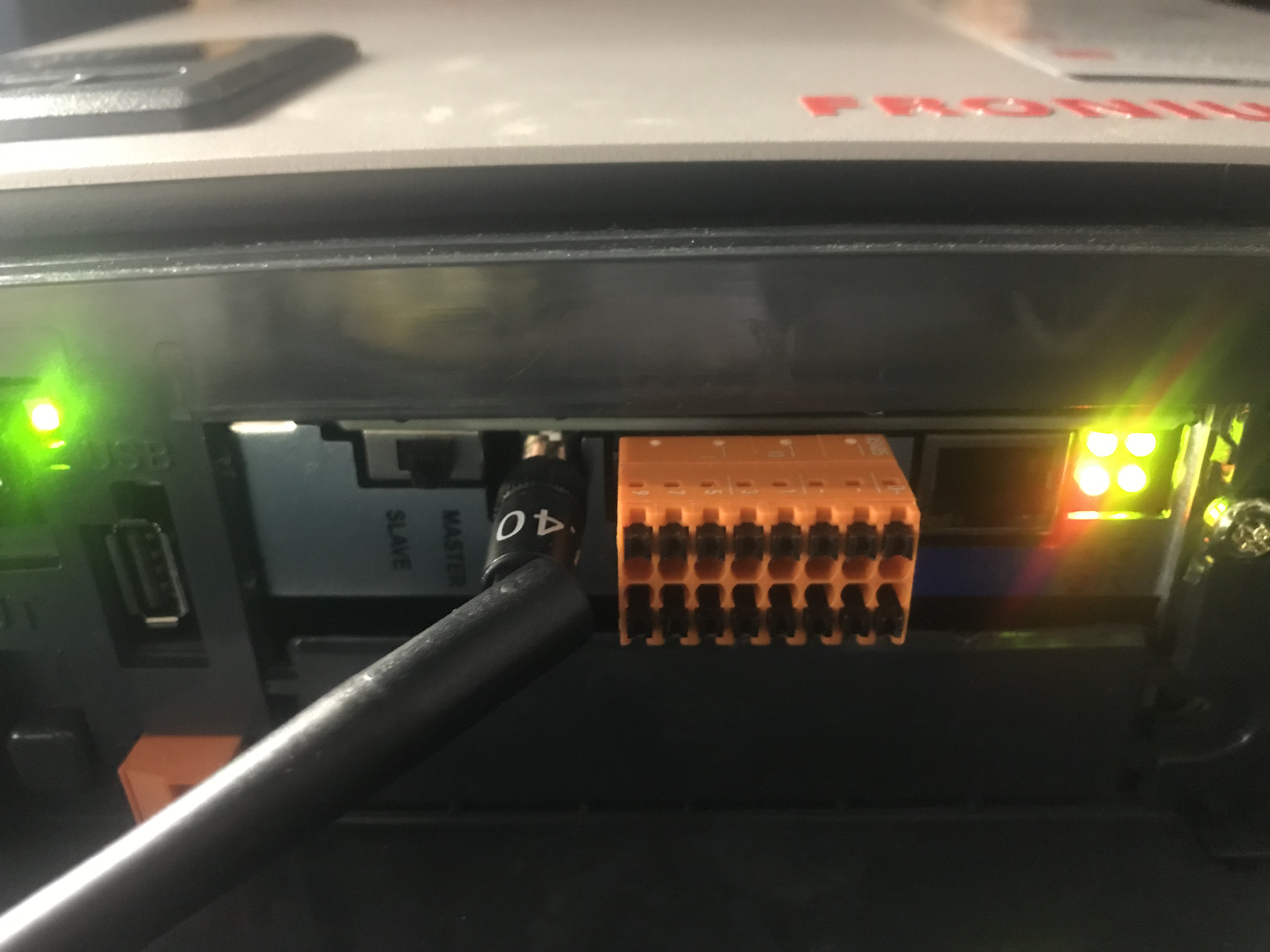 Hi thanks for the reply
Hi thanks for the reply