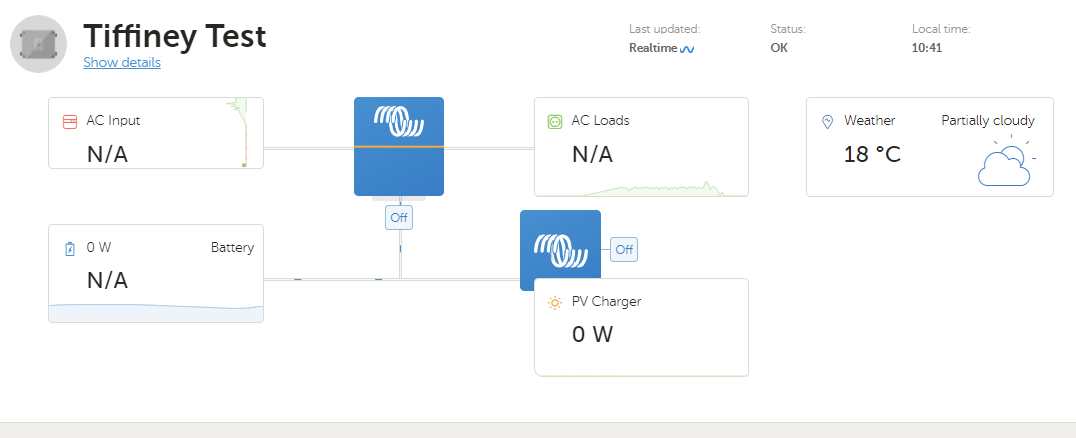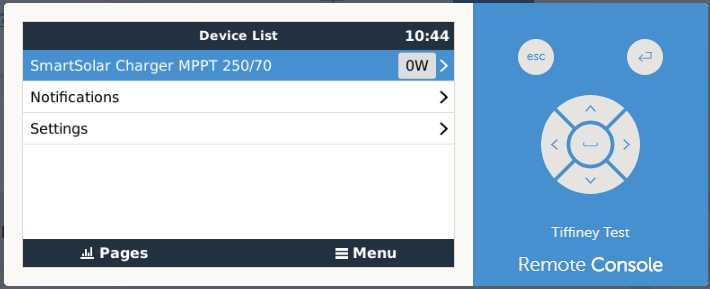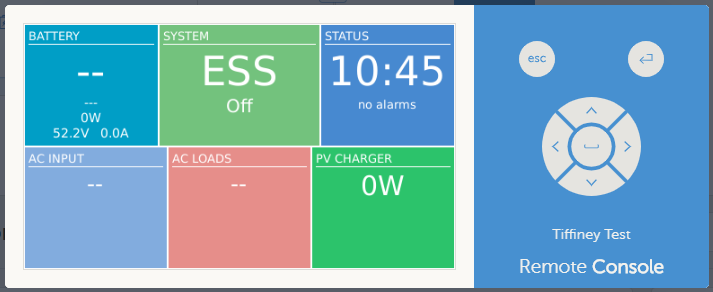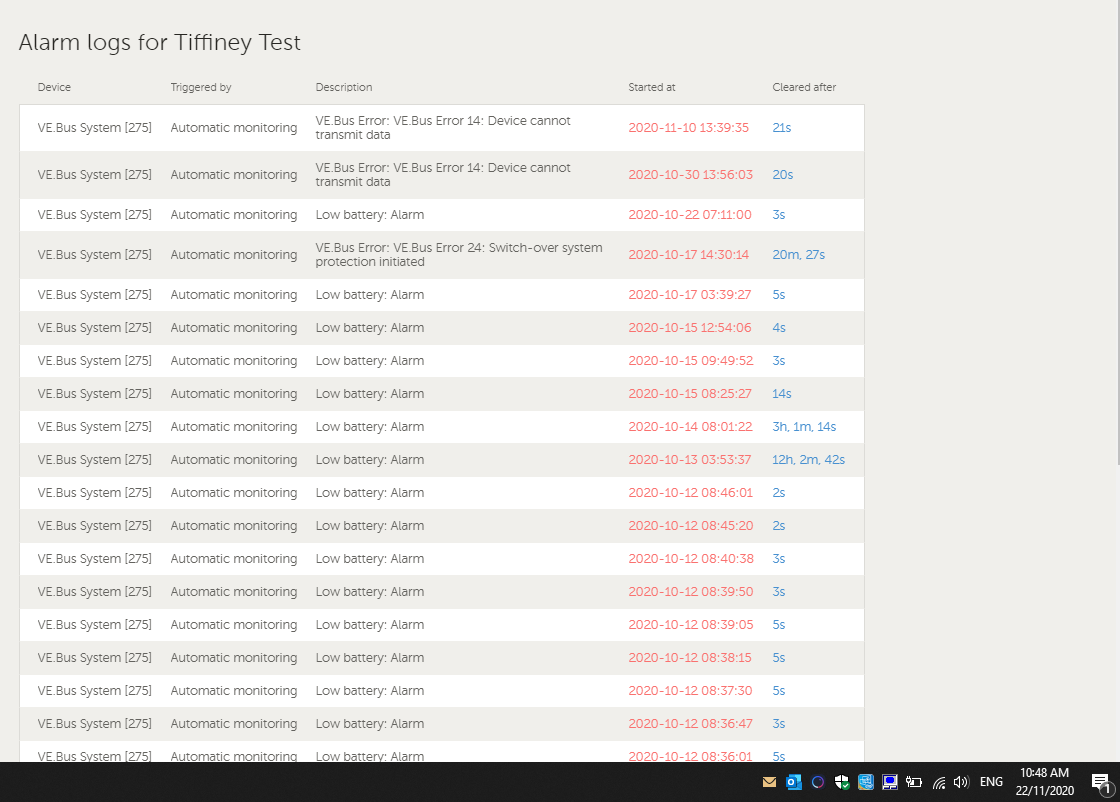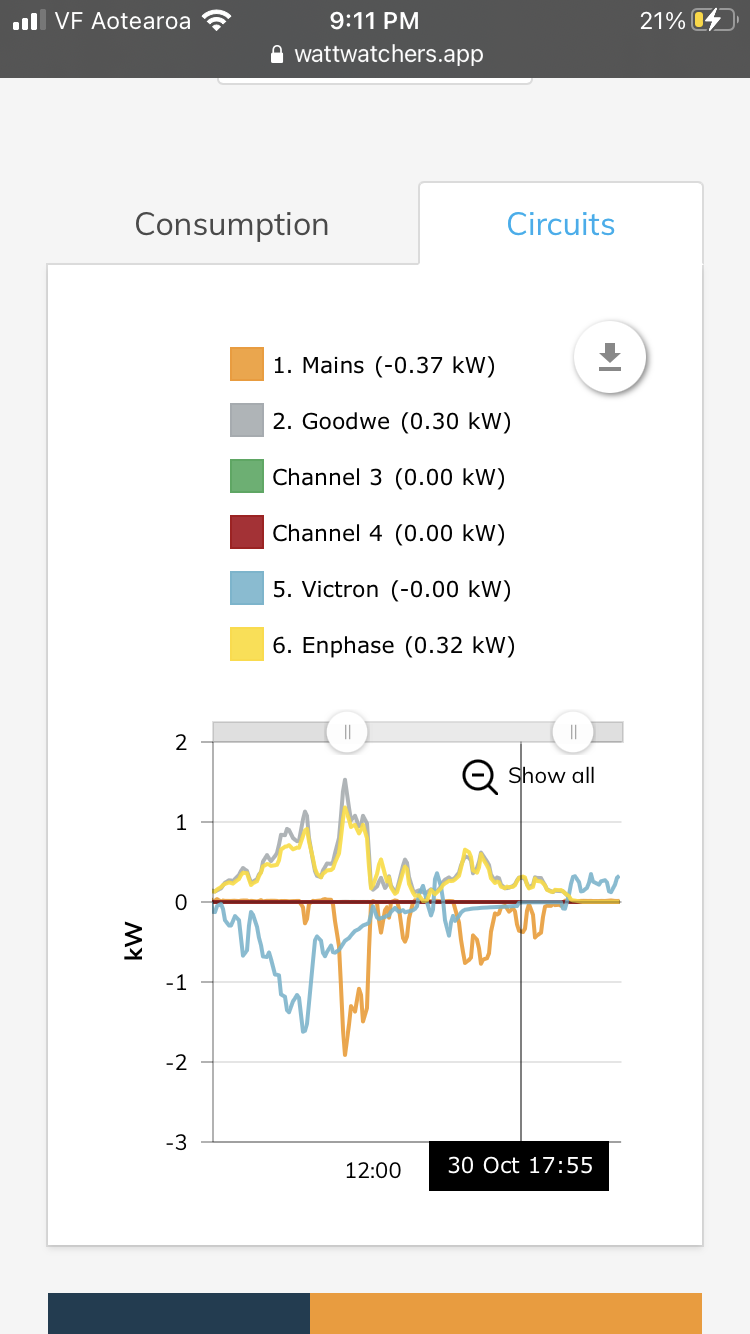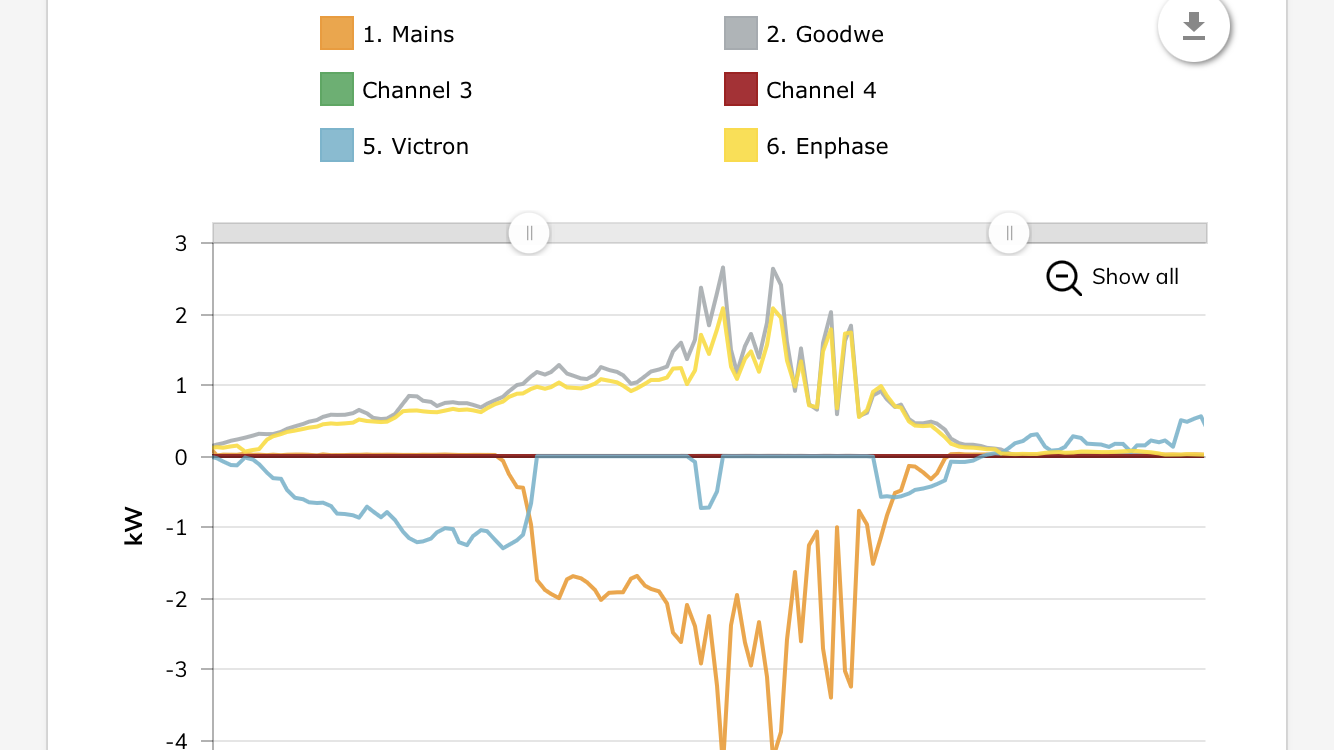Hi all,
Has anyone managed to do this with an Easysolar II GX and the CT with nothing connected to AC-OUT-1 or AC-OUT-2???
I have an Easysolar II GX set up in grid parallel mode on AC-IN (as pictured below). It is configured with ESS assistant and the Current sensor on my mains (I am using the AS/NZ grid setting). I have other Grid Tie inverters in parallel with AC-IN. Basically using the Easysolar as an AC coupled storage system (store energy in battery when excess solar and use energy from battery when no solar).. The system works perfectly except it keeps failing during the charge cycle typically around 90% SOC. I have also noticed that the GX part of the Easysolar keeps power cycling.
Has anyone experienced this failure? The symptoms are the Multiplus supplies loads perfectly and charges perfectly except when the "GX device" loses visibility of the built in Multiplus (sometimes it also loses the built in MPPT which I am not using and the internet connection). At this time the GX remote console can't see the Multiplus or any ESS configuration so it just turns off and never recovers until I reboot from the remote console OR switch off with 3 position switch on inverter. When rebooted it works again perfectly but rebooting every day once or twice is not practical.
I suspect a fault or firmware issue or memory leak or something wrong with the charging algorithm???
Any ideas or help would be awesome, things I have tried already:
Turned on DVCC, temporarily fixes the issue for 24hrs then goes back to failing on charge cycle
Connected by ethernet not wifi, didn't fix the issue
Set inverter up from scratch again, didn't fix the issue
Did all firmware updates again (with GX device disconnected), didn't fix the issue
This is what I have except nothing connected to the "No break loads". My battery is just AGM with no smart BMS etc.
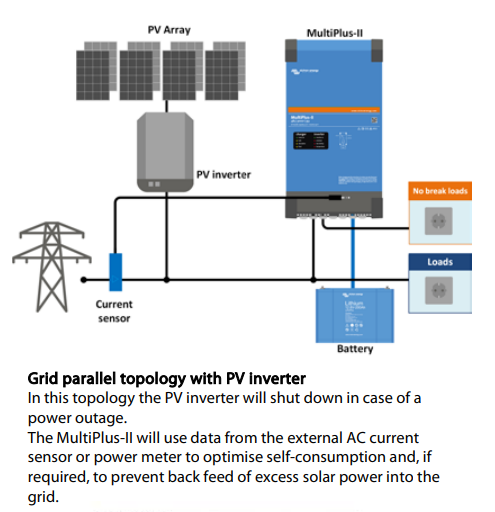
Thanks in advance
Andrew