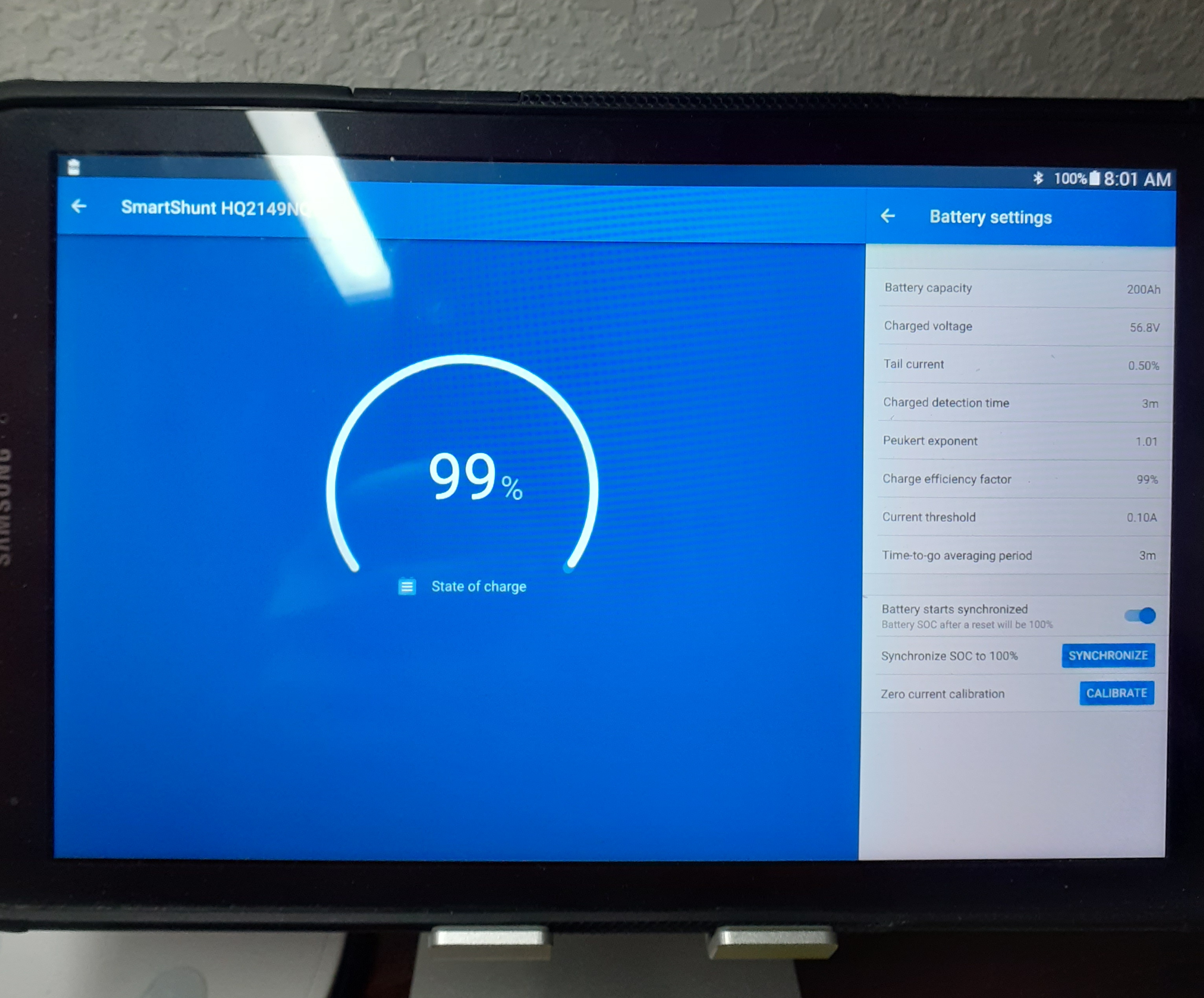I have Smart Shunt installed on my boat with Lithium SuperPack 25,6V battery for trolling motor use. All is working well when using the motor, but somehow Smart Shunt keeps resetting SOC to 100% after use. For example, yesterday after use SOC was 80% and today it showed 100% instead of the correct SOC 80%. What causes this automatic resetting to 100% after a while? Meanwhile there is no current drawn from the battery except what the SmartShunt itself draws nor it’s charged. I have disabled the Battery starts synchronized option (it’s OFF) and haven’t disconnected the shunt from the battery. I think I may have some option or setting incorrect, so what would be the ideal settings for the battery in question? All the help would be greatly appreciated, because the correct SOC reading is very important when out fishing so not to drain the battery completely.
- Home
- Anonymous
- Sign in
- Create
- Spaces
- Grafana
- Node-Red
- Unsupported topics
- Questions & Answers
- Modifications
- Communauté francophone
- Deutschsprachiger Bereich
- Preguntas en Español
- Explore
- Topics
- Questions
- Ideas
- Articles
- Badges
question
Hi! I have the same problem!!!!
I've just installed this week the Smart Sunt 500a on my van. Every time that I restart the Victron Connect app (iphone) the State of Charge is 100% but I know that isn´t correct because i'm seeing the voltage. The Shunt is always connected to the battery.
I´ve read the manual but i don't know what is the better setting. Battery starts synchronized ON or OFF or maybe manually set the state of charge value every time?
Thanks in advance.
Hi @Ronster
The Smartshunt/BMV will synchronize when the 'Charged Voltage' is exceeded and the charge A is lower than the 'Tail Current' (for the Charged Detection Time).
You can't turn that off, but you can raise the CV higher so it doesn't happen. If you still want it to sync automatically under charge, you'll need to find the right V by watching your batts and determining a suitable level. With Li's this might take a little trial'n'error, as the range you have to work with is far smaller than Pbs.
Or just sync manually when you know they're fully charged.
Thanks for the help! I think I found the reason which is that I have accidentally left the charged voltage at the default setting 0.0V. It should be 26,7 for my battery if I understood the specifications (battery float voltage 27V and setting should be 0.2-0.3 below that).
I have the same issue I think. All the settings were set according to the specs the manufacturer sent me. I have the Smart Shunt. What is doing is that every time I power up the Growatt all in one inverter, the smart shunt reading jumps to 100% no matter how much capacity I have used from the batteries before, but while the system is in use it will count down the SOC percentage just fine, it just after I shut the inverter down and disconnect the battery power source from the Growatt. I guess the question is if this is normal, but I thought that the percentage should drop and retain that percentage reading until the batteries reach depletion or whatever is their cutoff percentage setting. I have attached some pictures, this is the 3rd day of use, I got the system setup to run for 12 hours a day during hot days and use a mini split to supplement the Central AC unit, the mini split is not a huge load but I should see the SOC percentage decrease correct until it reaches 46.4v which is the setting the manufacturer says the batteries BMS will disconnect? I don't know what percentage of (8X12v 100ah each, times 2 banks of 4 at 48v in series parallel, 200ah will be since these batteries are new and I'm trying to get an idea on what that it will be. Is this a matter of changing the synchronize setting on the app? Today I turned the system on and the SOC percentage is showing -- two short lines, the consumed ah and time remaining shows the same as shown in the pic attached. Not sure what is going on.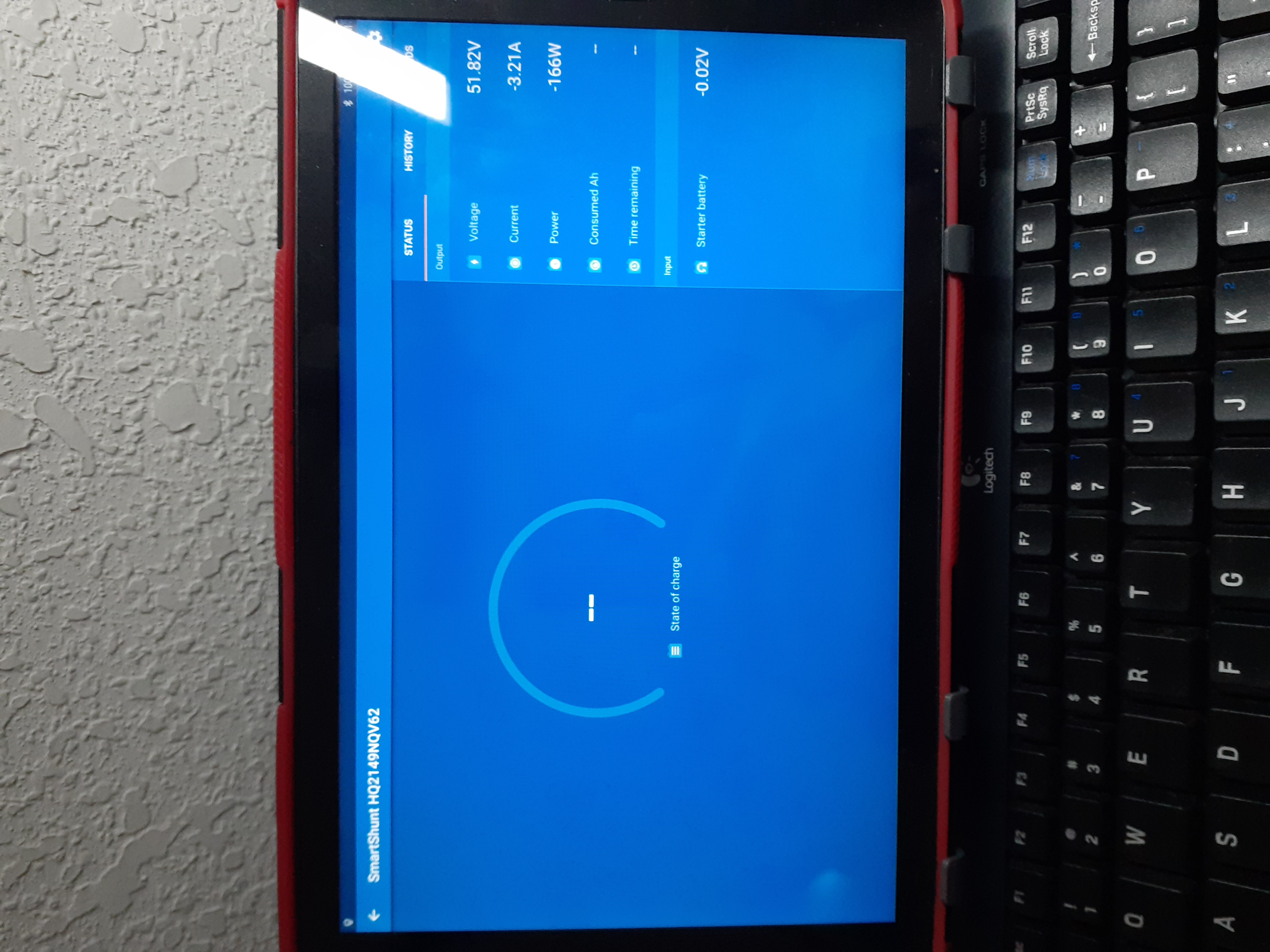
Related Resources
Additional resources still need to be added for this topic
question details
23 People are following this question.