I have a CCGX that i am using in an off-grid setup. Is it possible to setup a 'remote console' without having a internet connection?
If so what is the best approach & devices to use as a screen?
Thanks in advance, Mark.
This site is now in read-only archive mode. Please move all discussion, and create a new account at the new Victron Community site.
I have a CCGX that i am using in an off-grid setup. Is it possible to setup a 'remote console' without having a internet connection?
If so what is the best approach & devices to use as a screen?
Thanks in advance, Mark.
Yes. Simply point your browser at the LAN IP address of your CCGX.
Make sure that Remote Console is set to "Enable on LAN"
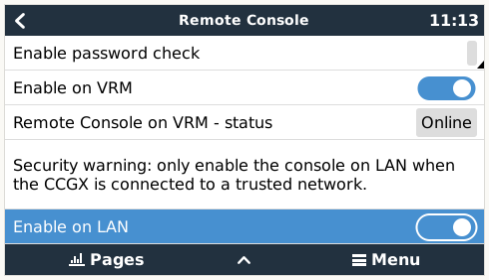
Thanks very much for the super fast response.
So I assume that connection would be via LAN cable?
If I used a wireless dongle in the CCGX would I be able to set it up a wireless interface to a phone for example?
Are you wanting to set it up point-to-point or do you have a LAN at home with a DHCP server (aka router)? Does your CCGX currently have a LAN cable with an IP address at all?
It's possible to have a router (even though you don't have internet access) to act as a DHCP server and dish out IP addresses to devices on your LAN including your phone over WiFi.
If you want to do point to point on WiFi then you'll need to select a compatible WiFi dongle:
https://www.victronenergy.com/live/ccgx:start#internet_connectivity
Then set the IP address for it manually.
Sorry for the vague answer, but I don't know your current LAN setup.
4 People are following this question.