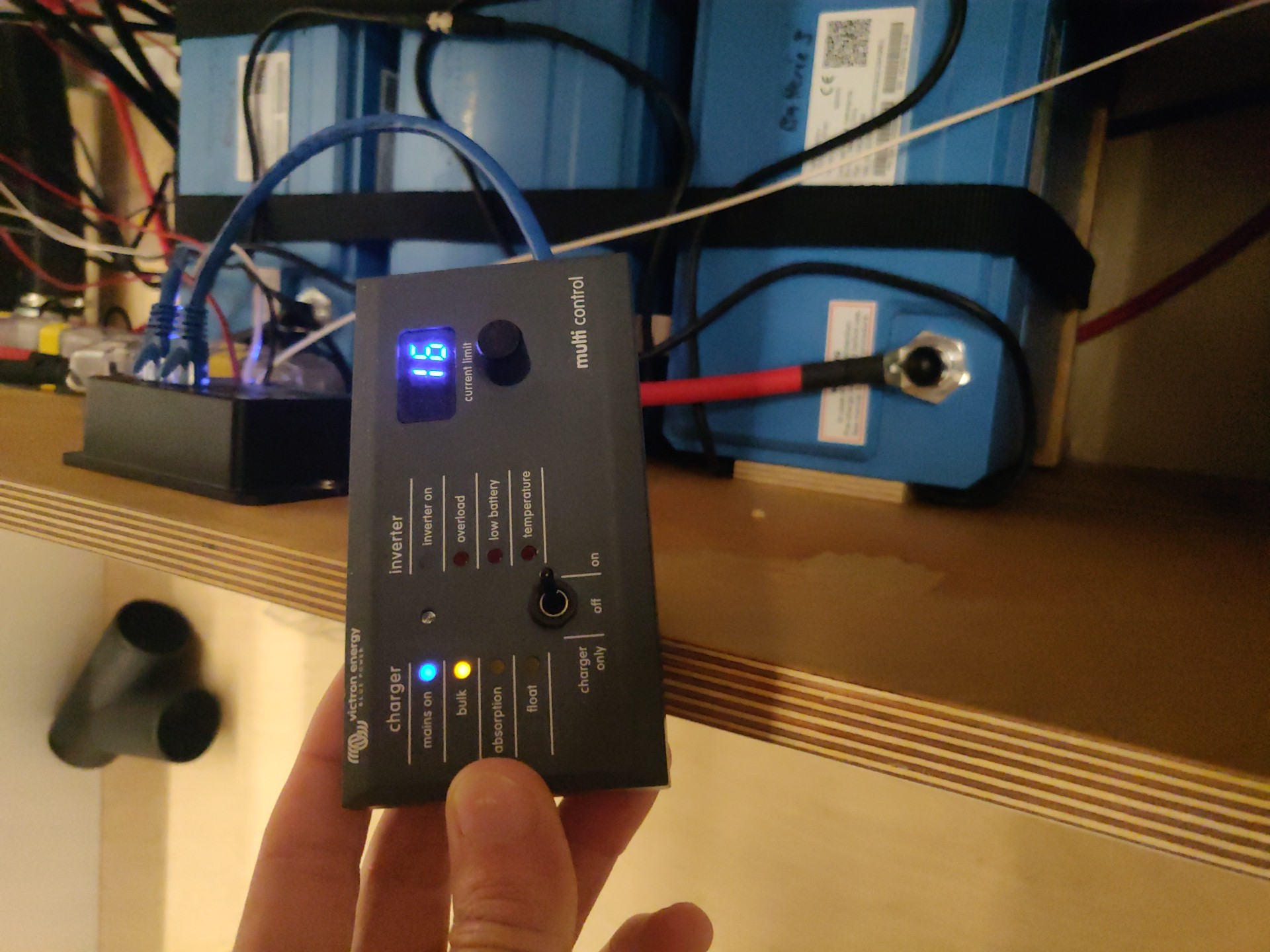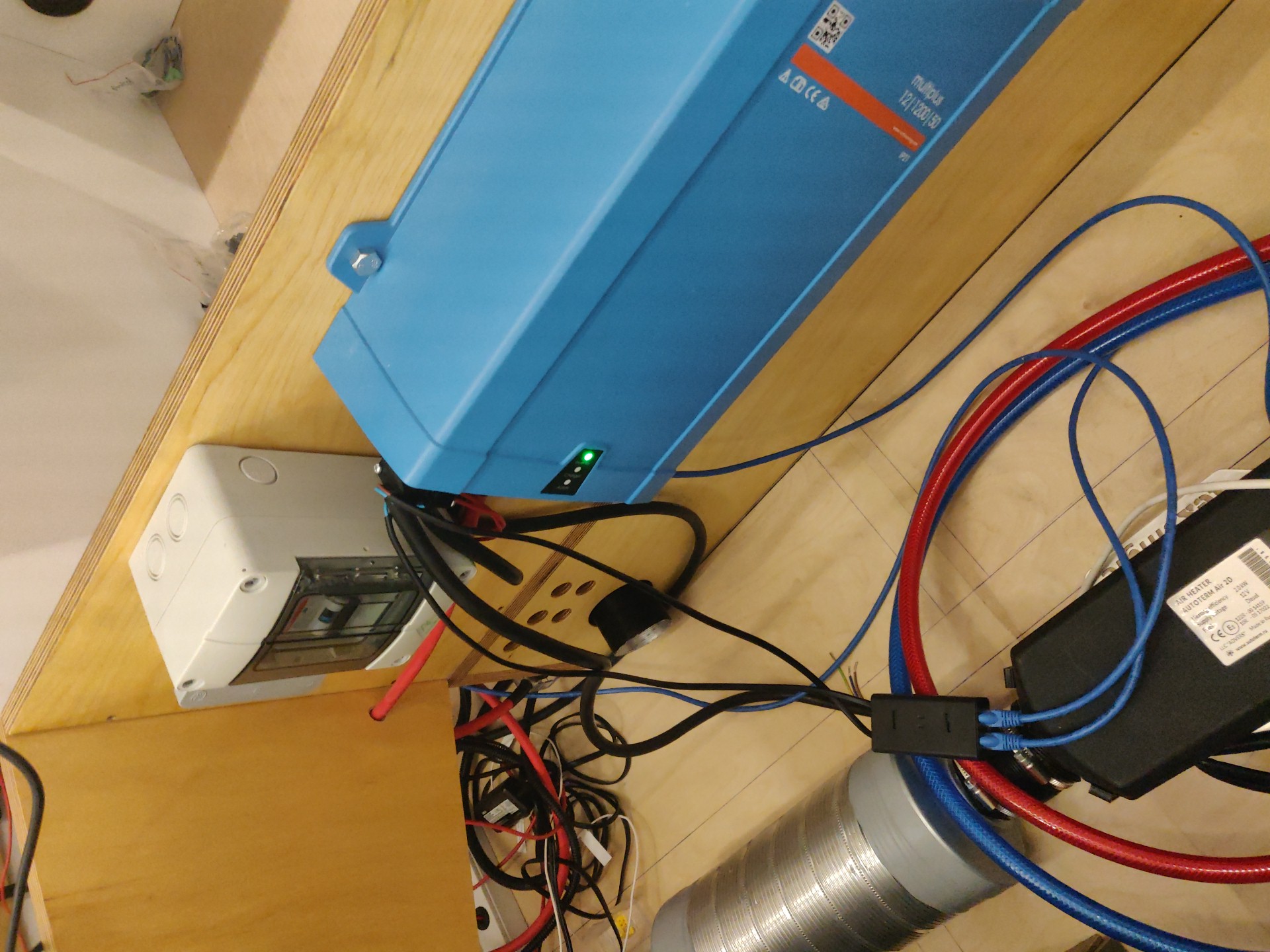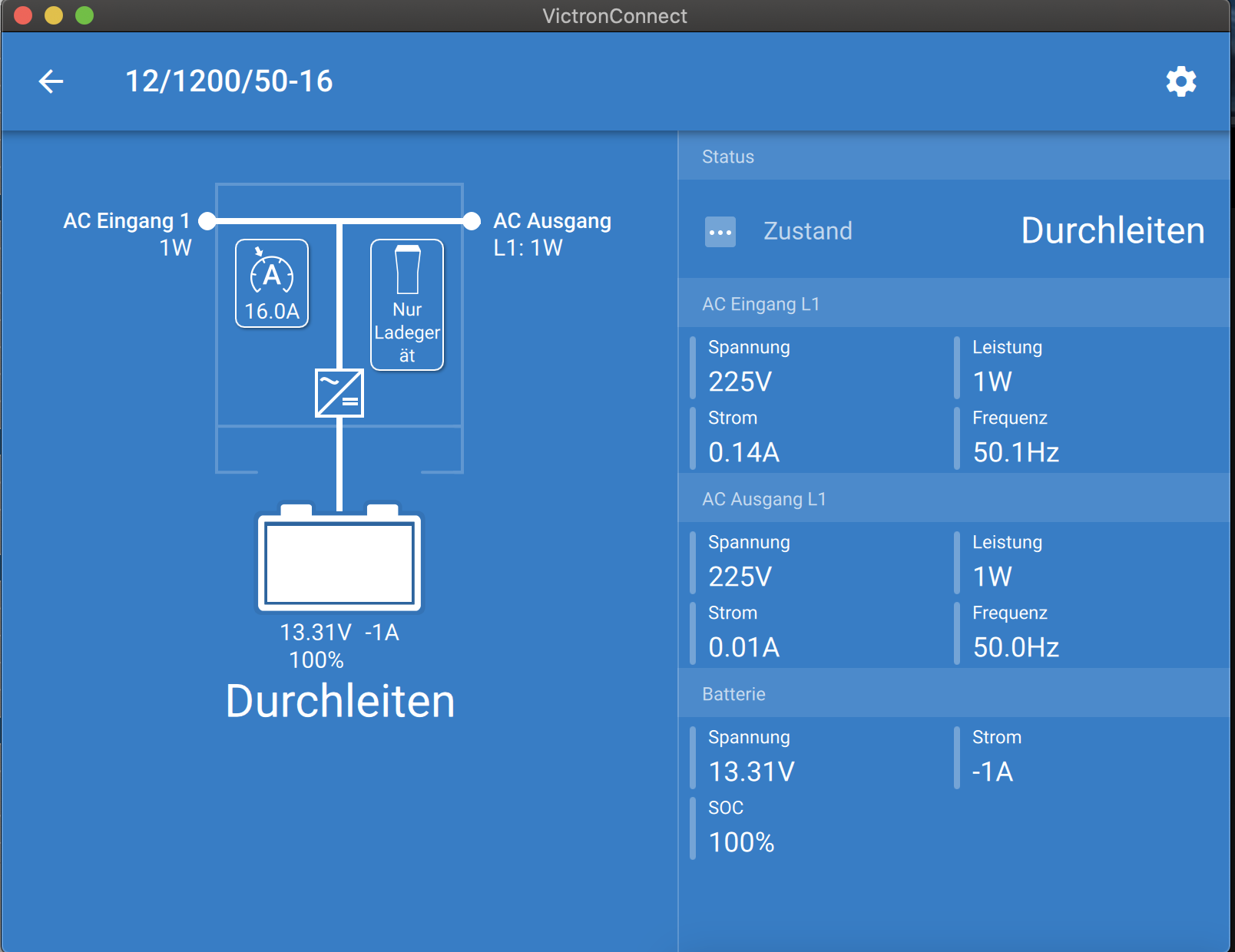Dear all,
yesterday my Multiplus stopped charging the batteries. It has worked without problems for 4 weeks.
The following can be observed:
- The Alarm LED (red) is constantly on and the Charger LED (orange) is also constantly on (picture 1).
- On MultiControll panel Mains LED is constantly on and Bulk LED blinking (picture 2)
- Once I disconnect AC input Multiplus LED switches back to normal (only green constantly on) (picture 3)
I have checked AC frequency and voltage via VictronConnect and both seem okay (picture 4).
What could cause this problem?
Is there a comprehensive manual for what the LEDs mean?
Best
Julian