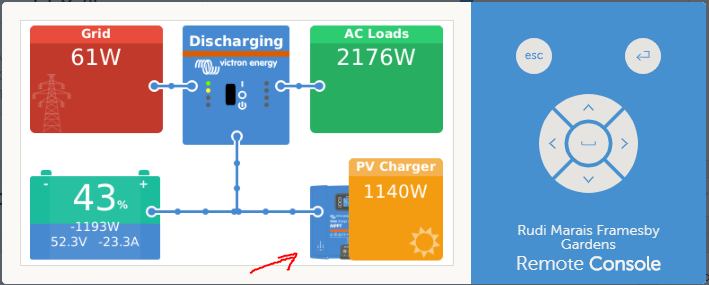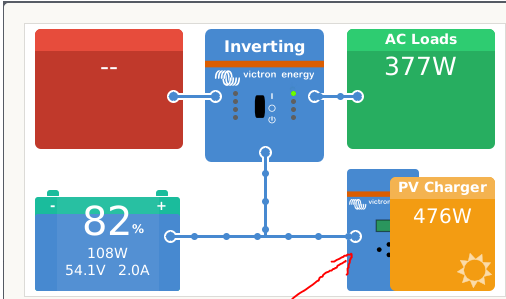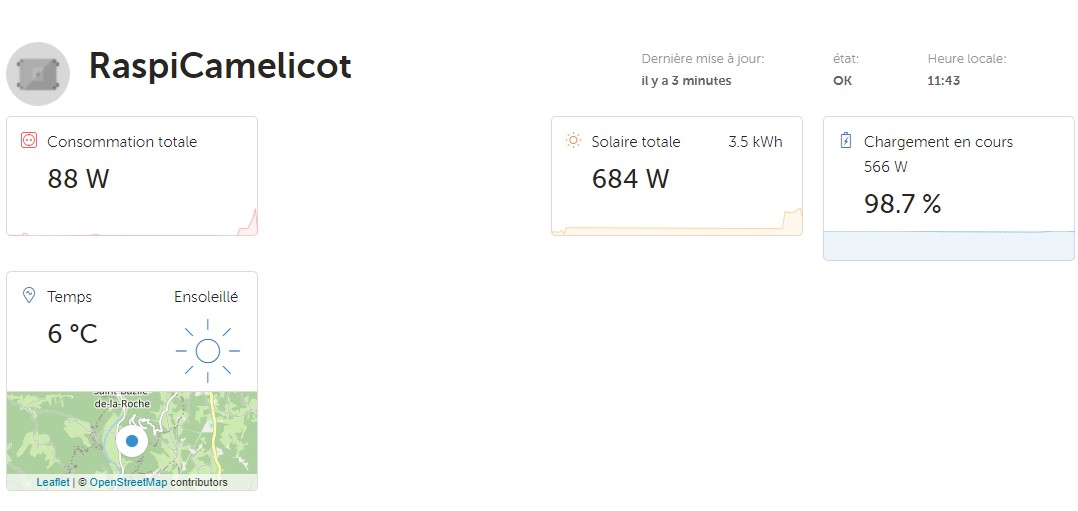The new look VRM dashboards is great and the schematic visualisation with connected lines and "moving ants" saves me the effort of having to select "Remote Console" on my Android and then turning it into landscape view to have a quick overview of my system's overall performance. Well done Victron!
This worked well until about a day or 2 ago. I can no longer see the schematic visualisation which shows the connected lines and "walking ants". Also, I am no longer able to view my data in real time with the update every 2 seconds.
The VRM manual states the following:
1.4.1 Schematic visualisation
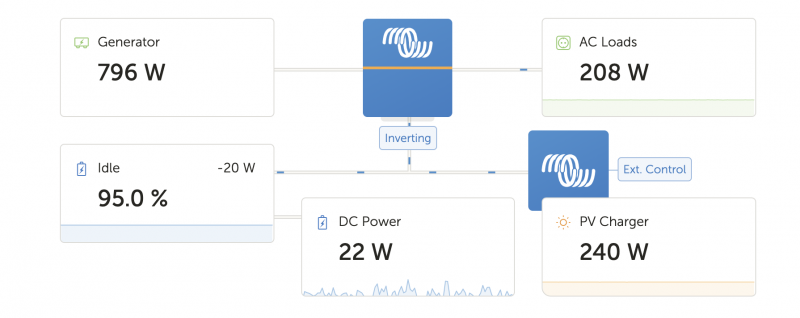
The information shown adapts itself to the system installed. For systems without an inverter/charger, separate blocks of information are shown, without connected lines and 'moving ants'
My dashboatd now ony displays the separate blocks of infotlrmation instead, even though my system contains an inverter. It used to display the schematic visualisation until a day or 2 ago. My system did not change in the meantime.
Are there any settings to correct this? The problem exists on both my Android phone as well as PC internet browser (Google Chrome) dashboards.
My dashboard currently looks like this:
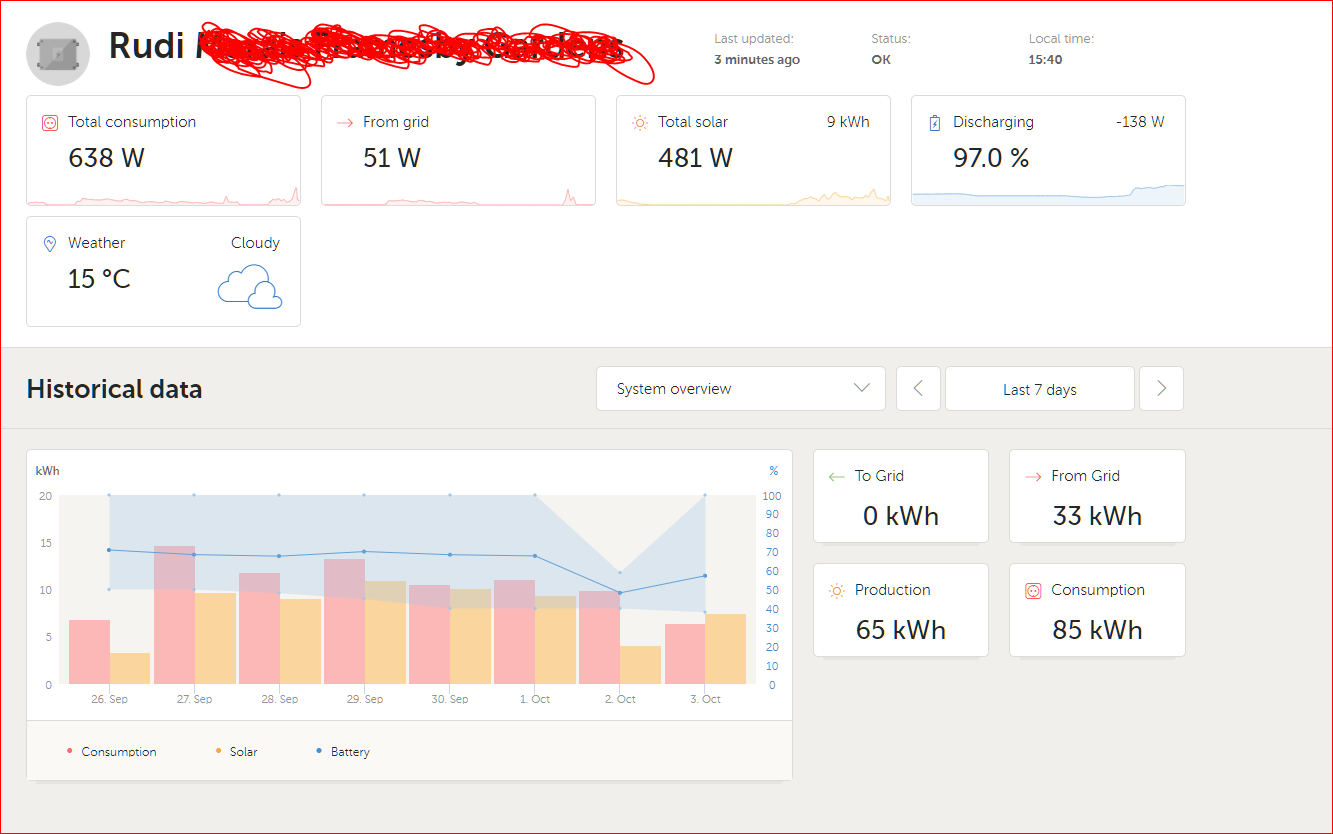
I really hope that someone can assist me so that I can again enjoy the new VRM dashboard.
Thank you in advance.
Rudi