I´ve got an off-grid site with no normal AC input, just a generator.
Is it possible to remove the icon for AC Input and just keep the generator icon?
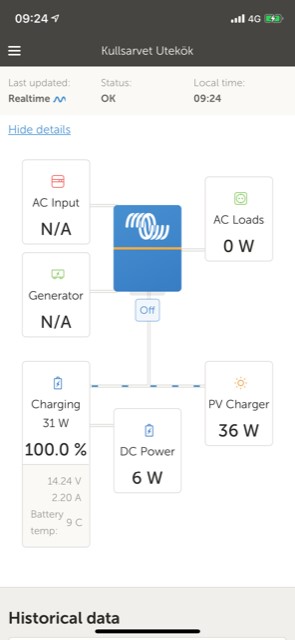
This site is now in read-only archive mode. Please move all discussion, and create a new account at the new Victron Community site.
I´ve got an off-grid site with no normal AC input, just a generator.
Is it possible to remove the icon for AC Input and just keep the generator icon?
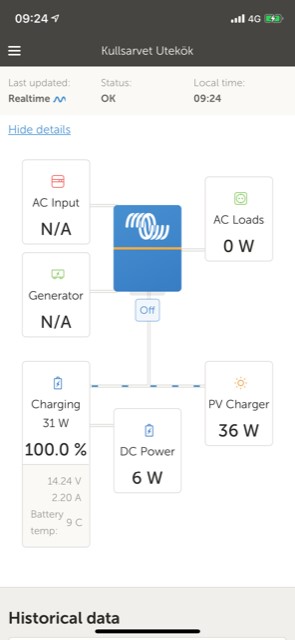
@Peter_A Can I ask when the Generator icon appeared? Did it come up the first time you started the Generator or was it there since the beginning?
The reason I ask is that I have a generator on ACIn1 but it hasn't been running since the new VRM portal update and it doesn't show on mine (yet).
I have the same problem. I have a Multi with no grid input. But one shows on VRM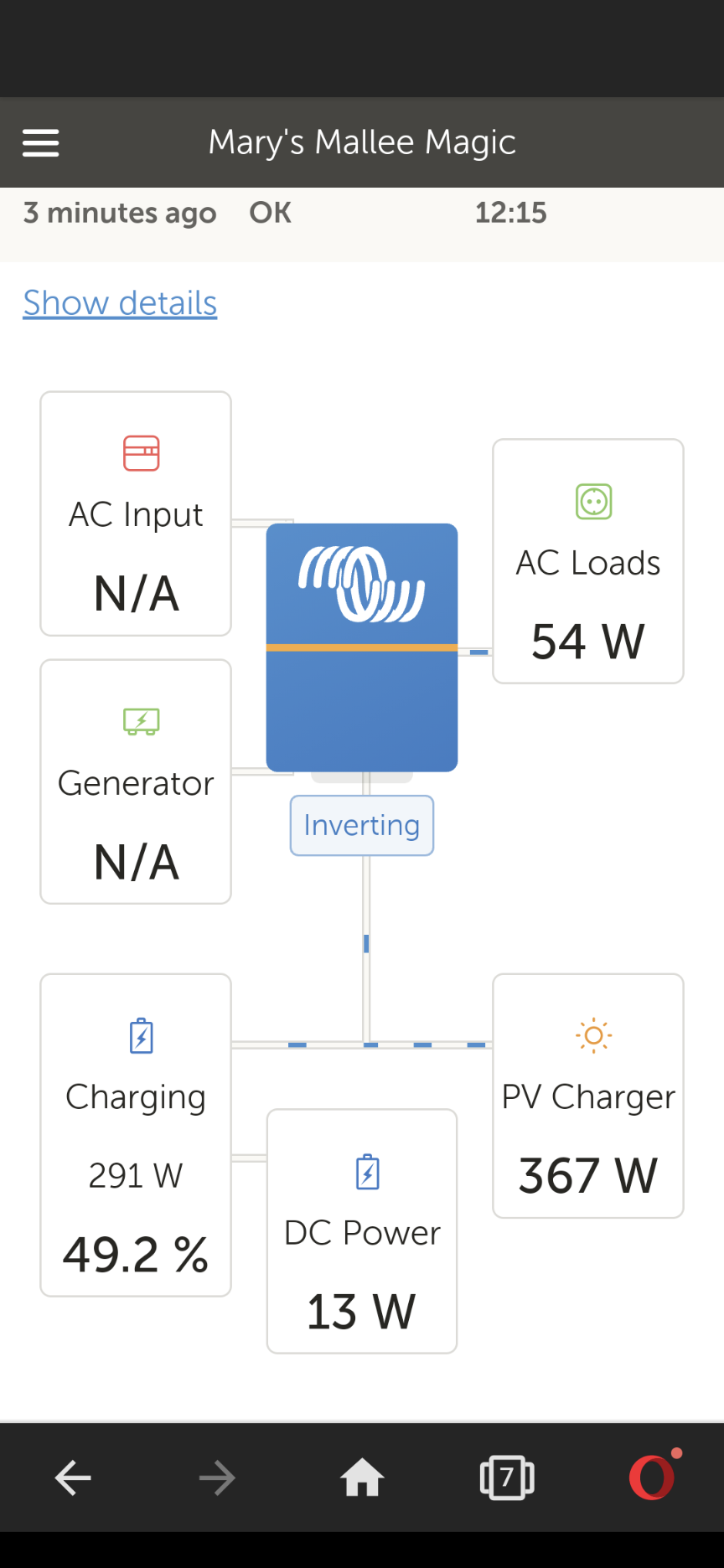
I have the same problem. I have a Multi with no grid input. But one shows on VRM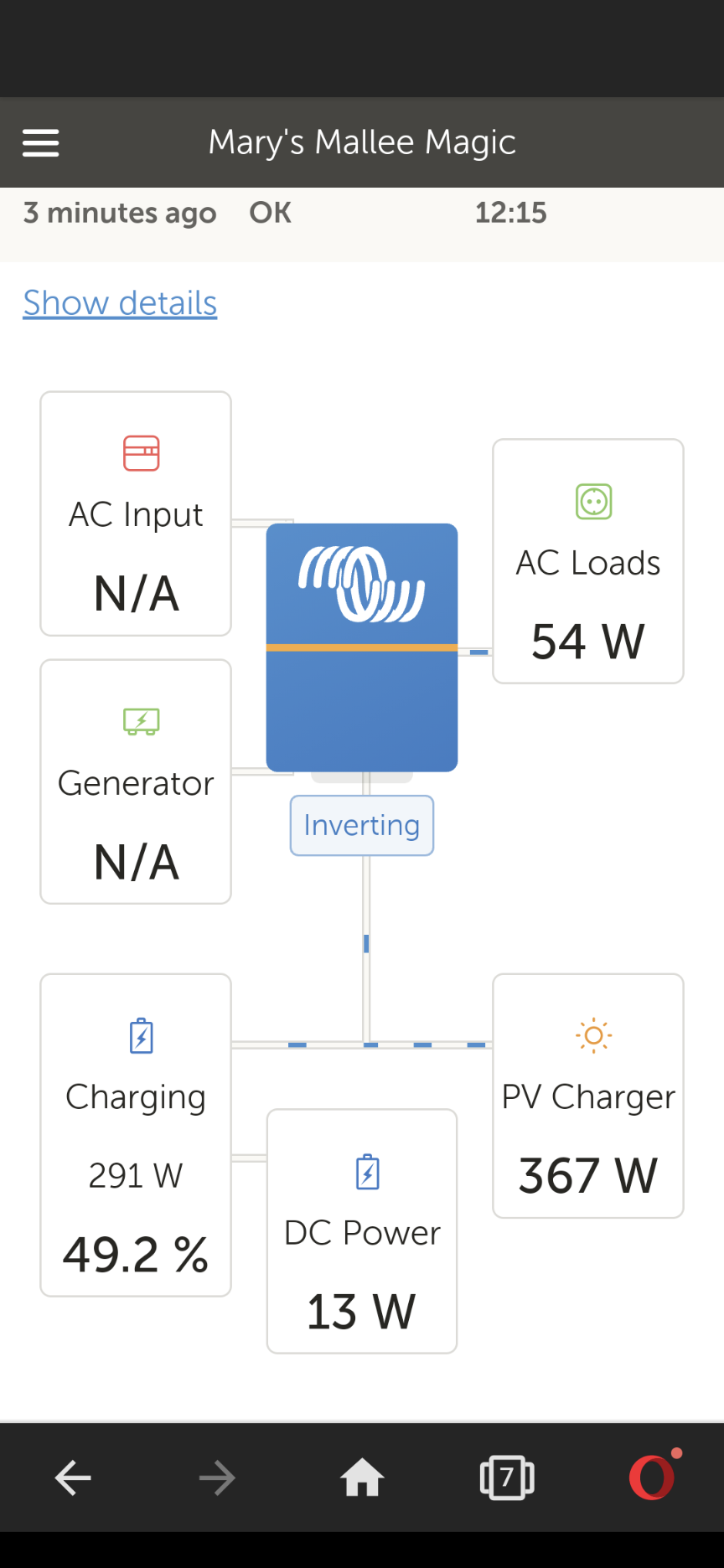
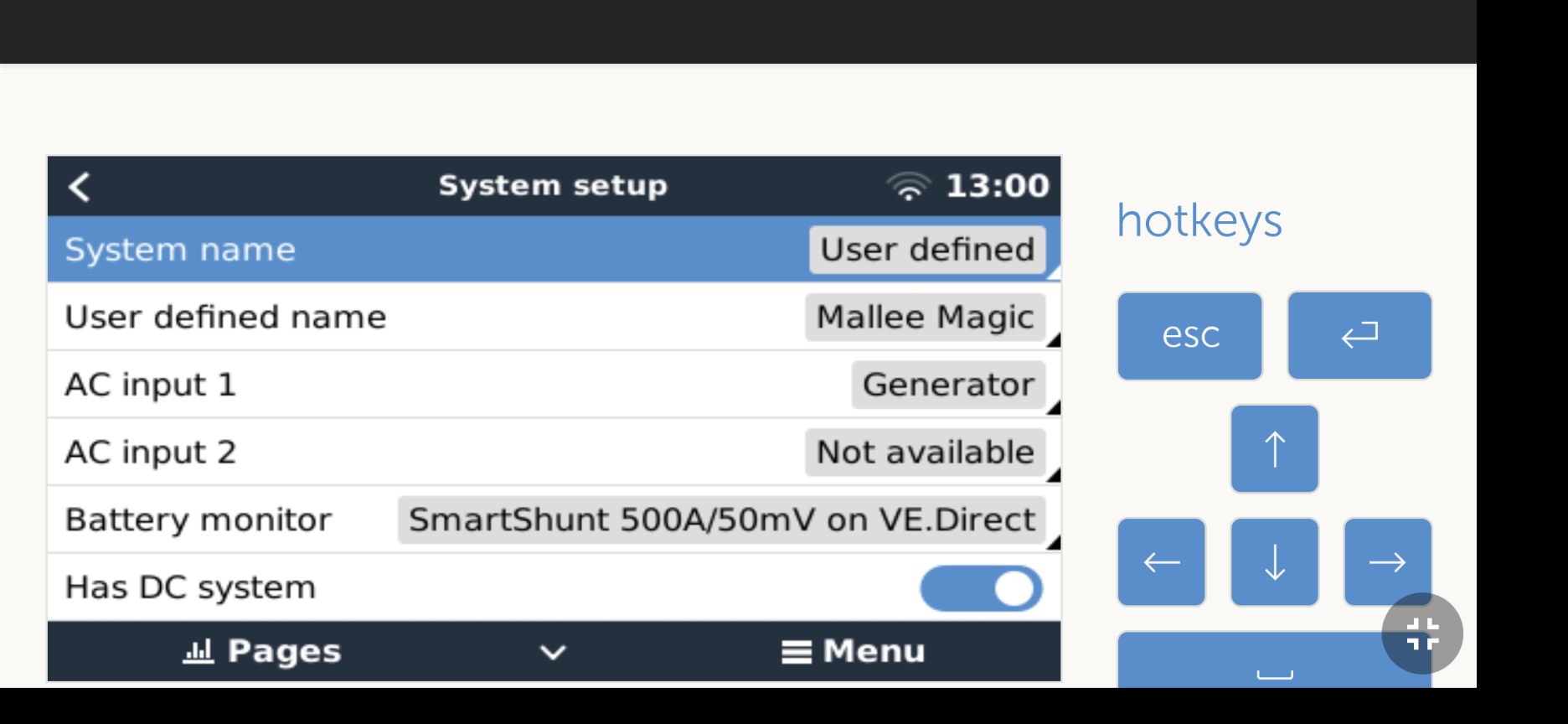
You can change the AC Input from Grid to Generator.
Go here:
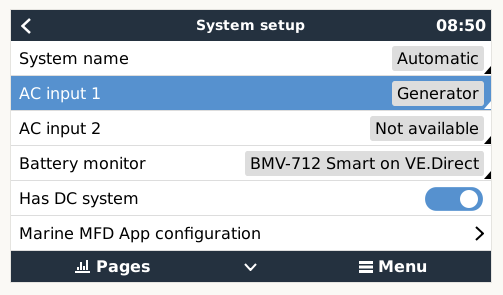
Then it looks like that:
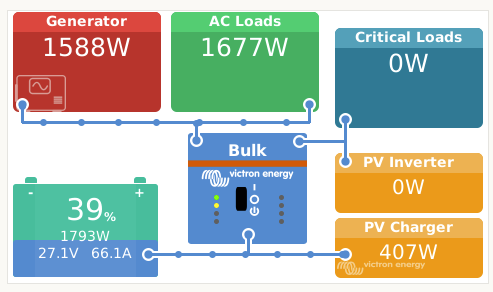
In VRM it looks like that:
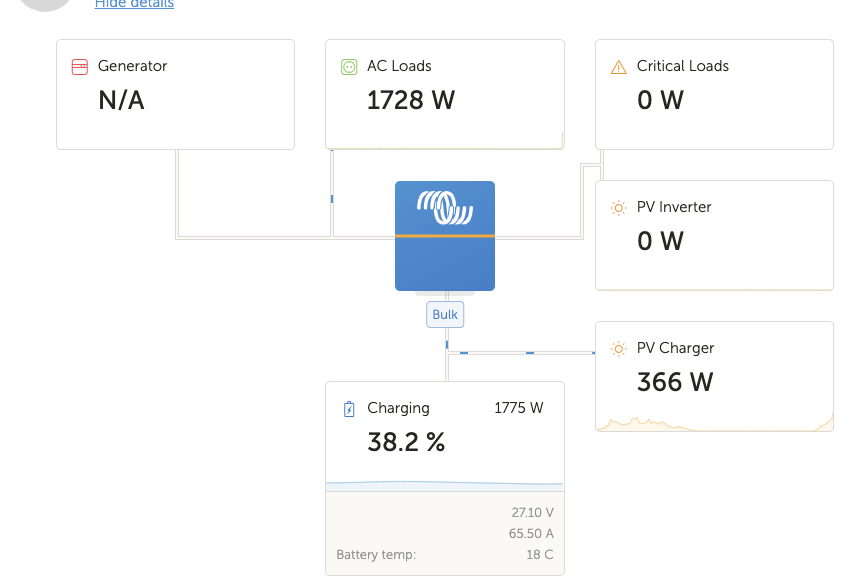
My VRM says N/A and AC Loads is showing because I have a grid meter set as grid and I don't want to mess about too much with my production system. Maybe I can repeat this with my development system. I think it still demontrates that you can have one AC source box labelled as Generator.
Hi, it looks that I have the same settings as you show, but still the same problem.
what am I missing?
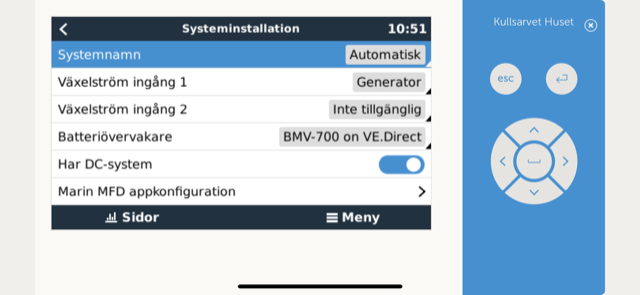
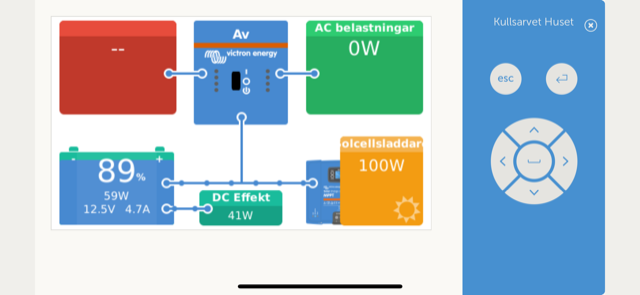
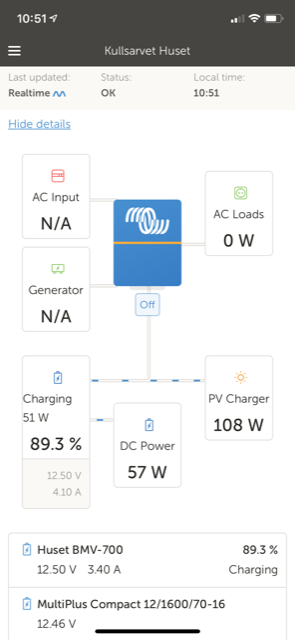
I repeated this with my Development system.
I had exactly the same as you show above - both AC Input and Generator boxes (both showing N/A).
When I applied AC to the MultiPlus, then the AC Input box disappeared from VRM and now I just have Generator:
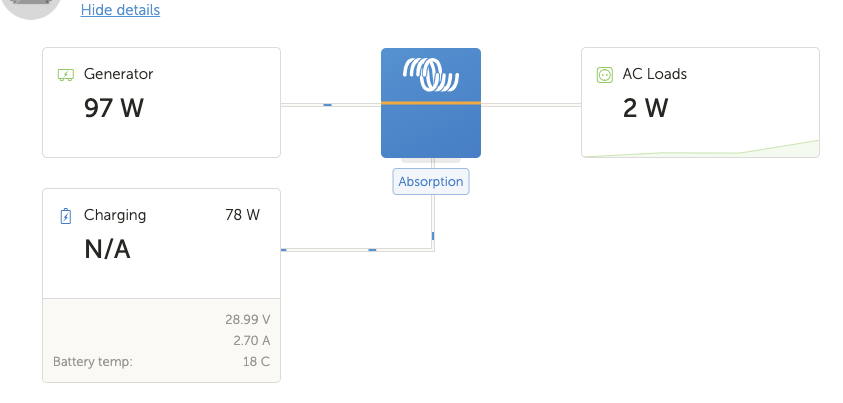
Unfortunately, when AC is switched off, the AC Input box returns:
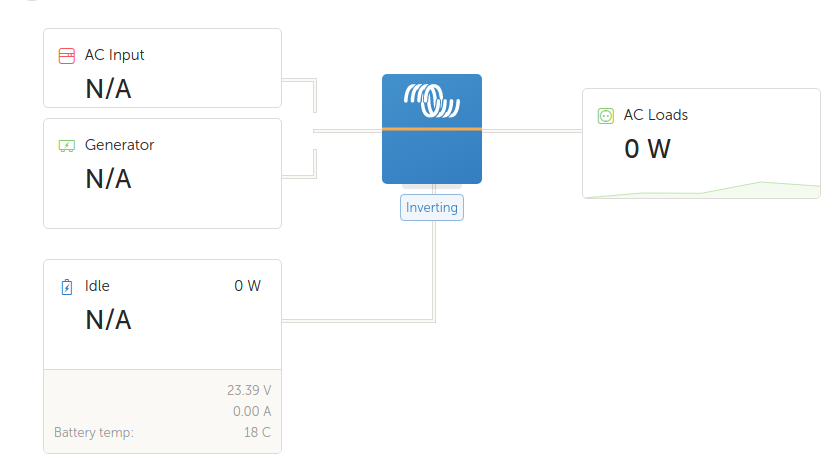
Additional resources still need to be added for this topic
27 People are following this question.