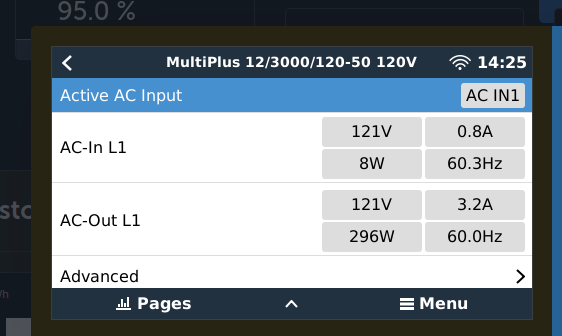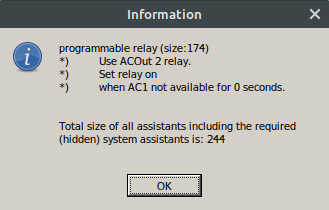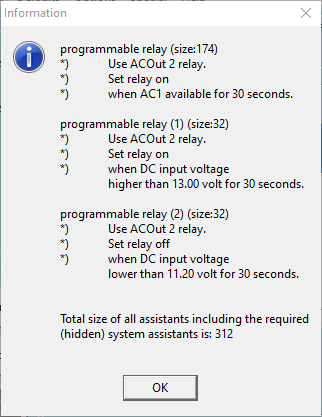System:
-
Multiplus 12/3000/120
-
3 SmartSolar MPPT 100/50
-
800Ah Battle Born Battery Bank
-
1625 W Solar Array
Background:
My system was installed by a third-party, but since then I've been unable to get a response from the company. I was given little insight into how the system works, so I'm learning from scratch. Any help is appreciated. I recently moved into an RV and some of the time I'm connected to Shore Power. When connected to Shore Power, I want to limit the AC-In and utilize batteries and solar as much as possible. Only when the battery SOC drops to a certain level, or when the AC Loads exceed a certain wattage do I want to use Shore Power.
Problem:
Whether I successfully disconnect AC-In using the Virtual Switch or via the Programmable Relay, once AC-In is cut, I also lose all AC-Loads (i.e., none of my AC appliances work), though DC Loads remain. Once I remove the Virtual Switch/Programmable Relay settings, all AC Loads return, along with AC-In. The only way I've managed to obtain (most) of the functionality that I'm after is by using an ESS Assistant, which is expressly forbidden for RVs*, so I'd prefer to use other options if possible.
Since I did not setup my system and since it's setup in a tight space, I can't get into my Multiplus to verify the wiring, but I believe my AC Loads are wired to AC1-Out (my understanding is that AC2-Out only works when AC-In is present).
*Note: I will disable the ESS Assistant prior to disconnecting from Shore Power to alleviate the concerns with disconnecting an RV while on ESS.
Does anyone have any ideas as to why this is happening and what I could do to resolve this?