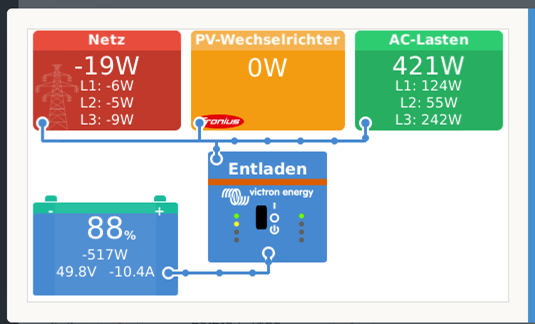Hallo,
Nun hab ich es geschafft, das ESS System in VE-Config zu konfugurieren und im CCGX zu aktivieren.
Folgende Komponenten sind im System:
Victron EM24 RS485
Victron Color Control GX
1x Victron Multiplus II 48/3000-32
Fronius Symo 17.5-3-M
4x Pylontech US2000
Nun habe ich aber das Problem, dass ich Fronius Zero Feed-in im CCGX nicht aktivieren kann, da es dort nicht steht.
Am Fronius ist Modbus mit tcp und Sunspec int+SF ist aktiviert.
Wenn ich den VE-Bus vom CCGX abstecke und Einstellung mit MK3USB am Multi vornehme fährt der Fronius komplett mit der Einspeisung runter (Throttled), also irgendwas scheint ja zu kommunizieren.
Fehlt hier noch irgendeine Einstellung ?
English:
I set up the ESS System with VEConfig and started the CCGX.
Components of the System:
Victron EM24 RS485
Victron Color Control GX
1x Victron Multiplus II 48/3000-32
Fronius Symo 17.5-3-M
4x Pylontech US2000
Now I have following problem, that the Fronius Zero feed in cant be activated in the CCGX because I can find it there.
Fronius is connected by Modbus and the settings are done (Modbus tcp and sunspec int+SF)
If I disconnect the VE-Bus from CCGX the fronius is throtteling to ca. 50W.
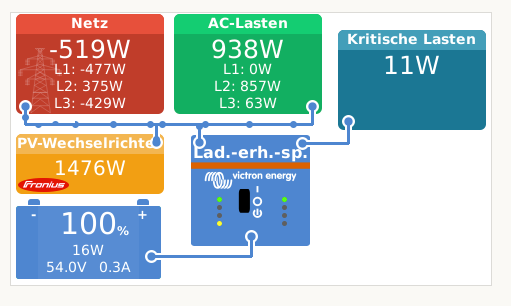

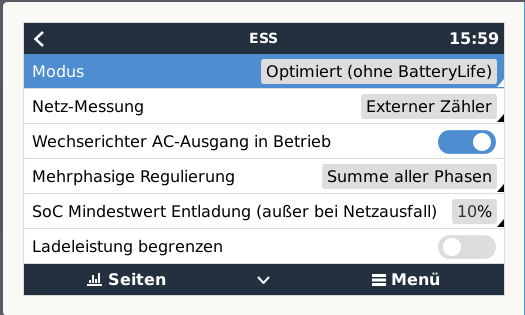
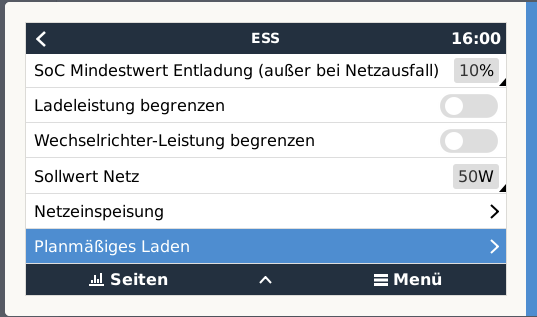
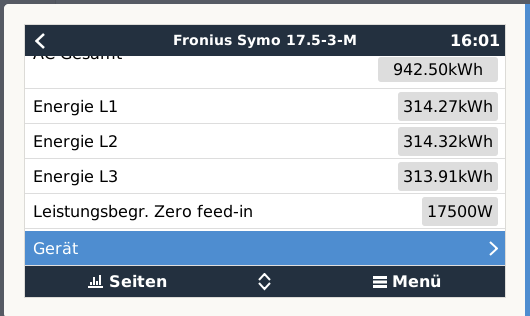
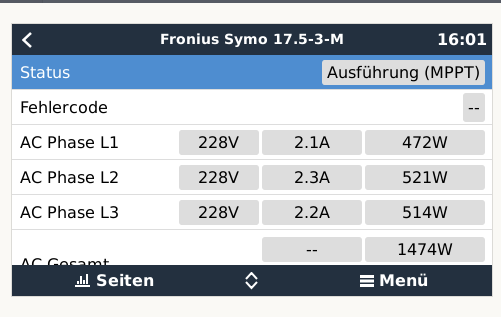
Wäre super, wenn mir hier jemand helfen könnte! :-)
Danke!!
Gruß
Stephan