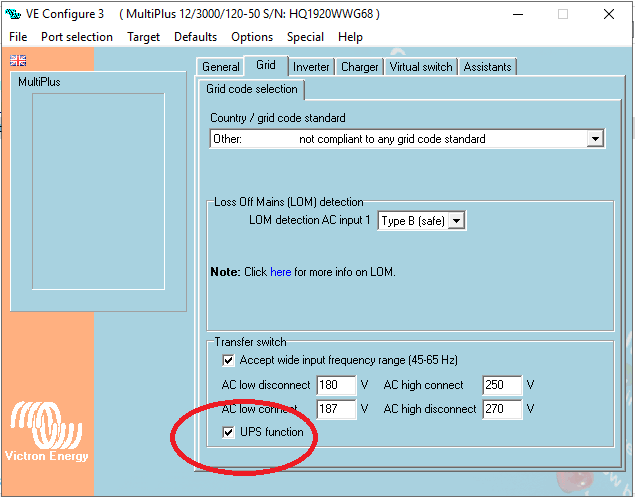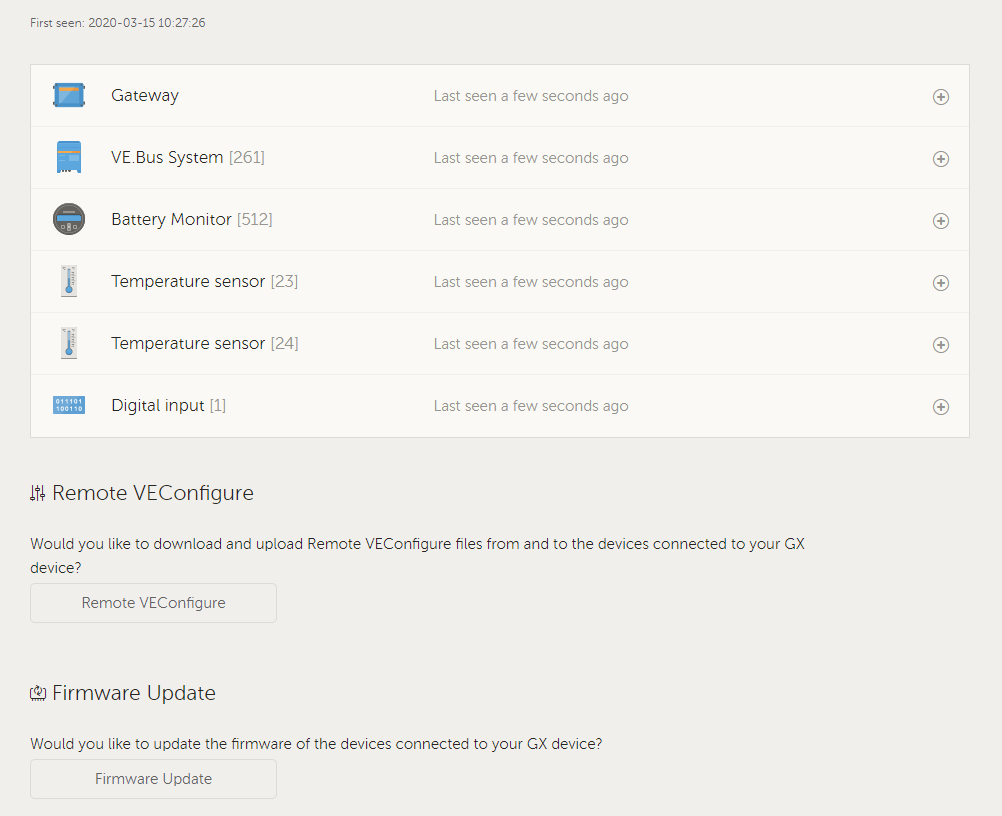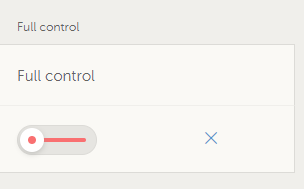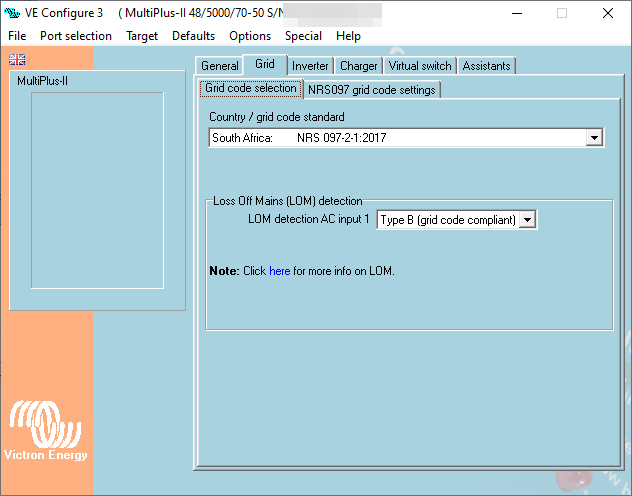I have Victron MultiPlus II 5kVA, 4x 3.5kWh pylontech batteries, 12x 395W 3s4p PV panels, 150/100 Victron MPPT, Venux GX, ET112 grid meter, all in a ESS configuration. When the grid fails (South African loadshedding, currently happens about twice a day), about 30% of the time I can see lights flicker and PC and TV and sound system etc. will reboot. The salesperson originally told me the system can switch within 20ms and will perfectly act like a UPS. The strange thing is that this happens even when in strong sunlight (basically all power supplied by sun, except for the small "grid setpoint" amount) or when already primarily using battery storage (early evening, after sunset), so in both cases everything should already be powered by the inverter, doesn't make sense to me that there would be a long enough dip in power when the grid (supplying merely a small "grid setpoint" amount of 150W) fails. At least two of the times these reboots/dips happened, there was no significant power draw, no stoves/ovens/geysers using the non-essential circuit, less than 1kW average drawn for the essential circuit,
[I have a perhaps tangentially related issue, where sometimes the system feeds back to much power into grid (while grid is working), causing prepaid grid meter to reset and cut-off the mains supply for a few seconds. There are various posts about this topic on these forums, and one of the hypotheses is that this is related to some kind of slowness between victron and the ET112 grid meter, so just mentioning that here in case that same alleged slowness could be causing this slow response to grid failure too]
Needless to say, this is extremely annoying, as the main reason I got this system was to act as backup against downtime from loadshedding. Any ideas?