I have noticed that ESS does not use the full capacity of the battery.
Does anyone know the reason for this?
- Home
- Anonymous
- Sign in
- Create
- Spaces
- Grafana
- Node-Red
- Unsupported topics
- Questions & Answers
- Modifications
- Communauté francophone
- Deutschsprachiger Bereich
- Preguntas en Español
- Explore
- Topics
- Questions
- Ideas
- Articles
- Badges
question
Why isn't the battery using all available capacity in ESS?
If you find the system will not full discharge the batteries while connected in ESS mode,
Try reducing the sustain voltage settings and Dynamic Cut-off settings in the ESS assistant on the Multi, configurable with VEConfigure.
This can all be done remotely, if the system is internet connect via Remote VEConfigure.
Let me know if you need me to expand any further on any of those details (or how to change them).
Also if you want maximum possible cycle depth (at the expense of blackout storage capacity) I would recommend changing the ESS mode to Optimised Self Consumption (without battery life) with a managed lithium battery. This can be done in the ESS menu on a GX device.
What is the minimum acceptable value for the dynamic cut off and sustain voltages if I use Pylontech US2000C batteries?
My systems are going to sustain before they reach the min SoC set to 10%.
You have said nothing of the discharge current at this time.
If you are hitting the voltage limits then you are already beneath the minimum for the battery or you have a high rate of discharge.
You can't tune your way out of this, you would appear to have less battery than you actually need.
As has been said before, if the settings aren't working in your install, the problem is elsewhere, most likely incorrectly sized.
Regarding this issue, the strange thing is it works without issues if the systems are installed with Pylon US2000 plus modules and has issues with Pylon US2000C modules.
If it is correctly setup the pylon BMS will appear on your GX and have a parameters section which sets all the limits.
Like the attached which is a bank of 4 pylons.
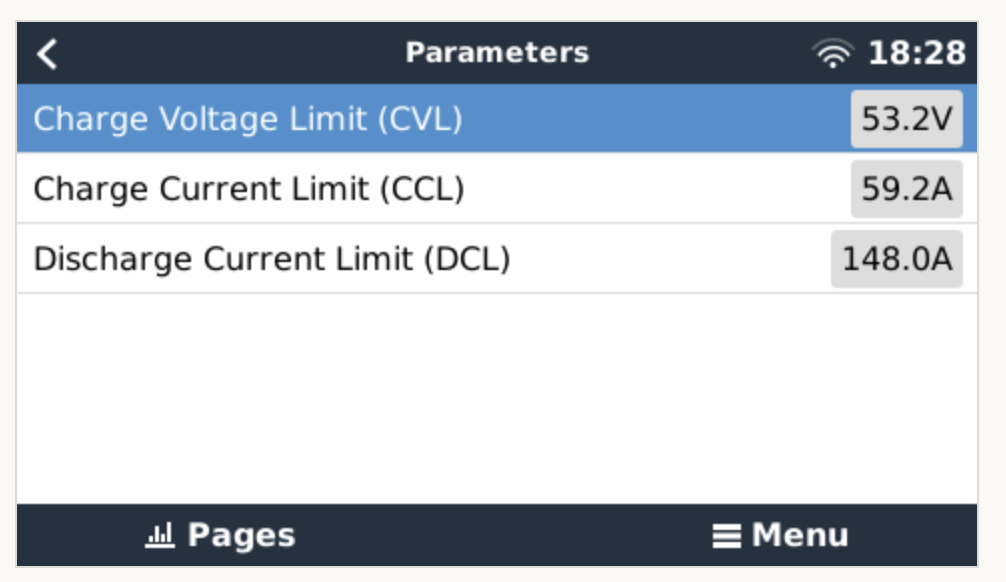
DVCC will be forced on and the pylontech BMS will be setup as the battery monitor etc.
Please follow the guide mentioned earlier which has all the setup steps.
question details
29 People are following this question.
