Hello dear Victron community,
I am experiencing difficulties with an Orion 12-12/30, it is used to charge a victron smart lithium 100a in my van (from 1999 so not smart alternator).
I don't have yet a remote cable would like to make it work with the simple shunt included in the package (doing manual on/off via the app for the moment).
However, whether I plug the shunt or not, it's not charging and displaying message "remote input inactive". When the shunt is in the input voltage is 7.7V, and when I don't use the shunt the input voltage is 13.8V.
What's wrong?
Thanks for your help
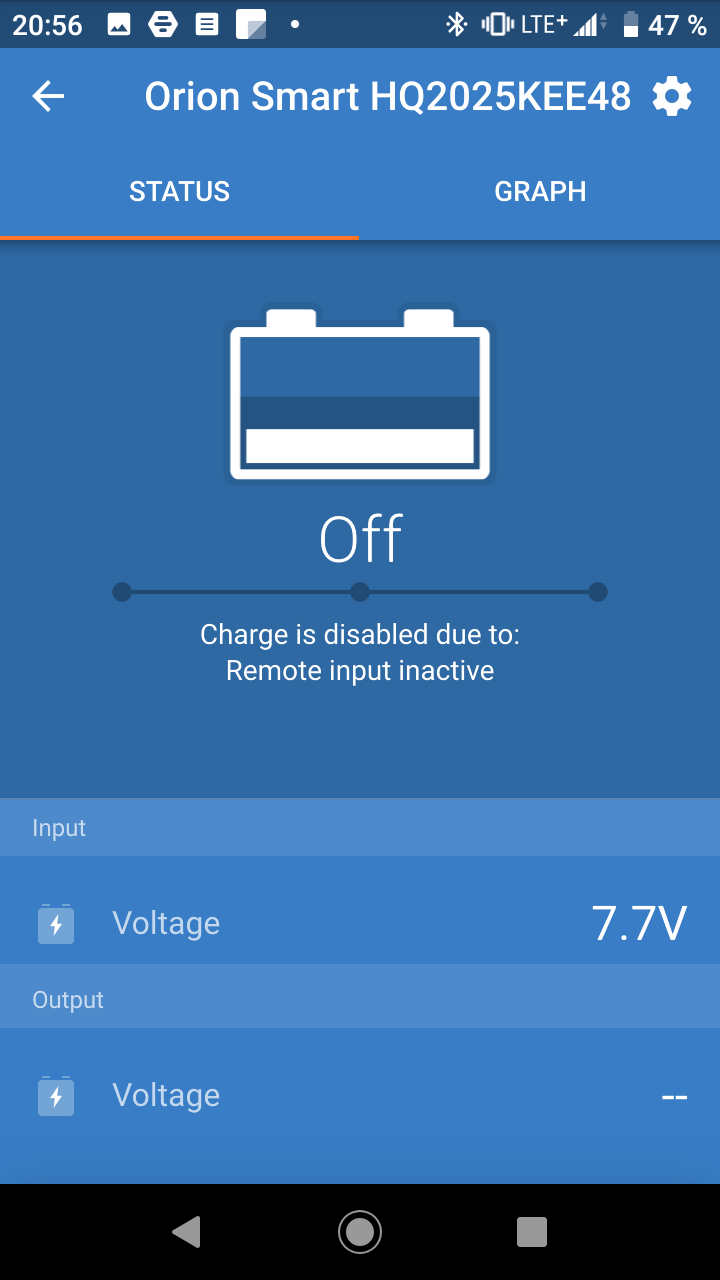
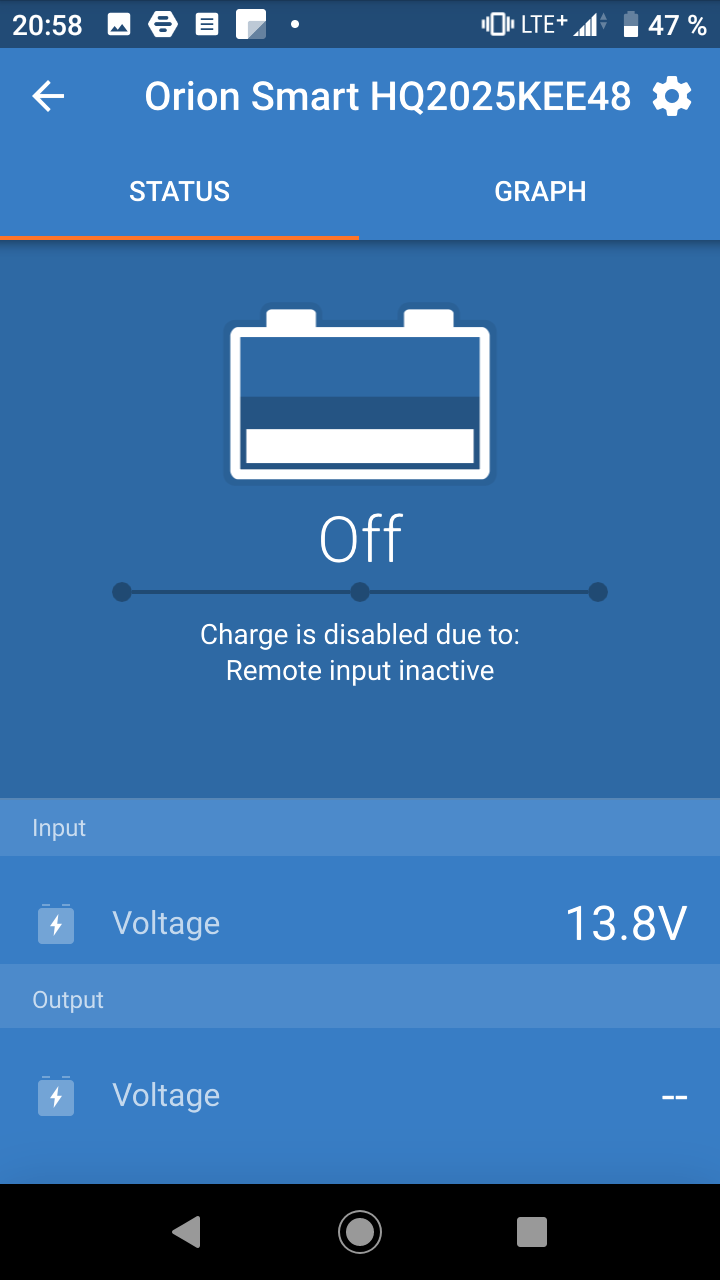

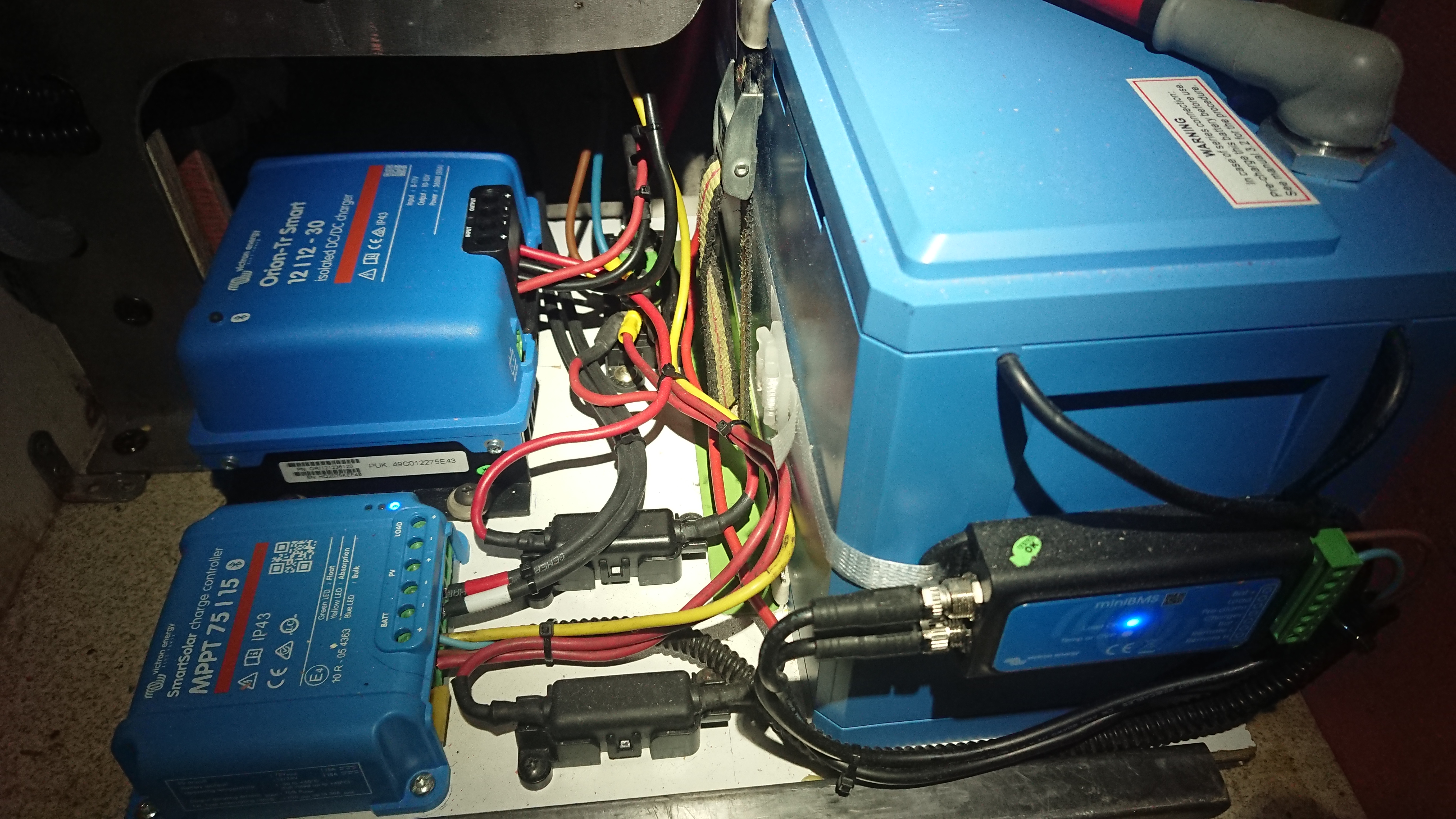 There is a 125A fuse on the + of the battery, where all + cable are gathered. I also have 60a fuses on the input and output of the Orion. My MPPT is not yet connected to the BMS with a com cable.
There is a 125A fuse on the + of the battery, where all + cable are gathered. I also have 60a fuses on the input and output of the Orion. My MPPT is not yet connected to the BMS with a com cable.