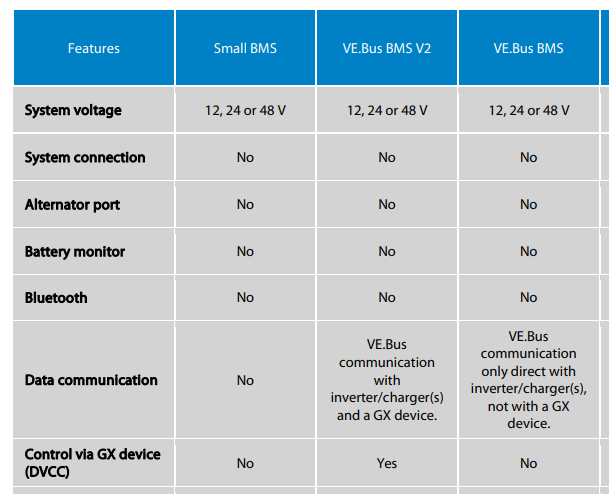Good afternoon,
Is there any configuration or assistant that can be applied that will allow for a remote switch off of the MultiPlus when used with the VE.Bus BMS and Cerbo GX. I know that in this configuration a DMC will allow this to happen, but I really do not want yet another panel to install (cost and space). I had hopped that a switch between the Left and Middle pins of the remote switch on the main board would work, but no luck. I am sure at some stage the ability to turn the inverter on and off through the Cerbo will be available, just as it is when no VE.Bus BMS is used.
My reason for asking is that when I leave the boat the MultiPlus, even with AES applied has been the biggest parasitic load causing a drain of 158Ah in just a week. Having turned the Multiplus off at the switch on the front the parasitic load has dropped to just under 0.2A. With the Multiplus on and in ~AES Search mode the system was drawing between .4A and .8A, occasionally going as high as 1.2A.
OK, I know I can turn the inverter off on the front panel, but that is a pain due to it's location.