I have had my Cerbo GX with touchscreen installed in my motorhome for a couple months now. Most of the time it won't stay connected to my WiFi, which is about 8 ft above it. I use a Pepwave Max Transit Duo WiFi modem, so it's a pretty strong unit and the Cerbo shows around 75-80% signal strength. I can force it to connect, and sometimes it stays connected, sometimes it doesn't. Even when it's connected, I can't connect to the remote console much of the time. I'm on Firmware 2.57. Any suggestions?
- Home
- Anonymous
- Sign in
- Create
- Spaces
- Grafana
- Node-Red
- Unsupported topics
- Questions & Answers
- Modifications
- Communauté francophone
- Deutschsprachiger Bereich
- Preguntas en Español
- Explore
- Topics
- Questions
- Ideas
- Articles
- Badges
question
Cerbo GX wifi issues
The Pepwave Max Transit Duo WiFi has a LAN port, just to be sure WiFi is not bothering you maybe you can try and connect that and see if the problem is really the WiFi connection...
I have updated the router's wifi frequency from 2.5 to 5 to GHz. It is working better, NOT perfect.
Victron should step on with a solution here. I paid quite a bit chunk of money for this device and expect it to work accordingly
Hi all, there is a wifi related hardware issue in the Cerbo GX, when having a GX Touch 50 installed. The HDMI signal disturbs (some of the) wifi channel frequencies.
Details and solutions here: https://community.victronenergy.com/questions/82877/cerbo-gx-wi-fi-issue-when-having-the-gx-touch-conn.html
my apologies for the trouble!
Ps. I’ll accept my own answer so its quickly found by anyone that happens to find this thread
Hi Matthijs,
Maybe the possibility for a manual selection of the Wifi-channel for the Cerbo access point might help in some cases (independent of the above mentioned antenna issue)?
Hi Tilo, that won't help: the issue is for the client function, not the built-in access point function. And in that case the channel is determined from the access point, which would usually be the internet router of the customer.
This fix worked perfectly. Kudos to the customer who figured it out! Took all of 15 minutes. Just be careful removing glue not to scratch circuit board traces. And be careful with the little nubs and pins etc around the enclosure lid as it’s easy to pry against one and break them off.
My Cerbo and Touch 50 are now online, stable and working.
io ho lo stesso problema della perdita del segnale e del collegamento wifi senza aver collegato il TOUCH 50.
I have no solution, but nearly the same problem by a customer. I found out, that the time he is offline, the surfstik we are using gives no gateway in his WiFi Settings. We are always connected, but have no full access. The short times we have a gateway in the settings (without changing anything) we also have full access. Have you maybe recognized something like this?
Most WiFi LTE Surfsticks have a fixed private IP address for WiFi, for example 192.168.8.1, and supply their WiFi users with a private IP number in the same range 192.168.8.x (DHCP)
Maybe it is an idea to configure the Cerbo with a fixed IP address for example
IP 192.168.8.9
SubnetMask 255.255.255.0
Gateway 192.168.8.1
I think it’s a problem in the dhcp client running on the Cerbo. You tell it to reconnect and it comes back. It’s as if it won’t accept the new lease from the dhcp server. Happens with any WiFi it seems, nighthawk M1, Verizon Jetpack, and the MoFi router. I even connected it to my house WiFi, same issue.
you really should fix this. Maybe an auto-reconnect on failure to send data to the VRM portal? As it is I can’t leave it remote since I’d have to drive back to tell it to reconnect every time it wobbles off the net.
incidentally, everything else stays connected, no issues. Even the raspberry pi. So I don’t buy that it’s a user config issue.
I got so fed up with the Cerbo's worthless wifi (terrible reception and of course the lack of automatic reconnect) that I just hooked up a cheap WISP router and wired it to the Cerbo's ethernet/RJ45 jack. Yet another disappointment.
On another note, it seems like the "remote console" functionality actually transmits a freaking bitmap of the console over the internet; hence the extreme slowness of the refresh. That is such amateur-hour programming. Obviously there should be an abstraction layer such that the only thing that has to be transmitted are the settings themselves and the webapp for the console simply applies them to a template so it doesn't have to transmit a couple of megabytes every time you click into a different screen.
Hi, yes there are many things that could be improved. We have to choose though, unfortunately.
Thanks for your constructive feedback!
Thanks, I know the abstraction layer for the remote console is a bit of work but the automatic reconnect should be less than a day's work for a software engineer. It's a single "while" loop. Allowing the user to specify a list of preferred networks (and order of preference) would be good too.
Unfortunately its not a single while loop or less then a days work in this case (Linux & a connection manager that tries to automate lots of things).
And dropping the connection manager all together to get total control is tempting, but also bound to lead us into lots of issues.
anyway: what we did in v2.60 is exactly what you describe. It will now retry forever. See my answer on top of this page. I also included a link that shows the changes made to the source code.
Btw: reason to not retry forever is that some access points exist that then ban you, in case of wrong password. And on the edge of reception (low signal), the wifi protocol can't distinguish between lost packet and wrong password. Just to explain a bit around all this.
I stand corrected and appreciate the technical explanation.
I guess since the alternative is to remain disconnected, infinite retry -- even at risk of being banned -- doesn't really seem have any downsides. Being able to specify a prioritized list of SSIDs, each with its own retry parameters (number of retries, intervals between attempts, etc.) would make the system much more robust. This isn't a big deal for me (RV application) but if you're installing this stuff on top of a mountain and intend to leave it alone for weeks/months at a time it could be a different story.
Also, an external wifi antenna coax jack would be cool so folks could attach longer range or directional antennas.
Saldly no chance. The cerbo does not safe any manuell gateway input. And this seems to be the problem. Sometimes (extreme rarely & without any changes bevor) I see the wifi symbol upper left beside the clock and then I see also the gateway adress.
This is a customer configuration. My own cerbo with really the same surfstick makes no problems and is always online.
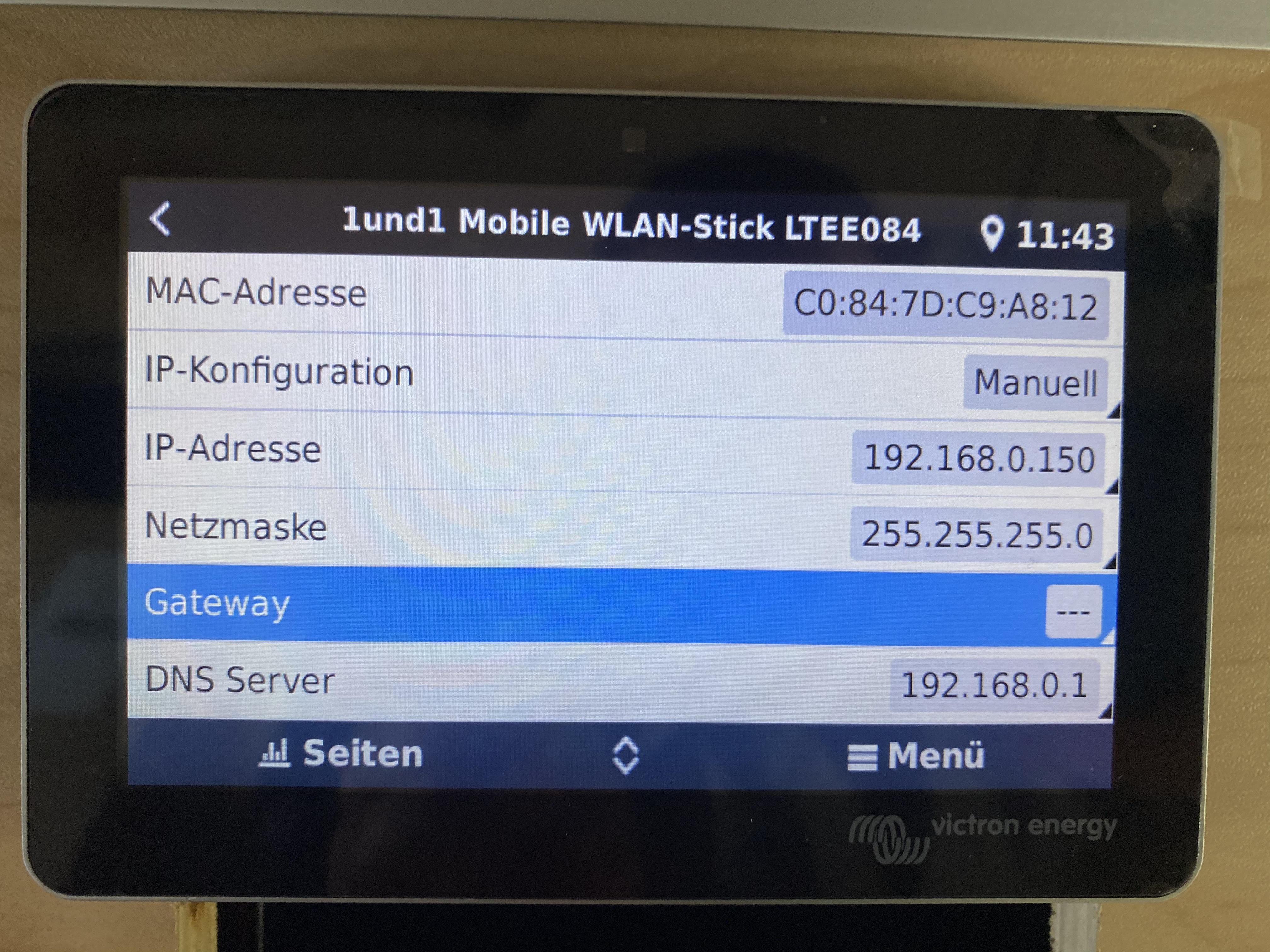
Hi, I will suggest to make a reset of the CERBO and retry. Eventually add manually the gateway as 192.168.01 (usually, gateway and DNS are the same in this kind of configuration, LTE modems provide such data, but it can also be disabled into the modem parameters).
Michel.
Hi all,
Can you try with v2.60 and let me know if that works better for you? We have made various improvements in v2.60, released on Monday this week, wrt WiFi stability. More precisely they are improvements concerning recovery from errors.
We're using a network connection manager (Connman) that was very persistent in giving up to reconnect after a while. We worked on it before, but that wasn't enough. And what we did this time is go all the way and remove all definitive error states from the source code, completely. It can no longer give up - never.
For those into the details, here are the changes: https://github.com/victronenergy/meta-victronenergy/commits/master/meta-venus/recipes-connectivity/connman/connman. (the two from 2020 are new in v2.60)
For any issue reporting, please include Venus OS firmware version used.
We're all for and ready to make WiFi as stable as possible. It shouldn't be that all devices in your house work well, but the Victron one doesn't! :-)
Best regards, Matthijs
Just hoocked up a Touch 50 to the cerbo.
and lost my wifi. Also serious problems with cable.
loosing ip adress. Will not update ipadress. No connection to vrm.
if i disconnect the touch restart cerbo. Everything works really good. Both wifi and using ethernet.
my guess is that tje touch is messing up the ip of the cerbo in any way.
also a wild guess. Is that touch is running somekind of software to be able to be functional. This software is doing something to the cerbo.
updated cerbo to latest software. Still NoGo
update to latest release candidate yesterday. Till NoGo
i guess Victron is aware of this and are working their but of to fix it.
happy days folks.
I’m having the exact same issue with my new Cerbo GX and GX Touch 50. The Wi-Fi will work only if the GX Touch is connected. I have upgraded to version 2.6 and this does not help.
typo- GX touch 50 must be disconnected for the wifi to work.
The Cerbo GX Wi-Fi doesn’t work with the Touch 50 attached. Crickets from Victron. I had to purchase a Ethernet to Wi-Fi bridge to have my system work. Disappointing!
I also have the same issue,
I have an easy solar 2 gx.
The wifi is terrible, its disconnects all the time. The signal shows 45% and the router is like 4m away. Im using ubiquity wifi which works 100%
I have been reading online and there clearly seems to be a big issue with the wifi that Victron is simply not dealing with, Yes we all know wifi is not ethernet. But it should still work. If there is the noise it should re-connect. Mine disconnects and then just doesn't connect again.
One of the big sales points of choosing this unit was the wifi. The modern world is moving towards wifi only setups. We can't run an ethernet cable to this unit.
I would expect better from a high end product and company like Victron.
Just my 2 cents.
Hi Dylan !
Enjoy it !
Michel
It's just a standard easy solar 2 installation.
I assume a large factor of its poor operation is the fact that the wifi antenna is inside a metal enclosure. IE a faraday cage.
For anyone else reading this: be sure to know this is about the EasySolar-II GX. Not the Cerbo GX which this original topic is about; and the underlying issue is (if my suspicion proves correct) also a different one.
I had a similar issue, where the remote console was really slow in scrolling through the menu's and screen refresh was terrible. Sometimes for hours. Even after reboot.
Non of my other devices on the same wifi network where affected, just the victron remote console in my browser.
Other applications running in the same browser were just fine.
Now, I noticed, the wifi network on my router was under heavy load. I reset the Channel occupancy on the router, wifi load dropped, and now victron remote console is running as it should.
One small addition. In the attached graph ( From router / wifi load. Blue is wifi received, green is transmitted ), one can see, until -8, receive load was around 20%. That is the load from all wifi devices connected to the network including the victron console. At the moment where I go from "pages" to "menu" in the remote console, there is a small spike in the graph, but it does recover back to 40%. However, when I go from "menu" to "pages" in the console ( at -7 ), wifi load goes to over 90%, and even when I leave the console on "pages" and do nothing else, the wifi load does not recover and console refresh rate lags, menu scrolling is slow, until I reset the wifi channel configuration on the router again.
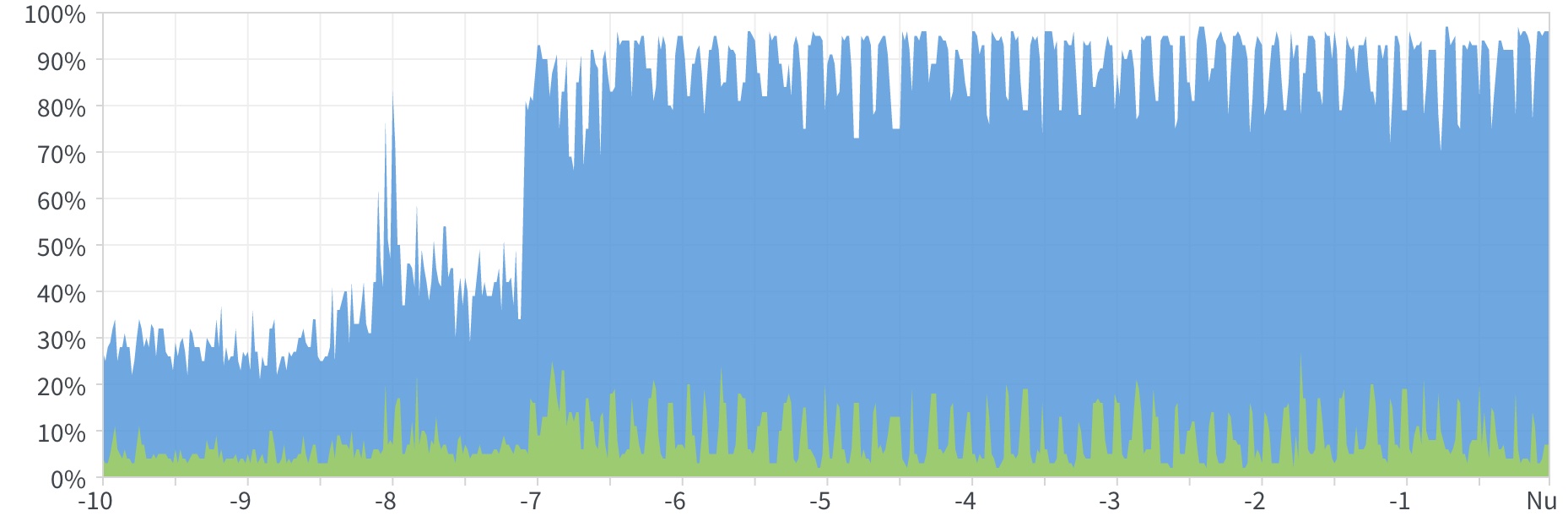
Related Resources
Additional resources still need to be added for this topic
question details
40 People are following this question.
