I have a MPPT 75/15 charger with a VE Direct USB cable connected to my ThinkPad laptop. But the VictronConnect program doesn't find the MPPT. The VictronConnect is v.5.27, and I also have installed the v2.12.16 VE Direct USB driver. Anyone know why?
- Home
- Anonymous
- Sign in
- Create
- Spaces
- Grafana
- Node-Red
- Unsupported topics
- Questions & Answers
- Modifications
- Communauté francophone
- Deutschsprachiger Bereich
- Preguntas en Español
- Explore
- Topics
- Questions
- Ideas
- Articles
- Badges
question
Hello @Lars H.
Lets first check if windows actually recognizes the VE.Direct USB cable. When you right click on the start menu, there is an entry "Device Manager" and click on that. Windows will now show a list of devices in and/or connected to the laptop. Check if there is a "Ports (COM & LPT)" item which you can expand. This should contain an entry for the VE.Direct cable.
If this is the case, can you please make a Service Report in VictronConnect and post that here? Then we can try to figure out from the logs what is going on.
If there is no entry, there might be something wrong with the cable or the USB port. Did you also try a different USB port on the laptop?
Kind regards,
Thiemo van Engelen.
Hi.
I have tested with different USB-ports and laptops, same sad result. As I understand, the laptop find the cable, but no connection to my MPPT 75/15. A Bluetouth dongle did either not find the MPPT, but showed up at my mobile. Is the conclusion that the interphase at the MPPT 75/15 is corrupted? Time to investst in a smart module?
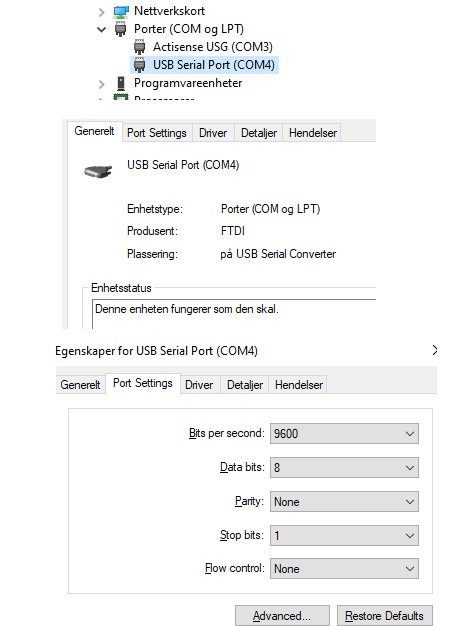
Regards Lars H.
Hi Lars,
Can you please make a service report in VictronConnect when you are connected to the MPPT with the VE.Direct USB cable and post that service report here?
The procedure to make a service report is described here:
https://www.victronenergy.com/live/victronconnect:start#how_to_create_a_victronconnect_service_report
Kind regards,
Thiemo van Engelen
Thanks, to be done next time I'm in the boat.
Here are a a service report. victron_service_report.log
I'm having the same issue. VC finds my 100/30 controller but it won't recognize my 75/15 using the same cable\computer running Windows 10.
I find two numbers on the back. I assume one of them may be the serial number?
they are:
SCC010015050R
and
HQ1750NCMXQ
Also I should add that I was able to connect to it up until about two years ago.
Hello @RM52,
I must have missed the message with the serial number. But using the serial number (HQ1750NCMXQ ) I found that your MPPT 75/15 was already a bit newer and was produced with a firmware version that should be supported by VictronConnect.
This makes me suspect that the VE.Direct port on the MPPT 75/15 is not working properly anymore.
Kind regards,
Thiemo van Engelen
Thanks. Is that something that is covered under warranty? Unit is about 2 1/2 yrs old.
Just checking in to see if theres an update since I replied with the serial #?
Related Resources
question details
24 People are following this question.
