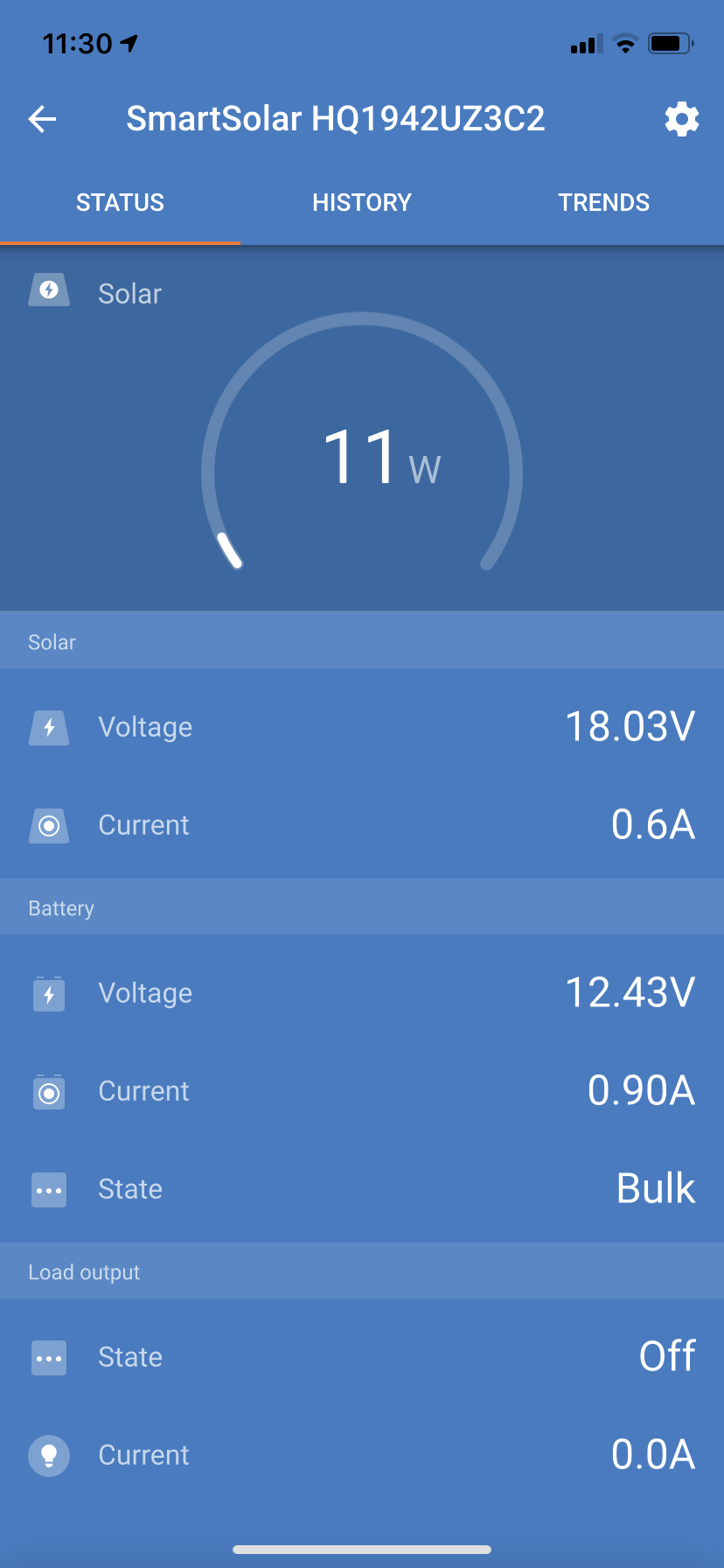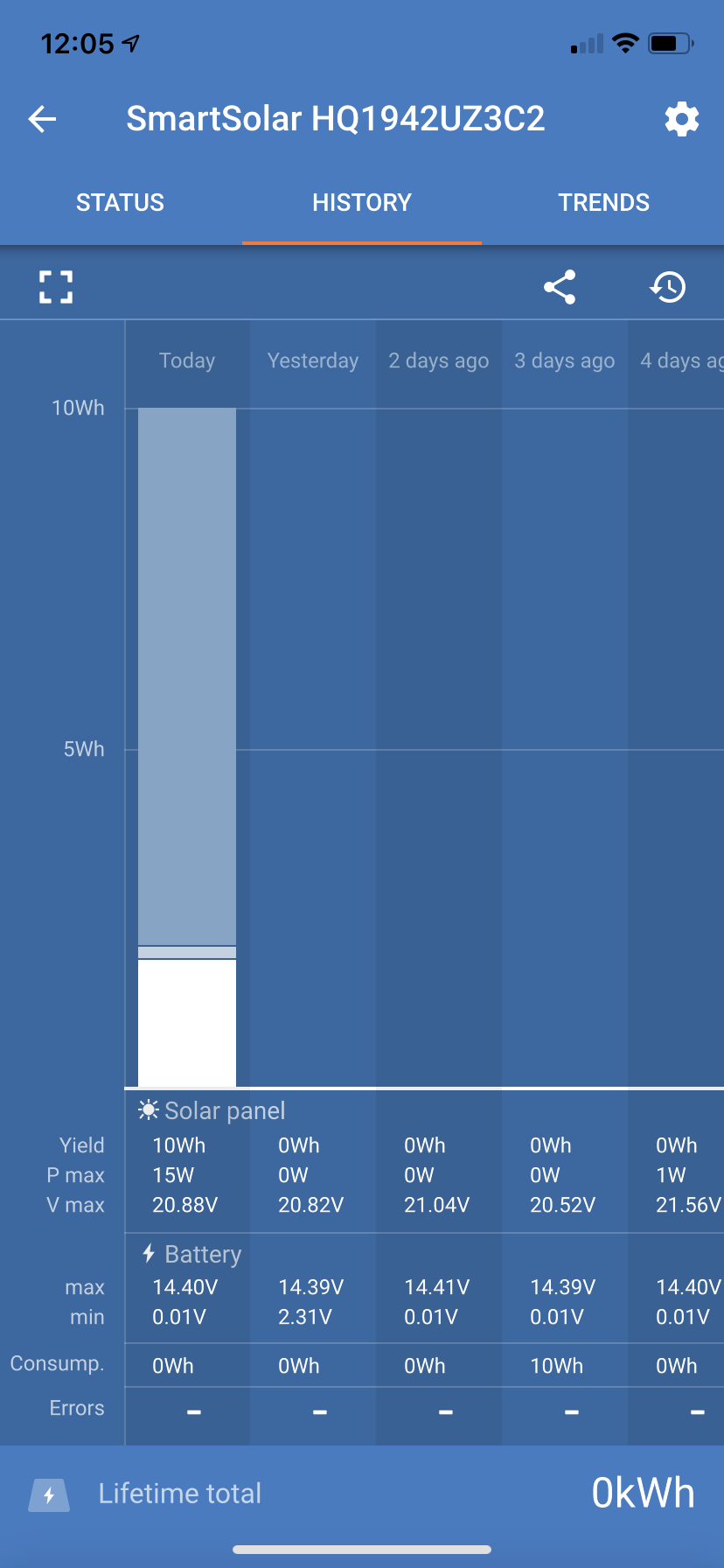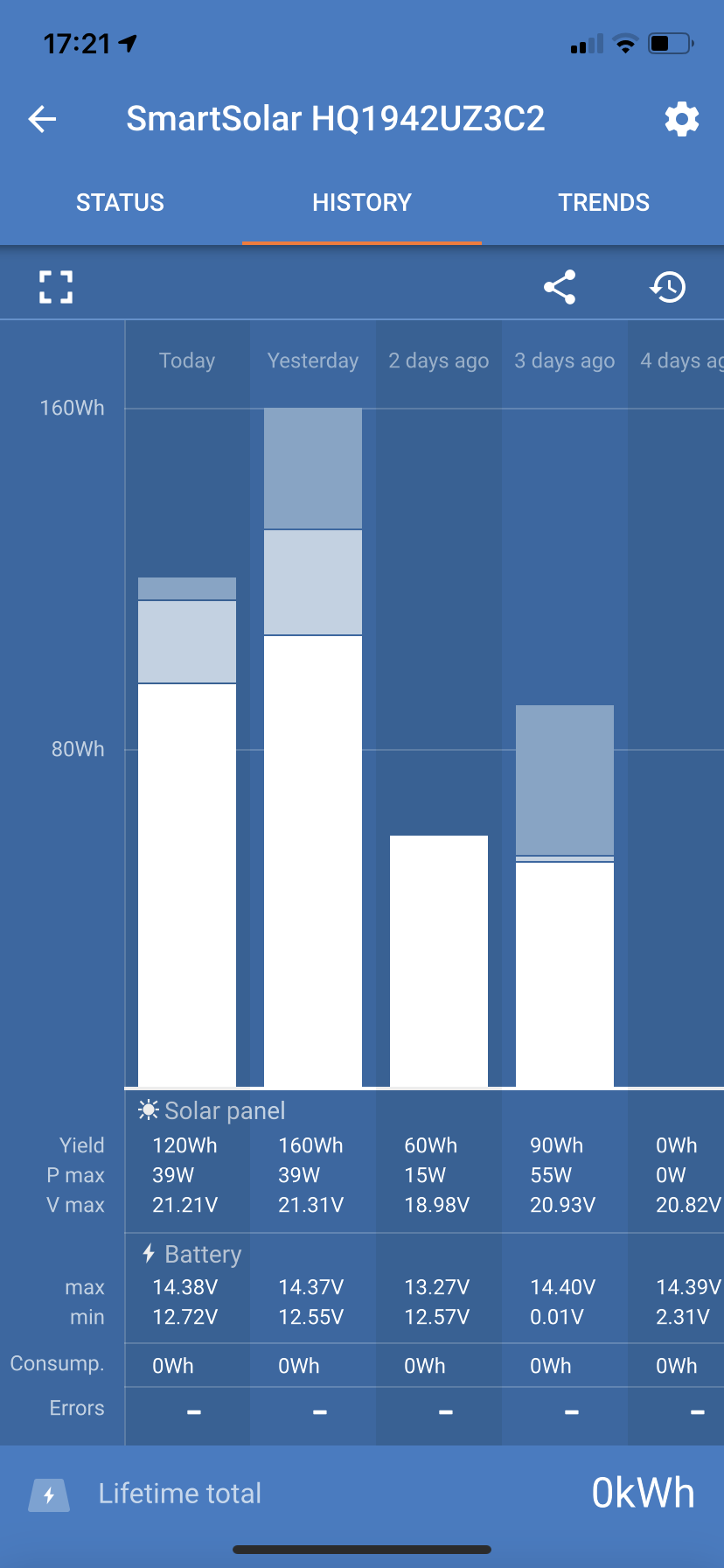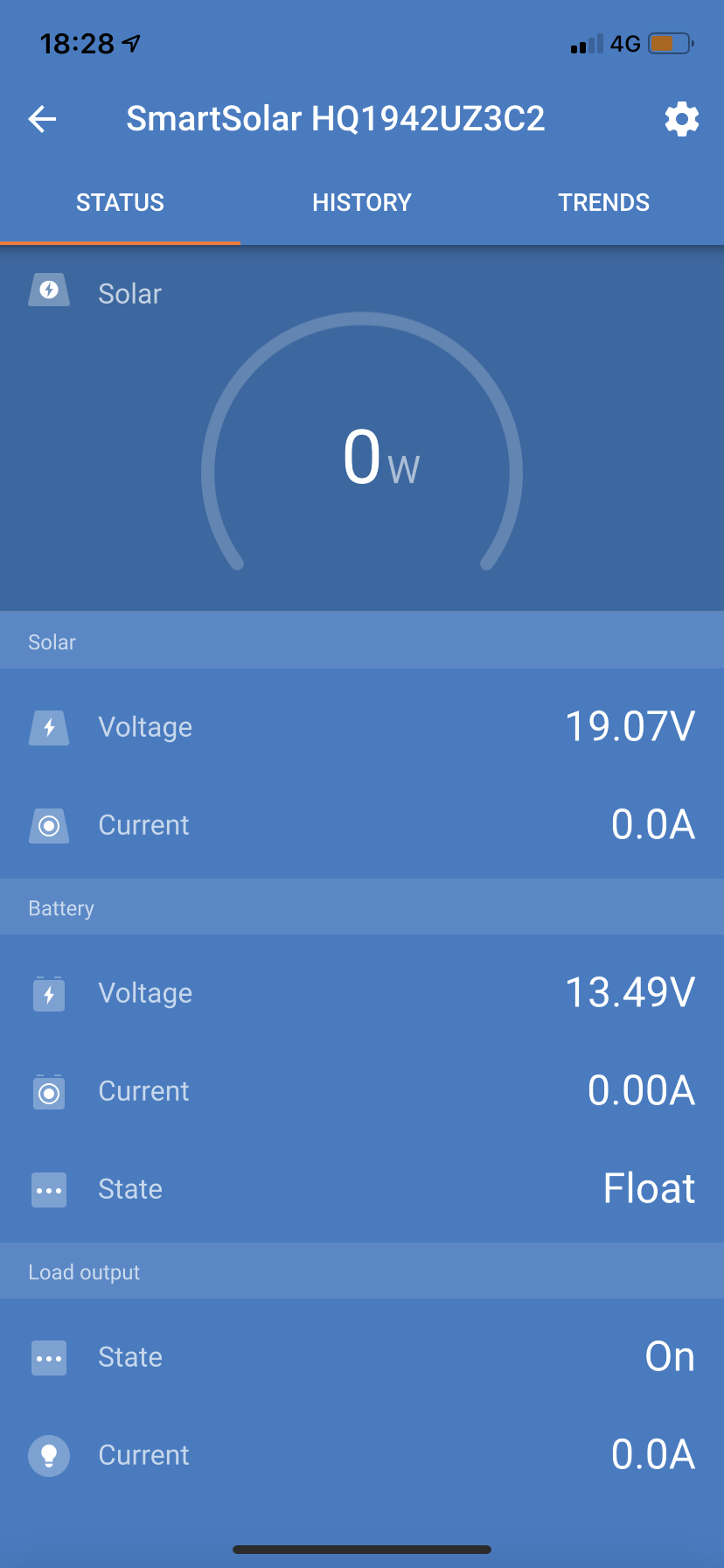 Before I start; I apologise for being a complete moron when it comes to electrics. I must have missed that physics class at schooled. I’ve got an MPPT 75/15 with a 150w solar panel and a 110ah battery, all brand new and installed by the company who converted my van. The only real load I have had on the leisure battery is the thermo electric coolbox, which is dc load Input rated at 3, 91 A. Admittedly, the ambient temp has reached 35 degrees
Before I start; I apologise for being a complete moron when it comes to electrics. I must have missed that physics class at schooled. I’ve got an MPPT 75/15 with a 150w solar panel and a 110ah battery, all brand new and installed by the company who converted my van. The only real load I have had on the leisure battery is the thermo electric coolbox, which is dc load Input rated at 3, 91 A. Admittedly, the ambient temp has reached 35 degrees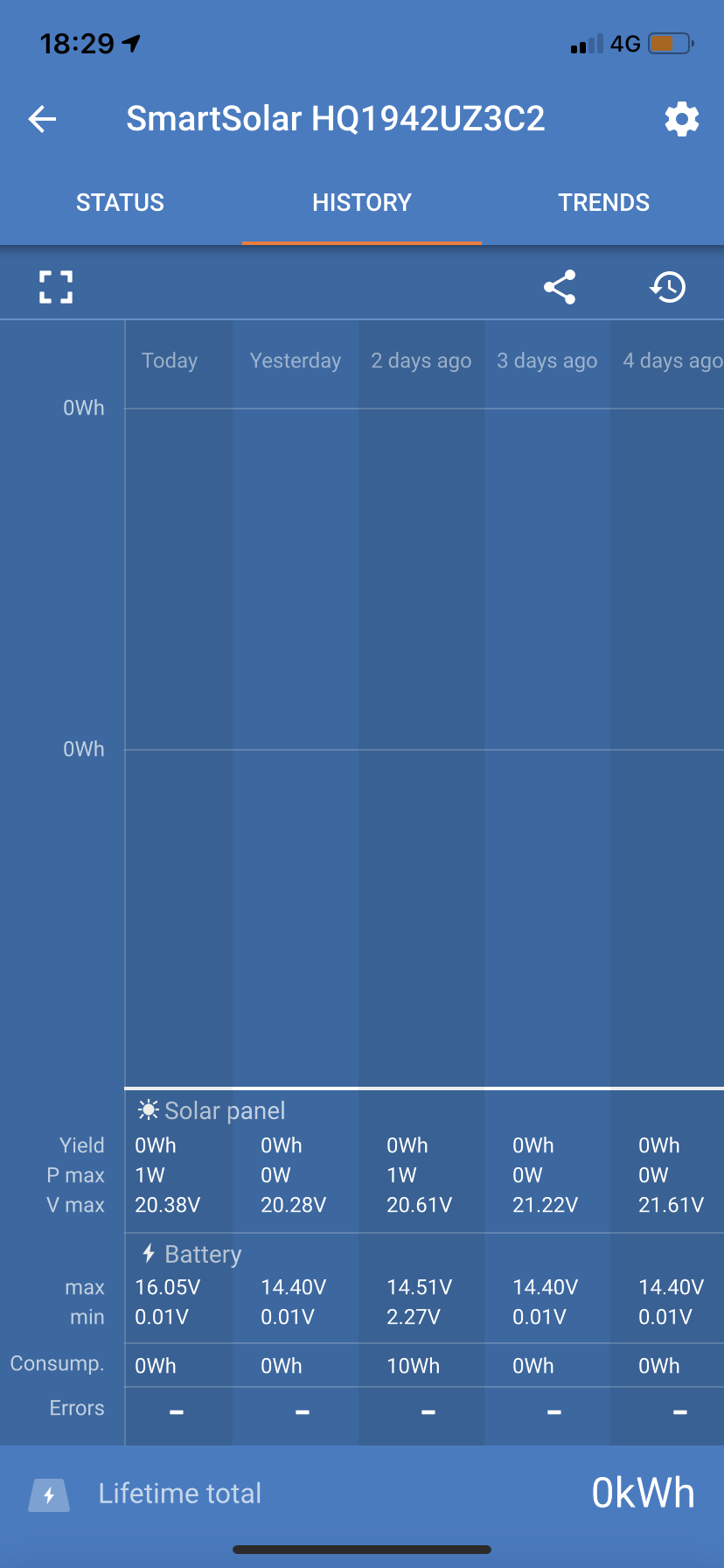 C daily last couple of days, so the coolbox has been grafting. However, the leisure battery died last night whilst showing around 13.5V on the app. No power to the coolbox, not even enough to turn on the lights. Now I accept that my solar isn’t big enough to power that fridge forever, especially in this heat, however the app not showing any evidence of the solar yielding any power confuses me. Surely it was grafting to keep the battery charged all day?
C daily last couple of days, so the coolbox has been grafting. However, the leisure battery died last night whilst showing around 13.5V on the app. No power to the coolbox, not even enough to turn on the lights. Now I accept that my solar isn’t big enough to power that fridge forever, especially in this heat, however the app not showing any evidence of the solar yielding any power confuses me. Surely it was grafting to keep the battery charged all day?
Ive checked the fuses, all good.
any help, guidance or layman explanations are hugely appreciated!
regards,
Jim