On an existing device running Win 10, Chrome browser, the VRM Portal has an X in the top right frame of left menu, to hide that frame.
On another newer device with same OS and browser, that X is not there to hide the left menu. Is there something I need to do to get the closeable option on second device?
I love VRM Portal.
- Home
- Anonymous
- Sign in
- Create
- Spaces
- Grafana
- Node-Red
- Unsupported topics
- Questions & Answers
- Modifications
- Communauté francophone
- Deutschsprachiger Bereich
- Preguntas en Español
- Explore
- Topics
- Questions
- Ideas
- Articles
- Badges
question
VRM Portal; Hide left menu
The screen without the X is "too big". There is plenty of white space in the main screen, so the left panel is not taking up any space that the main screen would miss, there is no value in hiding the left menu.
Shrink the browser window smaller and then the left menu panel will be disappear or have an X to hide it.
I have this problem also but shrinking the screen via 'zoom' in chrome settings doesn't help and even if it did, i would rather not have to do it this way.
Or do you mean something else by shrinking the screen?
I have a similar issue using Chrome (on a MacBook). The left pane covers some of the widget data. No matter what screen zoom level I use, no X ever appears to close the left pane.
Viewing the same system in the VRM using Safari on the same computer, the left pane does not cover any widget data and there is till no X appearing to close the left pane.
So this isn't really an answer for the OP as to where the X is but it does show that a different browser may work better.
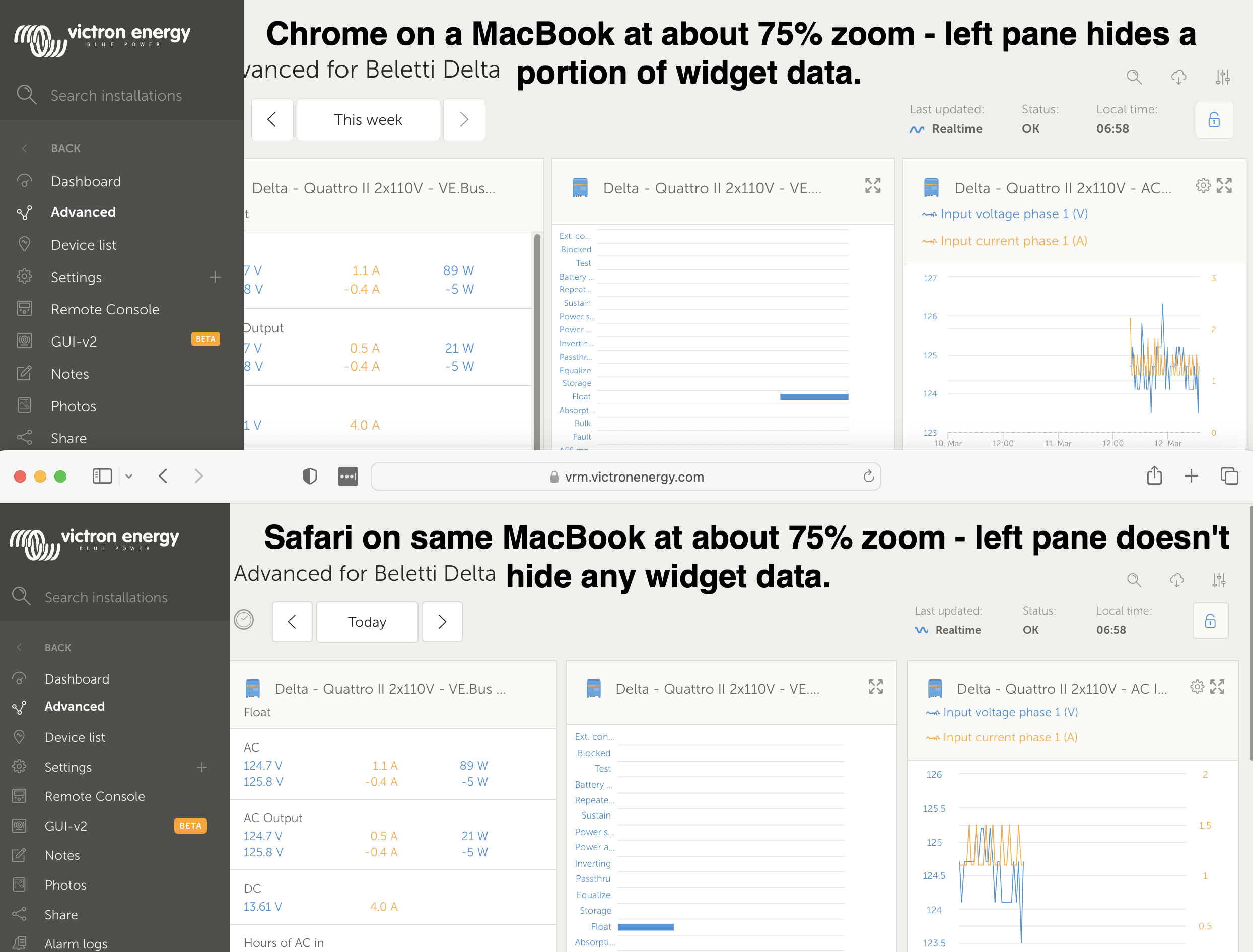
Related Resources
Additional resources still need to be added for this topic
question details
20 People are following this question.
