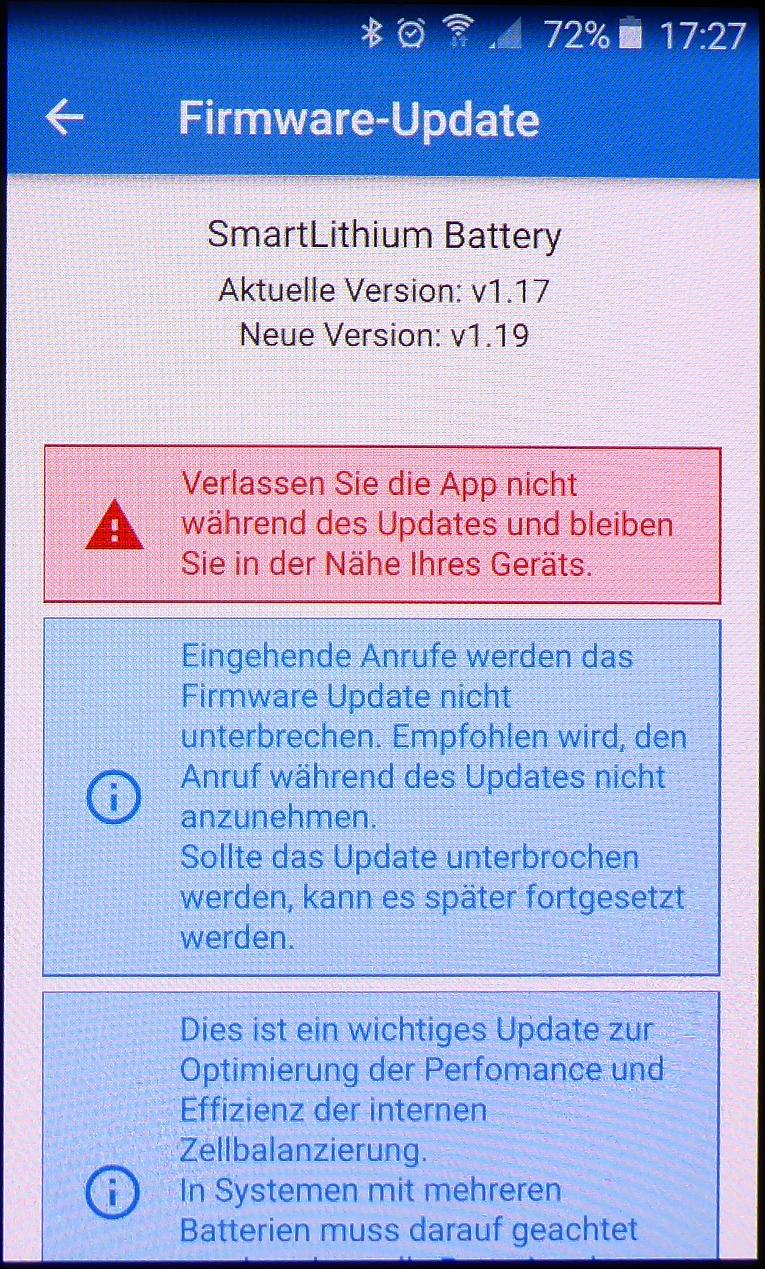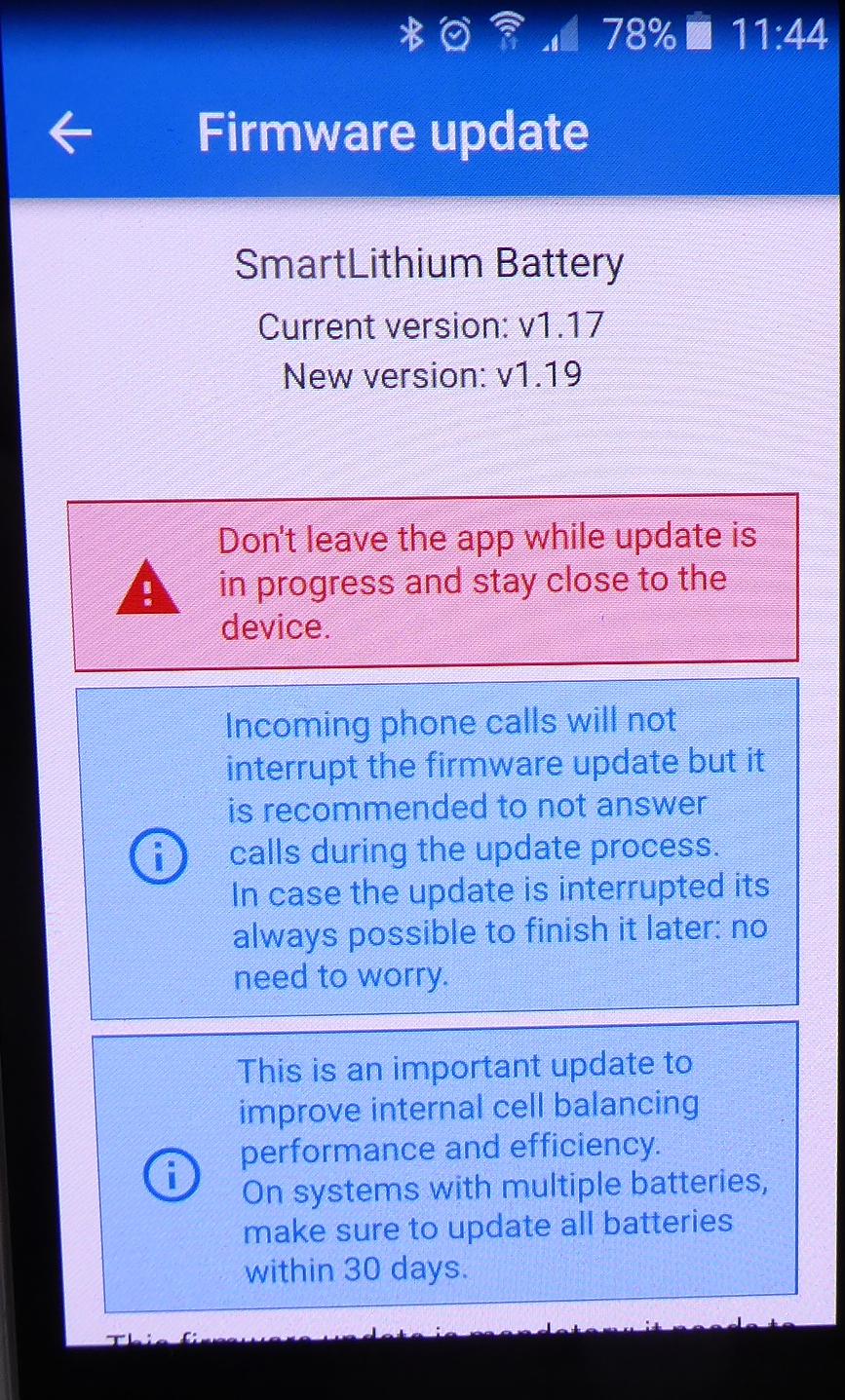Since a few days I have an issue with my SmartLithium Battery (12V 90Ah).
When trying to connect the phone to the battery, VictronConnect tries to
update the firmware of the battery from v1.17 to v1.19. However the update
never finish. I get the attached screen on my phone. I left the phone beside
the battery overnight but nothing changed. I tried to found help for this
problem on victrons support pages but could not find the required help.
Does anybody know whats going wrong in my case. And what can I do to solve
my problem?
Regards
Heinrich