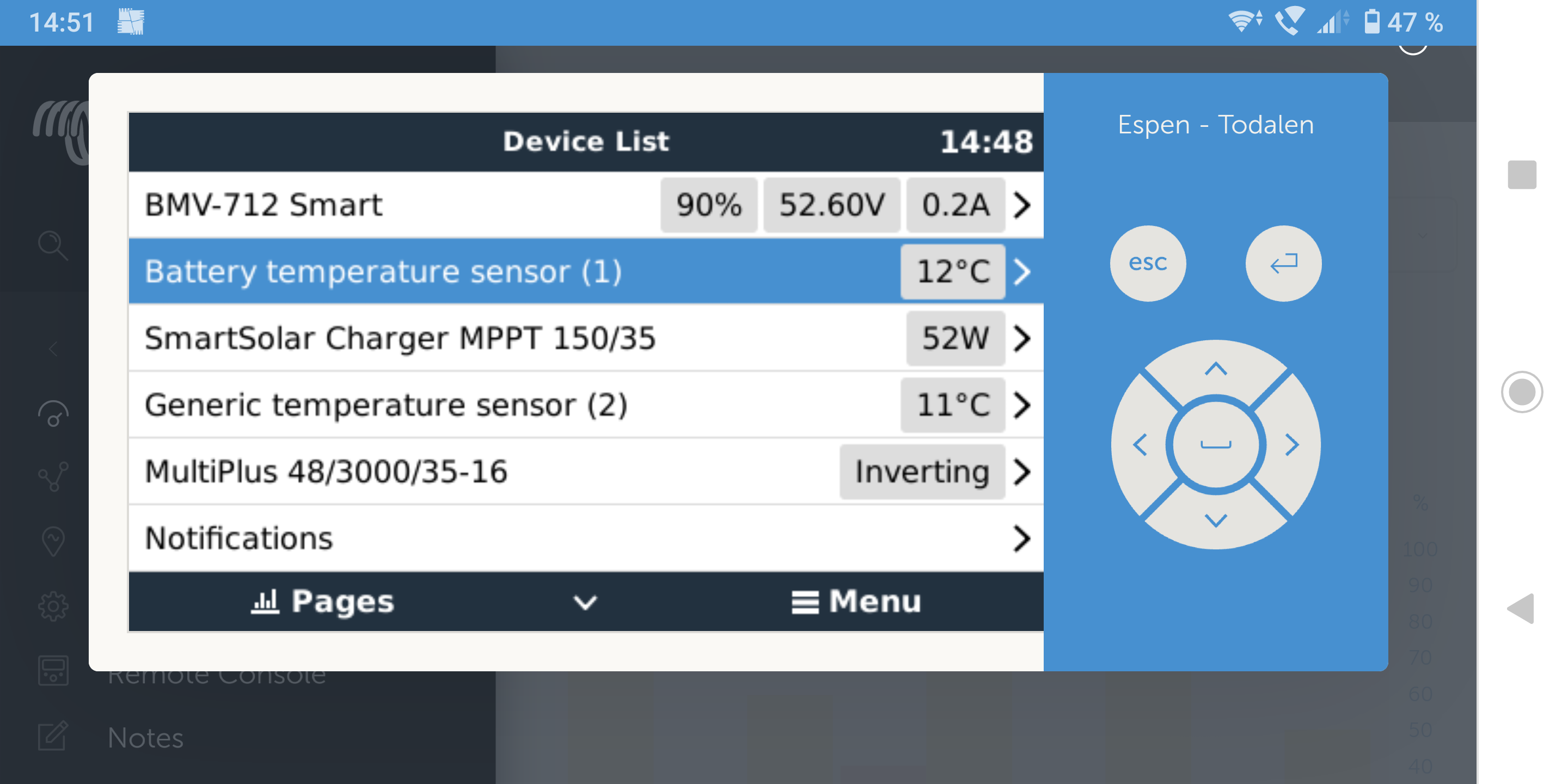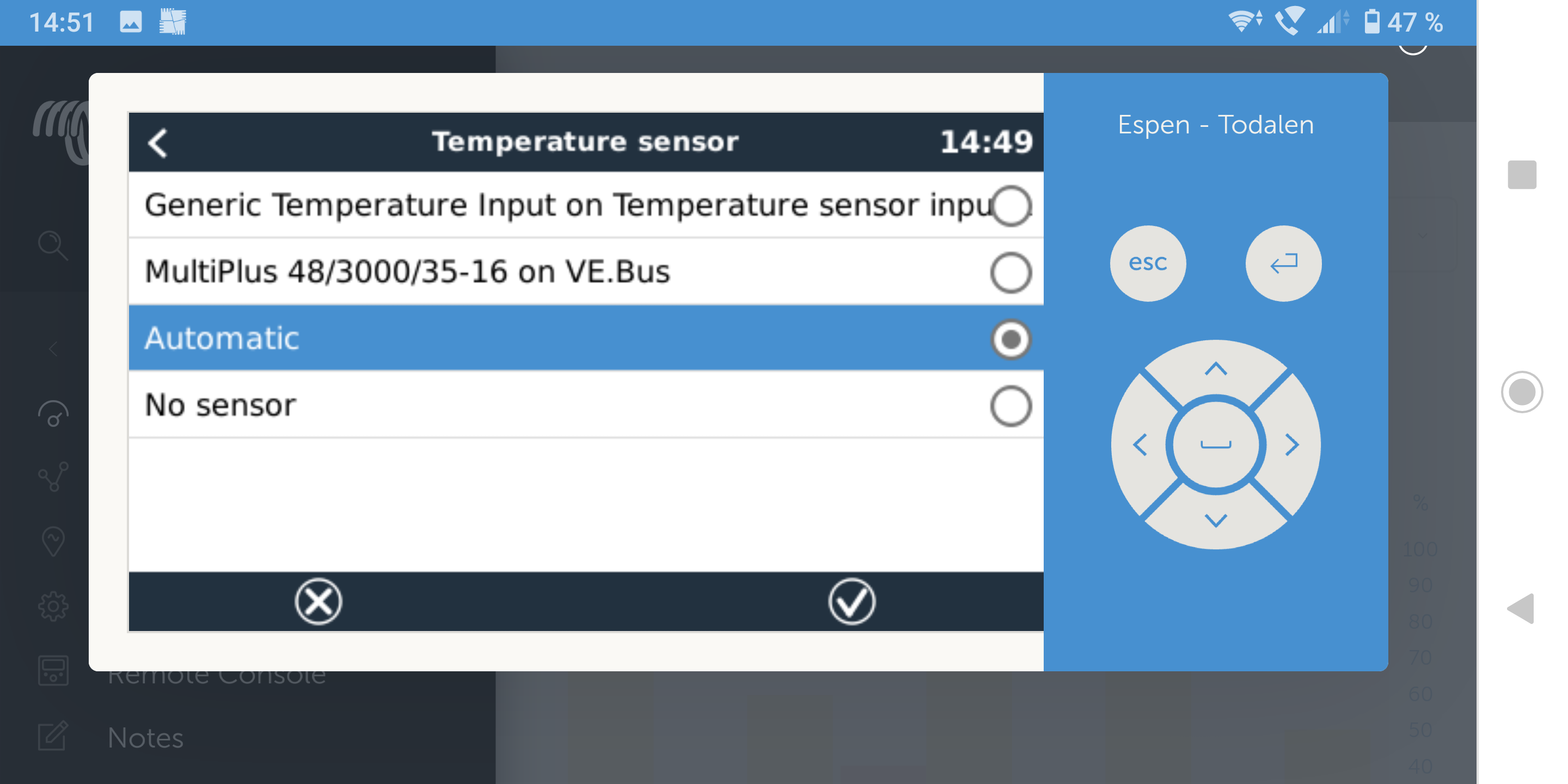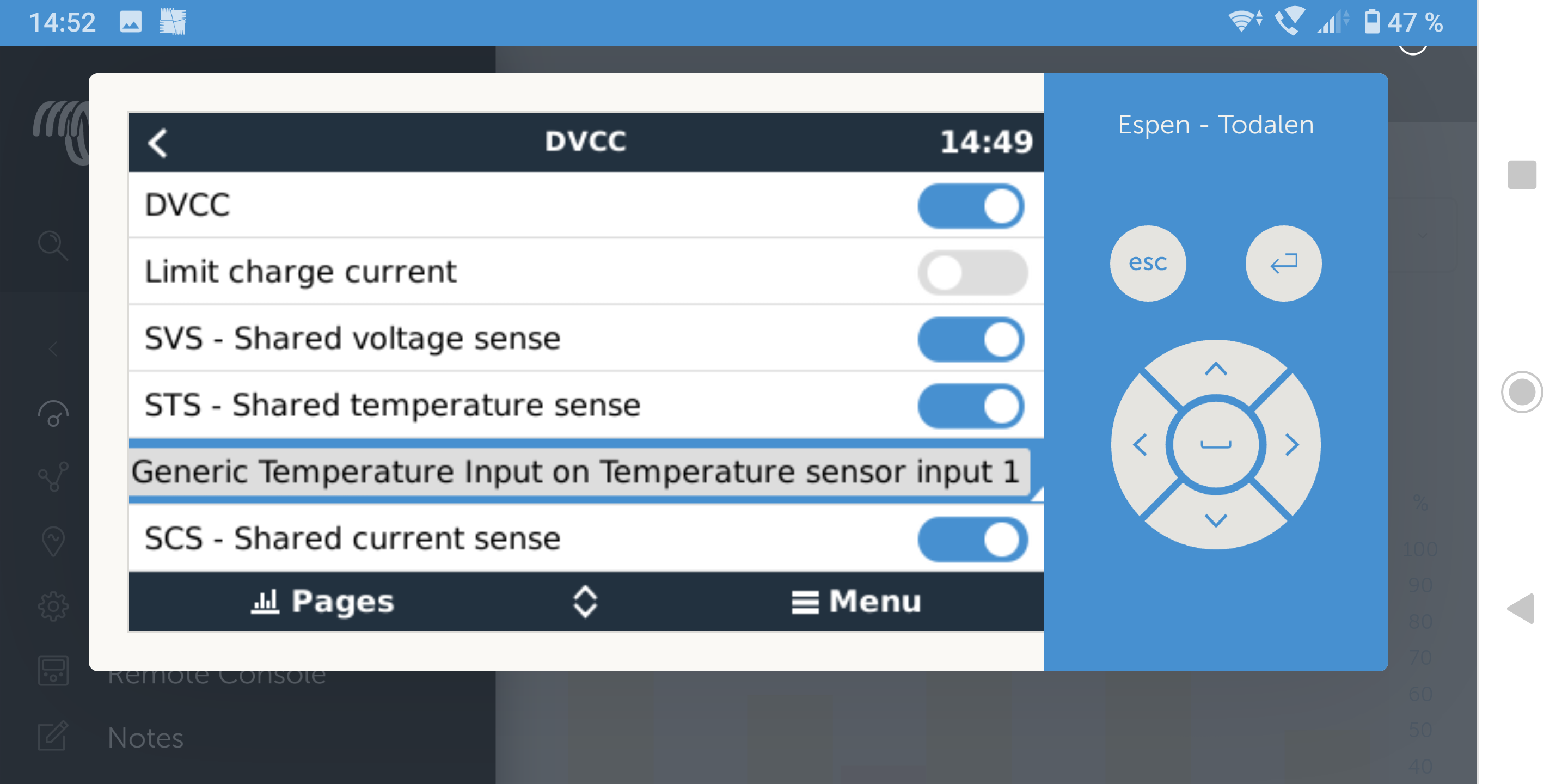Good day all,
v2.60~30 is now available for testing. See below for details.
This post is intended for all people participating in the Venus OS Beta test program.
In case you're new to the v2.60 beta test series, please make sure to read the previous v2.60 posts, listed below. There are several significant improvements in v2.60. The highlights are the addition of a feed-in limit, added ethernet-connected energy meters, updates on the NMEA2000-feature (addition of tanks, and Solar chargers), as well as many other improvements with regards to tank monitoring.
- v2.60~3 post & change log
- v2.60~4 post & change log
- v2.60~14 post & change log
- v2.60~15 post & change log
- v2.60~16 post & change log
- v2.60~19 post & change log
- v2.60~22 post & change log
- v2.60~23 post & change log
- v2.60~25 post & change log
- v2.60~26 post & change log
- v2.60~28 post & change log
- v2.60~29 post & change log
I am, again still ;o), aware that above list now amounts to a lot of reading and clicking back and forth: I've started on making it all in one, quite the list. And will share it here as soon as its finished.
What to test & how to report?
The updated Marine MFD HTML5 App need testing. Especially on different size MFDs & system configurations.
Also the user interface improvements around NMEA2000-out & VE.Can/N2K Device Instance configuration would be good if they are tested.
Lastly, this the GX Touch: if you still see freezes please post - since we have fixed them.
If you see issues, please post a new "answer" below; or in case the same issues is already mentioned, then comment on that to say you see it too; or help, and so forth. Please do mention the Venus OS version you have installed; just to prevent confusion.
Change log v2.60~30
- Fix GX Touch (but also touch & mouse on Remote Console) handling when pressing multiple times at certain moments. Our gratitude to all that have helped by sending videos and information! That helped.
- CAN / NMEA2000 UI Improvements
- Make it easier / clearer to change device instances.
- Added a help text & button to open it, to especially point out that what is being changed in that menu are device instances, not data instances; as well as link to the document where we explain the details around those.
- Various rewordings
- Fix the CAN-bus profile switching (broken earlier in v2.60 development)
- Rename Device instance to VRM instance, to make it less ambiguous. (this is in the "Device" submenu of all entries in the main Device list.
- Show the custom names (when set) for tank senders.
- Various layout improvements to the Marine MFD HTML5 App.
- Resistive tank inputs on Venus GX & Cerbo GX: use unfiltered readnigs for the Sensor resistance (which visible in the Setup submenu)
- Fix bug in DVCC: it applied current control to solar chargers configured to a VE.Can Device instance of 1 and higher; now it only controls solar chargers configured to a Device instance of 0. Which allows to connect other solar chargers, connected to a different battery bank on the same boat, for monitoring.
Thats it for this version - all the best & have a good weekend,
Matthijs Vader