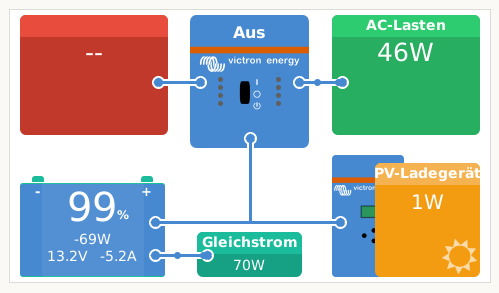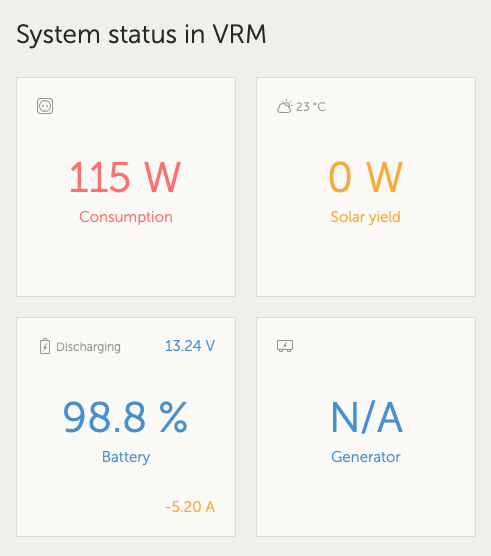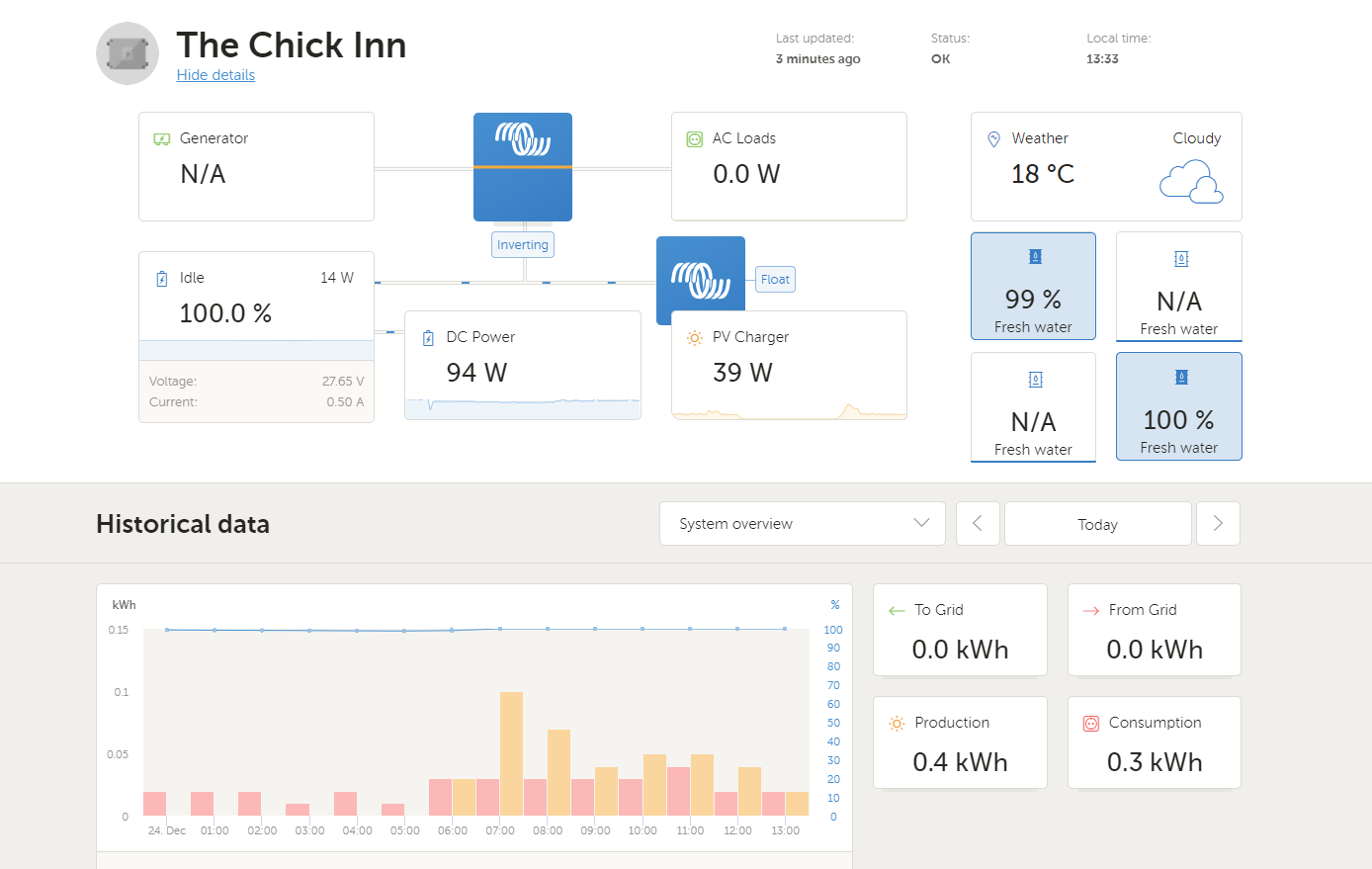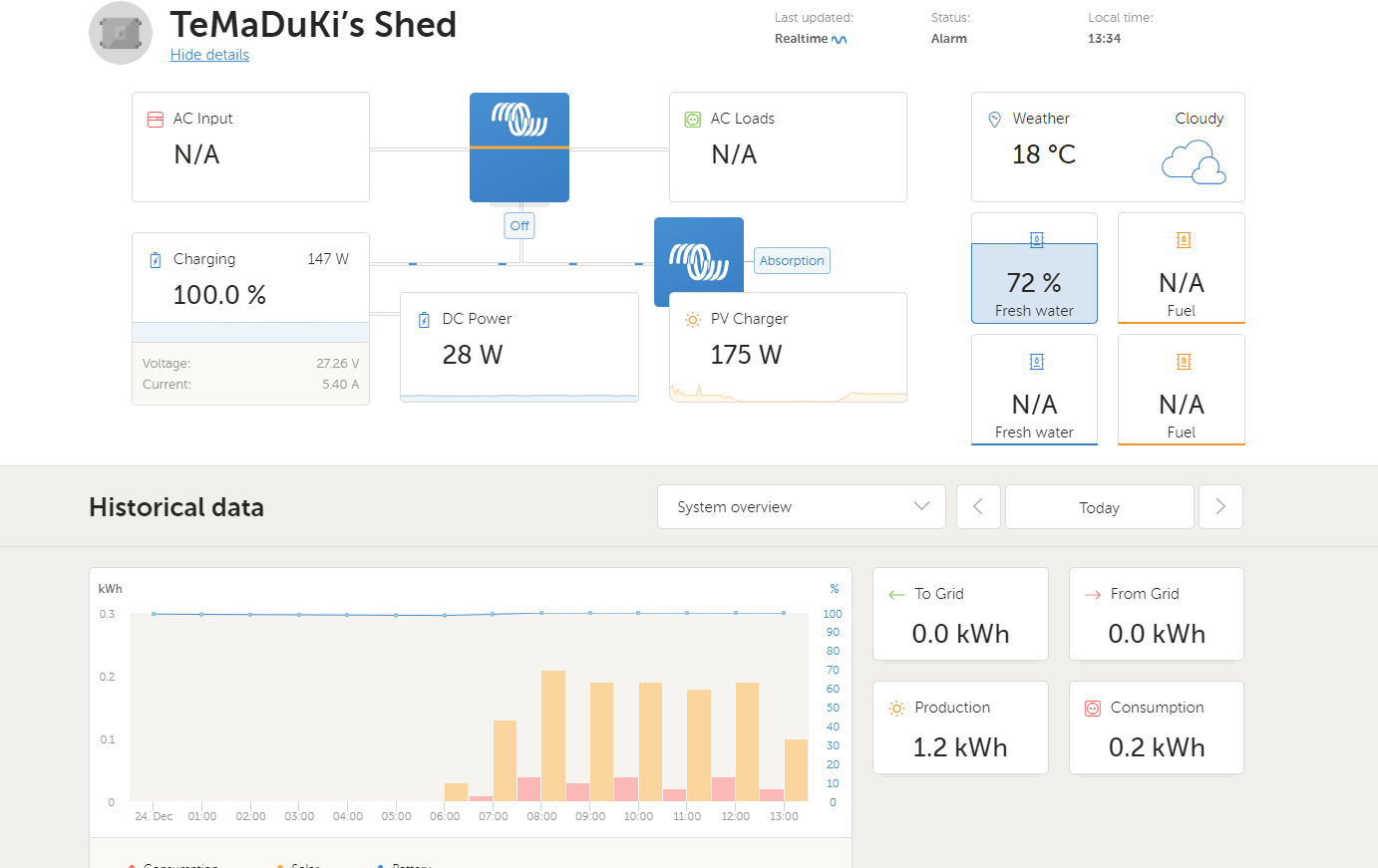Hey everyone,
I am running an off-grid system with a GX Device and an MPPT, BMV and Phoenix Inverter 12/800. I also have DC loads connected to the system. As long as the inverter is not running, the consumption values in VRM are perfectly valid, but as the inverter runs, the values measured are off, as the inverter power is just added ON TOP of the DC Load Power which already includes all the current drawn by the inverter.
Is there a way to configure the GX Device to ignore the AC Power measurements, as they are already included in the DC Load? If not: it'd be great to have an option in the menu that states that the inverter is run on the DC system. Otherwise I am unable to reliably log the system consumption...