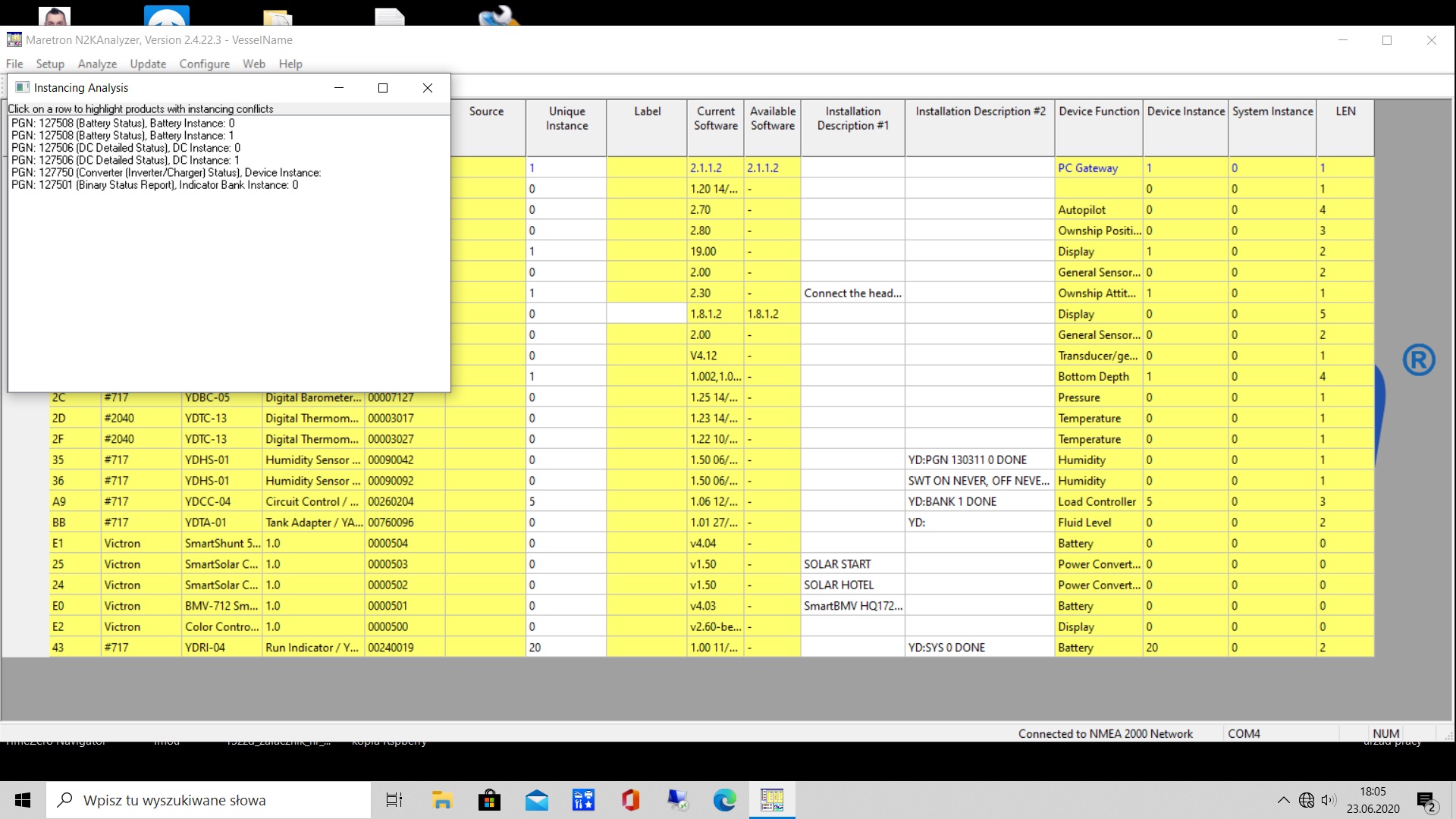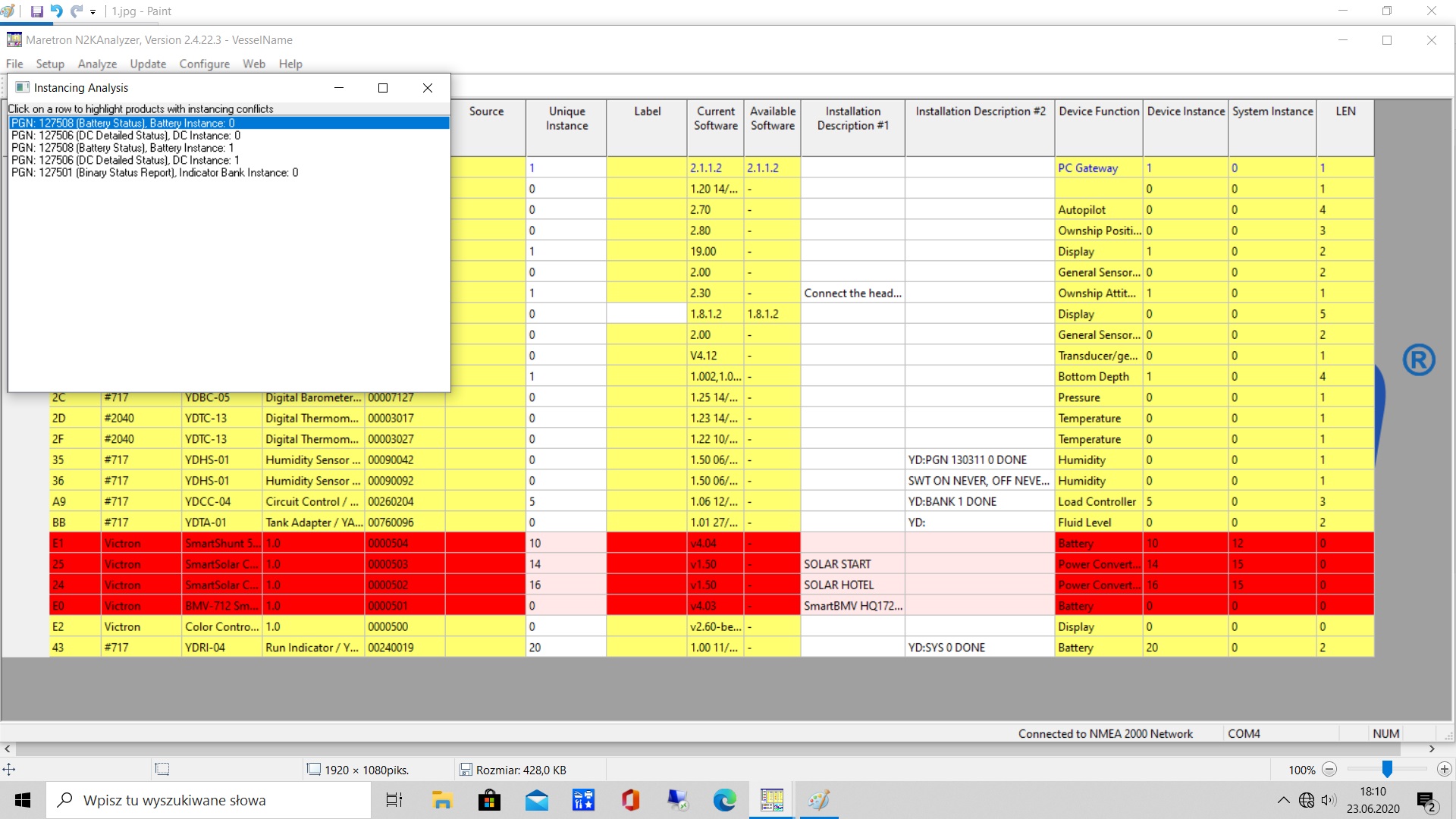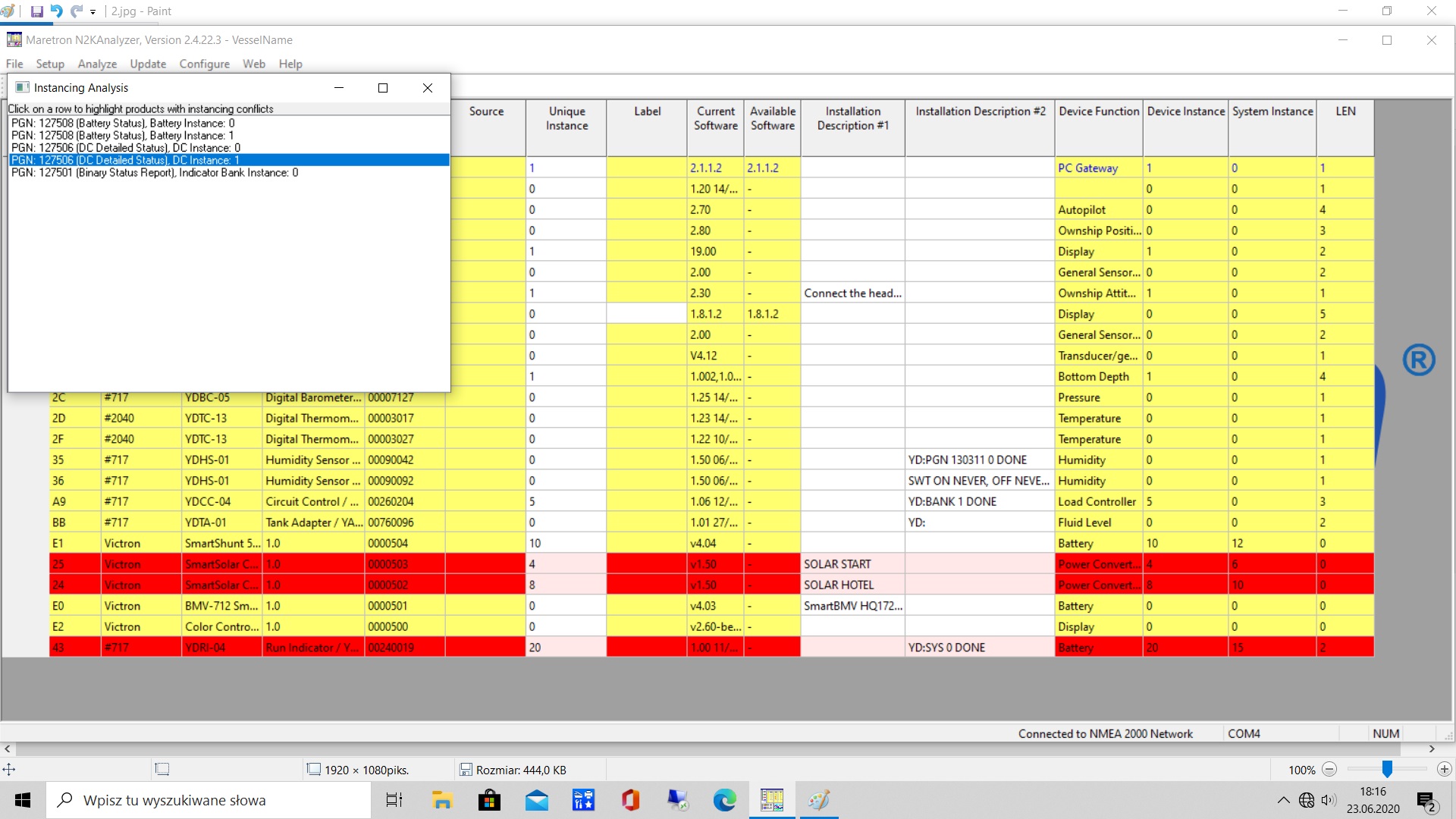Good day all,
A new version, v2.60~28, is available for testing now. Several changes compared to the previous version & coming closer and closer to the official release. The change log is below.
In case you're new to the v2.60 beta test series, please make sure to read the previous v2.60 posts, listed below. There are several significant improvements in v2.60. The highlights are the addition of a feed-in limit, added ethernet-connected energy meters, updates on the NMEA2000-feature (addition of tanks, and Solar chargers), as well as many other improvements with regards to tank monitoring.
- v2.60~3 post & change log
- v2.60~4 post & change log
- v2.60~14 post & change log
- v2.60~15 post & change log
- v2.60~16 post & change log
- v2.60~19 post & change log
- v2.60~22 post & change log
- v2.60~23 post & change log
- v2.60~25 post & change log
- v2.60~26 post & change log
I am of course aware that above list now amounts to a lot of reading and clicking back and forth: I'll soon work on combining it all in one complete v2.60 change log.
What to test & how to report?
- The new feed-in limiter. If you see issues with it, welcome to post below. Also if it works well, very welcome to post your system details (what mppts, what pv inverters, etcetera) & that it is working well for you below.
- PV Inverter monitoring & feed-in regulation. This was changed a while back in v2.60. No issues reported: all good so far.
The newly added Carlo Gavazzi EM24 ethernet energy meter is working well for a long time already (despite the currently missing config screen).
If you see issues, please post a new "answer" below; or in case the same issues is already mentioned, then comment on that to say you see it too; or help, and so forth. Please do mention the Venus OS version you have installed; just to prevent confusion.
Change log v2.60~28
- Restore configuration pages for the new Ethernet meters (this was removed earlier in v2.60 test series).
- Cerbo GX: disable the USB port close to the HDMI port. Now, it can only be used for powering the GX Touch. No longer for data such as a VE.Direct USB cable or a GPS. My apologies to those affected, and it is rather unfortunate that we have do this. I'm well aware this might catch some installations and users by surprise & we are not happy about it at all. But trust me, there was no other feasible solution. The datasheet has already been amended; and we'll be communication more regarding this change in the specifications. Meanwhile, if this affects your system, there is a simple work around to revert to the previous version using the Settings -> Firmware -> Backup firmware menu. Note though that using this port for data may lead to corrupted VRM data on USB sticks or unreliable communication to for example a Solar Charger when using a VE.Direct to USB cable.
- Add read-out of raw resistance measurement for the tank inputs.
- Show phase sequence issues for meters that support that (more details to be documented later; at the moment I don't know more details. Except that this is to quickly catch wrongly wired meters which can be very hard to determine from the other data)
- Fix problem where position of PV-inverter on L2 of an EM24 or ET340 could not be set to Output. Thank you ?? for raising this.
- GUI: Enable suppressing notifications with the center button again. This was broken earlier during v2.60 development.
Thats it for this version! I'll be going through all the various reported issues later this week.
Best regards, Matthijs Vader