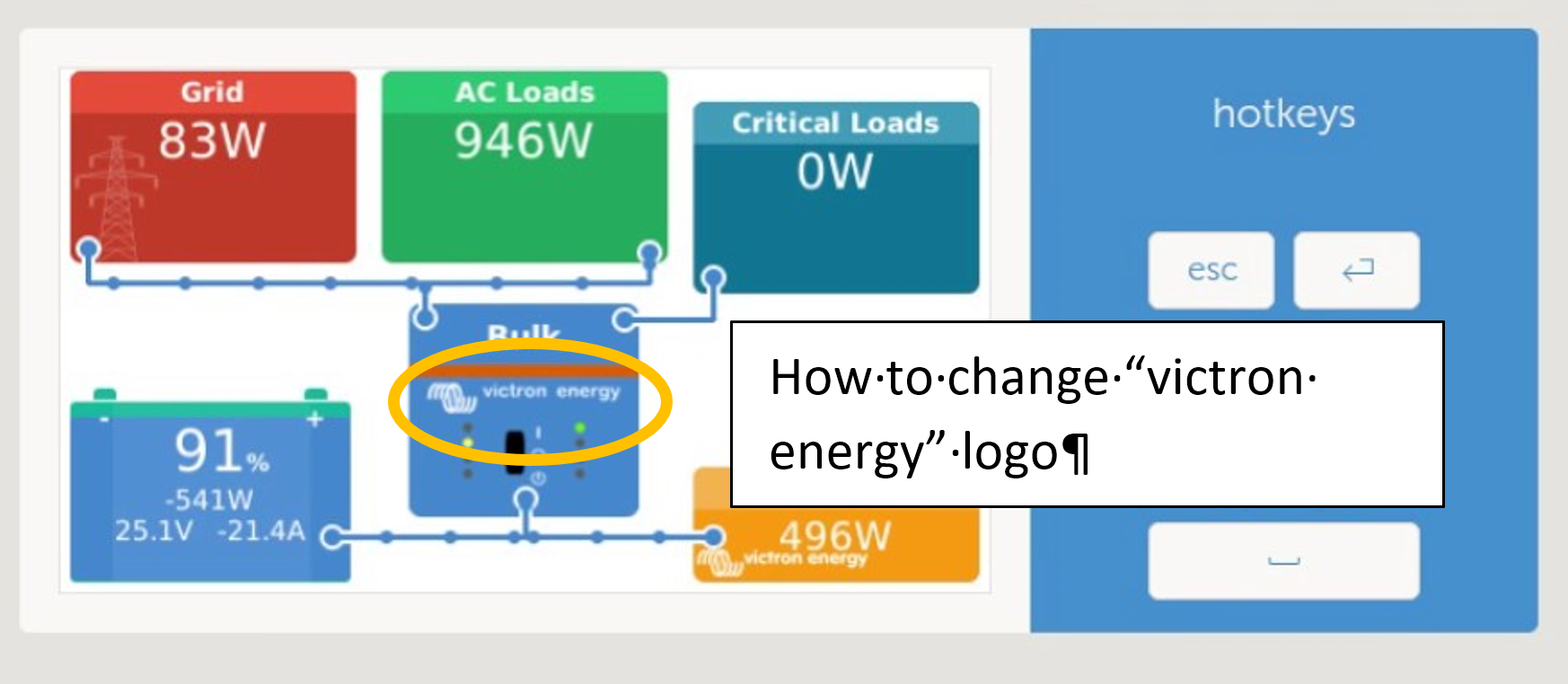We are using the Venus GX to display information about our system on local PC. The PC is connected via Wifi to the Venus GX IP address http://172.24.24.1/
Question is how do we change the Victron Logo in the remote console when connected via LAN? Or happy if we can delete the logo.
This can be done on the CGGX. But I cannot find out how to change the Venus GX logo.
We are only interested in showing the main page, sample below.
Your assistance would be appreciated.