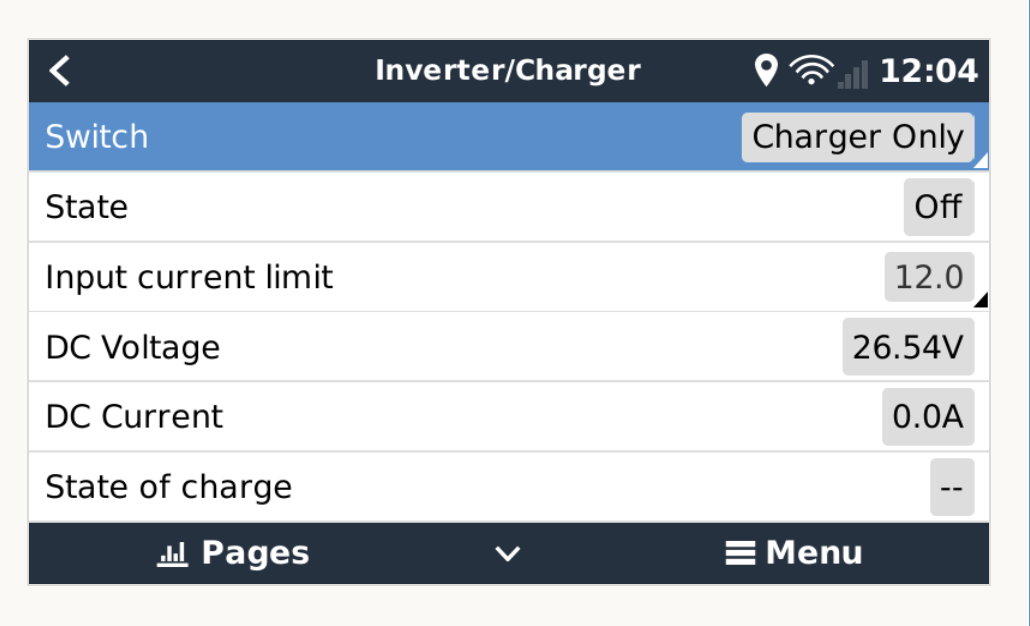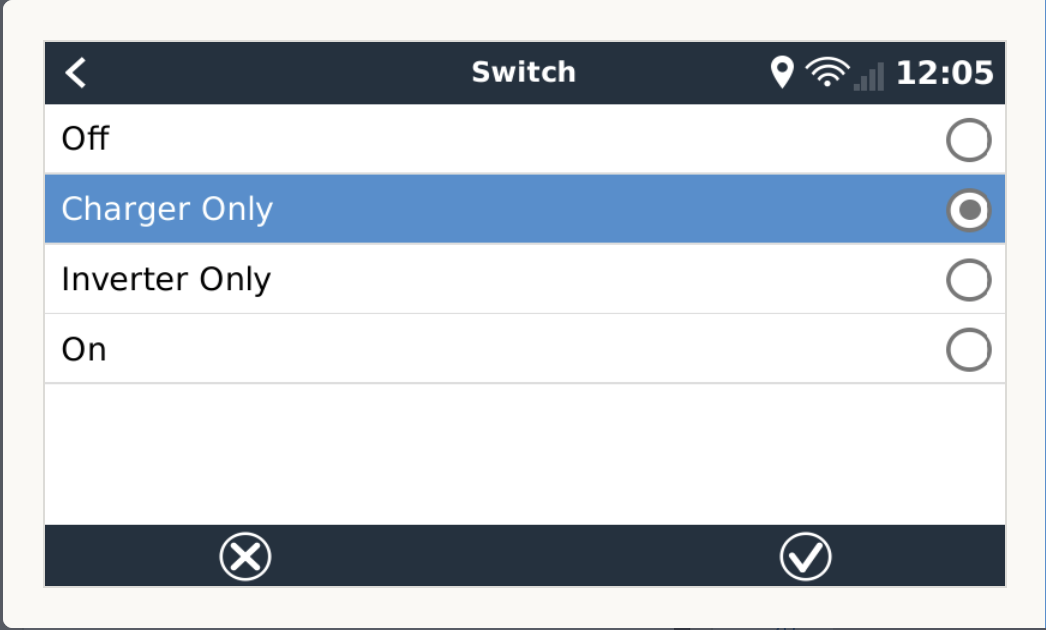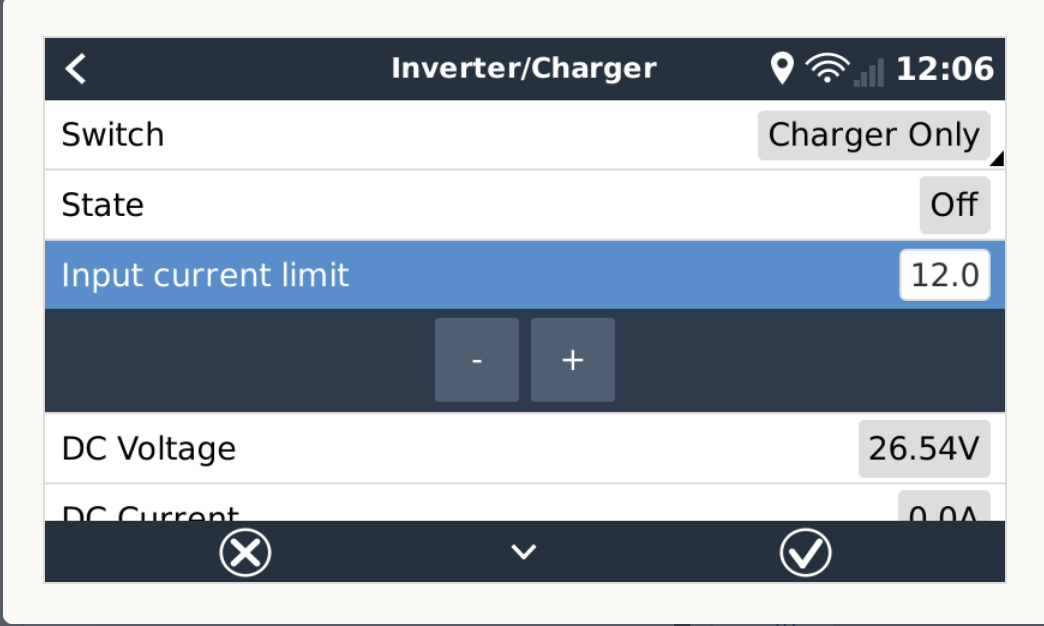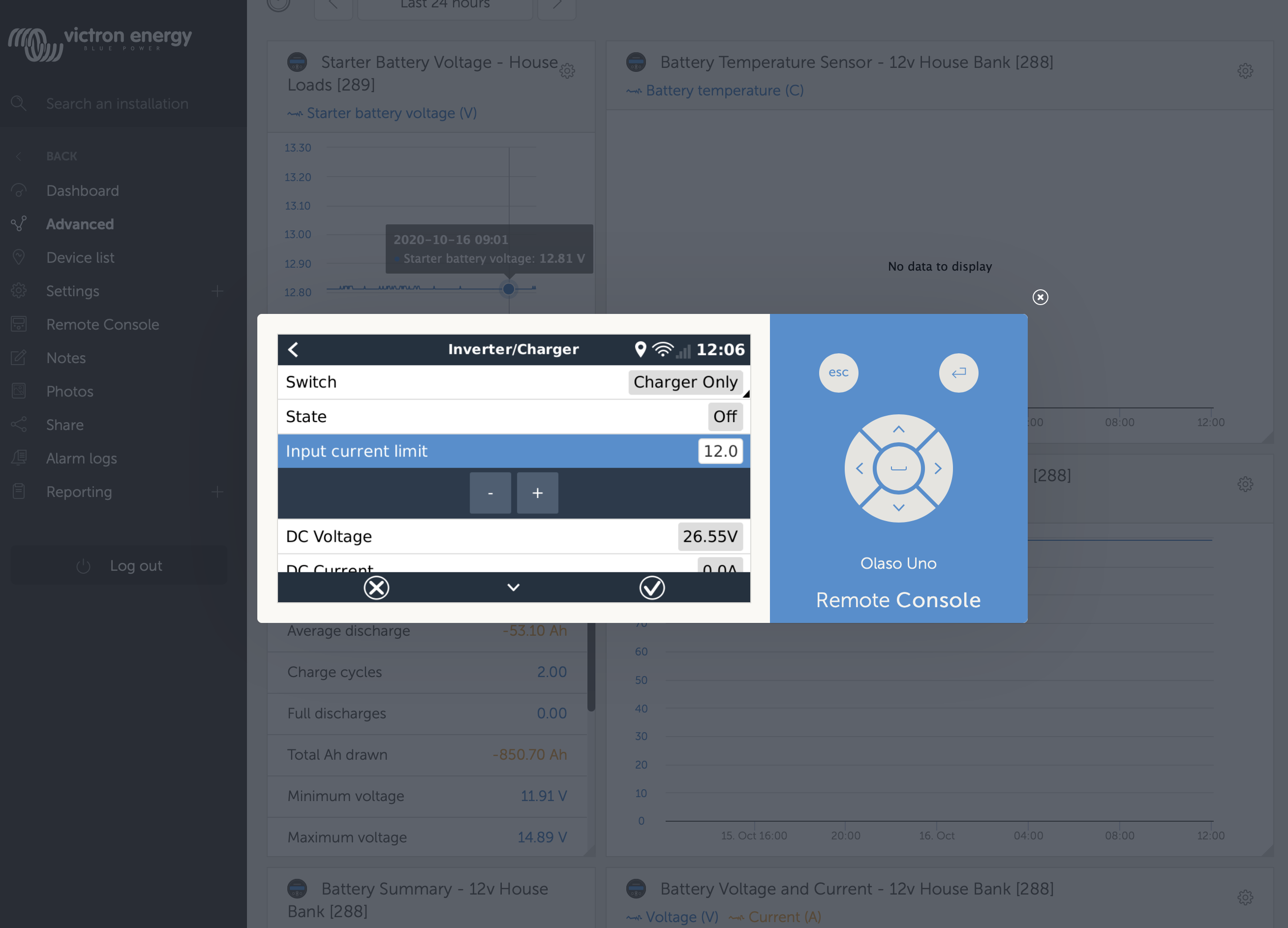My new Cerbo GX is not sharing the Multiplus status overview via the VictronConnect phone app.
My setup is as follows: Cerbo GX (with updated firmware version 2.54) is connected to a Victron Multiplus 12/3000/120-50/120 (with firmware version 430). They are connected by a ethernet cable (RJ-45) pre-existing from a prior inverter install. I have plugged the cable into the Cerbo VE.Bus port as required and attached it to the Multiplus port on the other end.
My issue: I'm using VictronConnect phone app (Android version 5.25) and have paired the devices on bluetooth. When I open the app, I only see the Cerbo GX, it will not allow me to see the Multiplus.
Attempts to troubleshoot: I thought maybe it was a cabling issue, but If I attached a MK3-USB device to the other Cerbo GX VE.Bus port and then connect it to my phone via the USB cable, I am able to see both the Multiplus and the Cerbo GX on the VictronConnect phone app. This implies that the Cerbo GX is seeing the Multiplus through a proper RJ45 cable connection, it just wont share that info over bluetooth for some reason.
I've spent hours going through all the manuals and hoping to find some type of setting issue, but to no avail. Do you have any recommendations? Thank you for your time.