I have a Cerbo GX, 24v system, Quattro 8000 with a SmartShunt for the 24v. I also have a 12v system with a bmv that is powered using 2 Orion 24-12 TR chargers. The 24v side is also charged using a 12-24v Orion TR when the alternator is running. How do I show the correct voltage and amperage in the GX for both the 24v battery and the DC display?
Update: I wanted to update my original request since there was no solution....
I am finally wanting to figure out a way to display a second battery on the Main screen of the Venus OS. The existing DC power tile is really a waste for a system that has a 24v and 12v system. I like to display SOC, Watts, Voltage and Amperage just like the main battery tile using a shunt I select. Ideally it would be nice to show a second battery below the battery in the lower left corner. The perfect solution would allow me to have a checkbox in the settings that says "Dual battery system". This would enable me to select 2 shunts: one for 12v battery and one for the load side of the 12v battery.
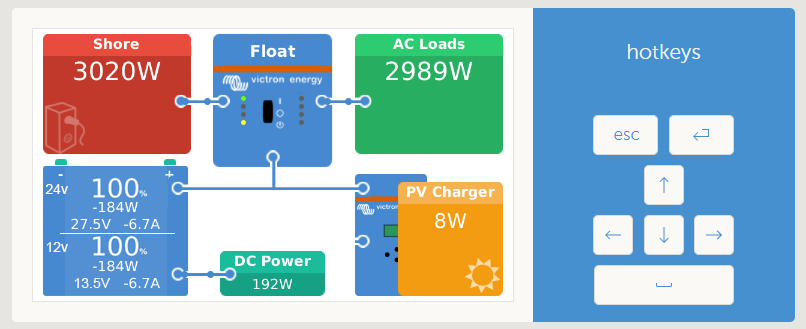
With limited real estate on the main screen a possible way to make this work would be to make the battery tile, in the bottom left, taller. We then could display the main battery side at the top with the second battery below it with a divider between the two. It will be implied that the first battery will always be charging the second battery therefor we won't need to display direction of travel between the two batteries. The amperage/watts reading will give us enough of an indicator if the system is charging or not. Finally the second shunt would be used to display our 12v loads in the DC power tile with total watts. I hope this is clear. Maybe Victron would also be interested in incorporating this change into Venus OS?
