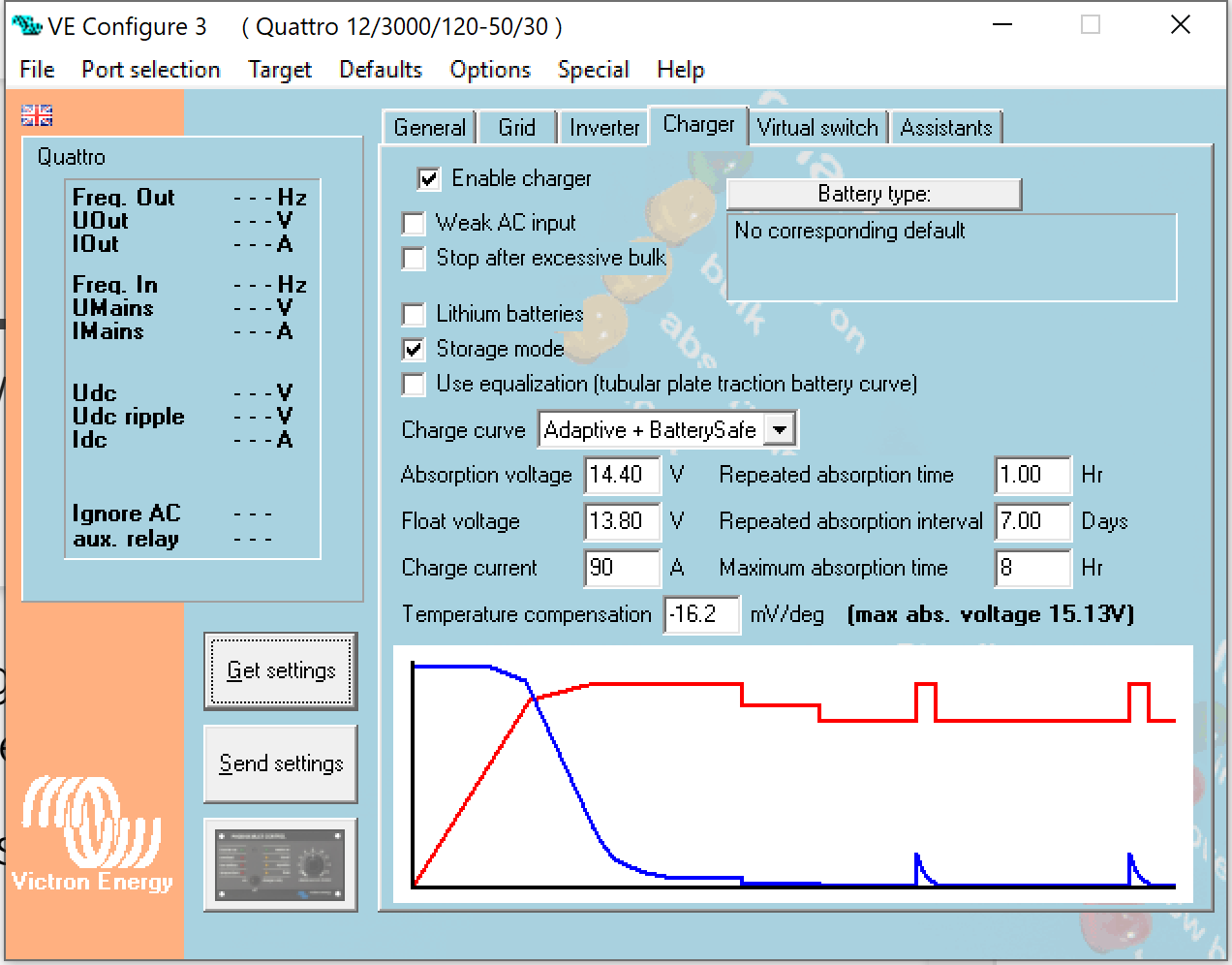I own an EasySolar system comprising of a Multiplus Compact 24V/1600W/40A and BlueSolar charger MPPT 100/50 (Rev 2) fed by 4 x 250W solar panels, with 4 x 12v/170Ah Victron AGM Super cycle lead acid batteries as storage.
If I run the system in the “Batterylife” ESS option, the batteries discharge to the SOC level(s) – 80% - at which point the solar charger appears to become disabled and all appliances are left running on a grid feed.
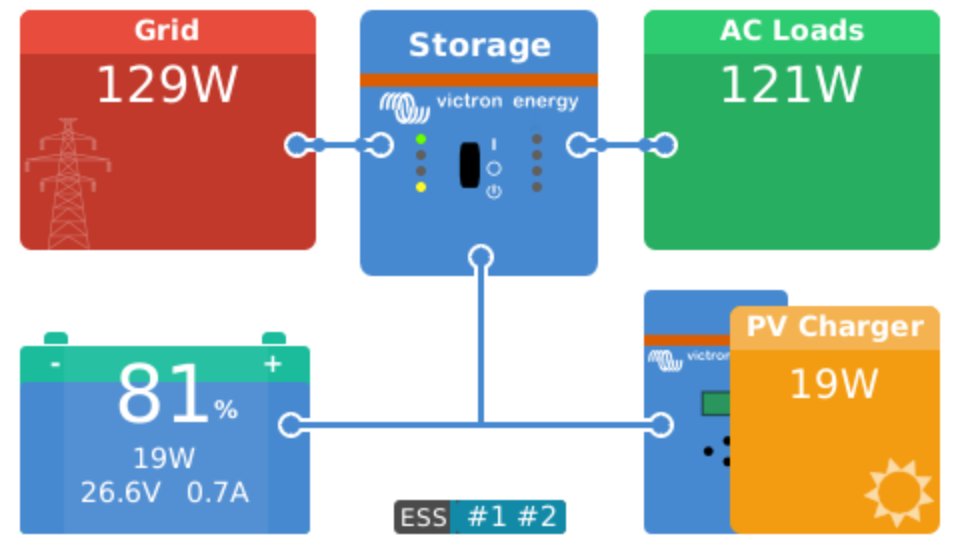
Changing the mode to “Keep batteries charged” re-enables the solar charger, thus allowing solar to run any system load, and slowly recharges the batteries back to full capacity over a week or so. At night, any system load is met via the grid feed however, rather than from the batteries.
If I reset the system from the Color Control panel (MultiPlus Compact >Advanced >Reset), this succeeds in shifting the system from Storage to Absorption/Float and rapidly recharges the batteries, as well as allowing them to power any system load overnight.
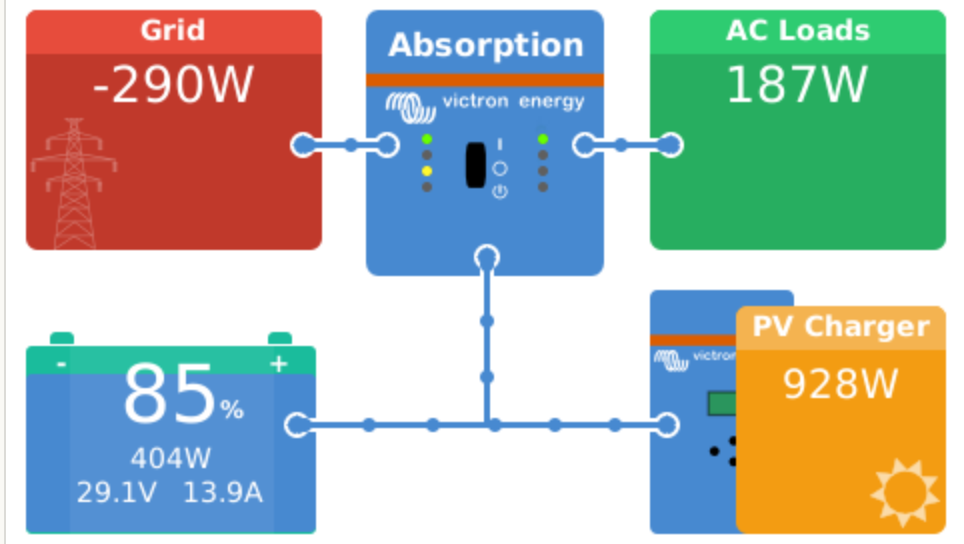
However, after around 48 hours the battery voltage drops and the system then reverts back to Storage mode.
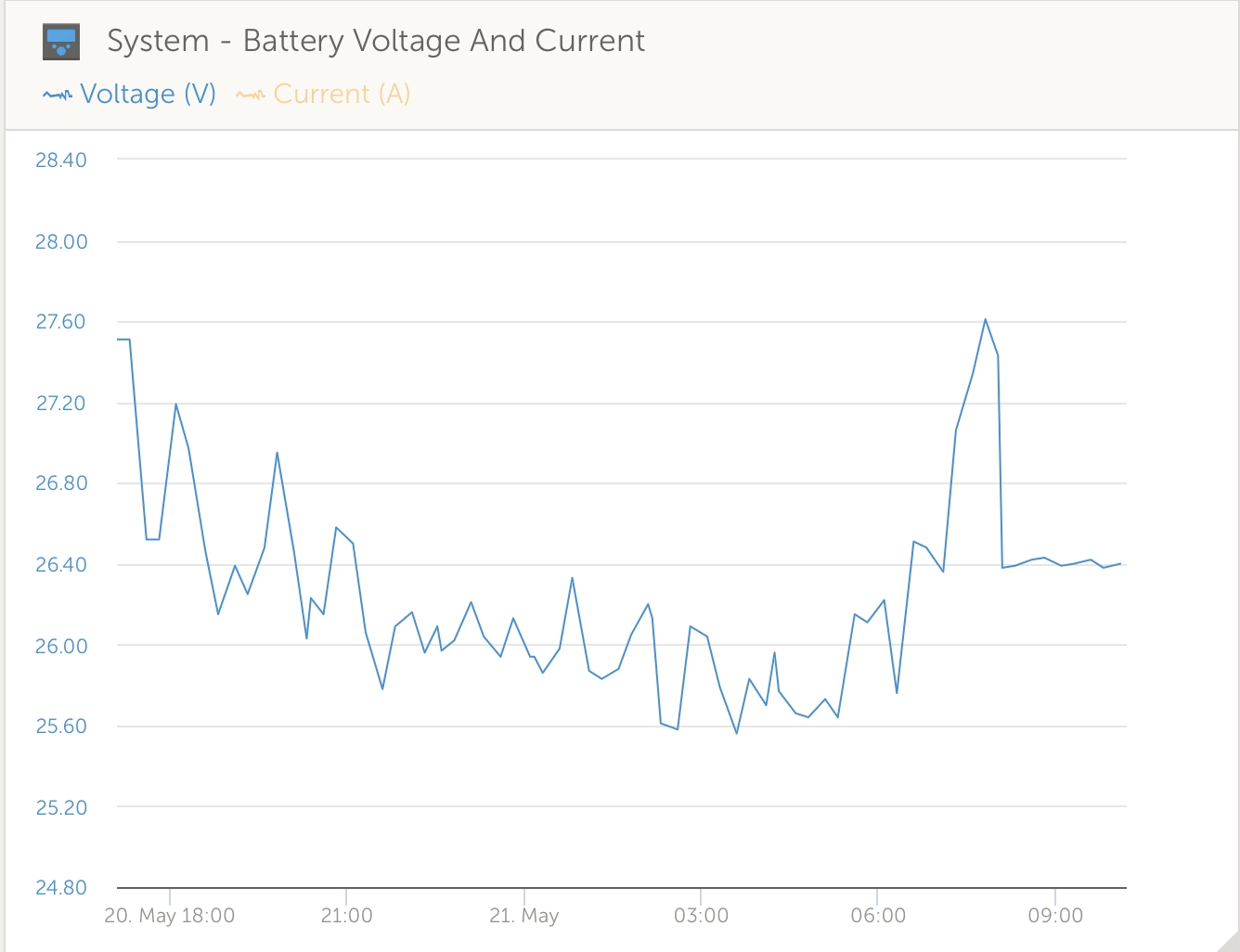
The batteries discharge to the SOC level, which disables the MPPT and requires me to intervene again as above.
The company that installed my system initially attempted some remote fixes, but did not resolve the problem. They now no longer respond to any contact from me.
I understand from this forum that this is not an uncommon problem, although solutions appears to be scarce. It seems that the Storage mode can be disabled via the VEConfigure set-up system, but I am not trained to do this myself, nor am I certain if this would fix this problem.
Just wondering how to get the system working properly, any advice appreciated.