I got everything finally installed in our larger RV offgrid system. The Cerbo GX is the central component and is so far working pretty good but running into a few issues. I hope these can be resolved....
Problem 1: When the generator stops outside of the Cerbo GX the Main Generator Screen does not reflect a stopped generator. If I stop it from the Cerbo it works fine but the I/O digital input doesn't seem to change the outcome of the screen. The settings screen will show that the generator is started and stopped based on the I/O port. Is this a bug? This is a really big deal because I have a precision plex system that can activate the generator outside of the cerbo. The open/close contact for I/O generator are being fired but the main screen won't give me the correct into. (not good)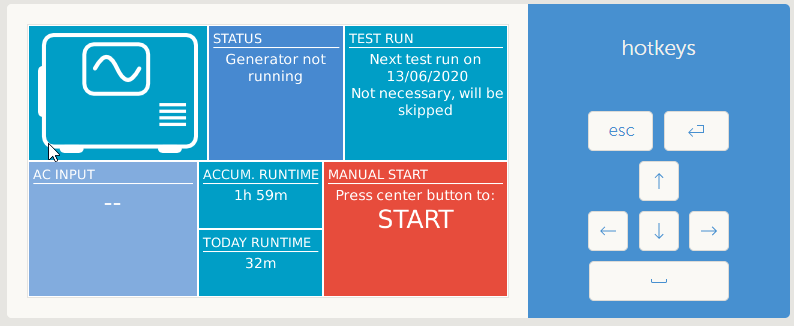
(Generator has been stopped manually on the generator)
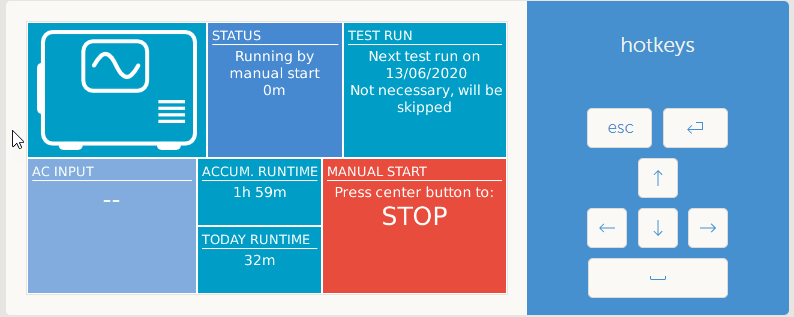
Problem 2: The AC Input (wired in to AC2) on the generator screen does not show AC Voltage until the AC1 is disconnected. Regardless, the AC Input should show voltage regardless if its the main line. The generator screen context is all about the generator. If I want to see the main voltage I can go back to the Main overview 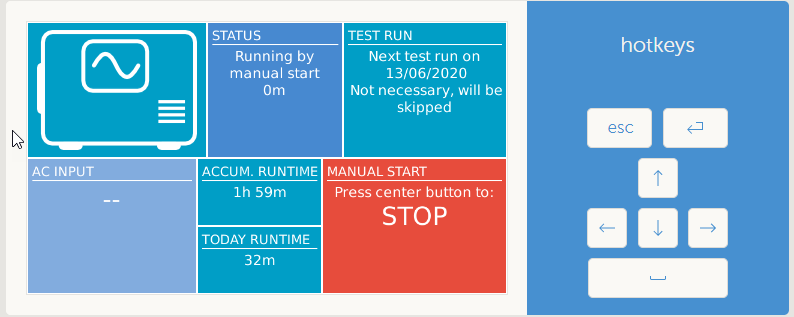
Problem 3: Main Screen - I want to see voltage and amperage with my shore power. I know I can do the math but having some extra data to reflect the wattage wouldn't hurt anything. At least give me the option to display the information in the green and red boxes. Running Auto Transformers so the voltage is at 240v which is what I want to see. It helps remind me of what is running. With 2 Auto Transformers, 50amp, 30amp and a auto switch I want to see more voltage/amperage of those components.
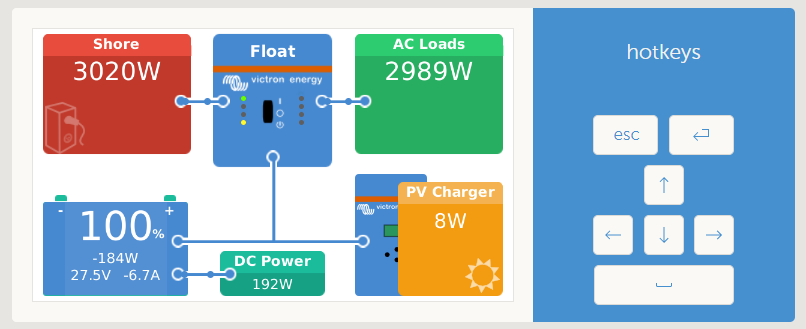
Problem 4: Main Screen - I have a DC/DC Alternator charger and a 24v to 12v charger but the main screen can't tell me where and how much voltage/amperage are coming from those sources. The above screenshot doesn't reflect my 2 other 12v systems, why not? The main screen has a great start but if it can't tell me where power is coming from outside of solar or generator then it seems to be lacking a lot. Both my Orion TR 24/12 and Orion 24/12v 70amp are lacking data on this screen. I have multiple shunts and wouldn't mind adding more shunts but without the VE ports and the ability to show them on the main screen what good would they be?
Problem 1 is my biggest issue but the rest need to be resolved to make a Cerbo GX capable of taking over the brains of my RV.
