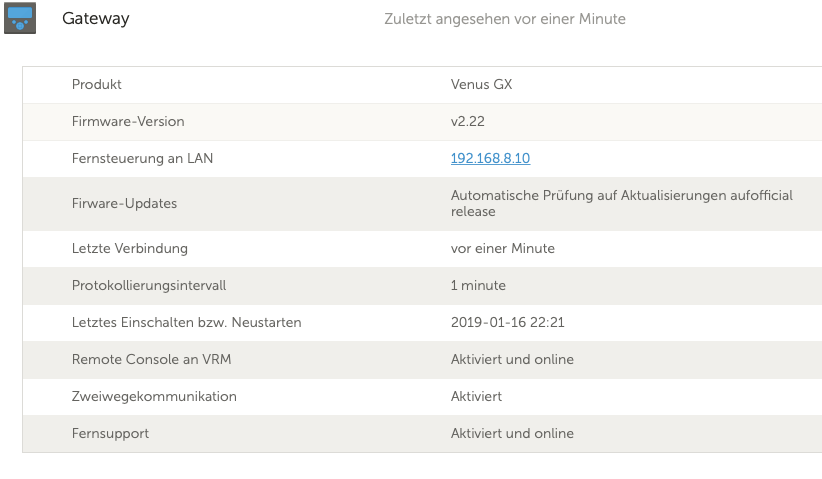I have the following error -
Warning: The following list of devices might not be complete. An error occured during the querying process:
Error Message: vup-9 Error Code: vup-9
Also, the BMV shows up & updates as it should; but my VE.Direct MPPT Solar Charger does not.
Any ideas please?

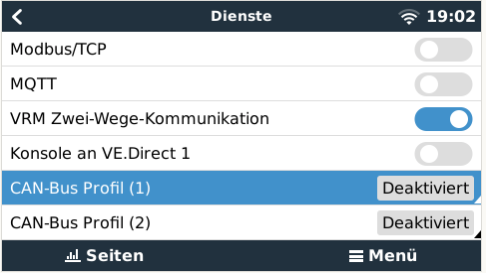
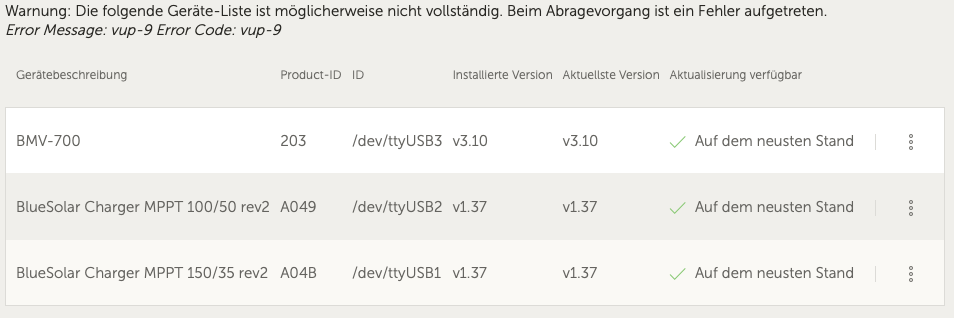
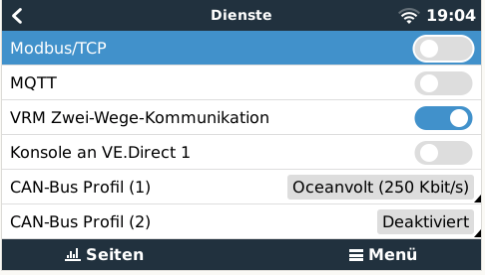
 VenusGX:
VenusGX: