It would be really helpfull to save the 30 day history to the device (Phone) so that it can beviewed offline. In first release it could be just the last download. More advanced could be, that the history on the device would show more than 30 days, so basically every download enhances the full history.
- Home
- Anonymous
- Sign in
- Create
- Spaces
- Grafana
- Node-Red
- Unsupported topics
- Questions & Answers
- Modifications
- Communauté francophone
- Deutschsprachiger Bereich
- Preguntas en Español
- Explore
- Topics
- Questions
- Ideas
- Articles
- Badges
question
Feature request for VictronConnect and MPPT - Save History data downloaded on the device for offline view
Hi @Mr-Fly, thats a nice idea. We'll look into it.
Hi! Any update on this? New in Victron Smart MPPT and it's disgusting going next to my van each time I want to check the last 30days of history log. Would be nice if Victron develop this capability, just a box with "download data to read it offline" or similar... Thanks in advance.
I would appreciate this function as well.
Cumbersome to have to go near the device to see historical data.
While a long time now since this request, this feature is coming.
Several other pieces needed to be put into place first, but those are now done and this is much closer.
Hi Guy, are there any updates on this feature? I see there is an option to export the data as a CSV, but some automatic local caching of the results so that they can be viewed when disconnected from the charge controller would be incredibly useful.
Presently, I have to be outside next to my MPPT to be in range of the Bluetooth signal and view the data for the past 30 days - it would be very helpful to have this overview data stored within the app.
We completely understand the request, and agree. It's just a matter of development priorities. It is on the roadmap, we will get there, there is no updates or timelines.
@Guy Stewart (Victron Community Manager)
Hi Guy, Any update on this as the last post was a year ago. I'm going away for a couple of months and would dearly like to keep my MPPT historical information intact, hopefully by downloading it with Wifi.
Hi @Cmorewood,
You can download the last 30 days of history from the MPPT using this button;
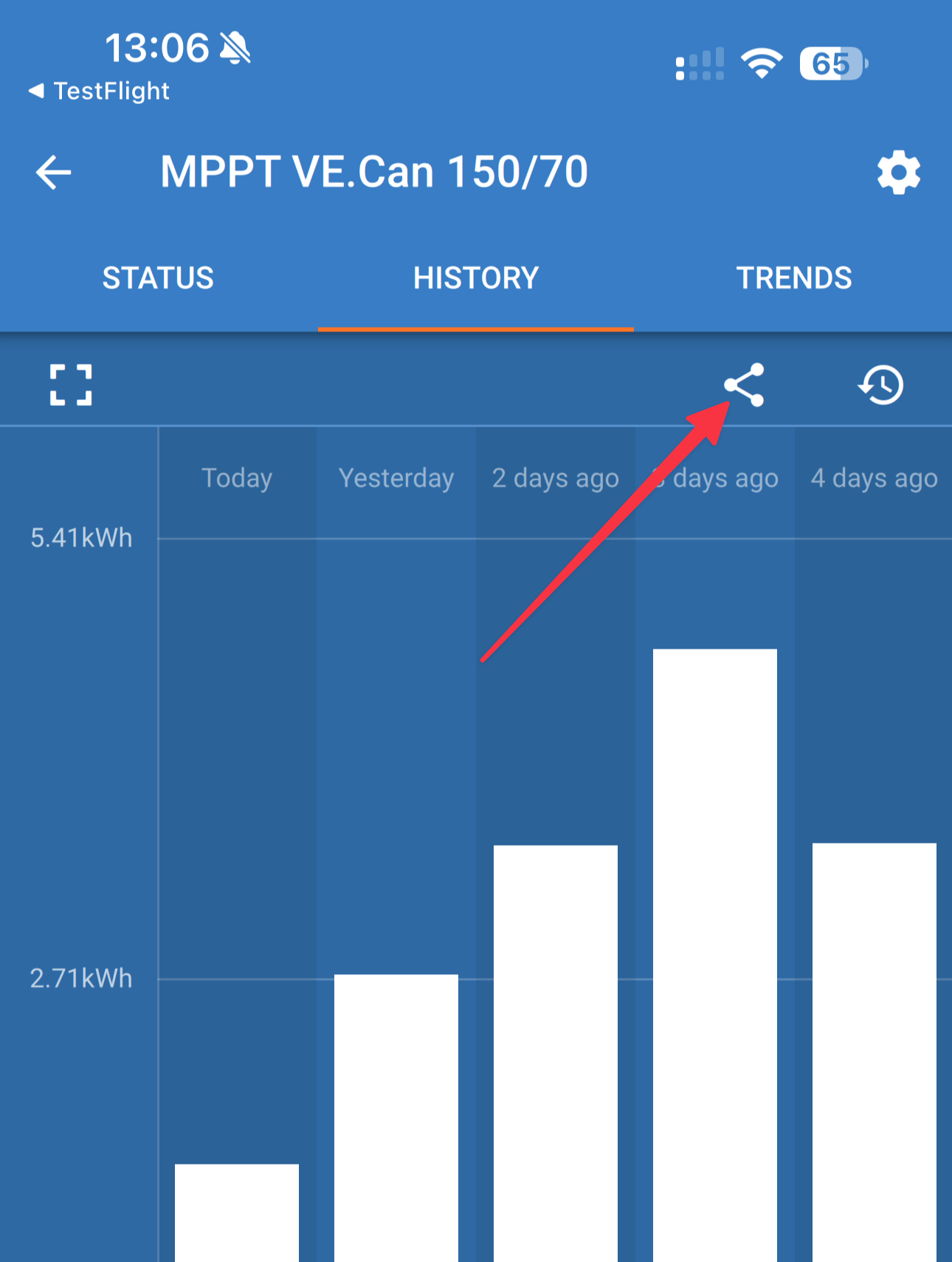
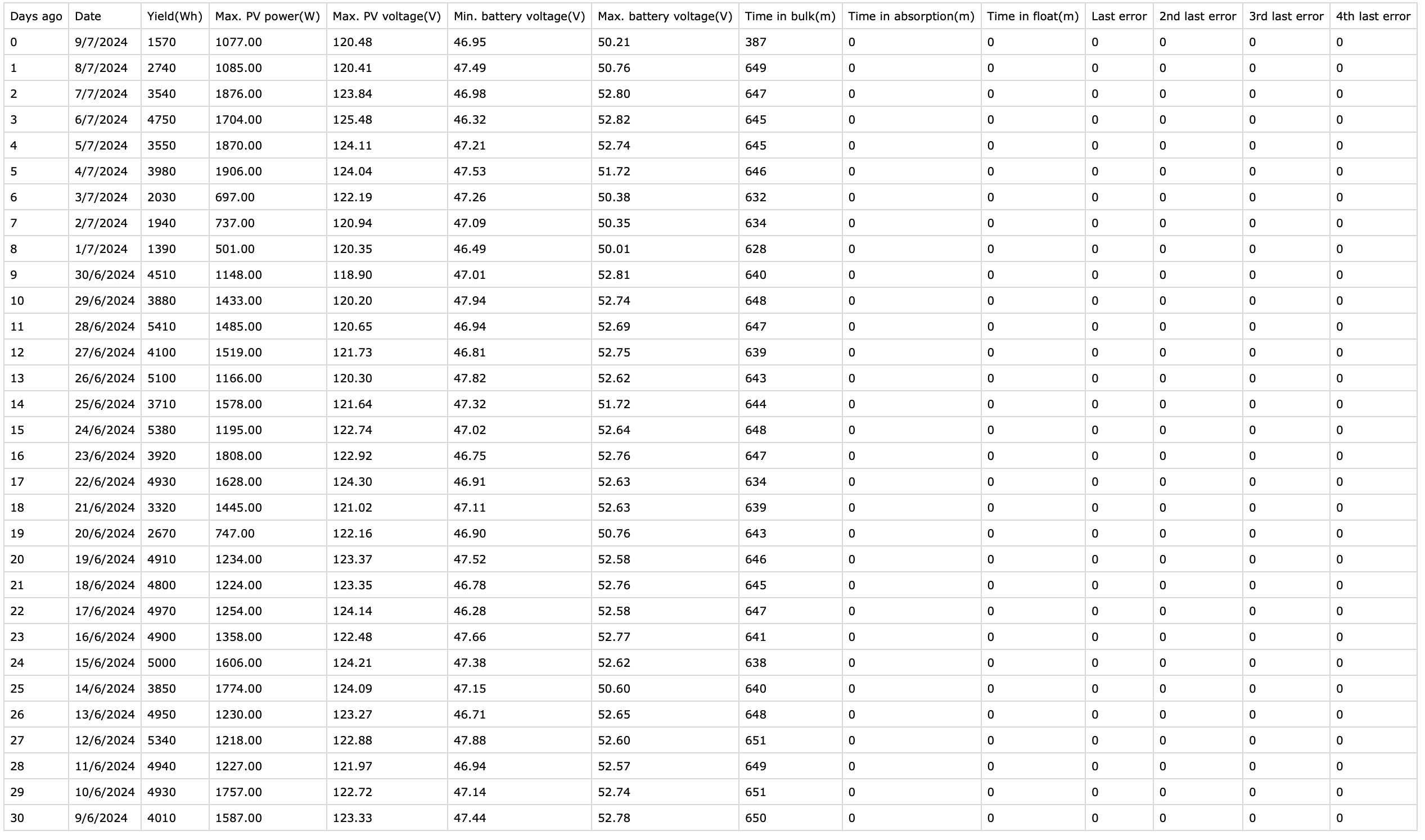
There are more improvements to this in the works to make it more user friendly, but this is the current situation to back up the data.
Thanks for the reply @Guy Stewart (Victron Community Manager) I already use this, but I'm only able to view this page by bluetooth. I can see the MPPTs in VRM device list but can't access the page you show above unless I use Victron connect and Bluetooth. I didn't realise, haven't discovered, this was available to view via Wifi.
What are you saving via the VictronConnect export that you can't see automatically now in VRM?
Exactly that @Guy Stewart (Victron Community Manager) . I can send the past months data (Excel table attached to an email) from Victron Connect via my phone connected to the Bluetooth. But I cannot see that data in VRM on my PC or phone. This is the only access I have to the MPPT using VRM. No ability to interact at all. I has always been so. I'm getting the feeling that there is a setting which hasn't been enabled somewhere?
Thank you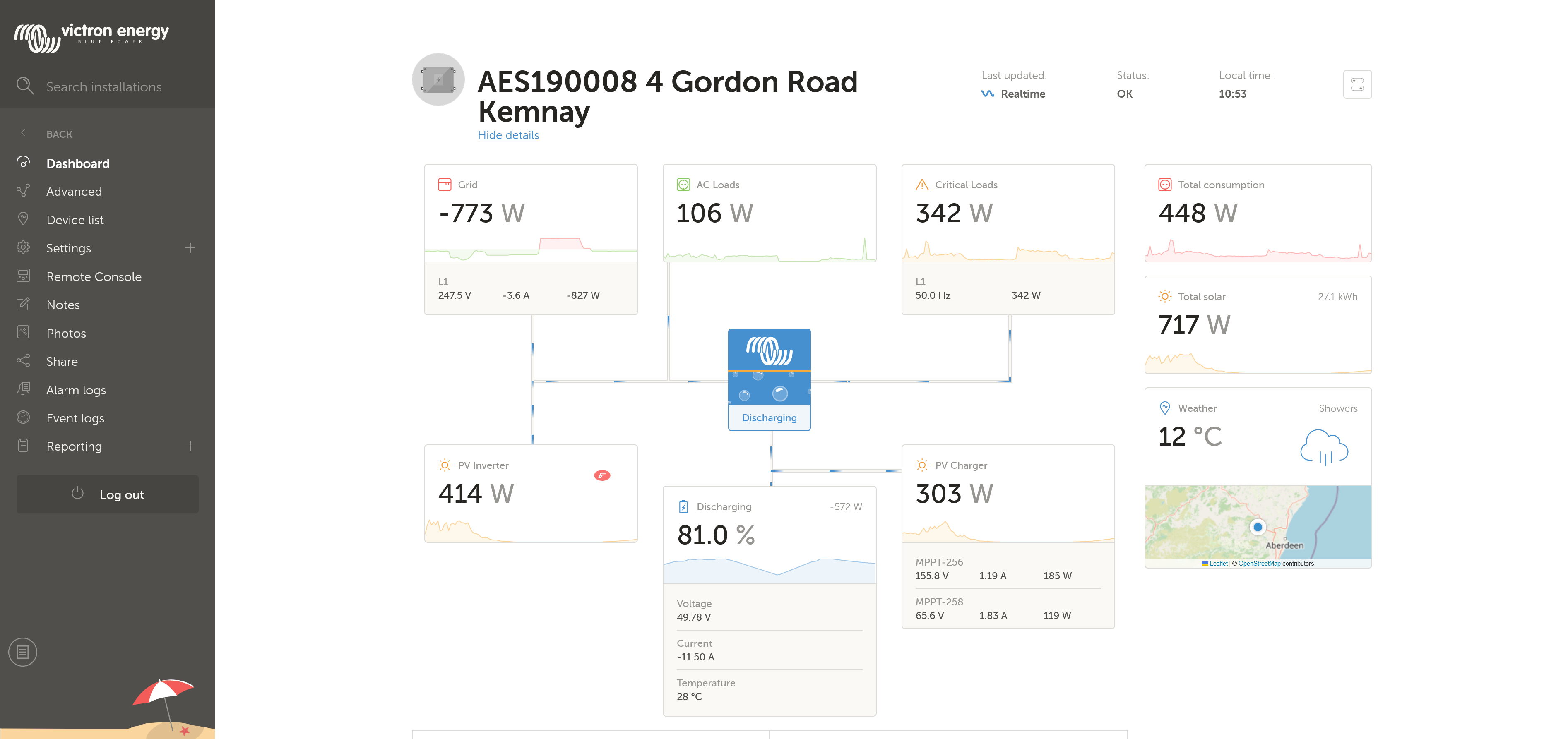
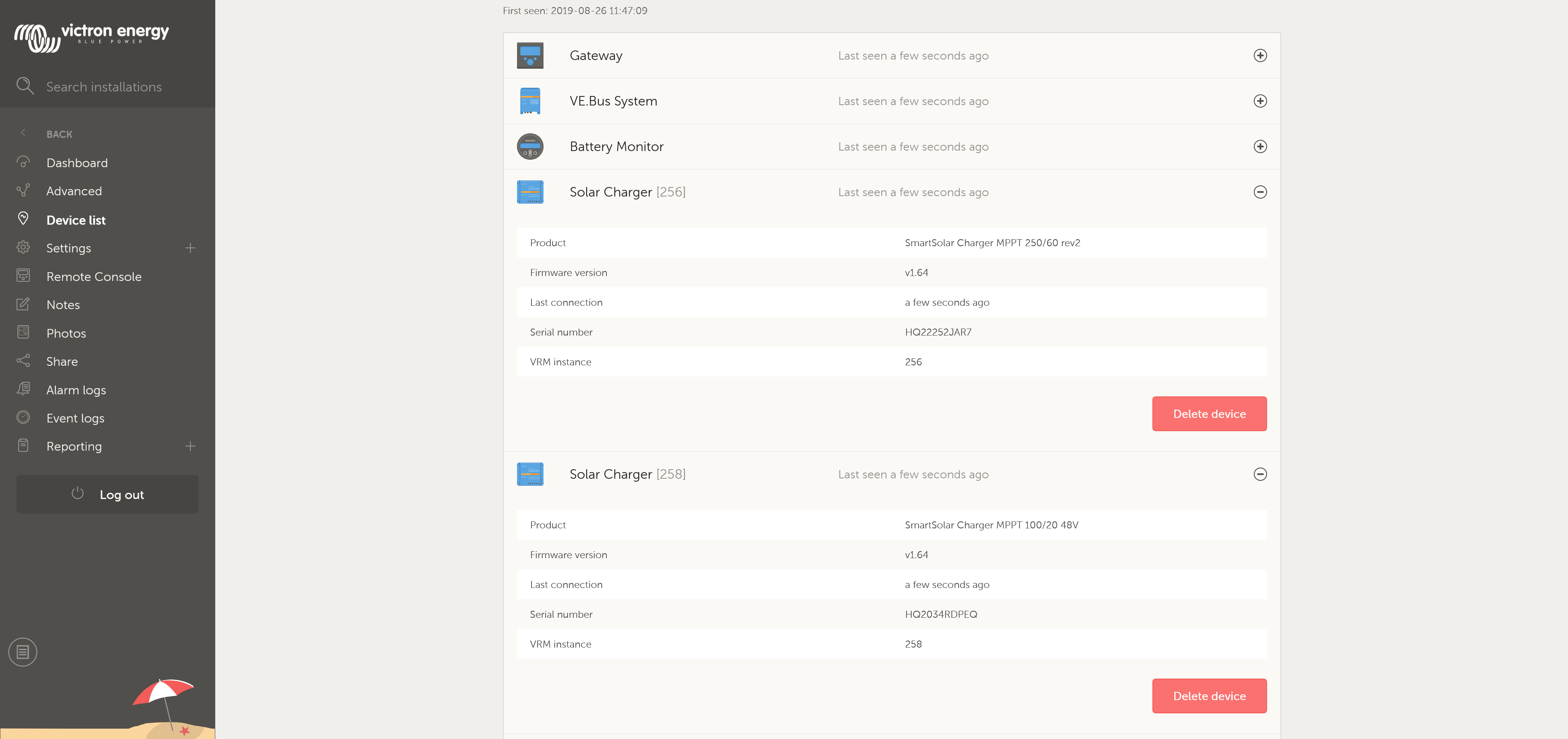
Related Resources
question details
24 People are following this question.
