Hi, I've a problem with sync Ve.bus data with SOC, so the graphic result always empty. Any Idea?
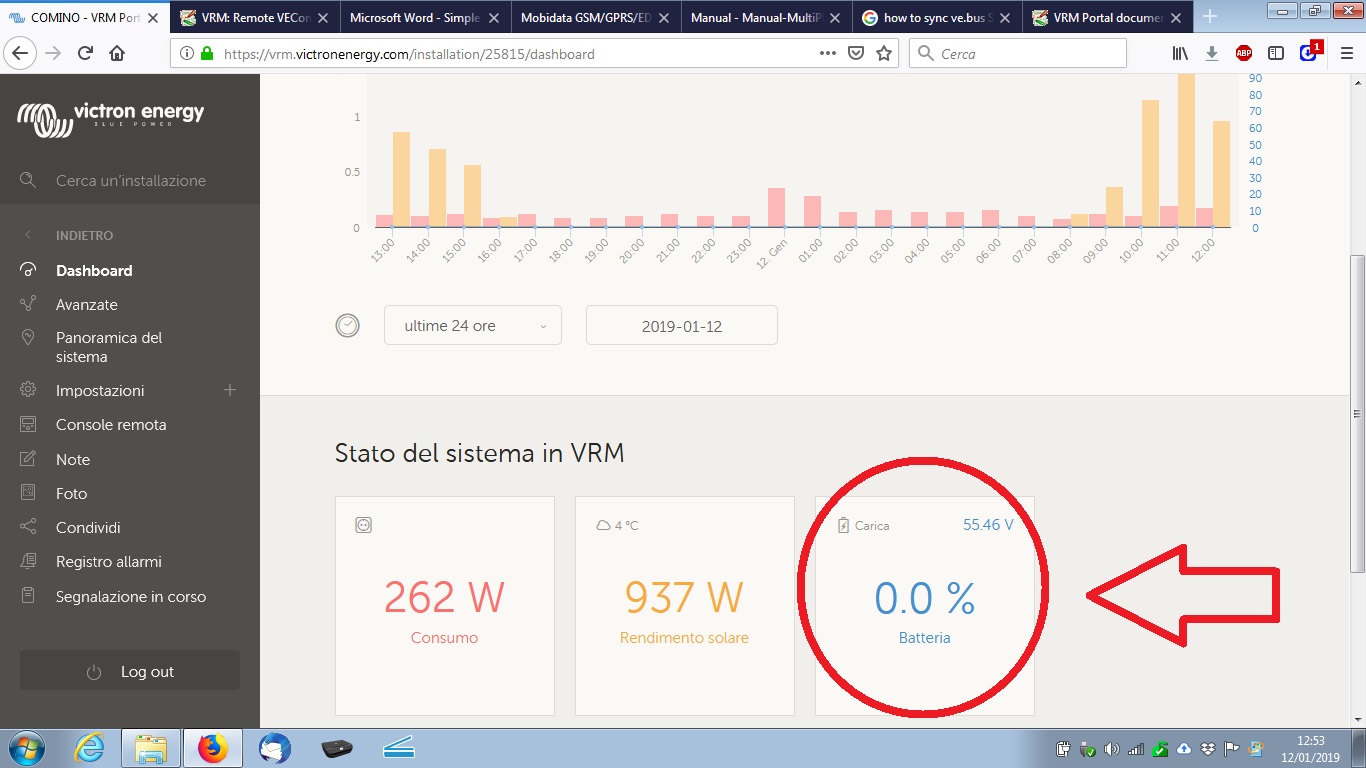
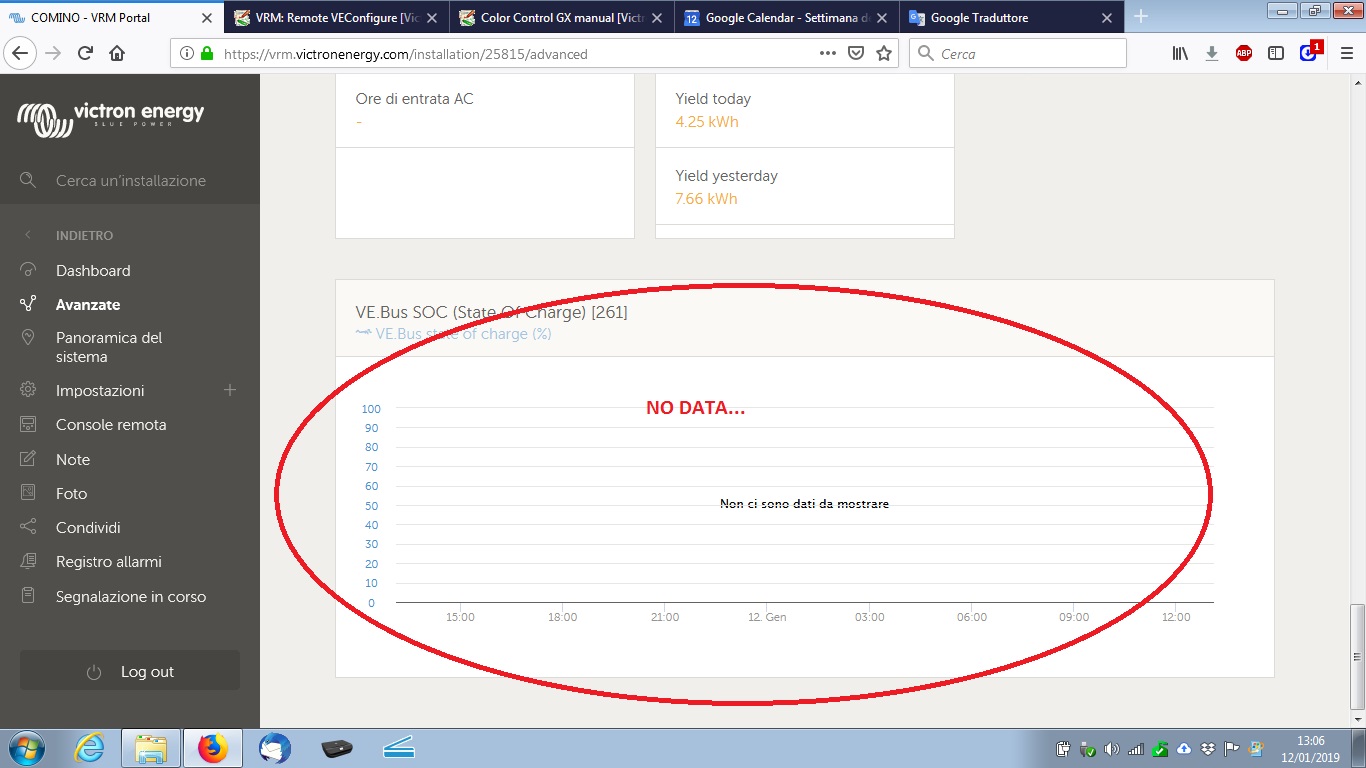
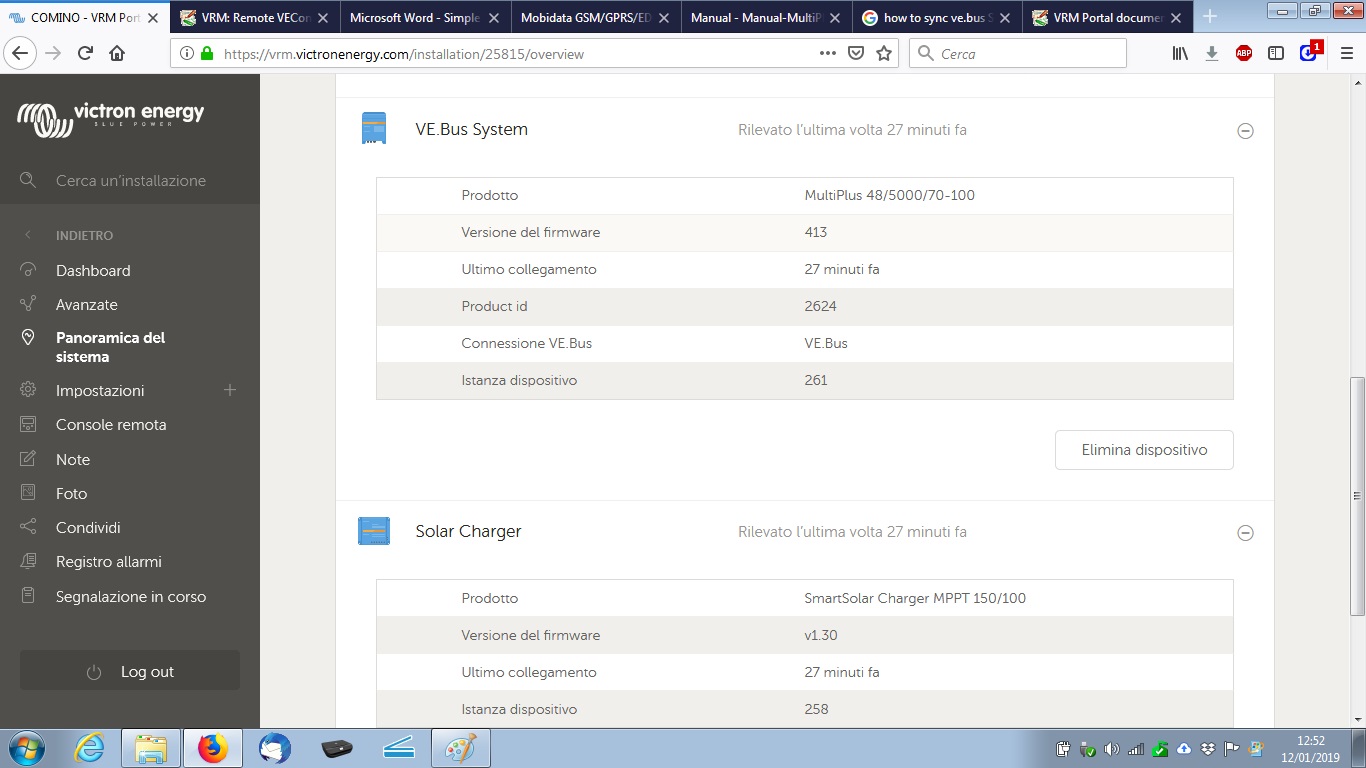
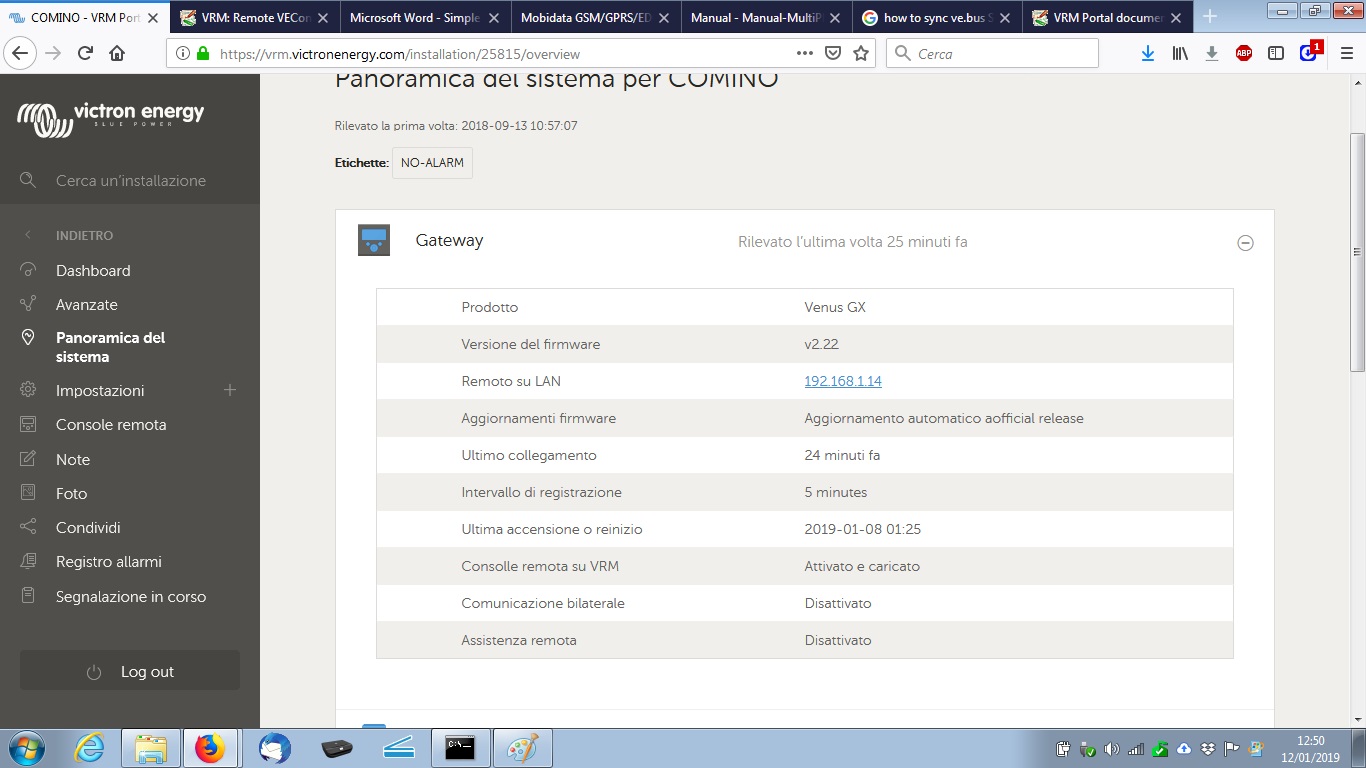
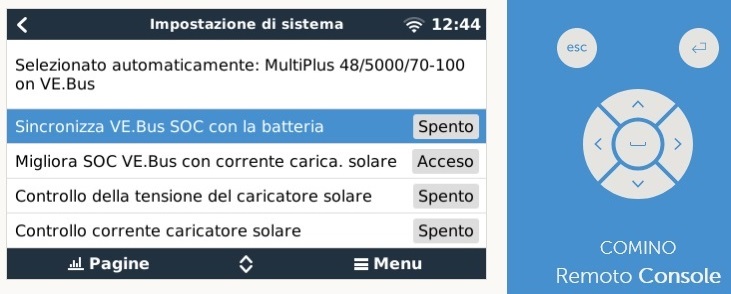
This site is now in read-only archive mode. Please move all discussion, and create a new account at the new Victron Community site.
Hi, I've a problem with sync Ve.bus data with SOC, so the graphic result always empty. Any Idea?
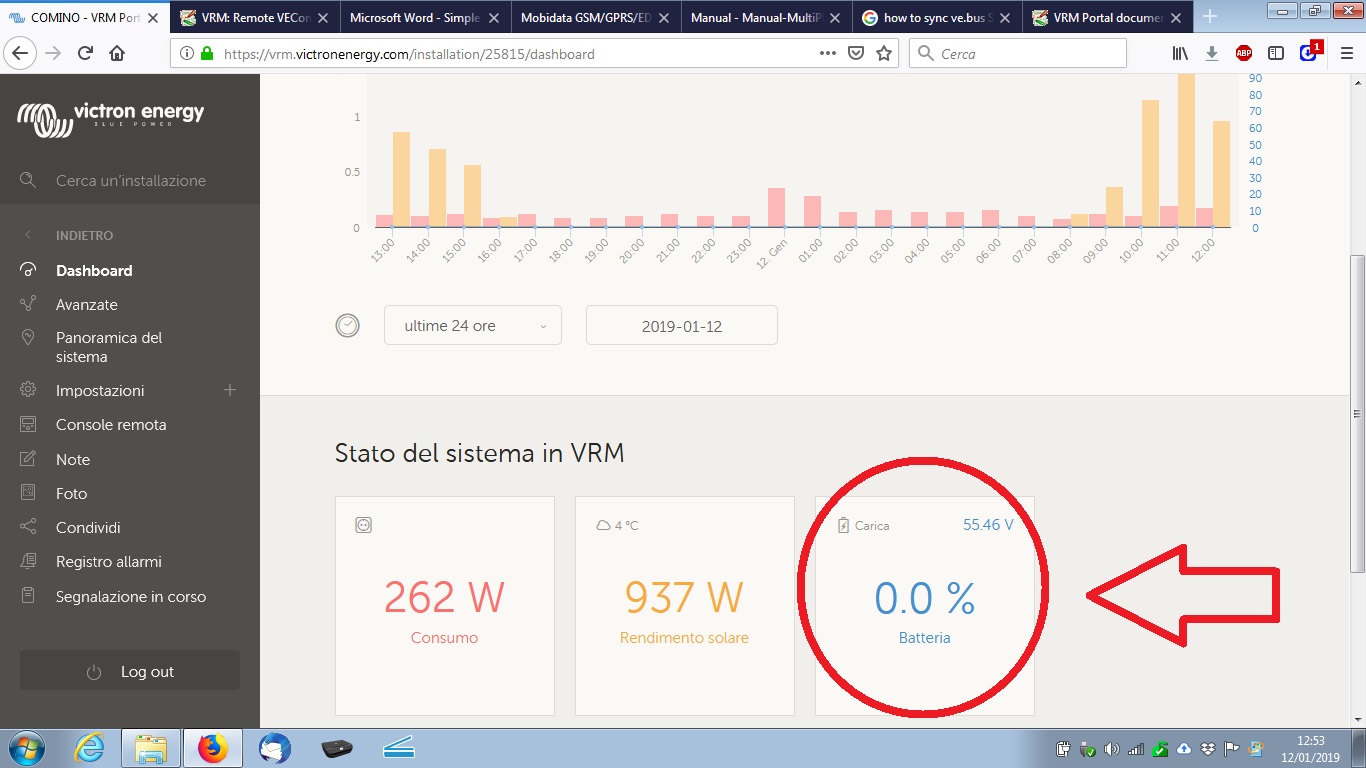
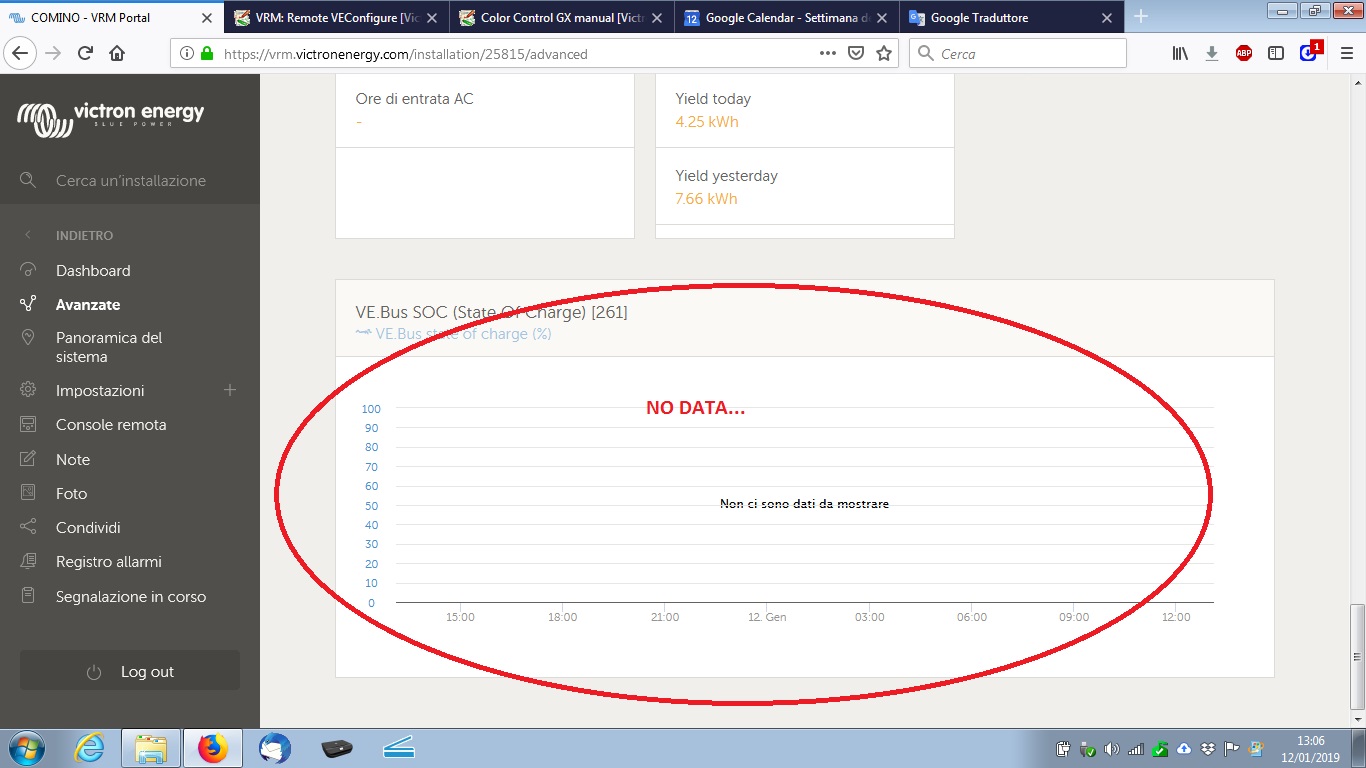
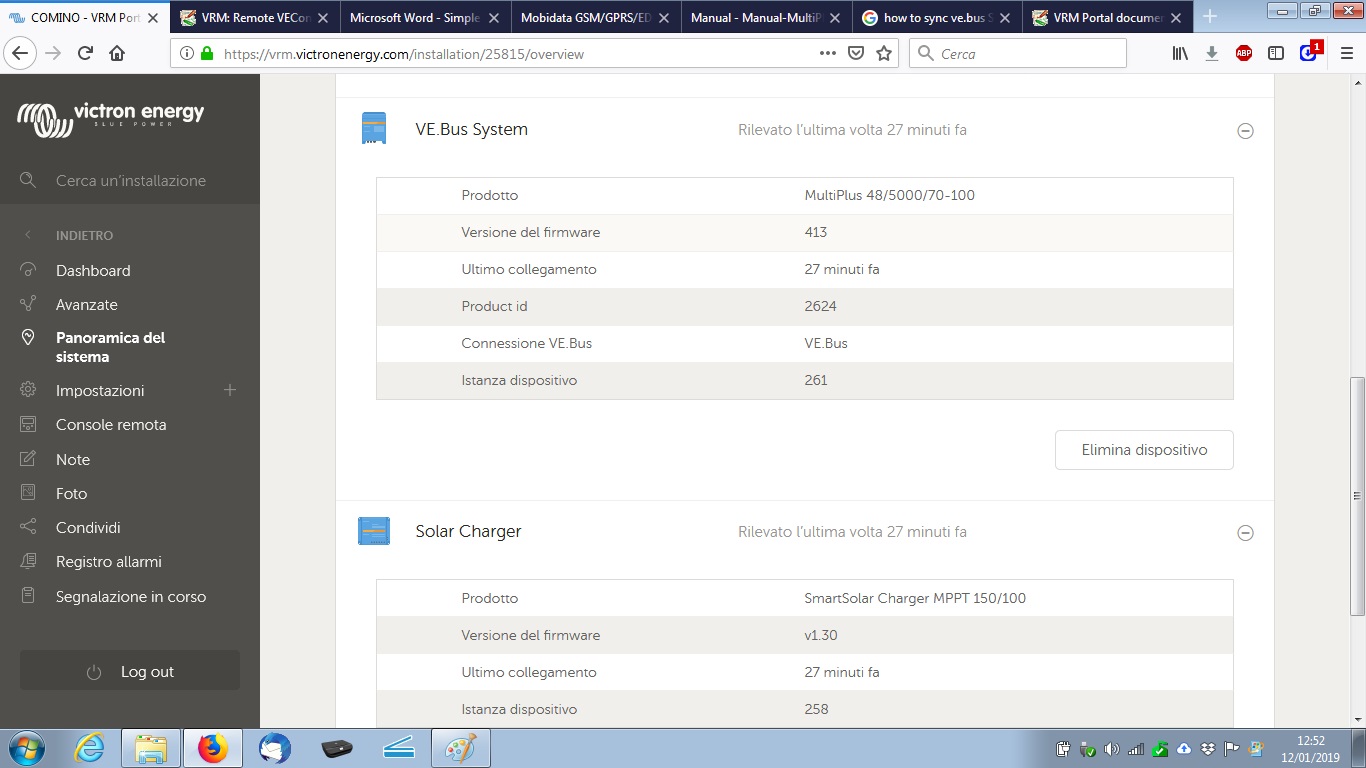
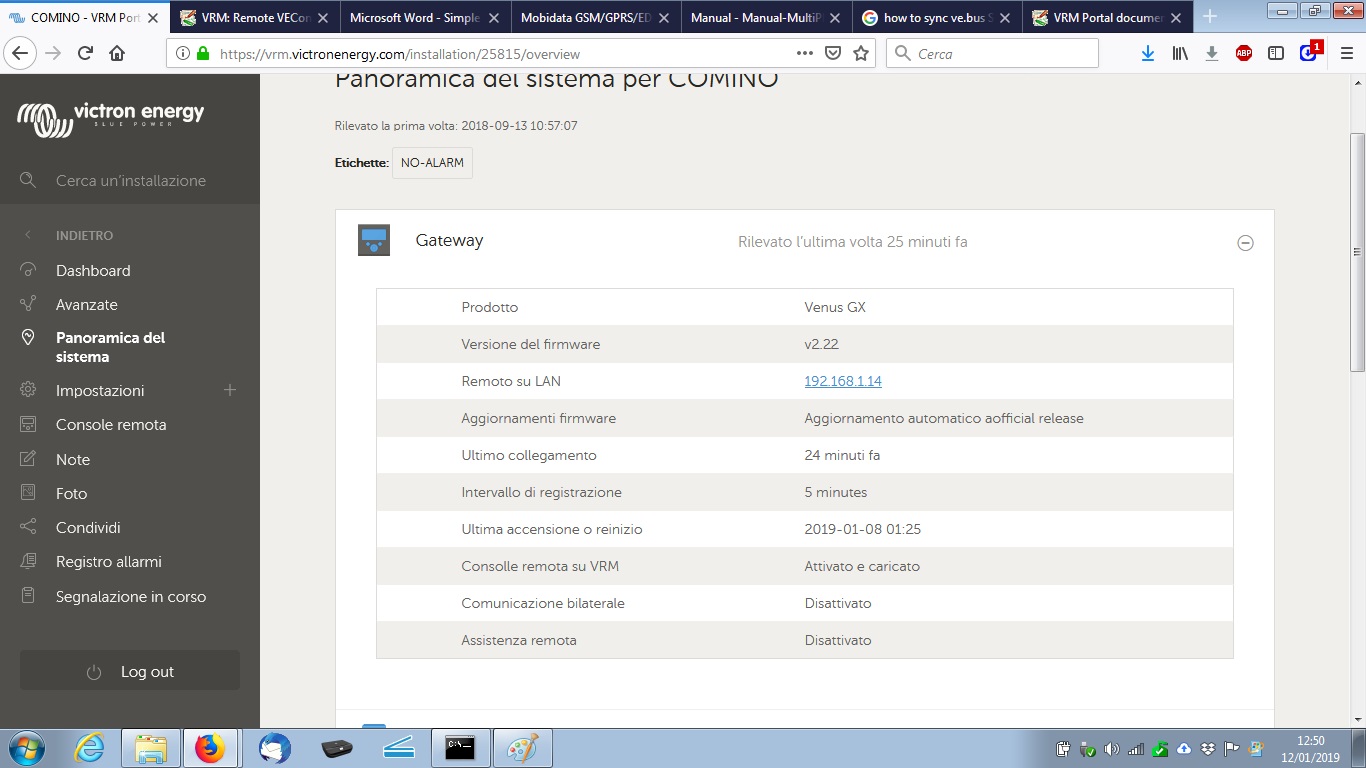
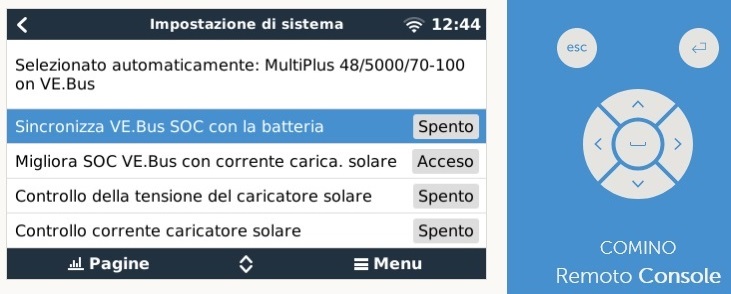
Hi @nicola.comino; I had a look at your system; as discussed above: please update the firmware of the MultiPlus to the latest firmware.
The documentation of the feature you want to use is here:
https://www.victronenergy.com/live/ccgx:start#battery_state_of_charge_soc
And then more specifically section 2.4.2, (B).
I'm not sure if and why there would be an issue with the firmware its running now (413); but regardless: the first step is to update that firmware.
I hope that sorts it soon!
Hi Mvader, thanks for your help - I have a similar problem. You refer to section 2.4.2, (B) which says "
In the same menu, verify that the option 'Use solar charger current to improve VE.Bus SOC' is enabled. Note that this is not a setting - it just an indicator of an automatic process. ". My problem is that mine reads "OFF" and cannot be changed.
Hi, start with updating firmware of all involved devices.
If that doesn’t help, then please explain type of system & firmware versions involved, thanks.
Hi, finally managed to update Firmware and now see the “use solar charger current to improve VE.Bus SOC” is ON. Yaay. This all happened at 22:00 so no sun to test it, but tomorrow we will see. Thank you very much for taking the time to help.
Hi Mvader. As mentioned the SOC is working. I have update the firmware to all 3 devices ( the multiplus, the MPPT Smart Solar and the Venus GX). I have 4 x Pylontech UP2500 24v batteries connected to the VENUS GX via a Victron supplied Victron Energy VE.Can to CAN-bus BMS type B Cable 1.8 m - ASS030720018. My problem is that the batteries do not show up as a “Device” on the VictronConnect App. Any ideas? Can you confirm that the Pylontech UP2500 are crtified as OK with Victron? many thanks.
Hi, it could be settings (canbus profile) or other things. If you cant make it work, then I recommend to either contact your dealer or make a new question here at Community. Hope its sorted soon!
Hi Nicola. This is a good question, and finding an answer to it in the Victron literature seems to raise questions for me. I suspect it's a firmware thing.
There is this: https://www.victronenergy.com/live/vrm_portal:faq
There it says 4xx firmware is ok, but I *think* I remember Matthijs? posting somewhere that 419? or greater may be necessary for total satisfaction. My old memory though..
I only use 158, and it doesn't add pv input to SOC, but does include generator input. It doesn't say "No Data" on the VRM Portal, it still shows the SOC graph without pv input (still there 5 months later, I just checked).
If you have the kit and the expertise, maybe try updating to the latest 431?
Nothing changed after updating firmware to 459.
Could it be an error between Venus-GX and Phonix inverter? Maybe the UTP cable?
Is it right that in remote console, the system notice there is a "Multiplus 48/5000/70-100" instead a Phoenix inverter 48/5000? Aa autodetection error due to old firmware?
Hi @nicola.comino,
1) Multi vs Phoenix: no thats no detection error. It doesn't distinguish its name. This is actually something that will be fixed soon in a new firmware for your GX device.
2) SOC sync not working: aha! I think I understand it now, is probably not supported because you have an Phoenix Inverter. And not a MultiPlus inverter/charger or Quattro. The feature is not in the inverters. I'll make sure though, and confirm. Probably after easter.
Additional resources still need to be added for this topic
6 People are following this question.