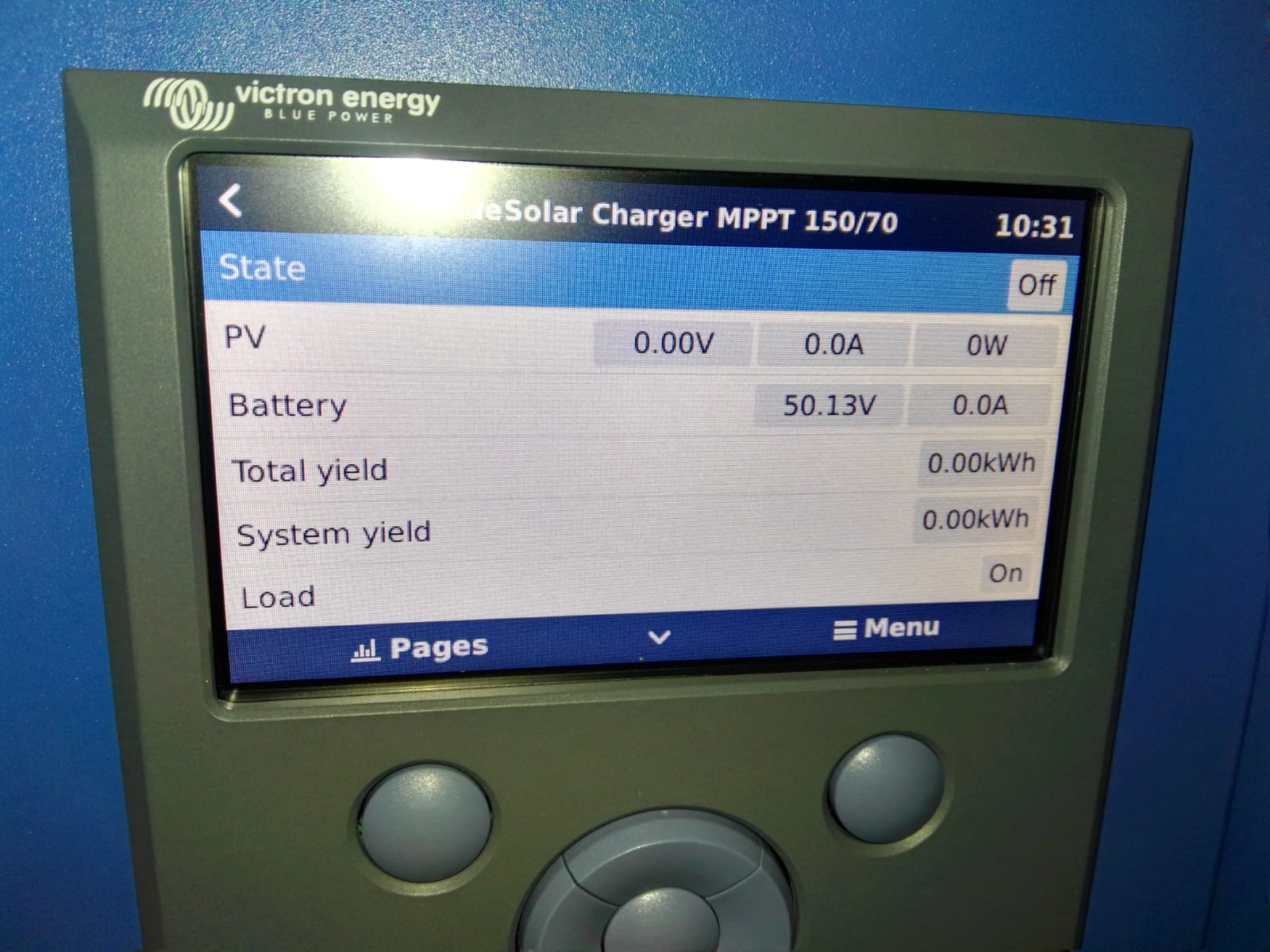In a new EasySolar 48/3000 install the state of the MPPT is currently off. I understand that it doesn't switch on until Vbat + 5V is reached. Is the actual PV voltage only displayed on the CCGX when the voltage is above Vbat + 5V? If the PV voltage is below this limit then will it show the voltage as being 0V as in the image below or should it be displaying the actual PV voltage which might currently be 38V or so for example?
Also, is the grey VE.Bus RJ45 cable connecting the MultiPlus to the CCGX in the EasySolar glued in place, finding it very difficult to remove from either the Multi or the CCGX and don't want to force it? Thanks for any help.