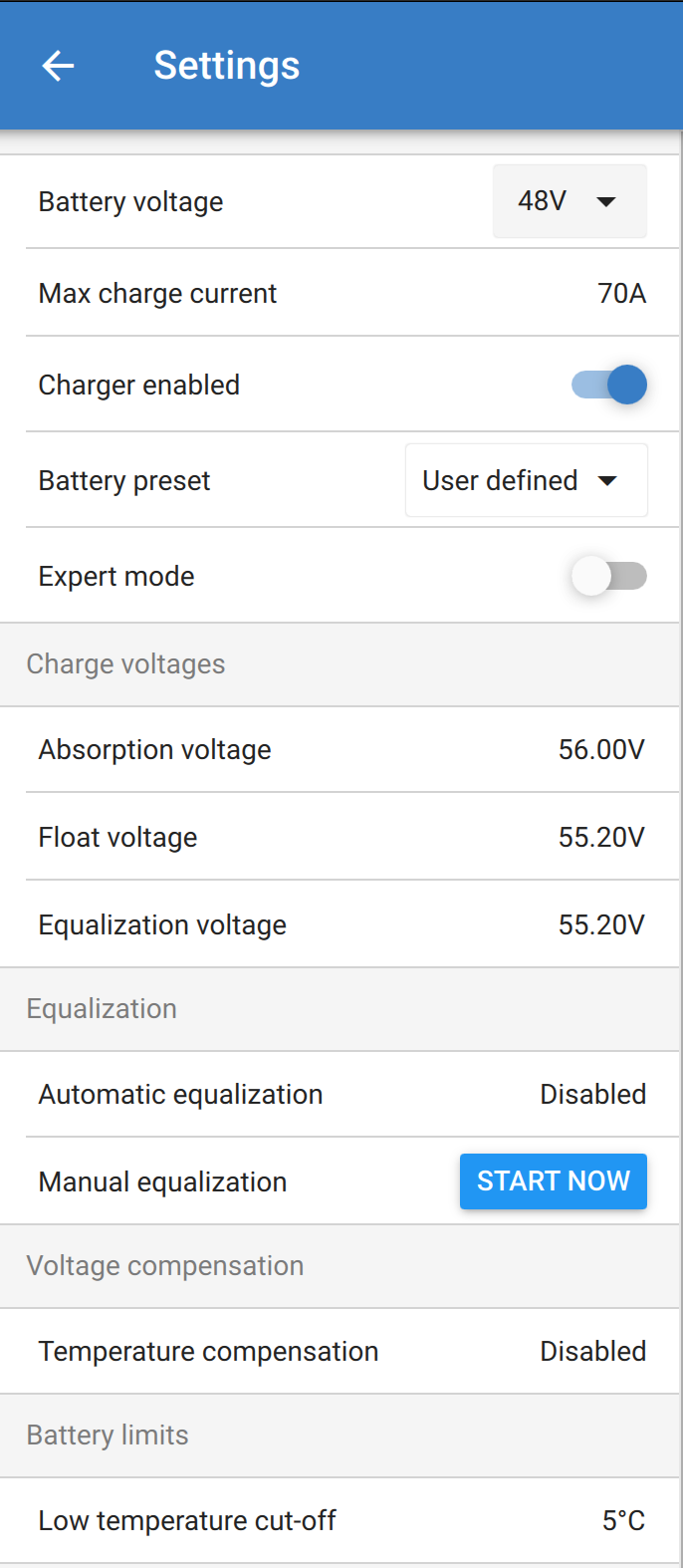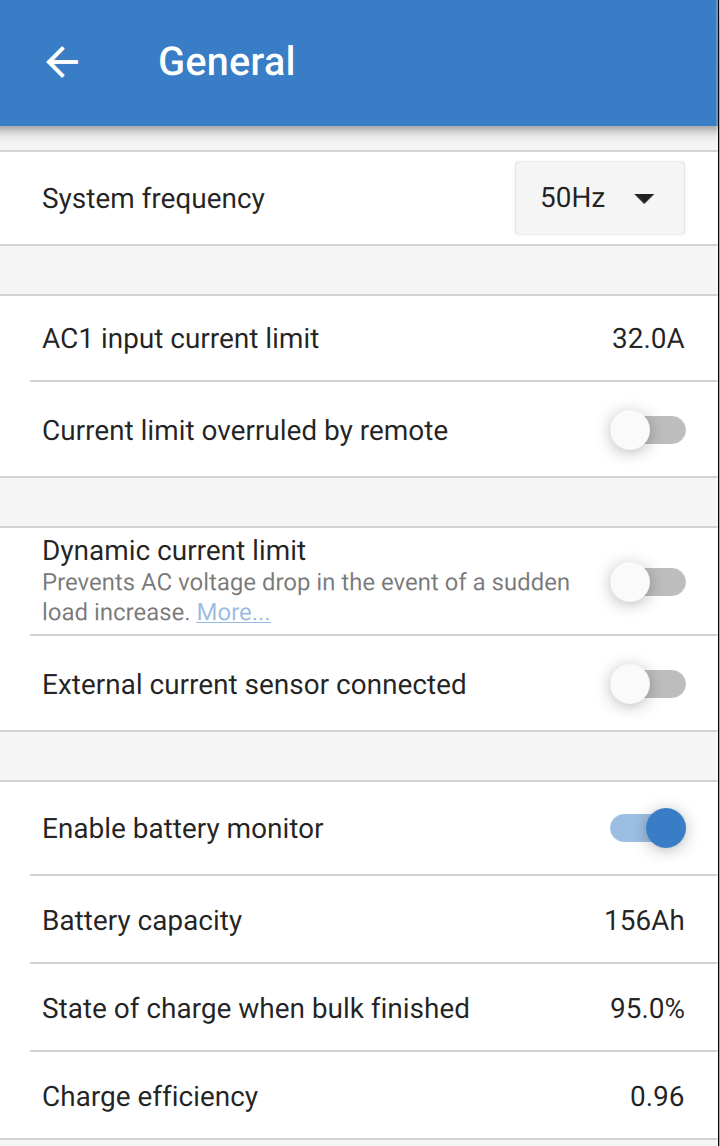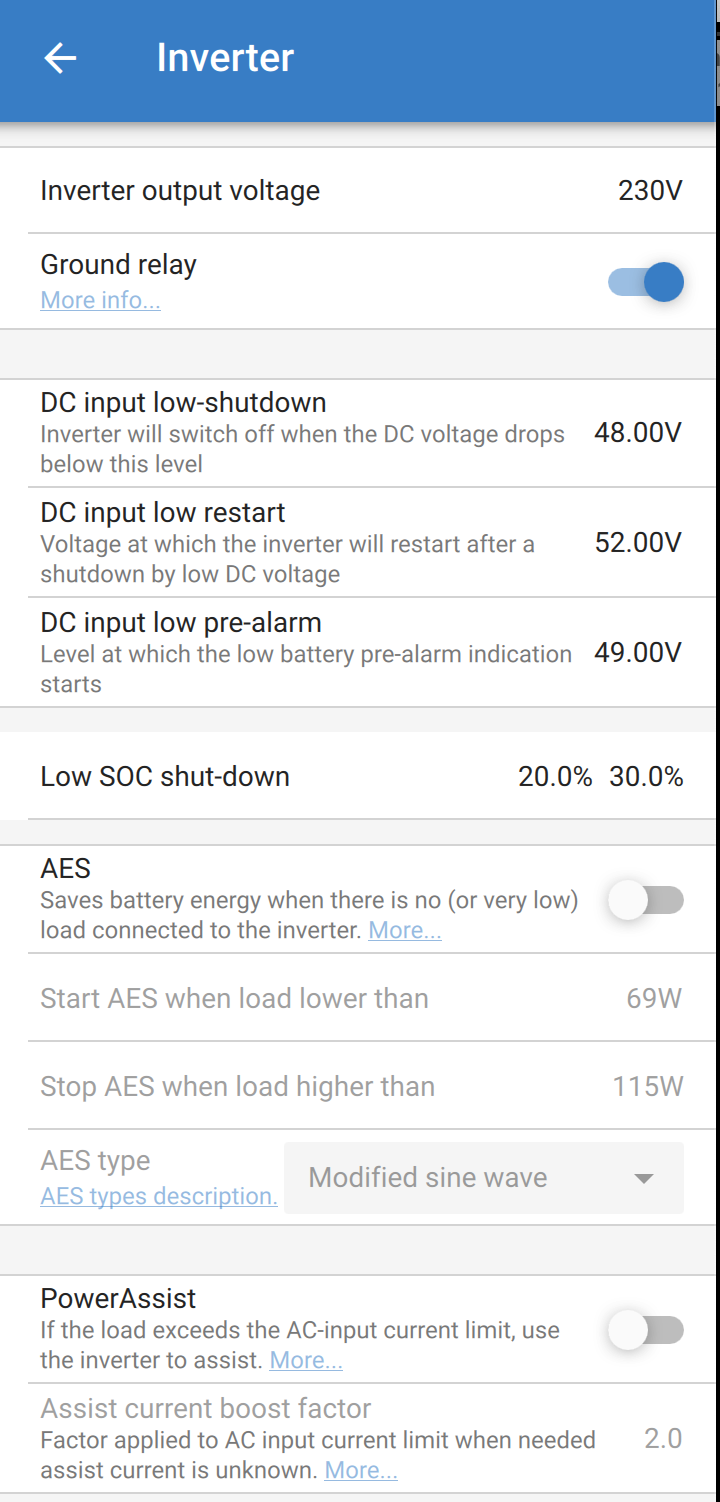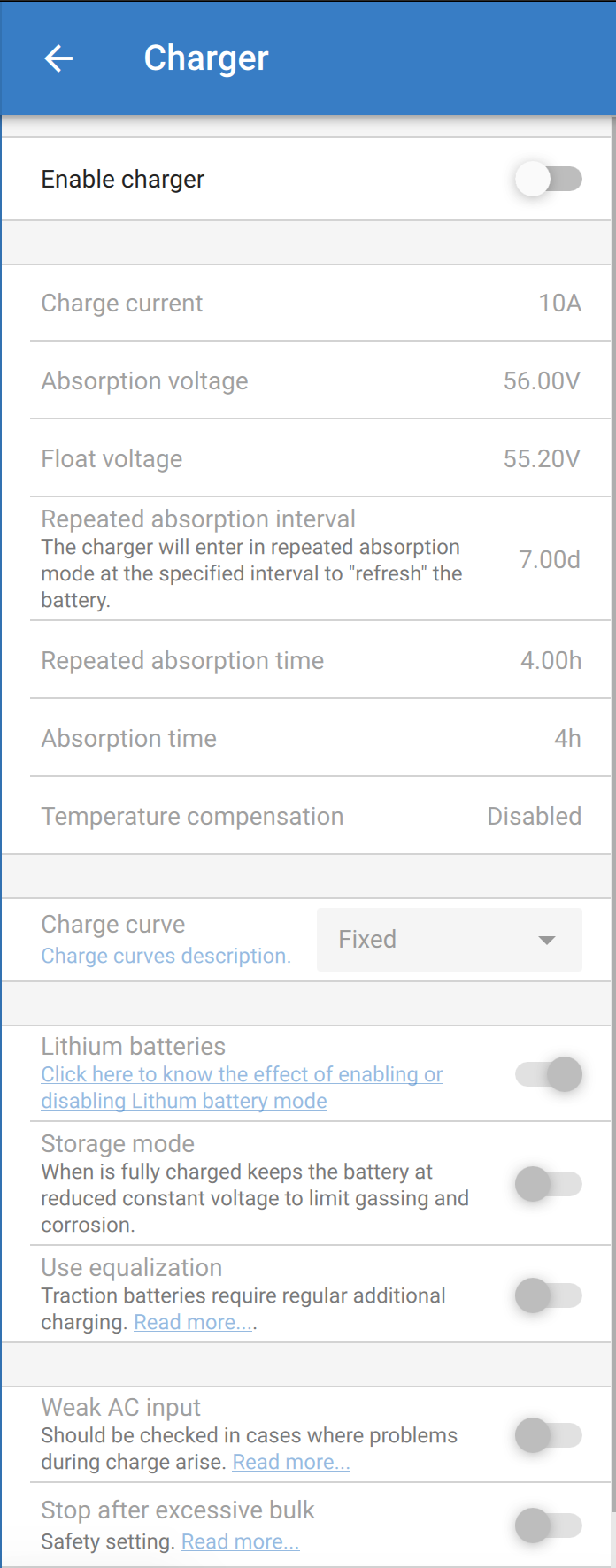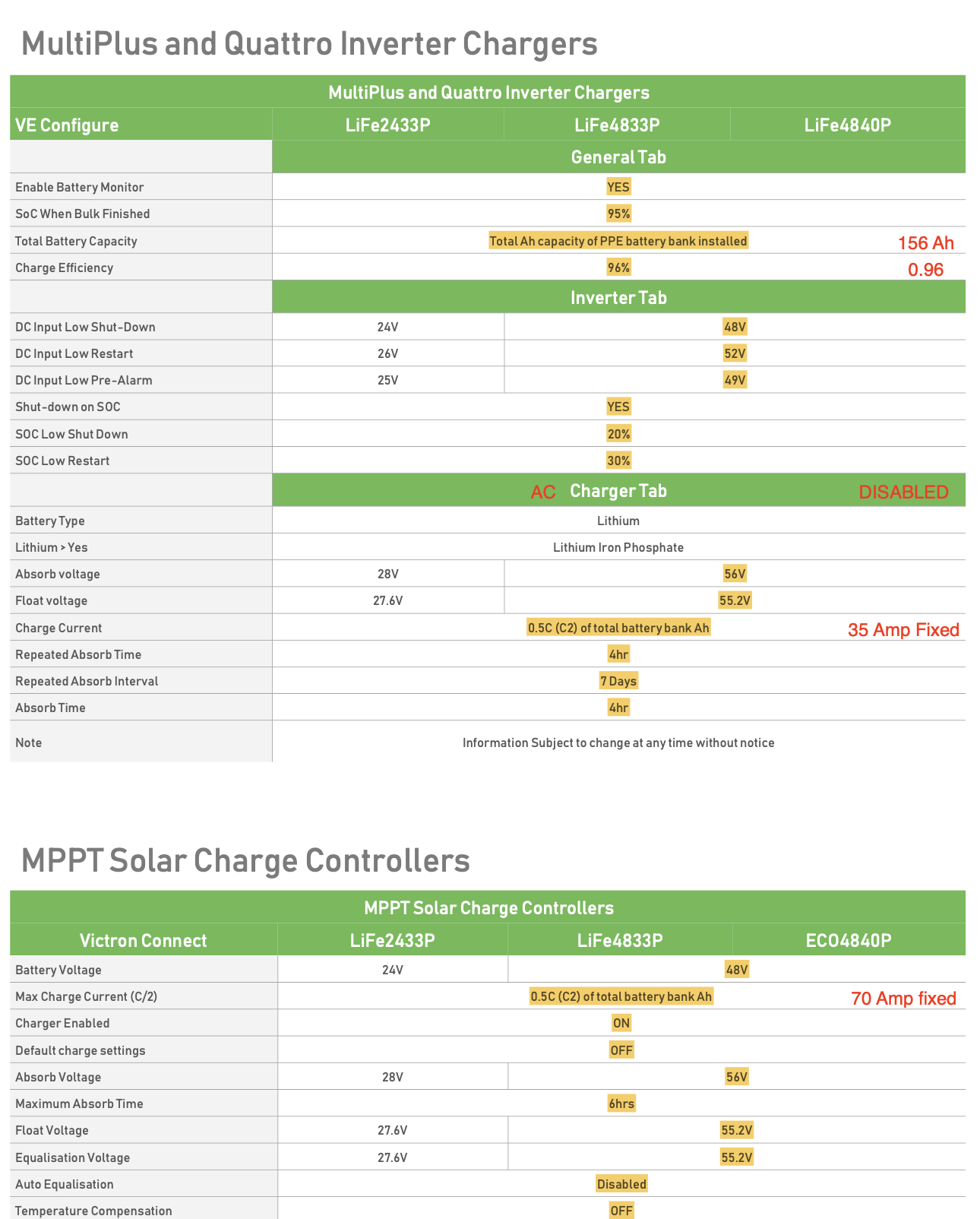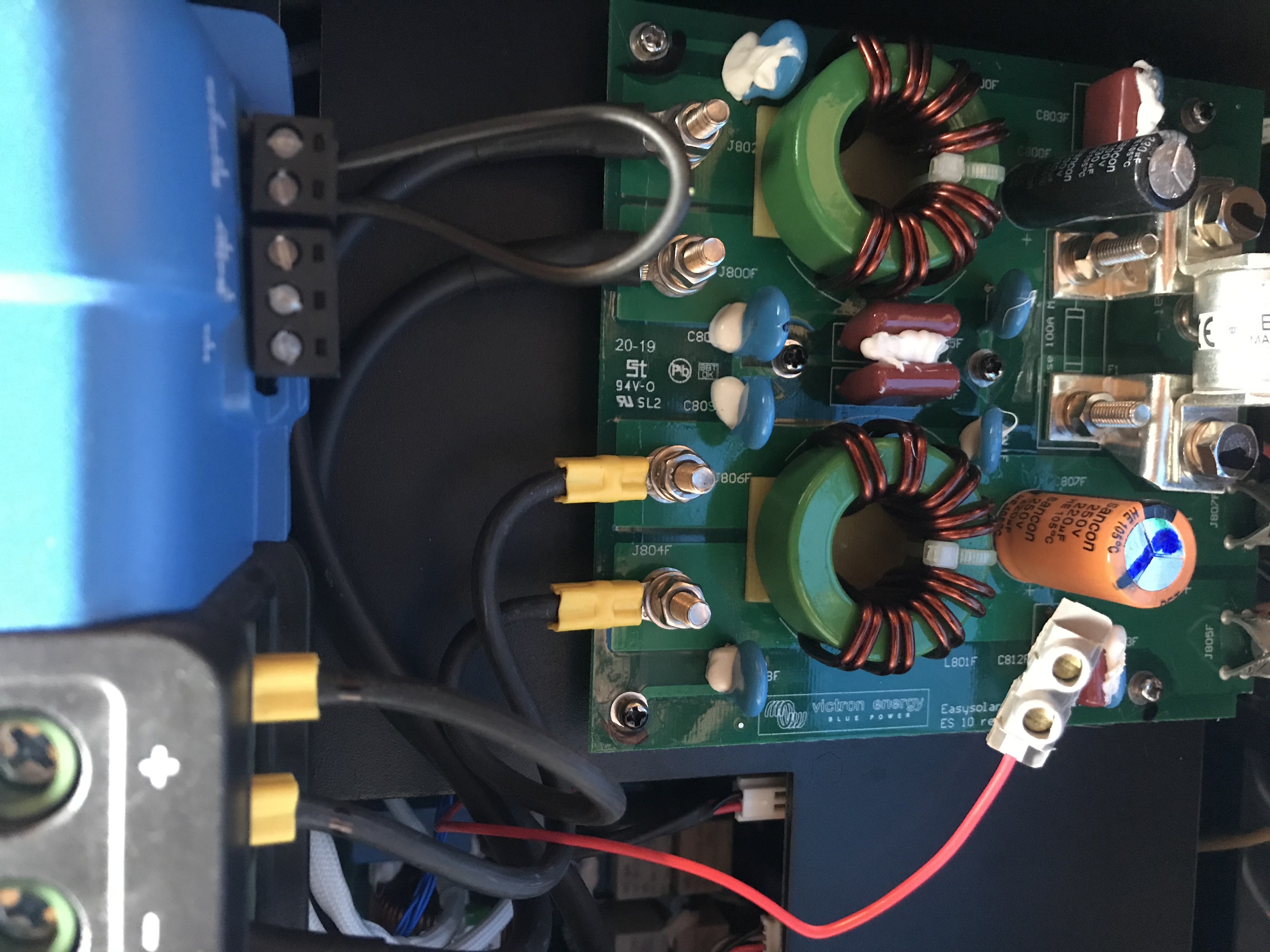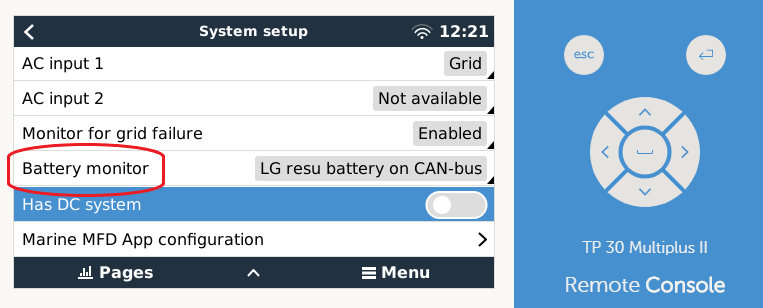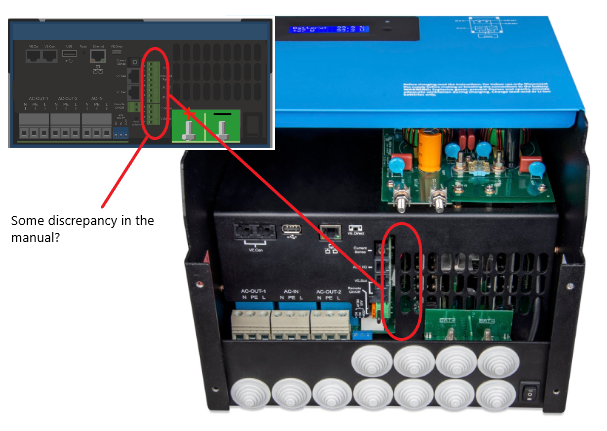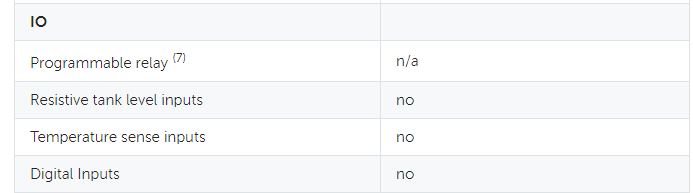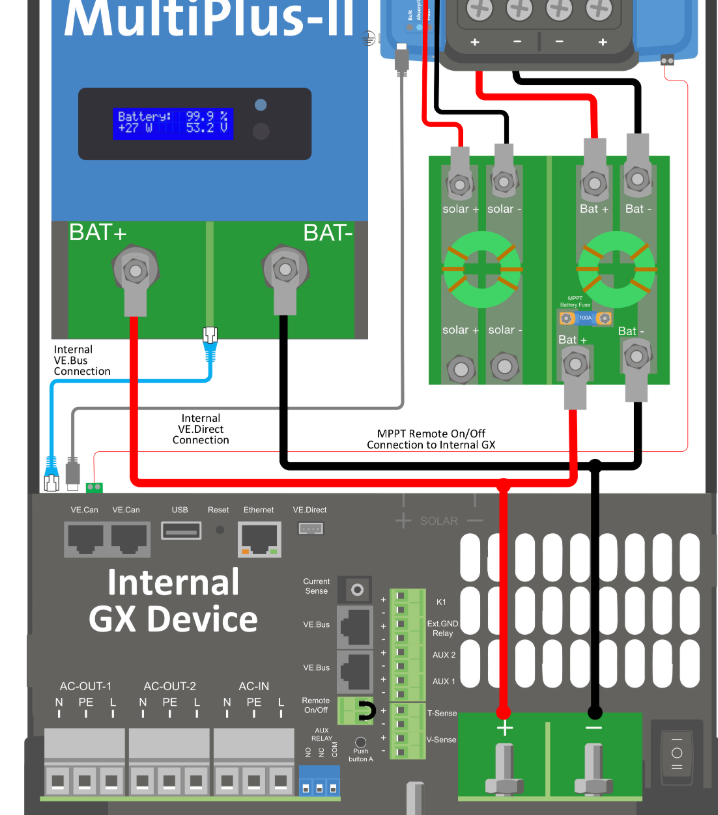Hello to all,
Can anyone please advise if the EasySolar-II GX will integrate properly with PowerPlus Energy (Aust) ECO4840P battery banks that have built in proprietary BMS with no communications capability?
The ECO4840P's are not listed in the Victron Battery Compatibility list however PowerPlus Energy state that model ECO4840P is compatible with Victron but there is no clear statement about working specifically with EasySolar-II.
My new EasySolar-II system is fully connected to 2 x ECO4840P's and the EasySolar MPPT charger is being held in OFF state by the GX device.
Just wondering if it's because the GX can't talk to a BMS?
Any advice appreciated.
Kind regards Andrew.