Hello,
just for the sake of curiosity:
What is the Port 45789 on the VenusGX for?
It is actually a Remote Console on LAN webpage responding when browsing:
http://IP_OF_VENUSGX:45789
Has this open port some sense?
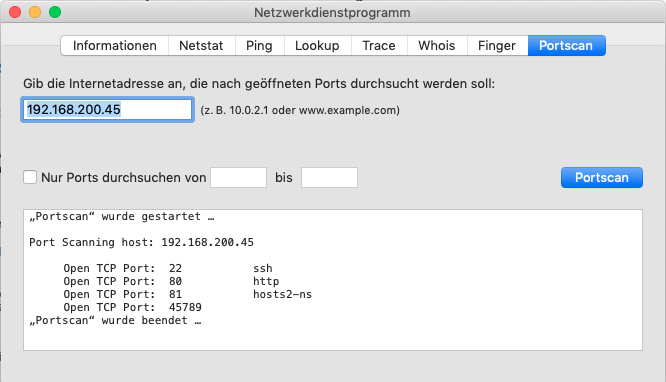
It is not the same port as the "mystic" remote support port shown in settings - general, as rumors say, this port is for Victron, to create a ssh connection, in case of remote support.
Regards,
Markus
