Just wondering if anyone is working or has a venus os driver to integrate a midnite solar classic data into the page overview screen? Just like the tristar one
- Home
- Anonymous
- Sign in
- Create
- Spaces
- Grafana
- Node-Red
- Unsupported topics
- Questions & Answers
- Modifications
- Communauté francophone
- Deutschsprachiger Bereich
- Preguntas en Español
- Explore
- Topics
- Questions
- Ideas
- Articles
- Badges
question
Midnite classic modbus support
I wrote a venus driver for the Morningstar Tristar MPPT a few years ago. Running for over two years now without errors. You can probably reuse som of my code. Here is the link to the repository:
I am looking for it too. User jbakuwel has written one, but I do not have link.
@Shayner @Ostrovni-elektrarny sorry folks, I've been super busy and haven't gotten to it yet. Just ported the software to the latest version of VenusOS with Python3 and am testing it now. Once I'm happy with it, I'll upload it to github.
@Seamaster Thanks for the prompt.
@Shayner @Ostrovni-elektrarny Here it is finally :-)
https://github.com/jbakuwel/venus-midnite
Enjoy!
@jbakuwel thank you for the driver! It is awesome and
I have followed your instructions and got it working!
There are some small discrepancies. There is data, but some data is missing. Let me explain:
Notice the 0 on battery monitor 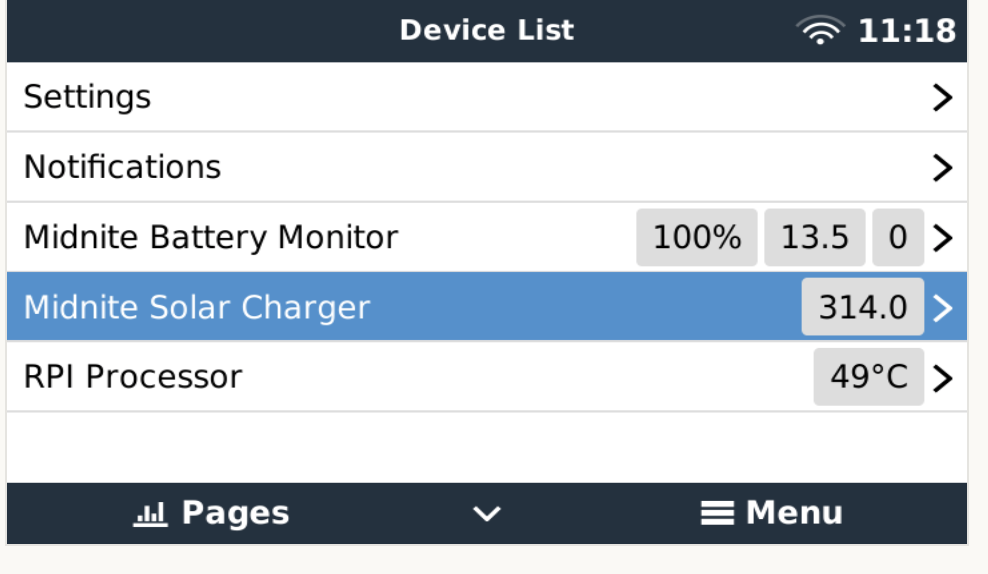
when I drill down the menu I see this below, which I presume is the battery monitor not reporting possibly battery current and something else?

The Charger menu appears to be OK except there is sometime rounding not happening for the power settings and sometimes it looks like this:
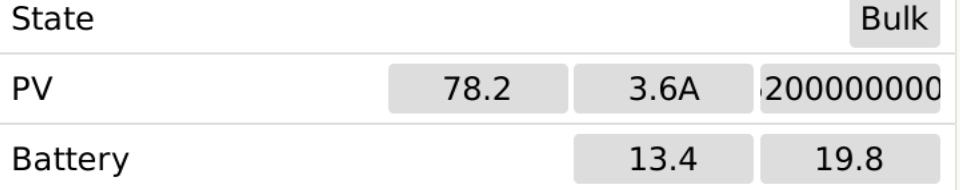
and some times is proper like this:

Total yield does not display anything "--", neither does daily history:
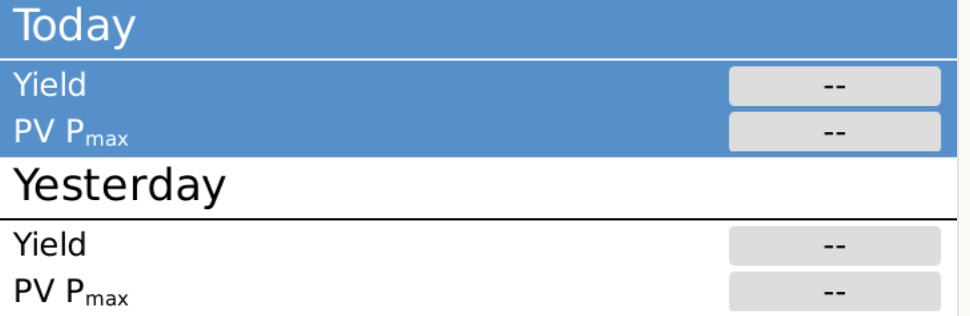
In the pages I get thee animation going out of the PV Charger, but for some reason not going into the battery, but all is going to the house loads, which is not quite the case.

when I click on the battery i get this:
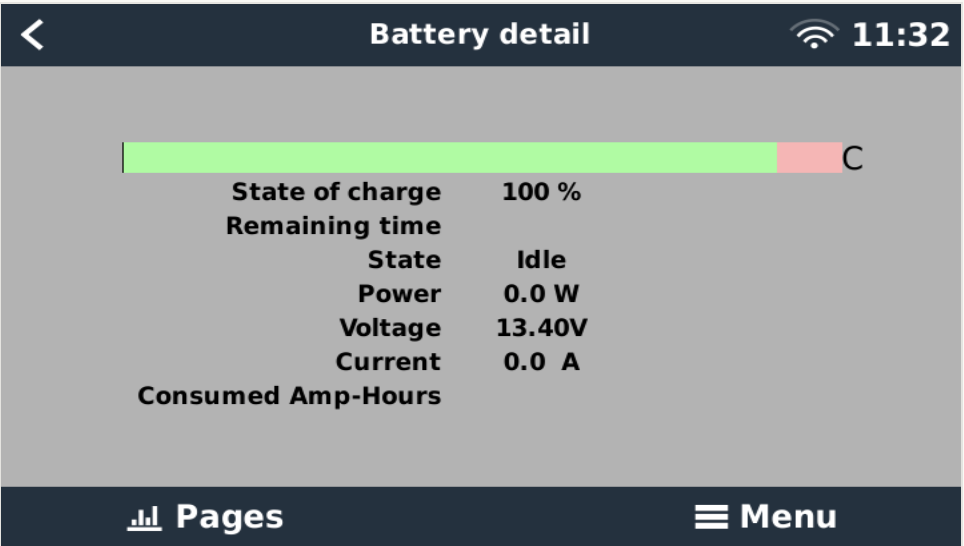
Is it possible to address some of these?
Most important one is why don't I get battery current flowing to the battery, but rather going to the house loads?
Thank you again for the awesome job! You brought Midnite Solar into the 21st century!
Hi @seamaster,
It seems to me that your batteries are full, in other words, the current = 0 A and the power is also 0 W. The PV charger is supplying the loads. Note that the units are missing - I don't know how to add those. If someone knows, please submit a Pull Request (PR).
Regarding the long floating point numbers, that's a matter of rounding. I've updated the software on github.
Historical data is not kept in the driver (that would not make much sense unless it would use persistent storage). It might be kept in the Midnite Classic (I haven't looked at that), if that's the case then you need to find the register holding that information, retrieve and interpret it.
Then submit a PR to improve the driver ;-)
It seems to me that your batteries are full, in other words, the current = 0 A and the power is also 0 W. The PV charger is supplying the loads. Note that the units are missing - I don't know how to add those. If someone knows, please submit a Pull Request (PR).
The batteries actually were not full.There was a split load and about 10A going to the house and the rest going to the batteries. For some reason it never shows the current on the battery
- rm /service/charger; rm /service/battery
- ps w | grep classic
- kill the 2 processes for the battery you see running with kill <pid> <pid>
- cd /data/classic/battery
- ./battery.sh
Maybe uncomment the line (81) saying #logger.info first so you can see some output on the screen, print the contents of registers etc.
Once done, reboot and /data/rcS.local will restore the symlinks in /service.
Good luck!
@Seamaster In your above comment you see that the driver is writing that is can't connect to the Modbus IP, that is incorrect. If you look at the code, the log entry is written when you have the MQTT posting turned off. In addition, when the MQTT is off, it sets the connected to false. This may have an impact on what you are seeing. I have fixed both of these issues, but I now have a problem where the driver for the battery just stops working after awhile and I cannot get it back unless I kill and restart the process. I also can not get the driver to write the log files, I am not sure what I need to do but maybe if I had those I could figure out what is happening.
Hello, i have problem to run drivers. automatic not started. If i run manualy, output is:
root@einstein:/data/classic/battery# sh battery.sh INFO:logger:Loglevel set to INFO INFO:vedbus:registered ourselves on D-Bus as com.victronenergy.battery.net INFO:battery:Initialised Midnite thread: IP=192.168.1.224, Freq=10 INFO:battery:Connected to dbus, and switching over to gobject.MainLoop() (= event based)
Battery monitor on remote console working, not displayed on main screen and. Console not respond, i must endclosed this manualy, CTRL+C. "charger" have this same problem.
I have cerbo gx 3.01 . I dont have file /data/rcS.local - it is my problem?
eddit: I crate rcS.local and restart cerbogx - without changes...
Hi Kodl69,
Please check if your a good access right on the files /data/rcS.local ? the execution right are important. If you are not a expert in linux you can use winscp for change the access on this files.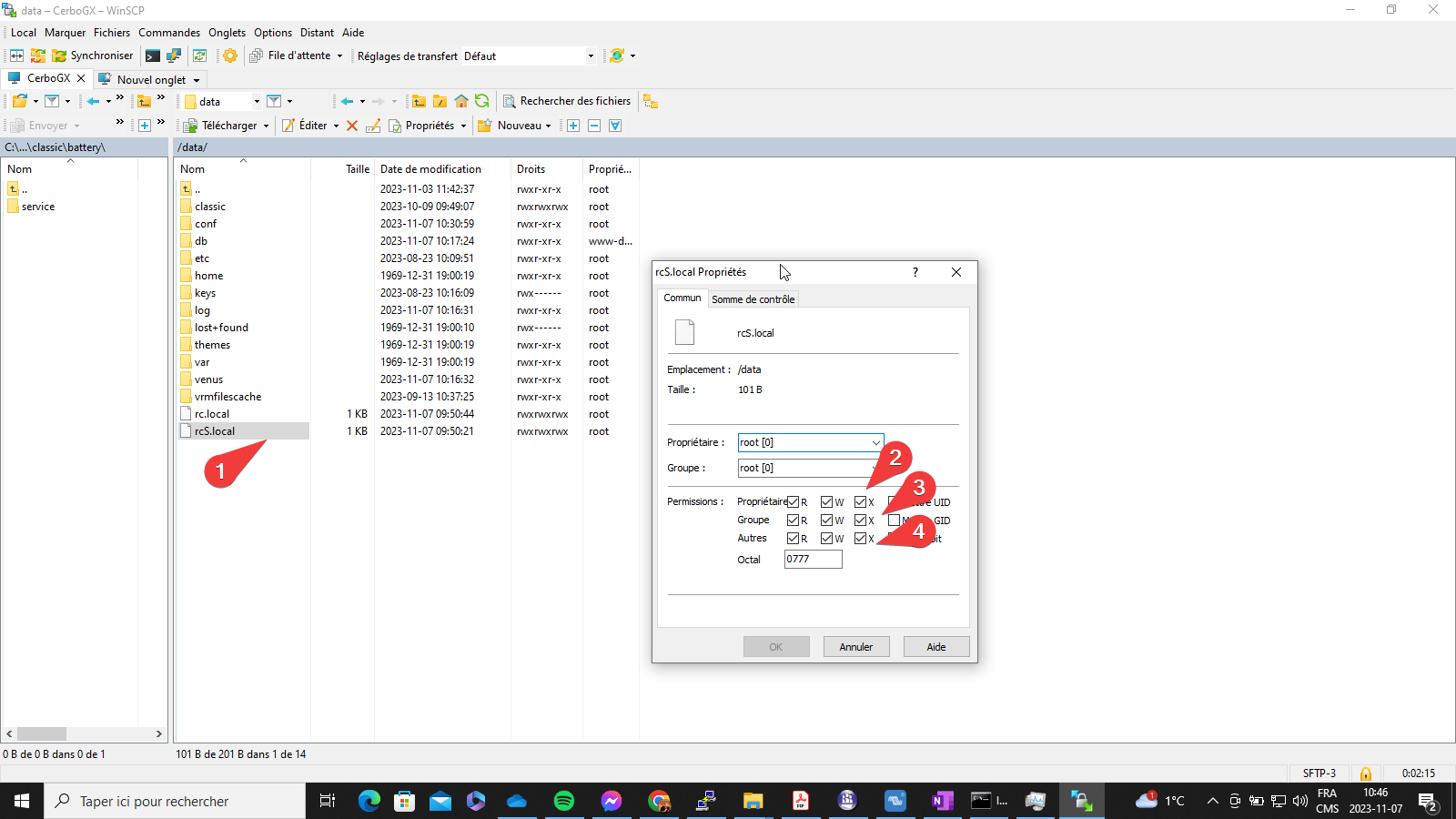
Related Resources
Additional resources still need to be added for this topic
question details
21 People are following this question.
