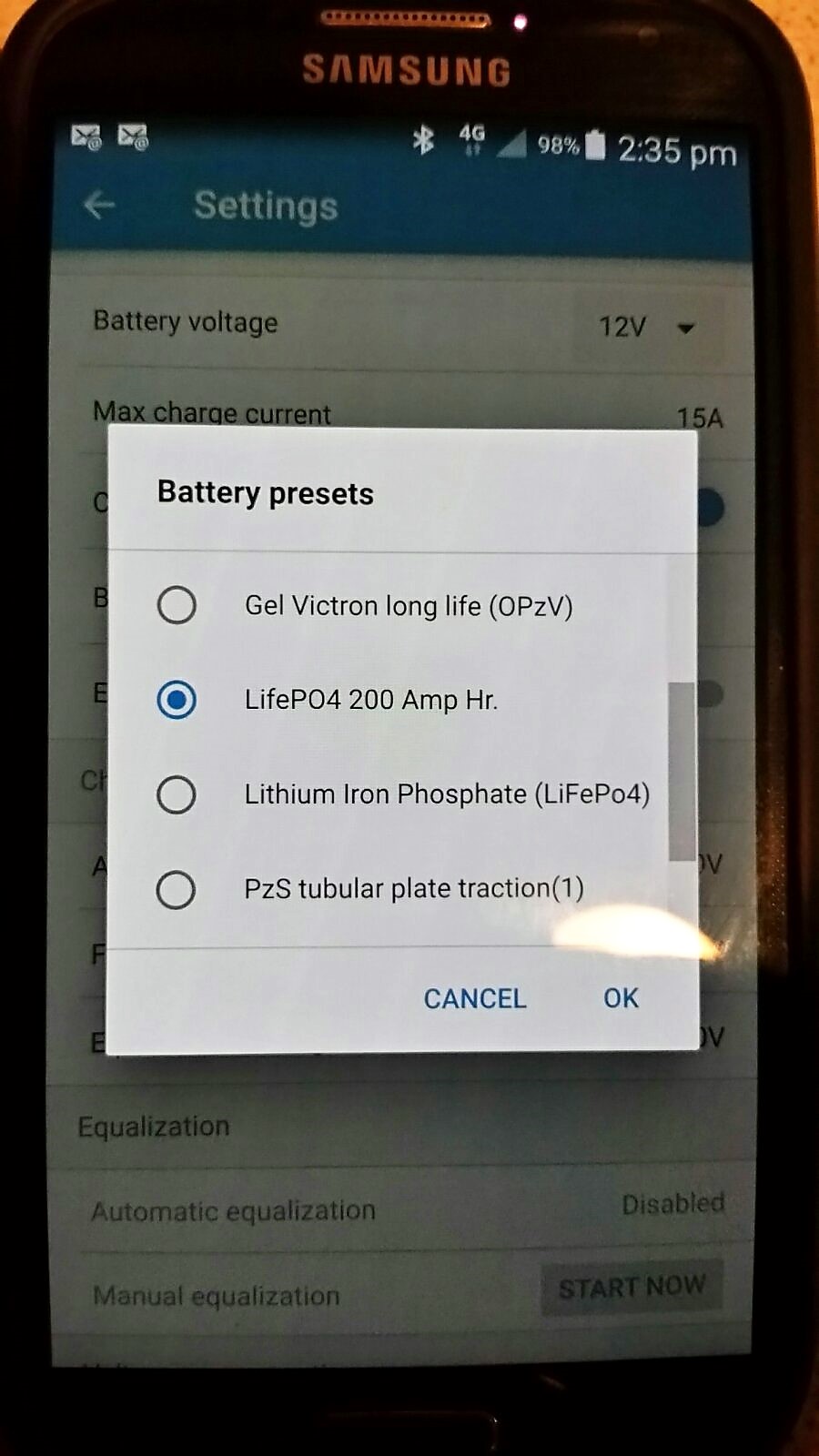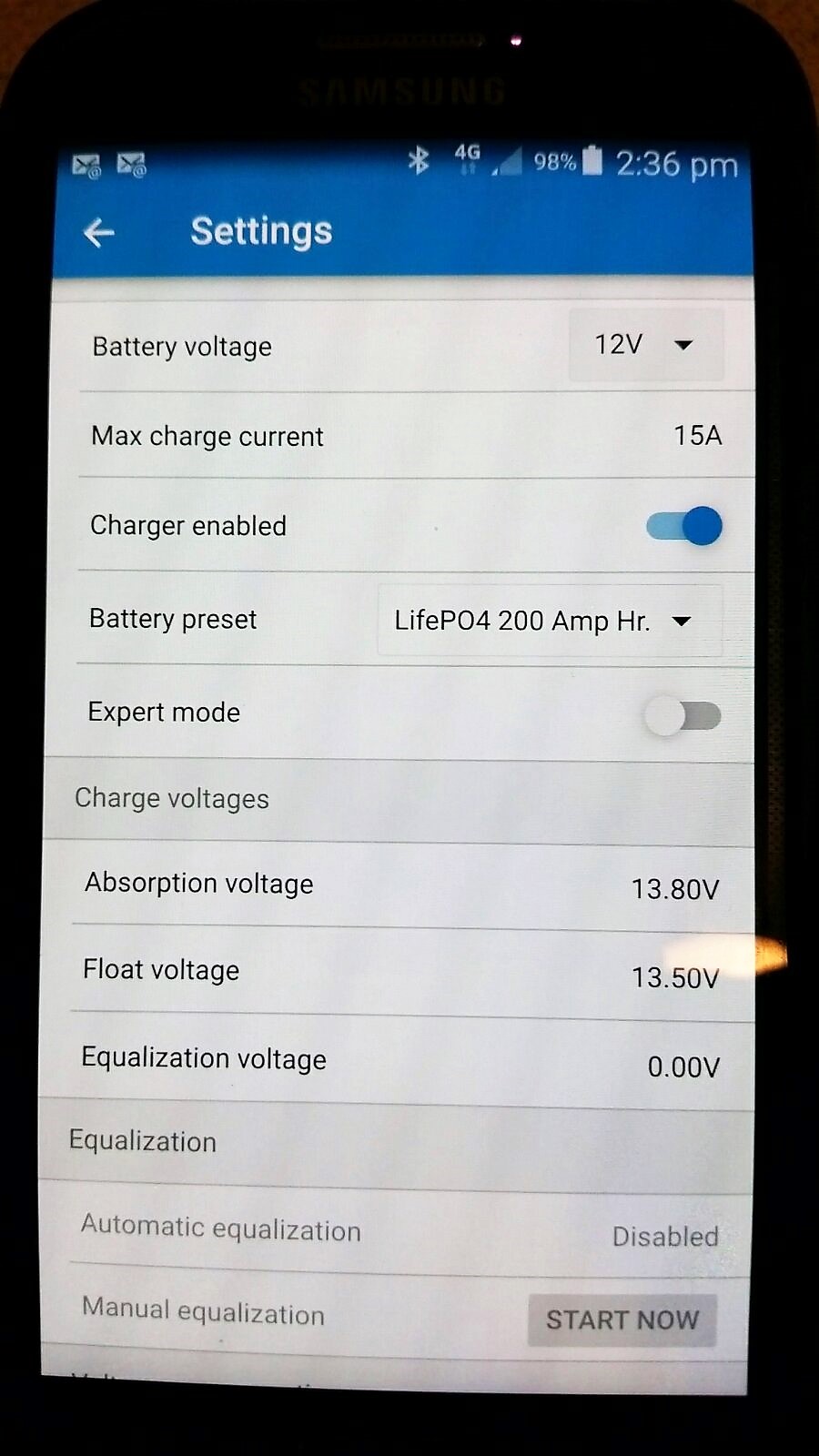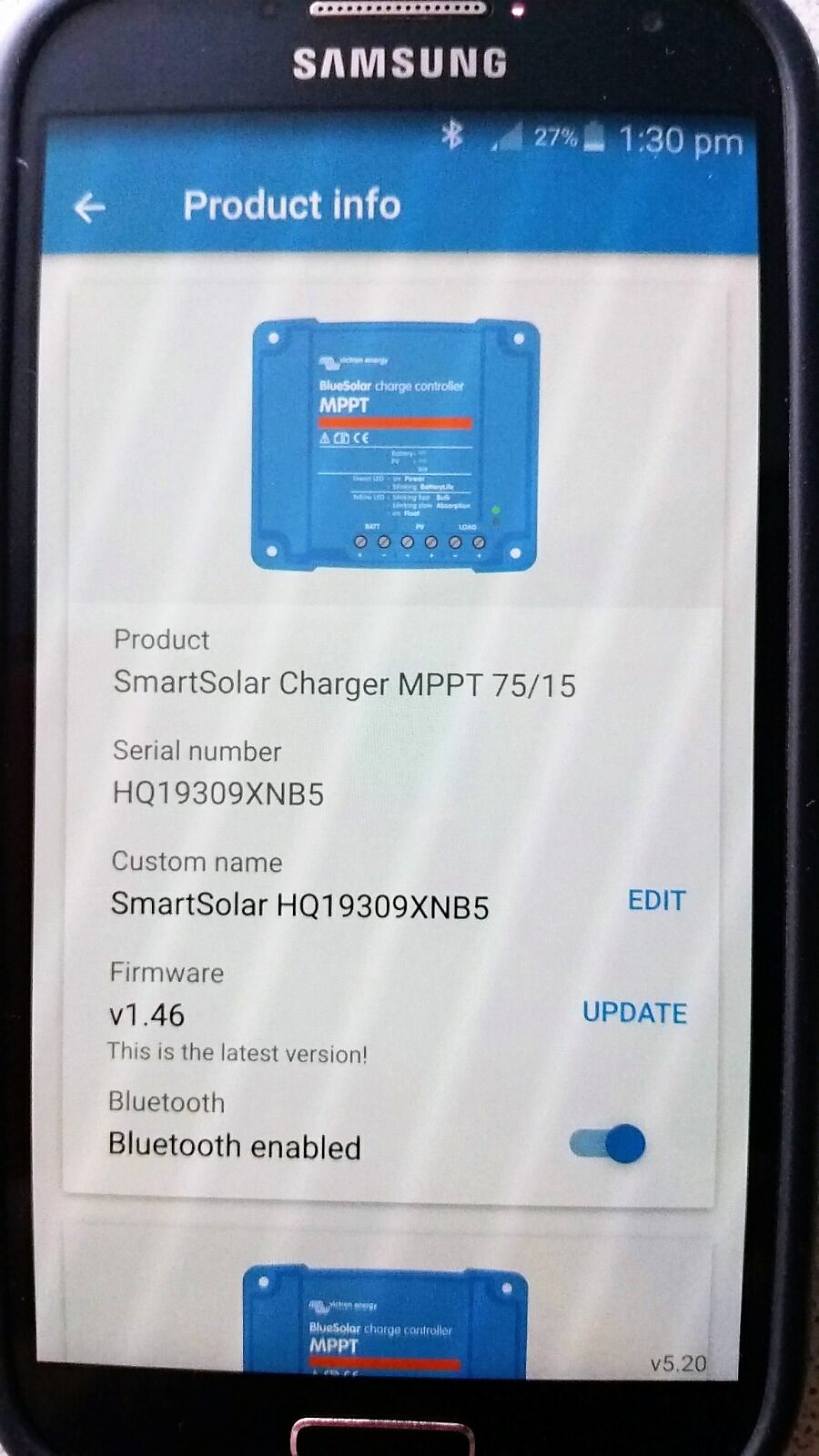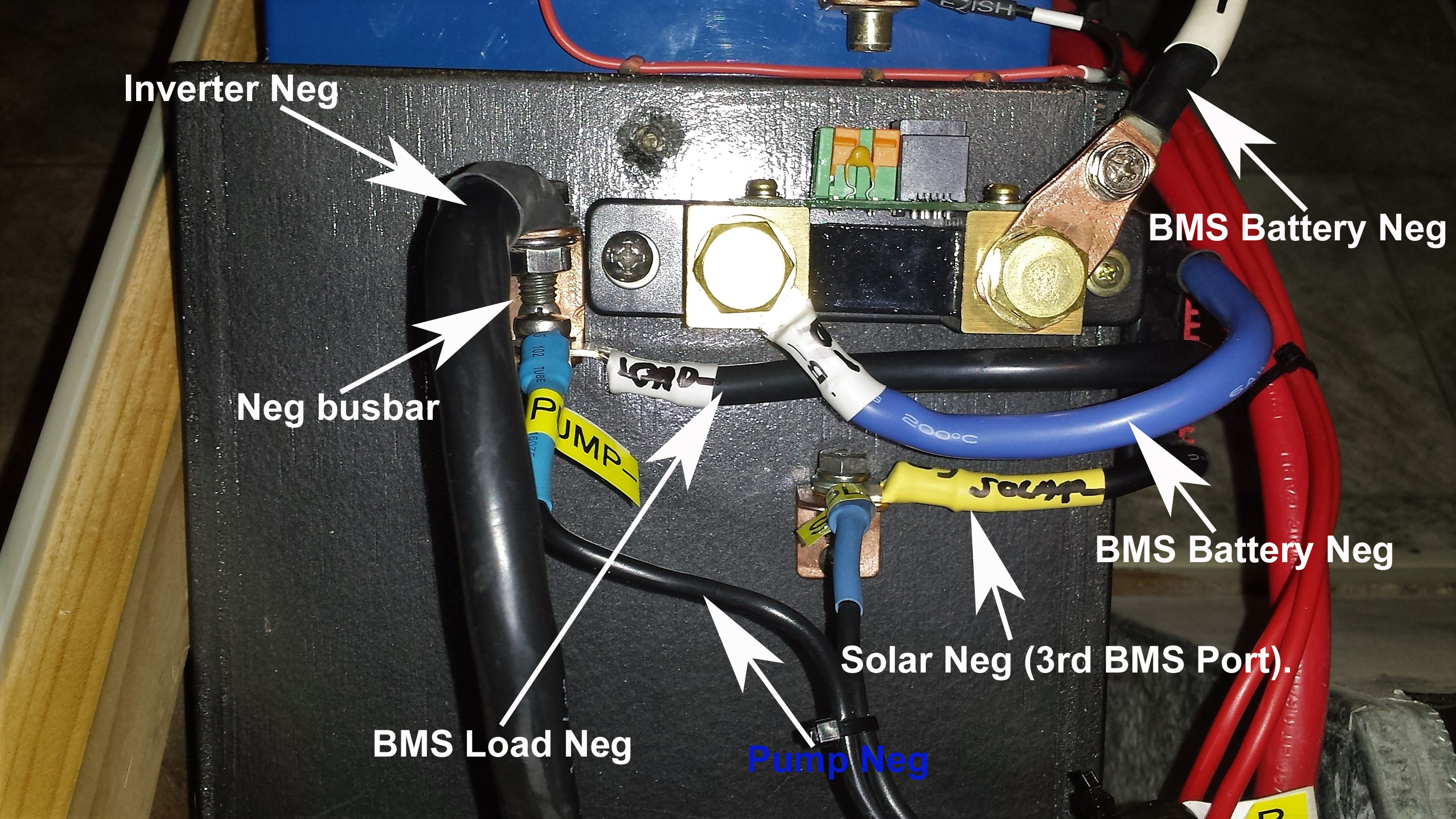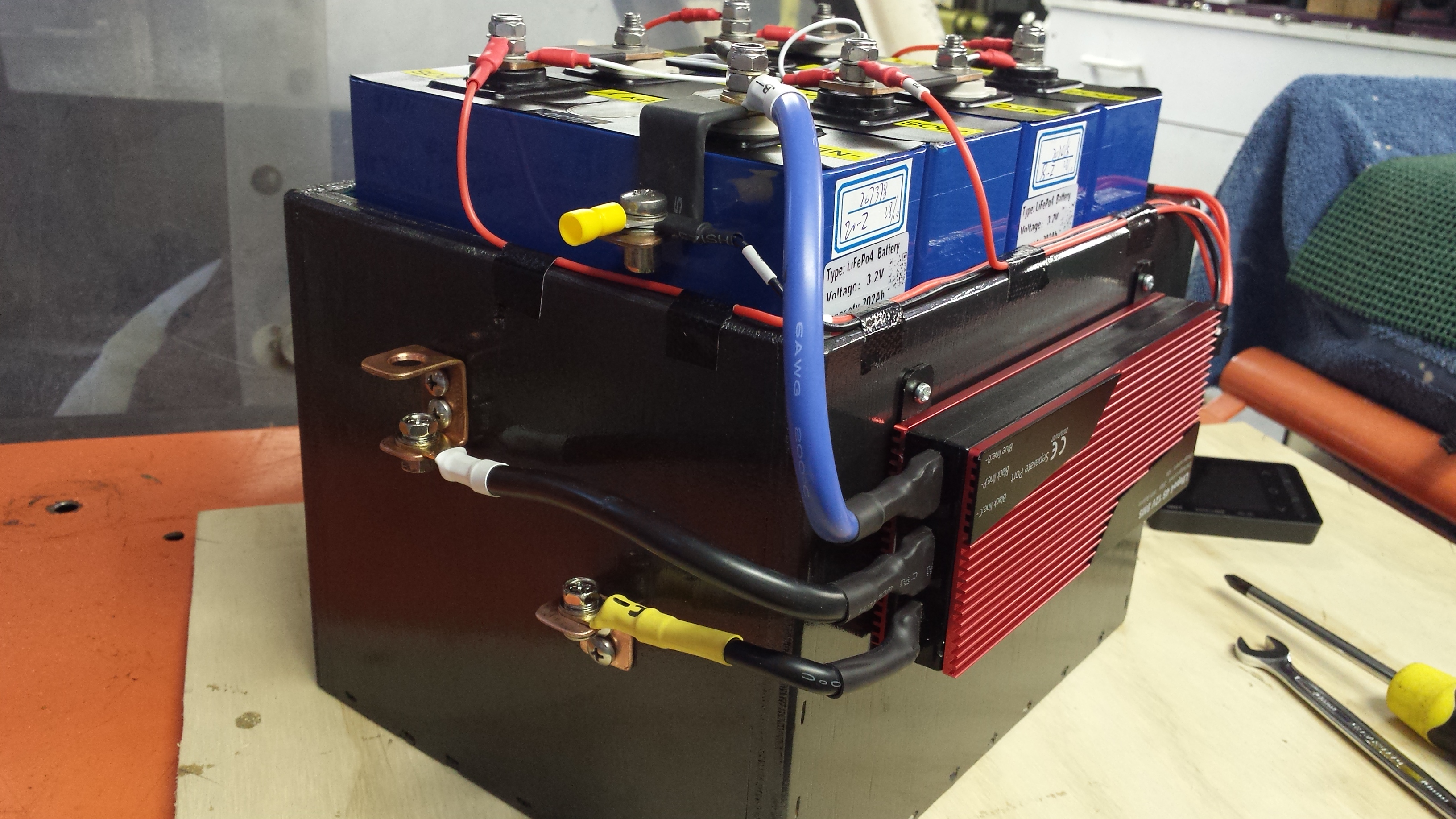Question 1: I currently have my SmartSolar MPPT 75/15 set to the default "200 Amp Hr LiFePO4 setting" (exactly what I have). However, I can't find where to check the settings against my battery manufacturers advised settings, even when I go into "Expert mode" I don't see Peukert exponent or Charge efficiency settings etc. Is there a way to check those if you are using a default setting?
Question 2: My caravan lives in the shed when not in use, so the panels get no sun, as well as the panels I have a Victron BlueSmart 15 amp mains charger for back up. I was previously advised by Victron that it was OK to have both inputs connected to the battery in parallel, and I had no issues with the old LiFePO4 mono block battery with the built in BMS. So now I need to reconnect the charger to the new battery, do I connect the charger negative to the external BMS terminal or straight to the battery? And in either case can I leave it permanently connected when it goes into "Storage" mode?
I believe this would negate any current draw by the MPPT 75/15 and the BMV-712 whilst in storage.
Question 3: I haven't actually powered up the BMV-712 yet, but I am sure when I do it will want to do a firmware update, is the current version bug free?
Cheers
@Tex2 60Z