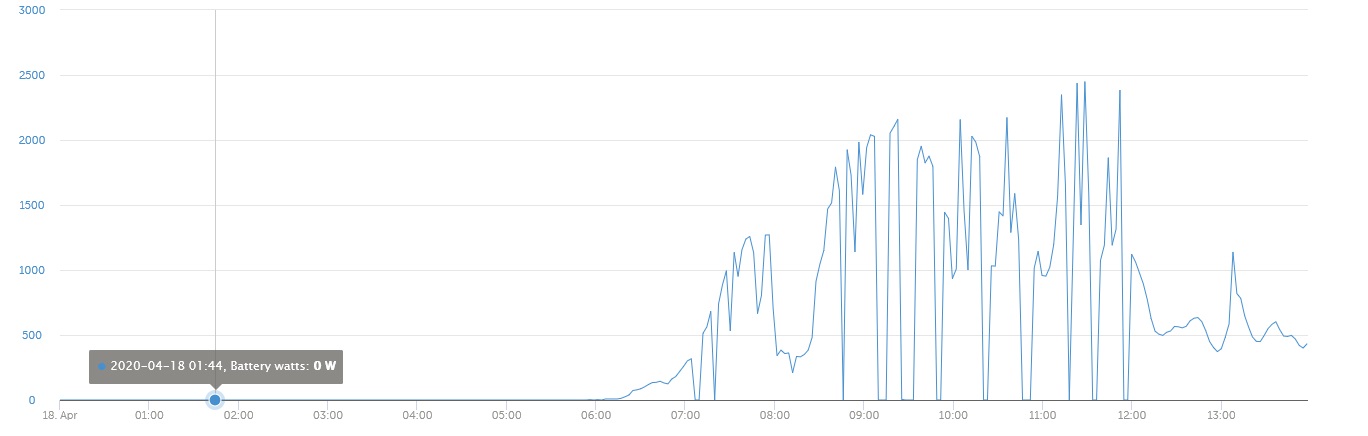Hello. following System: 3 x Multiplus 24/5000/120-100, Acid battery PZs with 24 V and 1550 Ah, battery Monitor BMV-700, 2 x SmartSolar Charger MPPT 250/100 and a Color Control GX. On the first Solar Charger are solar Panels with a maximum voltage of 120 Volt and 2010 Wp, on the other SolarCharge are solar Panels with 2680 Wp and a maximum Voltage of 160 Volt. Sometimes, without any reason the second Charger with 2680 Wp is switching off. Then I have do reset the hole System and then it is running sometimes for two or three days, sometimes only for a few minutes. Has anyone a Question where is the reason for this behavior. Thank you and greetings from Linz - Austria
Klaus