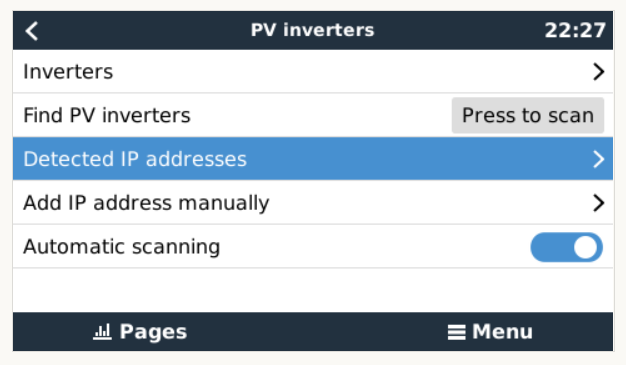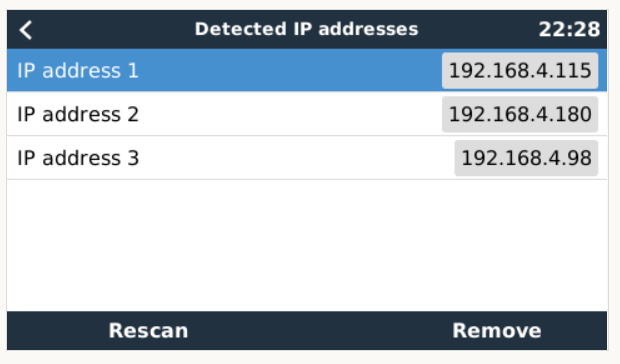Good evening!
While I'm writing this, Venus OS v2.60~14 is being uploaded to become available for testing as a release candidate. This message lists all the changes - which are many.
The previous v2.60 version available for testing was v2.60~4. And after that, public testing was interrupted by v2.51 to v2.53 but development continued, see below change log for the result.
With regards to planning, there are a few more changes pending for v2.60, and there after its mostly (field-) testing and fixing an issues found. If all goes well, we could release within a month, or so.
I recommend to also re-read the change log of v2.60~3 and v2.60~4, since that has been quite a while. It has various significant improvements, on of them being the addition of a new energy meter, the Ethernet connected (!!) Carlo Gavazzi EM24-DIN.AV2.3.X.E1.X, which we'll be stocking as well, and many more changes.
Change log:
ESS
- Add an installer setting to limit feed-in. It works both for AC-Coupled PV (Fronius & ABB) and DC-Coupled PV as well as a combination of both. For limiting feed-in of DC-Coupled PV, VE.Bus firmware 469 is required. For updating your VE.Bus inverter/charger, make sure to use VictronConnect. See screenshot below for the new limit-feedin feature
- Clean up the ESS configuration menu by rewording as well as splitting it up into several sub menus.
Inverter & Inverter/charger monitoring
- Improve menus for pure inverters (as opposed to inverter/chargers) by hiding the non-relevant items such as AC-input voltage & current.
- Use the best available power reading; and use the correct unit (W vs VA, it depends on the Inverter which is available)
- Update pages for the Inverter RS.
Tank monitoring
- Add option to give names to tanks
- Add the option to configure custom min and max resistance values. See screenshot below.
- Add option to configure a custom shape; up to ten points van be configured. Tank level is linearly interpolated between the points. See screenshot below.
Marine MFD App
- Update the MQTT enabling instructions
- Fix various rendering issues
- Add automatic MQTT auto-reconnect.
NMEA2000-out function
- (also already released in v2.51) Fix a few issues in the relatively new NMEA2000-out function:
- Make it possible to change the system instance. This used to work with our VE.Bus to NMEA2000 interfaces, now also on GX Devices.
- Fix a bug that prevented the device instance of the batteries to be changed.
- Change the default device instances for VE.Bus devices, to be as they used to be in the VE.Bus to NMEA2000 interfaces (0 for AC-Out and 1 for AC-In)
- Add the text "Multi - Inverter / Charger" and "Multi - AC Input" back to the NMEA2000 installation description fields, like the VE.Bus to NMEA2000 interface cable did, so it is easy to distinguish them.
- Add transmitting tank levels (for Cerbo GX & Venus GX) to the NMEA2000-out function, including custom names and so forth. Note that this allows using two GX Devices in a system: one to connect all Victron equipment and function as a main unit. And the other one (only) to extend the number of available tank sender inputs.
- Add page in the menu to change the Device instance for the GX Device itself, as well as all other products is making available on the CAN-bus.
PV Inverter monitoring
- Add an option to remove IPs for detected PV Inverters, see screenshot below.
- Significantly improve the scan time. It was accidently increased a lot when adding the Ethernet link local address several versions back.
- Various internal improvements in the PV Inverter monitoring
ModbusTCP
- The unitid of the grid alarm register (830) has changed. It was 0 or 100; now it must be set to the unitid of the inverter/charger vebus system. See ModbusTCP instructions for how to find out which unit id that is.
Other
- Rework the implementation of the grid alarm. No functional changes.
- Add option to name the inverter/charger (VE.Bus products)
- Improve remote firmware update progress for Inverter RS when connected using VE.Can
- Improve WiFi retrying in case the connection is lost. Now it retries indefinitively.
- Fix bug in EasySolar-II GX and MultiPlus-II GX automatic backlight dimming.
- Fix certain GPS-es not being recognised on the CANvu GX.
- Raspberrypi: add dbus-adc as an optional package. Note that it requires some commandline configuration since it requires a valid dbus-adc.conf, while rpis don't (normally) have ADCs. Since its optional, one will need to install it using "opkg" - and don''t forget to set a feed when doing that.
Best regards, Matthijs Vader
Ps. If you don't know what this post is about: this is about our GX Product range (CCGX, Venus GX, Cerbo GX, and so forth). This message is for all the members of the Beta test group. Information on how to join (and leave) that group.
Ps 2. the screenshots:
Grid feed-in limit menu with new Maximum feed-in limit:
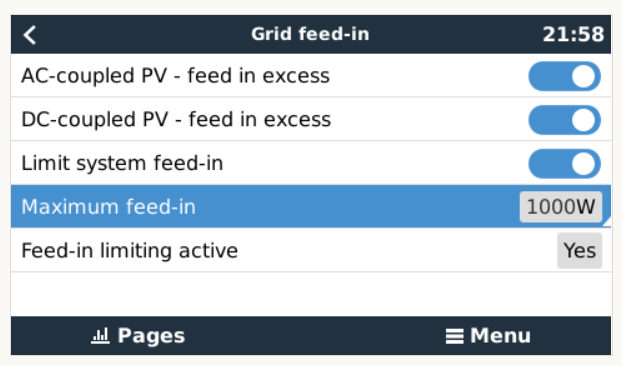
New Resistance when empty and Resistance when full settings
(available under the "Standard: US/EUR/Custom" setting.
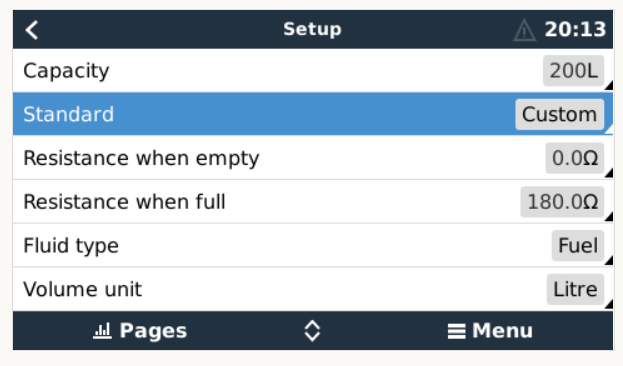
New custom shape configuration for tanks
The left column shows the level as indicated by the sensor, the right column shows the true tank level. The 0% - 0% and 100% - 100% points will be added automatically. In below example, the tank is square from the buttom up to 50%. And then becomes smaller, since 10% sensor-level increases only make for 5% actual fluid-level increases, and thereafter slightly bigger again.
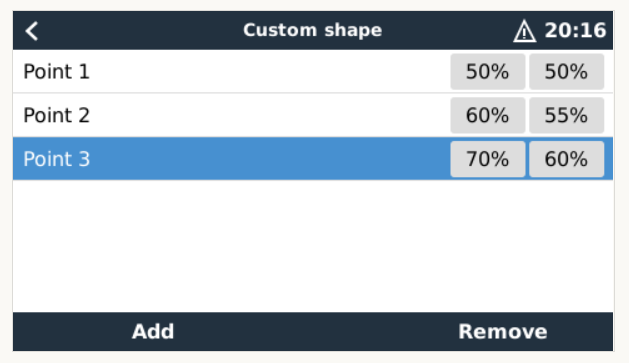
New feature to remove previously added or detected PV Inverters