It would be nice to disable bluetooth after configuration for security reasons and to prevent electrosmog through bluetooth radiation.
- Home
- Anonymous
- Sign in
- Create
- Spaces
- Grafana
- Node-Red
- Unsupported topics
- Questions & Answers
- Modifications
- Communauté francophone
- Deutschsprachiger Bereich
- Preguntas en Español
- Explore
- Topics
- Questions
- Ideas
- Articles
- Badges
question
Yes, pull up the charge controller in the Victron connect app and then select the gear icon in the top right. From there you will land on the settings page, select the 3 dots in the top right and select product info and from there you can disable.
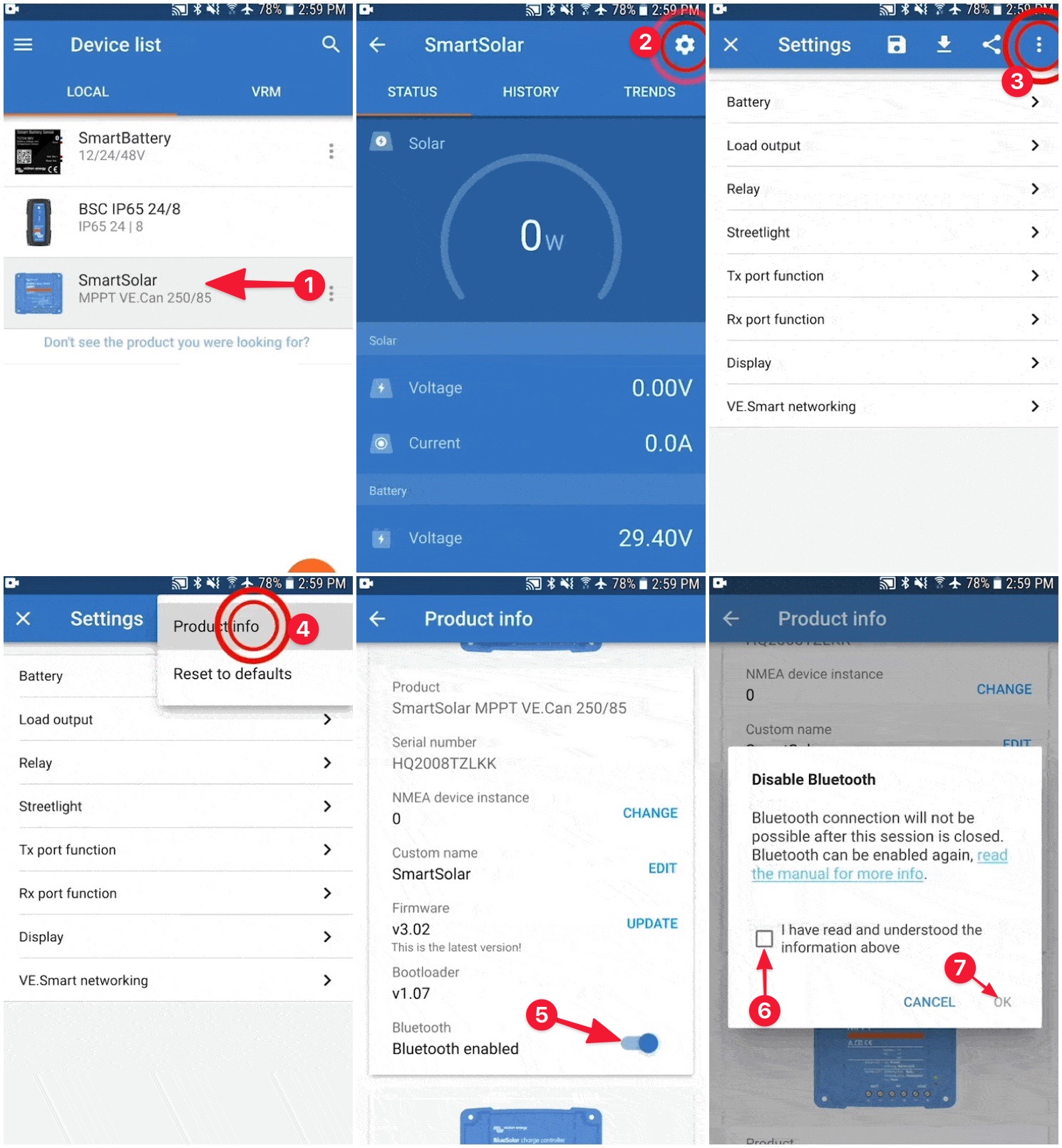
Is this really a complete switch off of the bluetooth module?
If yes, than it should be completely impossible to reactivate bluetooth through the Victron connect app, which connects only through bluetooth.
BT is switched off completely.
To re-enable BT you have to use a VE.direct to USB cable or a VE.direct BT dongle.
I suspect mine has been disabled. I have procured a VE driect to USB USB Cable and can connect to the Smartsolar MPPT using my macbook pro. How do I reactivate the bluetooth so I can connect to the Smart 712 BMV I now have ?
Yes like @Matthias Lange said you would need one of those 2 devices to reactivate bluetooth.
do we know if after disabling the bluetooth, then the smartsolar will have the same Self-consumption as the bluesolar? right now smartsolar SCC uses twice as much power as the bluesolar SCC
Related Resources
question details
15 People are following this question.
