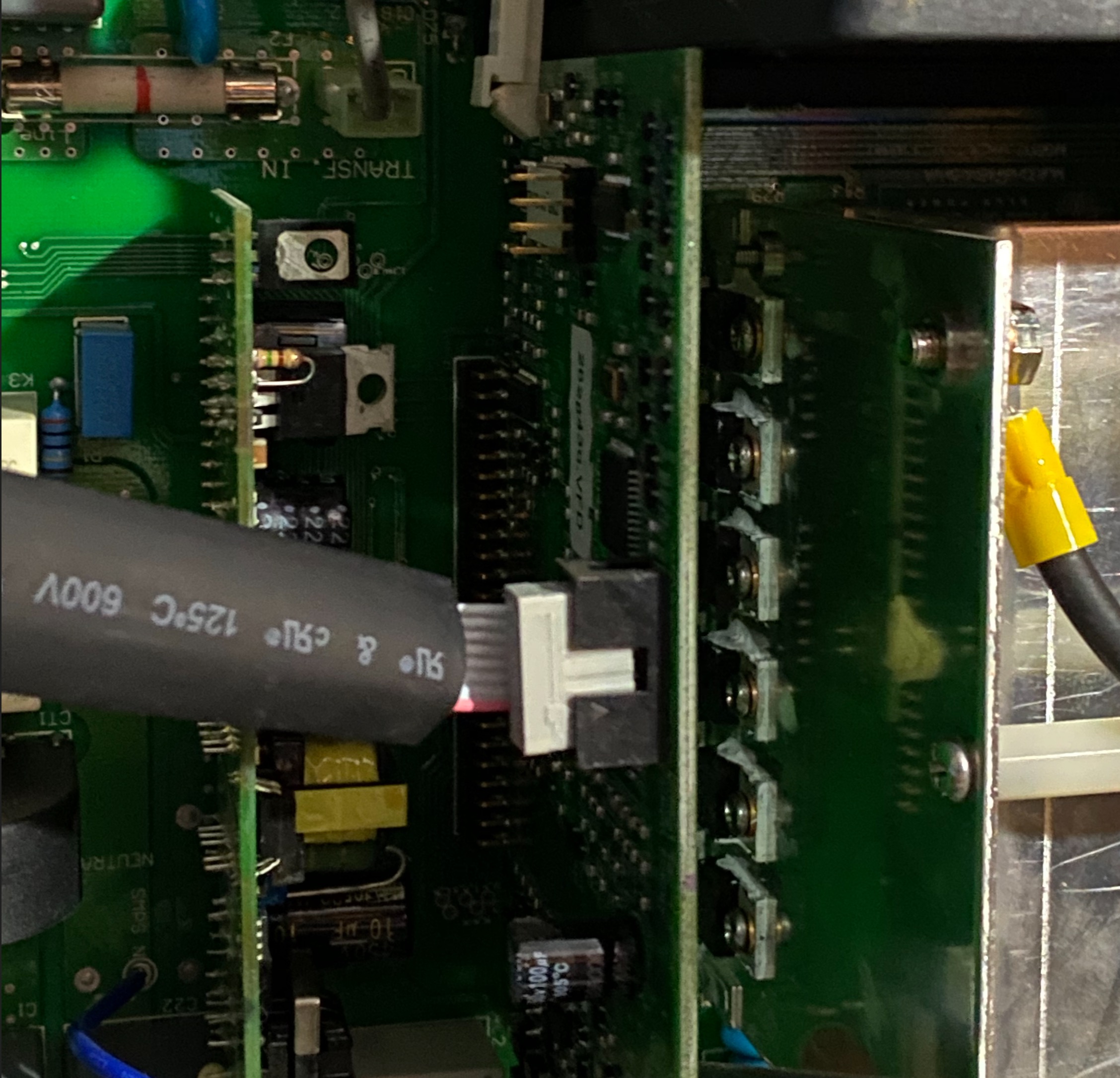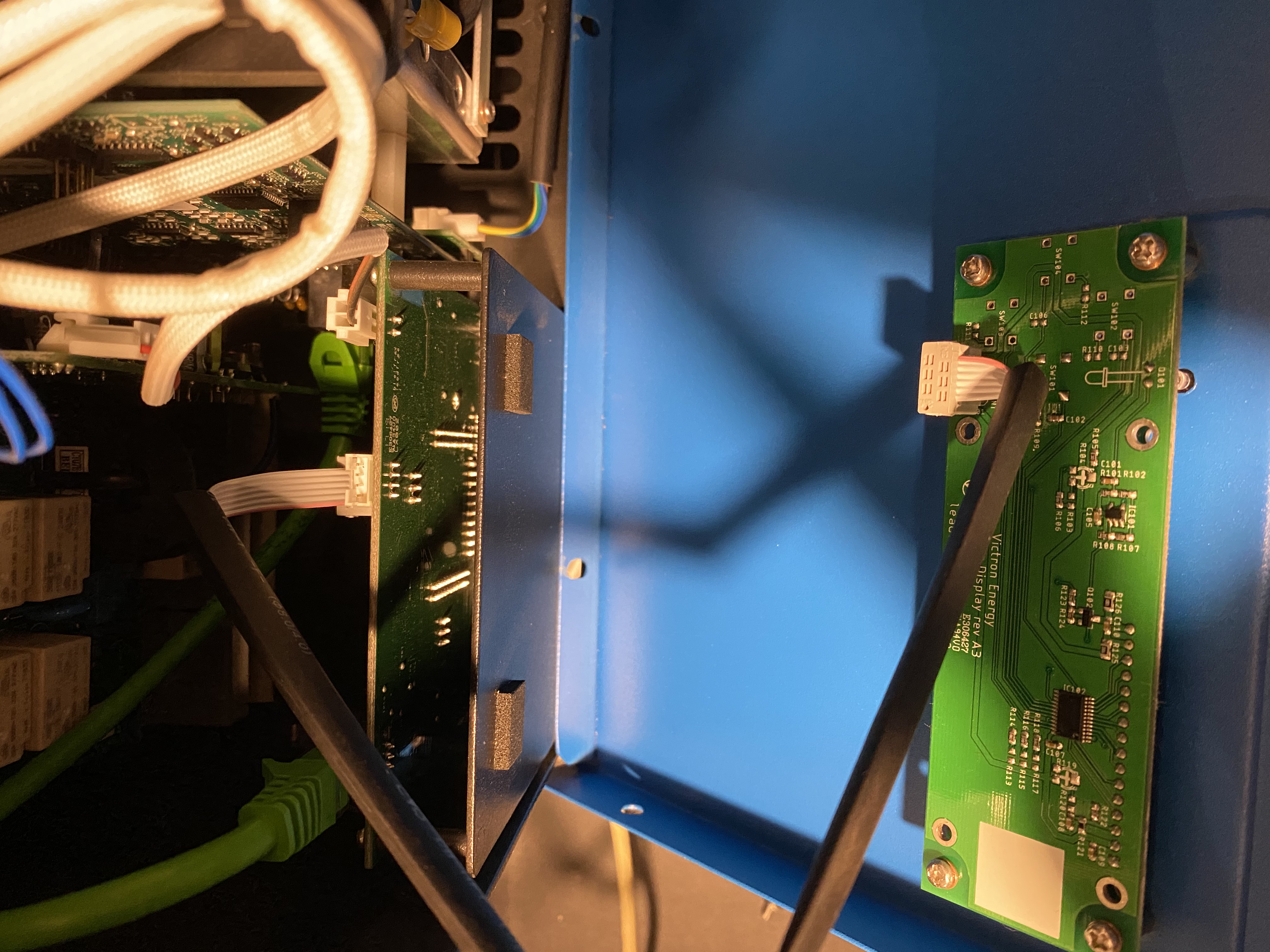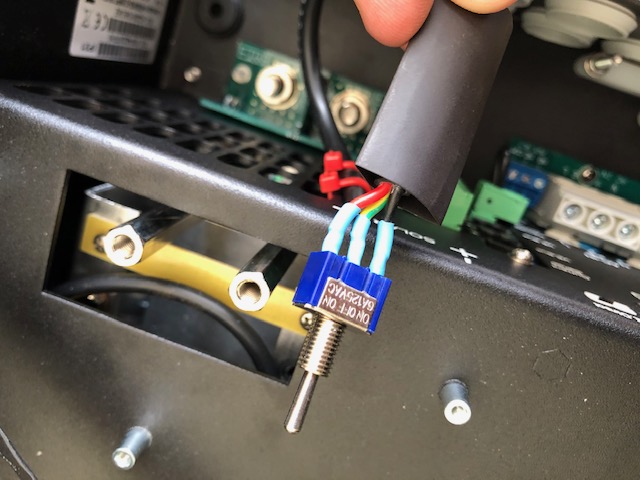Multiplus-II: The header plug on the ribbon cable that connects the LCD display to that internals does not have any physical limit on how to connect it to the LCD display (it can be connected in two orientations, and one is wrong).
After removing the ribbon cable (to do emergency repairs during lock-down) I am unsure how to reconnect the ribbon cable to the LCD PCB.
The ribbon cable does have a red line, and there is a + printed on the PCB, but it will be a risk to connect this without certainty.
Can someone please advise how to connect the ribbon cable correctly to the LCD PCB?
We are in lockdown and I need this inverter to work ASAP.