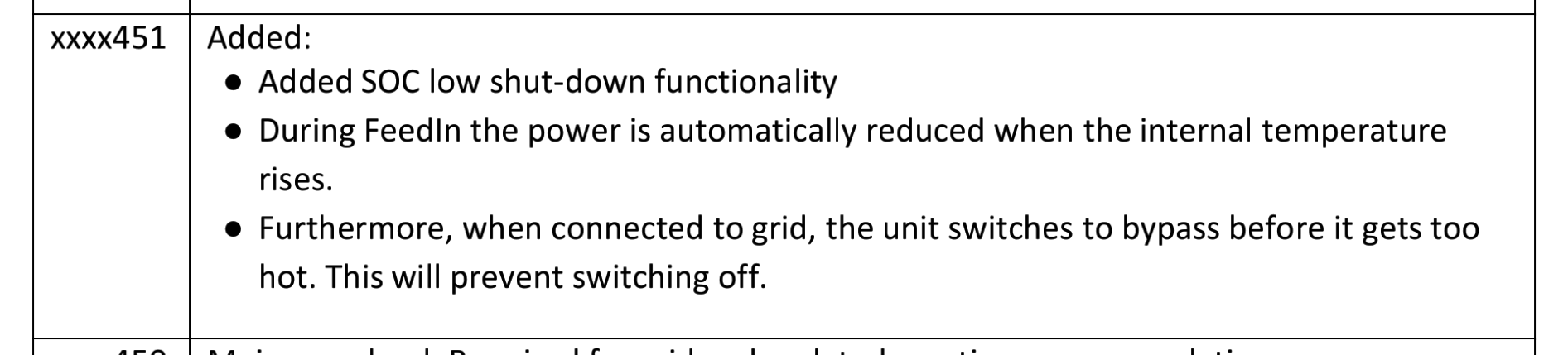I have an Easysolar 48/5000/70-100, CGX, BMV and lead acid batteries (690Ah), in a 48V, off grid configuration with solar panel input only.
The inverter is set to cut off at 44V. However, sometimes a heavy load (kettle, dishwasher) can drop it to that temporarily, from 47-48V, even if the BMV state of charge is still at 75%. So I was wondering if it is possible, or wise, to configure the inverter to cut off on the basis of the state-of-charge, rather than the voltage.

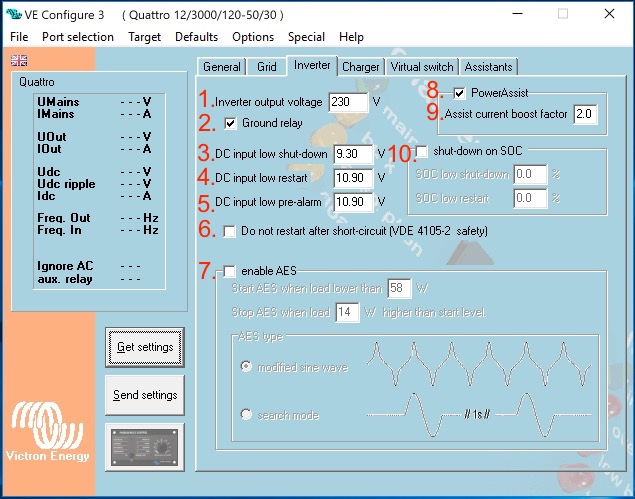
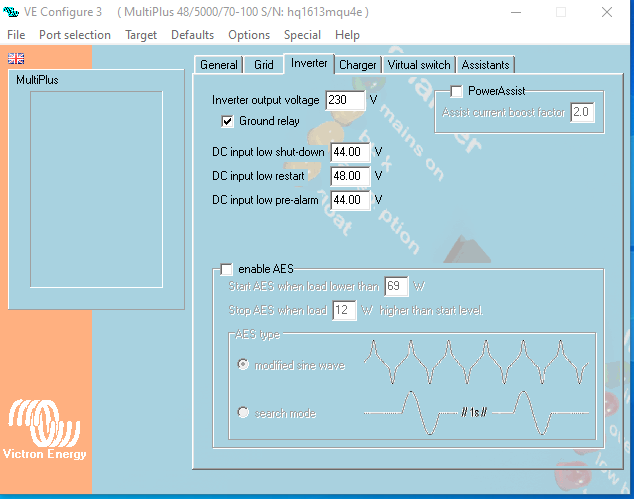 Interestingly, in VE Configure, if I select under Port Selection, "Fake target with full options", I do have the "shut down on SOC" option, The fake target appears to be a Quattro, like on your screen shot, rather than a MultiPlus.
Interestingly, in VE Configure, if I select under Port Selection, "Fake target with full options", I do have the "shut down on SOC" option, The fake target appears to be a Quattro, like on your screen shot, rather than a MultiPlus.