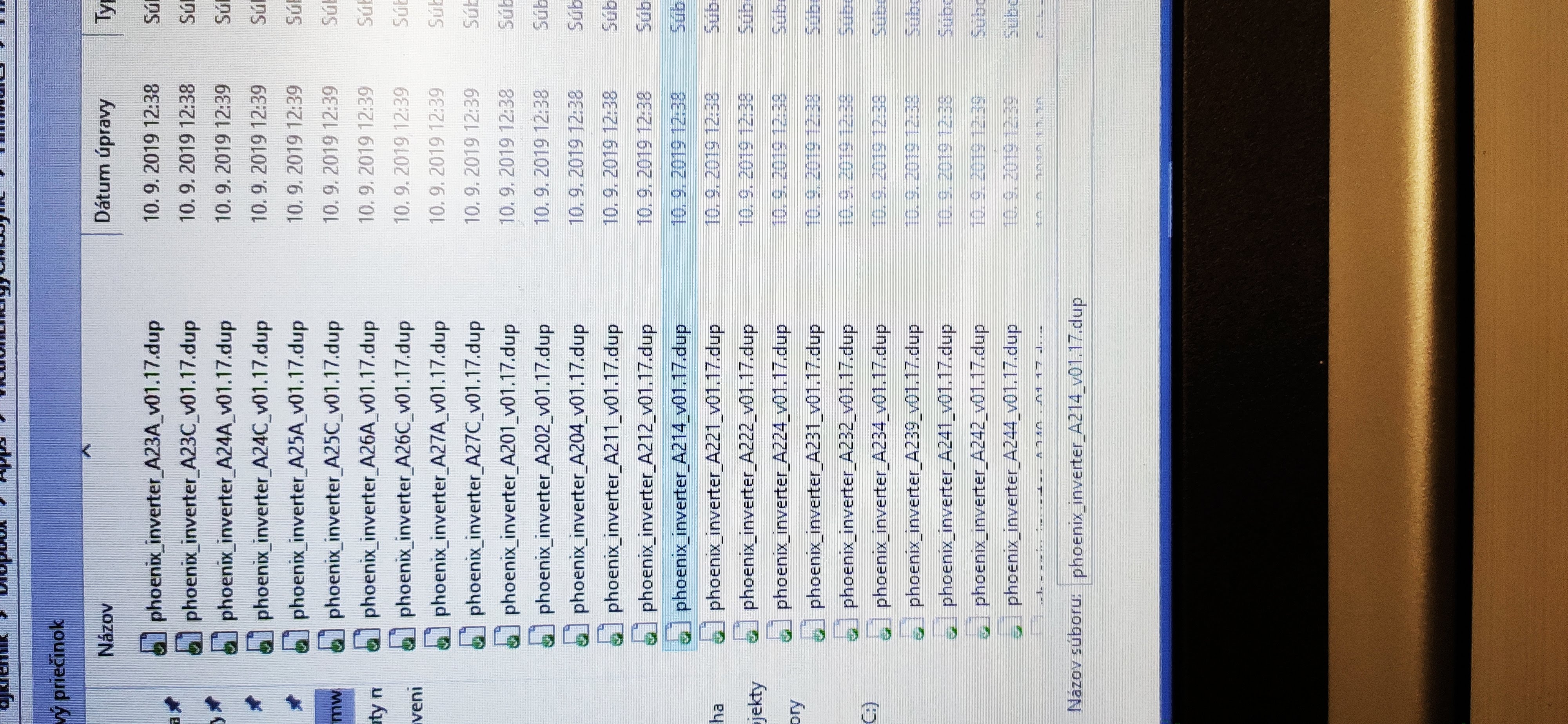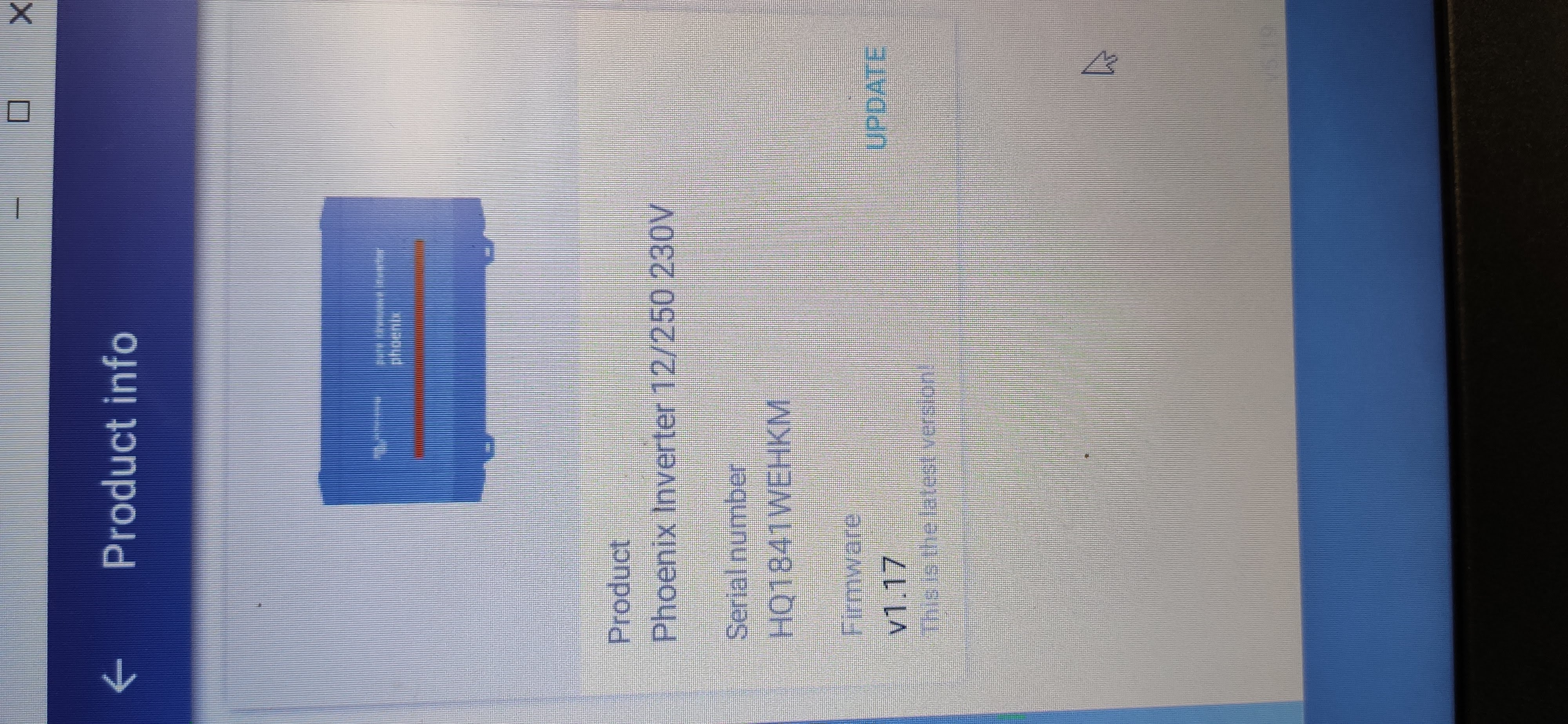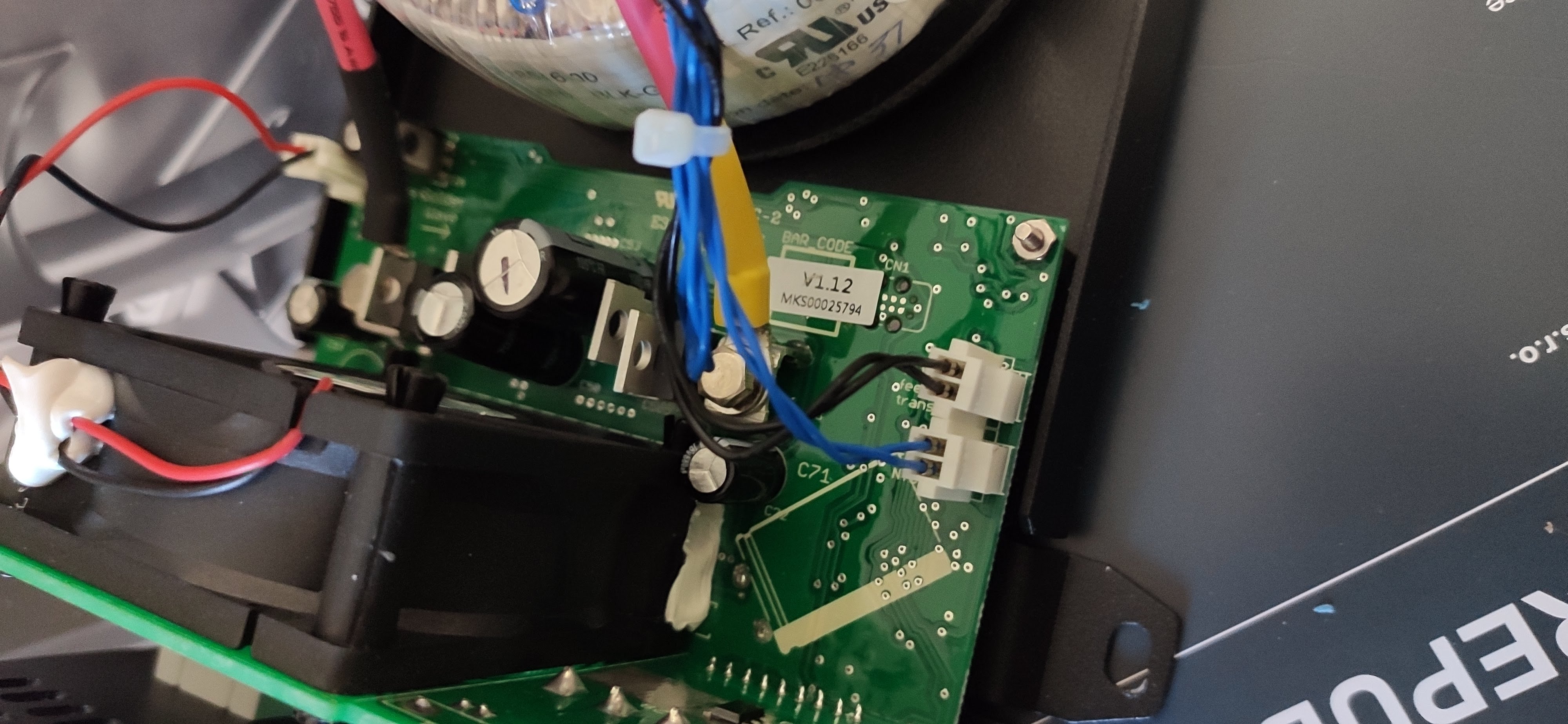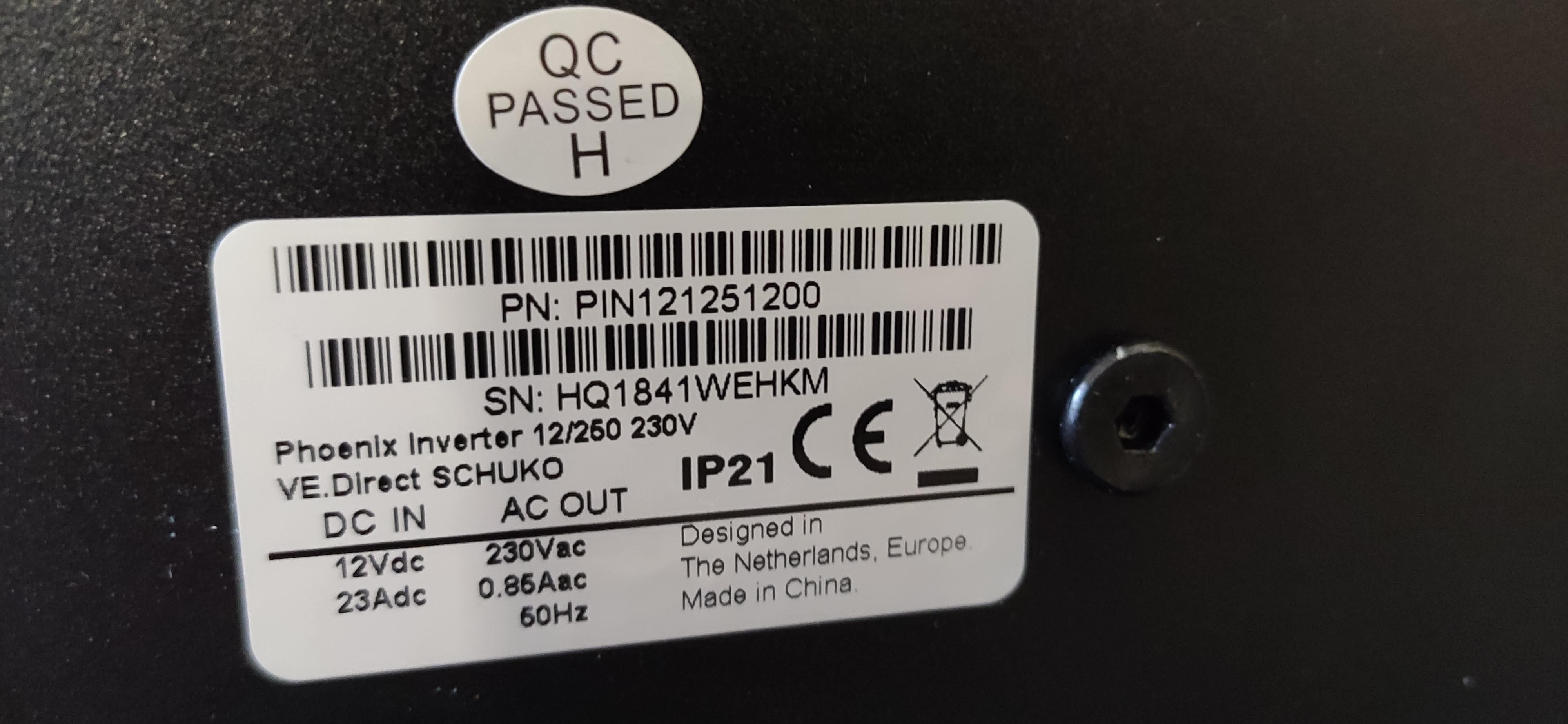I did not find on the packaging of the voltage converter 12V 250w. device number according to which I would install update via vedirect. something is not working properly. it shows me a wrong calibrated error
I did not even find a number on the printed circuit board to orientate myself.
I have already updated it to the latest version 1.17 and then it went wrong.
how to continue?
thanks for advice