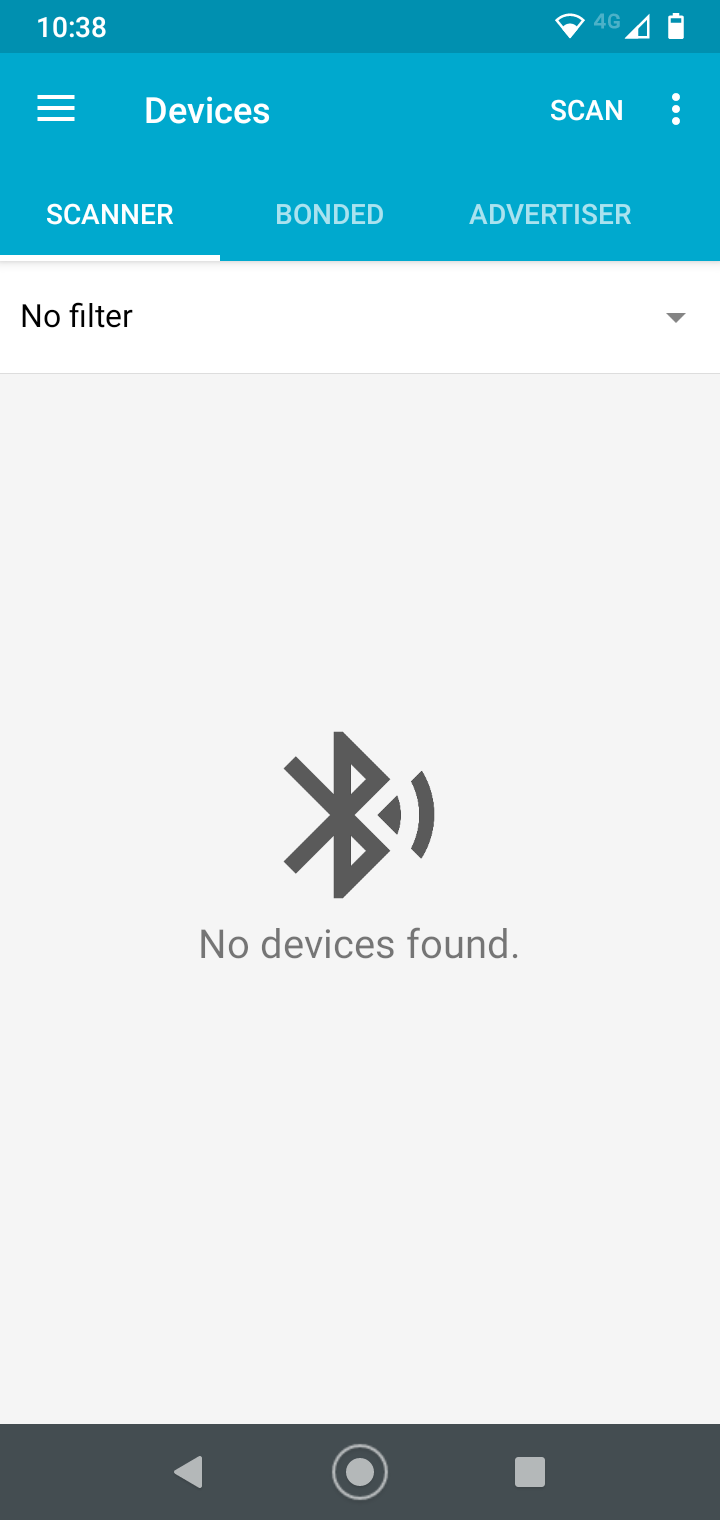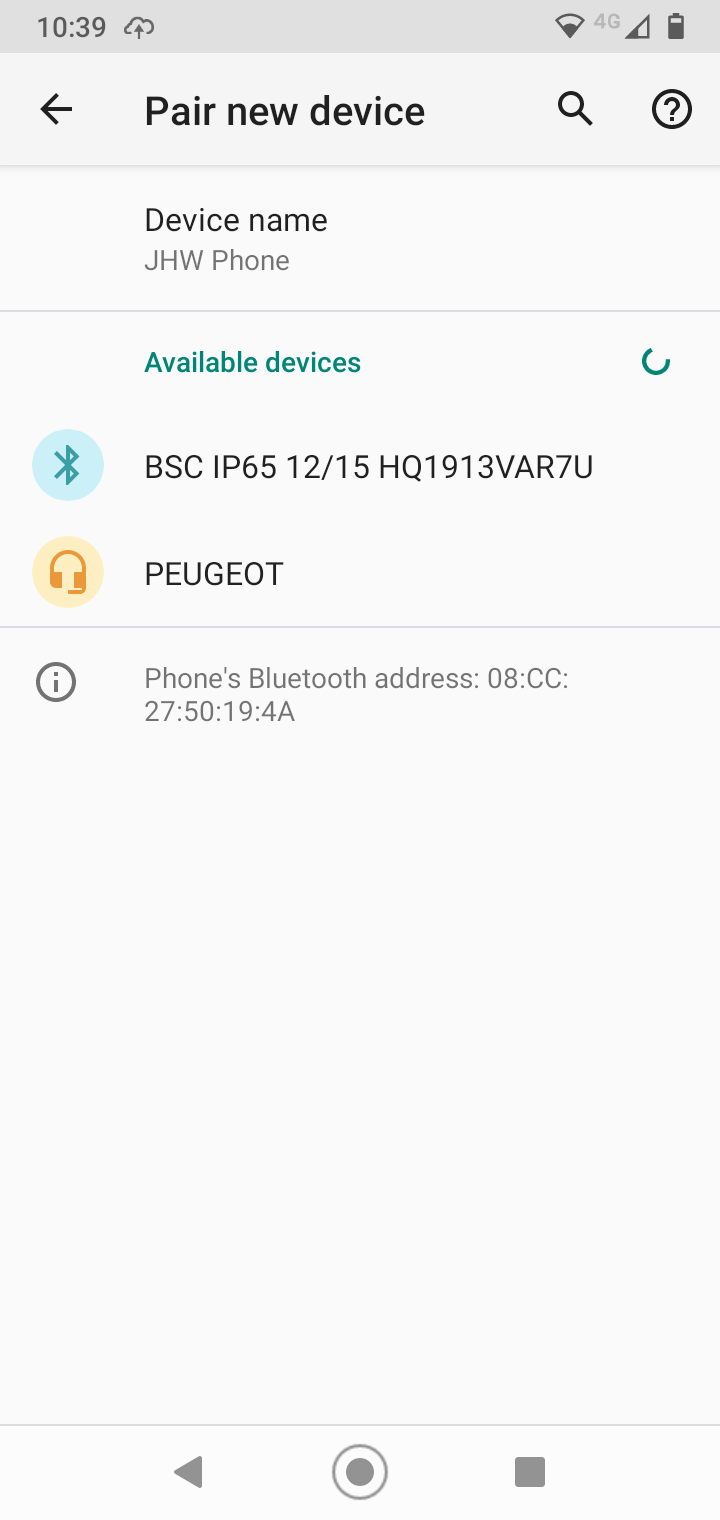I've just bought a Victron Energy Blue Smart IP 65 charger for my leisure battery. As a charger it seems to be fine, but I can't get a Bluetooth connection to my phone.
I've installed the Android Victron Connect App from the Google Play Store and granted it the permissions which it wanted (Location and Storage). However, when I fire it up it says it can't see the charger. The list of devices to which it offers to connect is empty. This is despite the fact that if I do a Bluetooth browse from the OS Bluetooth page it can see the charger just fine (and indeed, pair with it).
I've tried restarting both charger and phone but the problem persists. I tried using an older phone and it worked on that, but I don't want to have to carry a separate phone just to use this one app.
Although I can see the charger from the OS pairing dialogue, and successfully pair with it, the app still won't talk to it. I then do a "forget" from the OS before going back to trying to establish a pairing within the app.
My phone is a Moto G7 Power, running Android 9.
Attached is a service report from the app.
As a suggestion - and in the light of the multiple complaints from other users about the app requiring unnecessary permissions - it would make sense to stop trying to do the pairing from within the app. Let the OS dialogue handle the pairing in the way that's intended, then just use the device once it's been paired.