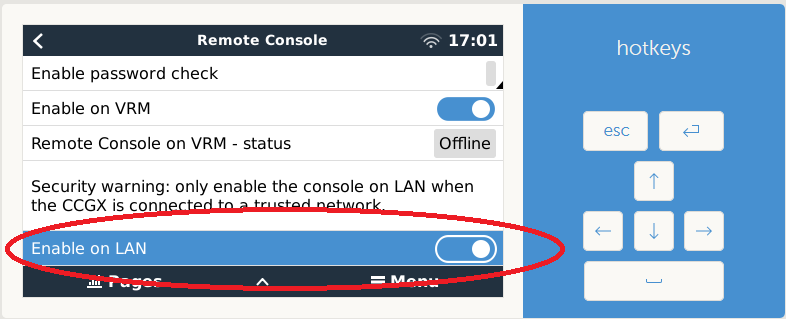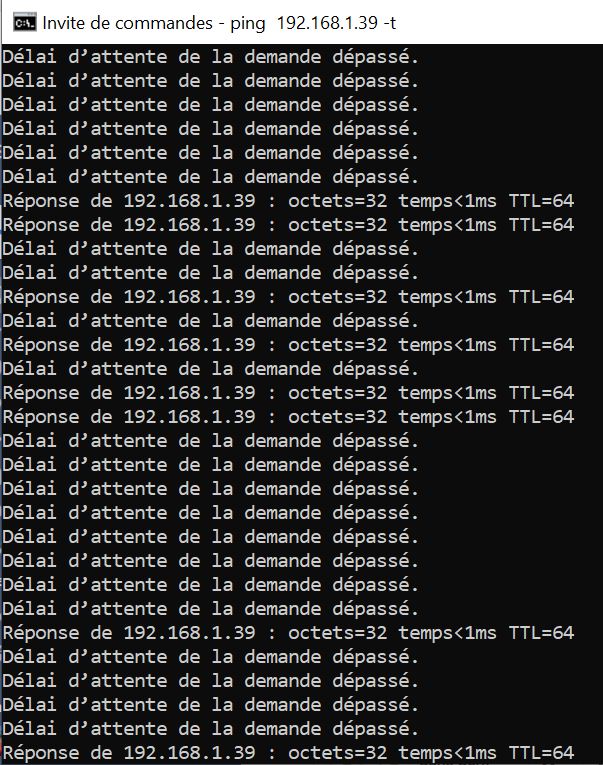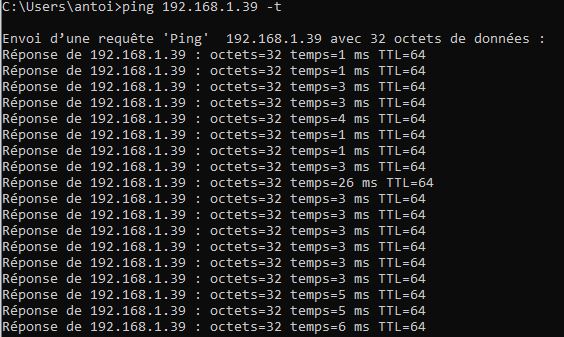I got a Multiplus II GX installed recently. I have a ethernet cable connected from multiplus ethernet port to my Internet box, but I cannot connect to the remote interface.
My Internet Box is seeing the Multiplus:
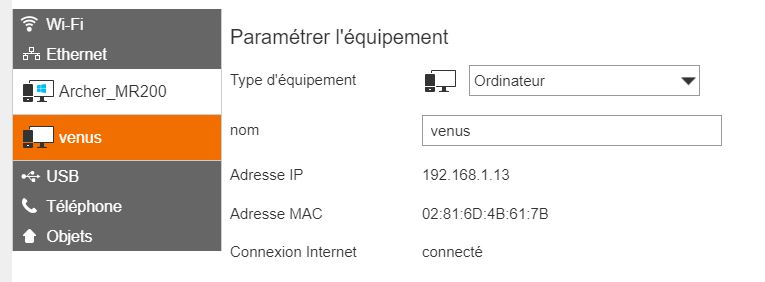
But Multiplus is not connecting correctly. It tries to retrieve the IP:
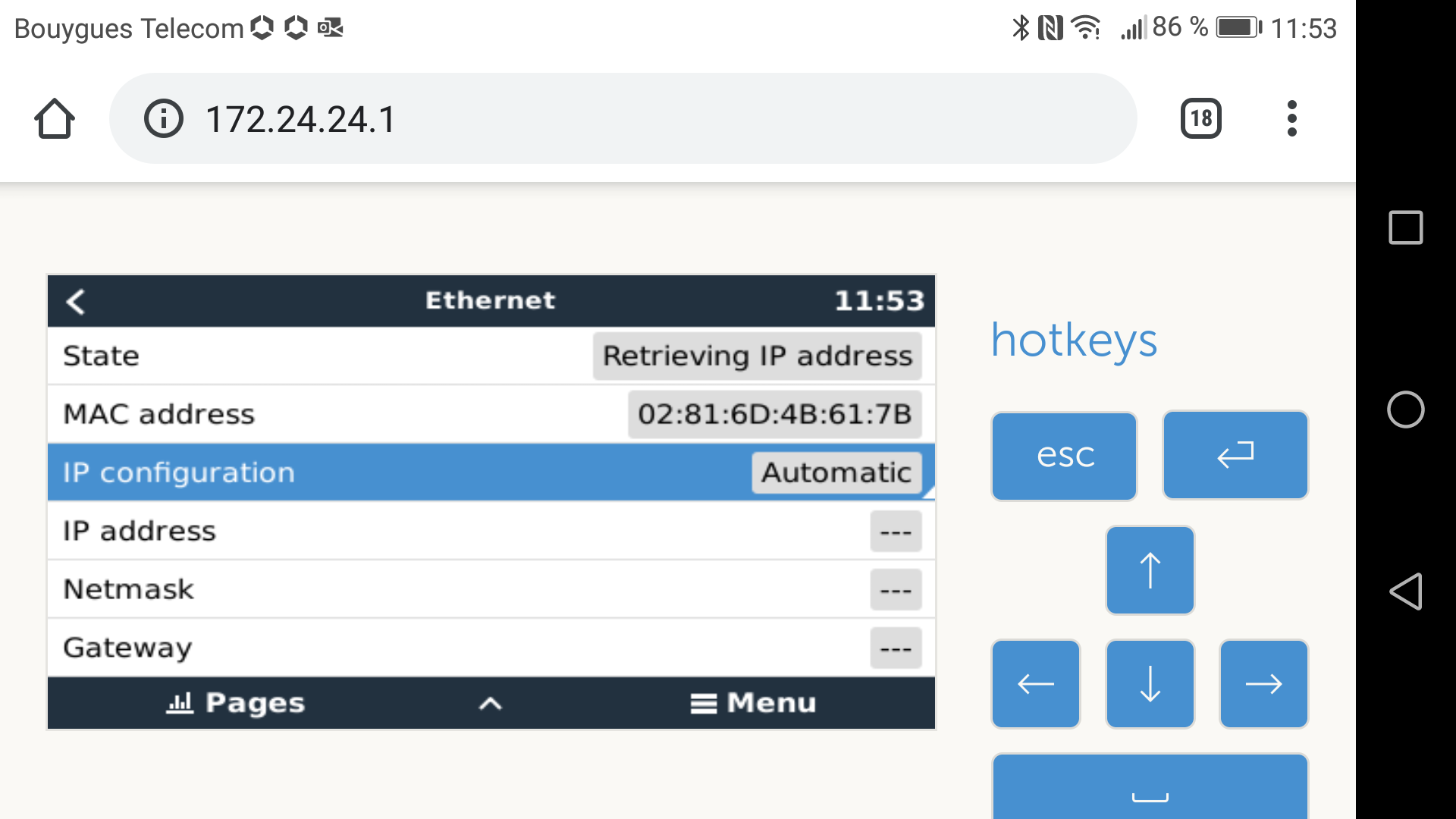
And then says connected, but does not show any IP: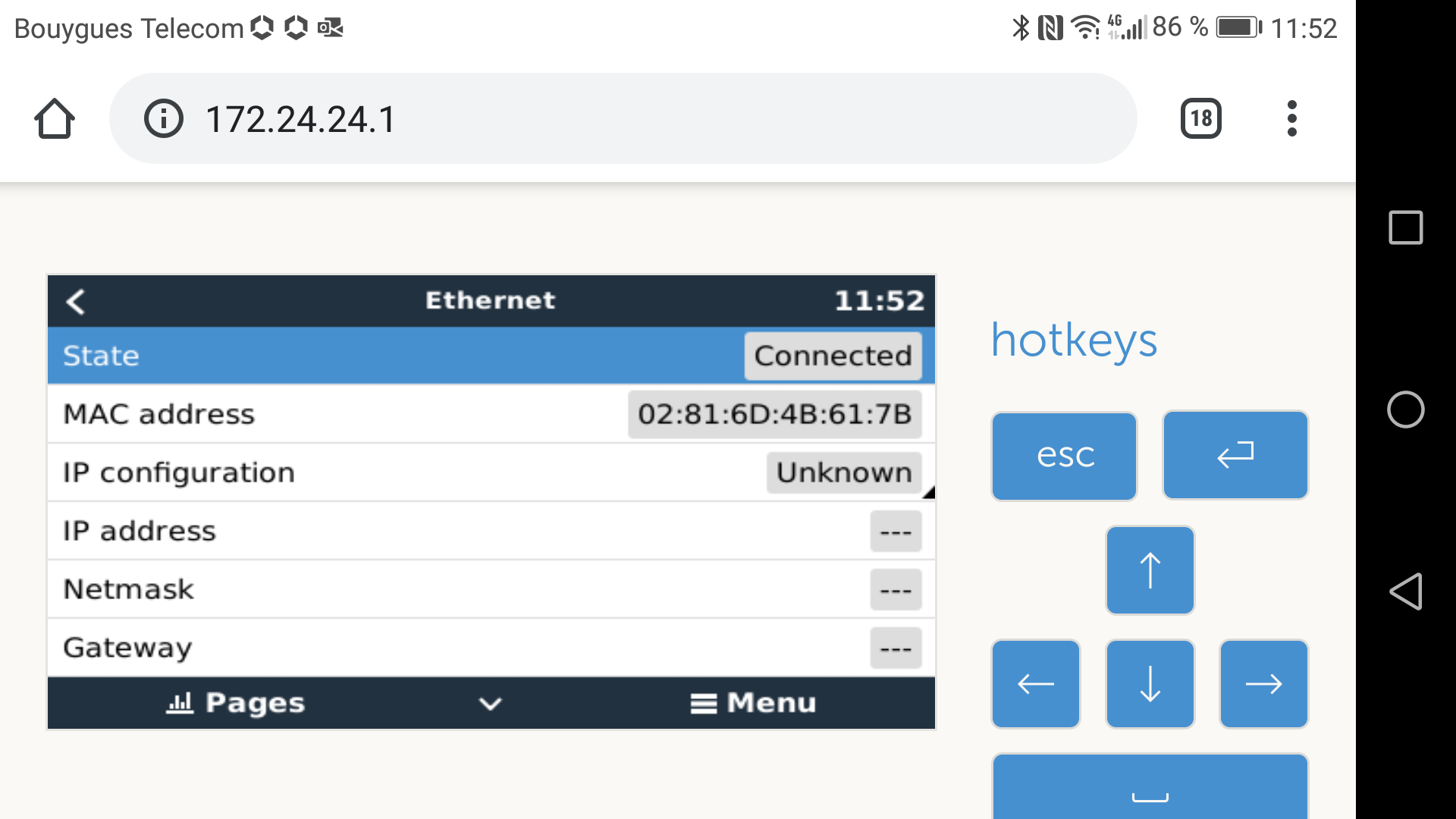
I have bough a brand new ethernet cable (5 meter long), but does not help...
Any idea ?
Regards,
Matthieu