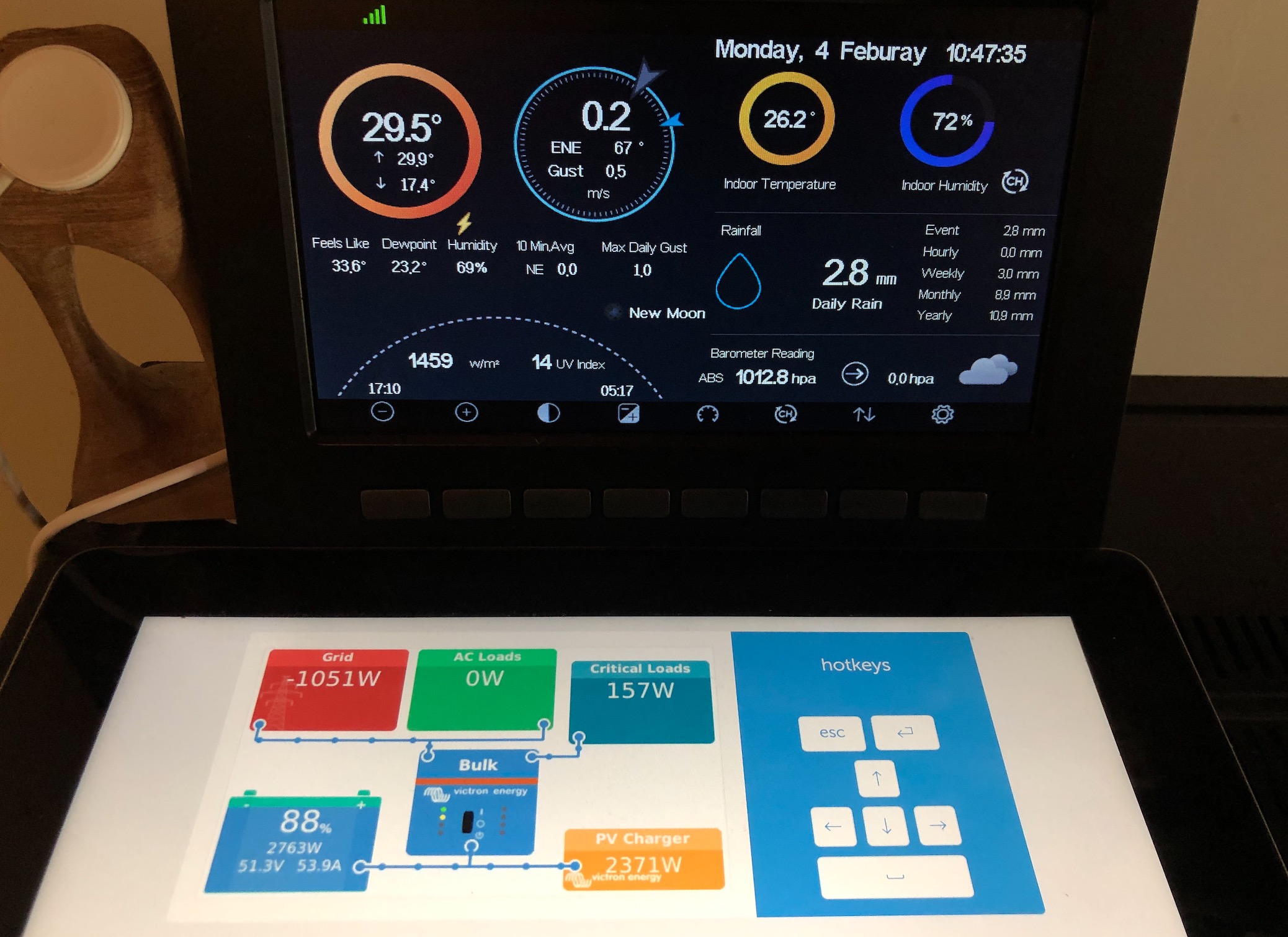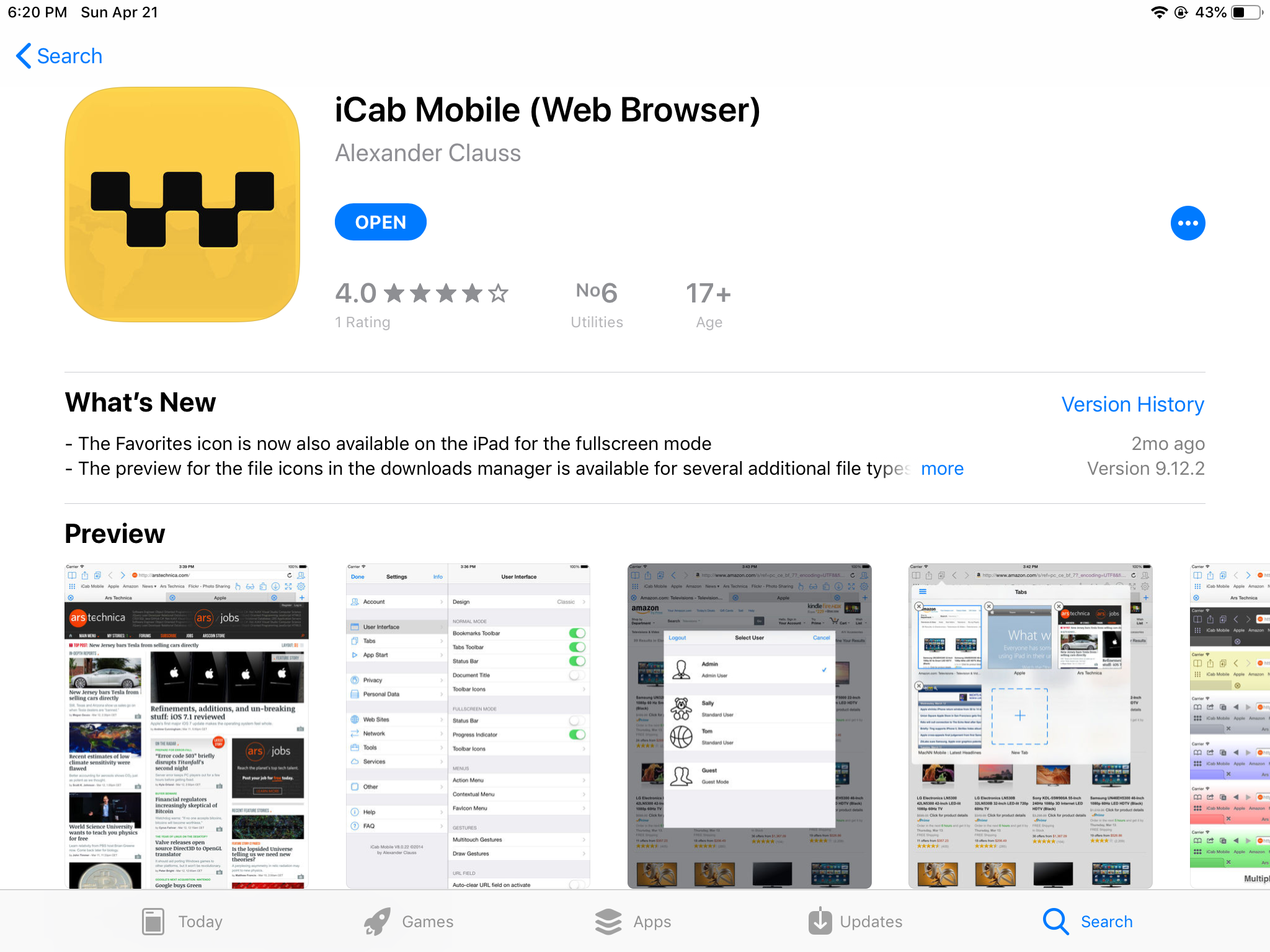Hello Victron Community,
I want to display either the VRM dashboard, or the Remote Console via LAN on a tablet on my fridge.
Desirable Characteristics:
- Fairly low power consumption <10W
- Able to reduce screen brightness to nearly nothing,
- Stays awake when plugged in (ie doesn't automatically go to sleep).
- HTML5 compatible web browser
- Secure enough to not immediately become part of some botnet,
- Cheap enough that I am not upset when it gets dropped and breaks.
- Some elegance with software updates so that it's usable when I want it, and doesn't need a lot of tapping - ie background download, install overnight, silent restart.
- Not too big, not too small 7-9" seems about right.
- Stable Wifi
I have tried numerous different cheap tablets and they all seem to have problems with one of the above.
I don't really mind if it is Apple, Android, Windows or something else.
Has anyone found the perfect thing?



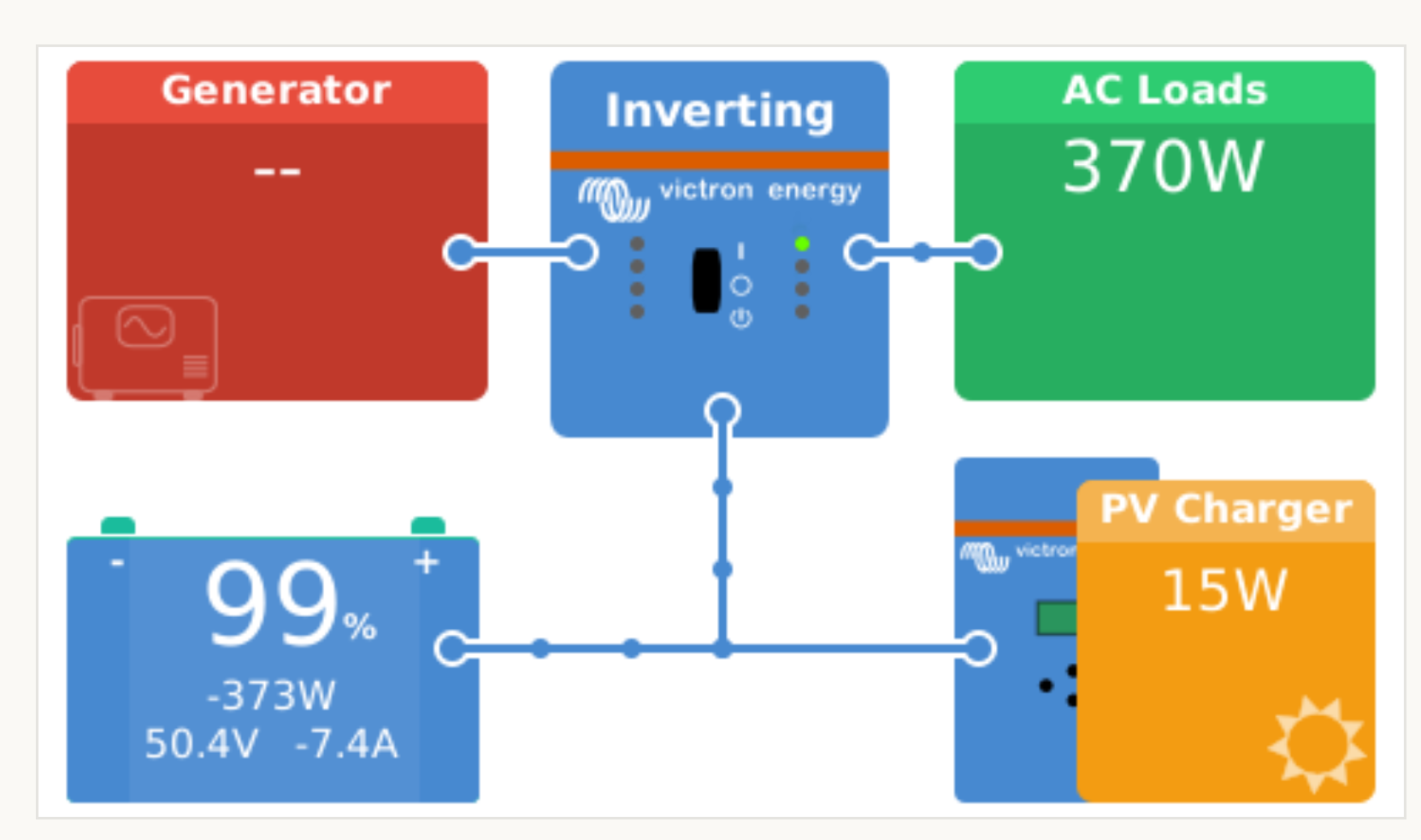
 I use a raspberry PI with a 7 inch touch screen running chrome in
I use a raspberry PI with a 7 inch touch screen running chrome in  Kisosk mode . Very stable - runs on months at end. With the new refresh button and touch screen even if you open VRM in another broser anybody can get the display back and even start stop generators
Kisosk mode . Very stable - runs on months at end. With the new refresh button and touch screen even if you open VRM in another broser anybody can get the display back and even start stop generators