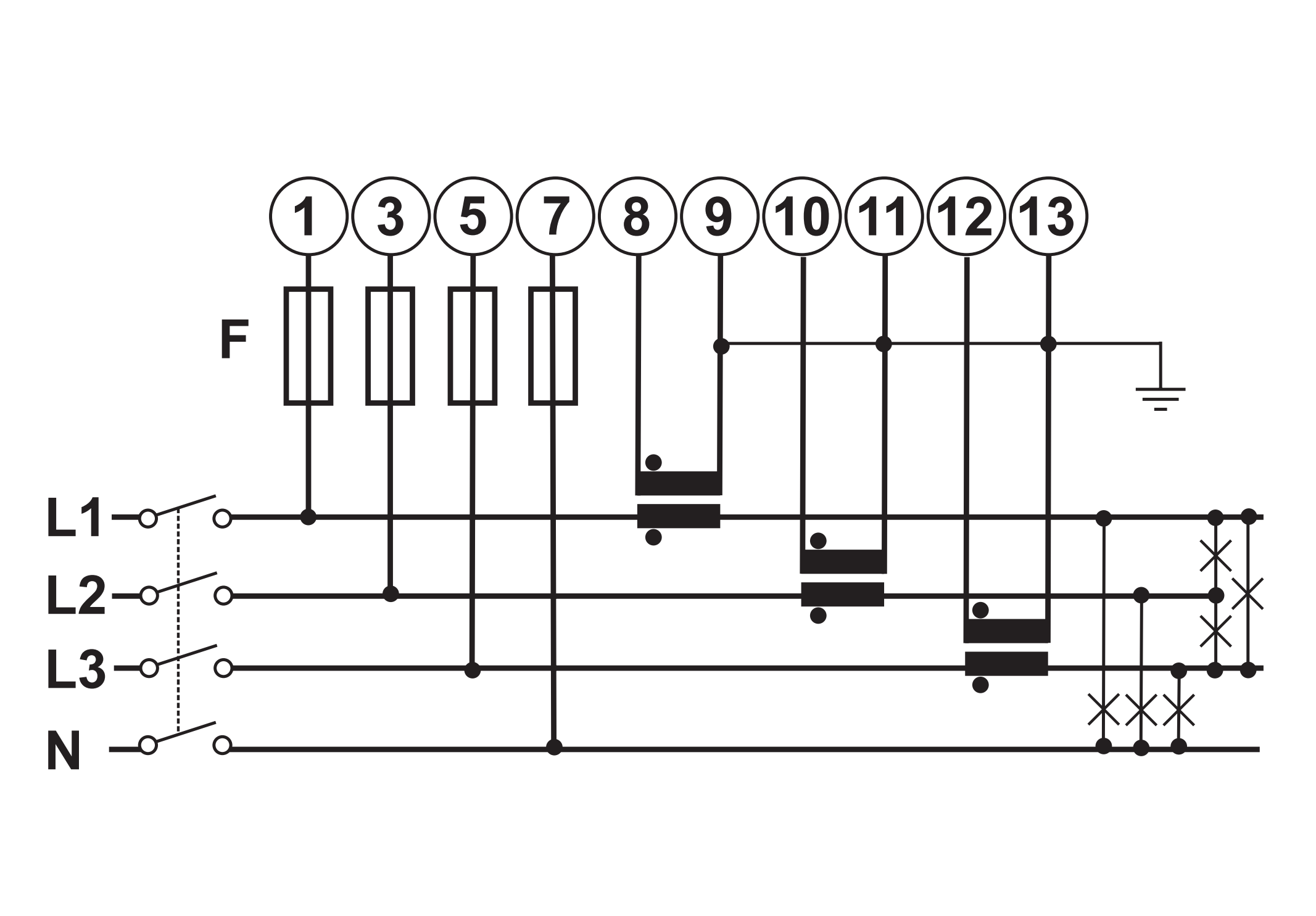Hi
I'm trying to work out how to connect and program a Carlo Gavazzi EM24DINAV53DISX with CTs in a three phase Victron Quattro ESS system. I have no VTs.
I'm looking for step-by-step instructions on:
a) How to connect the EM24 in a L1,L2,L3,N system with CTs but without VTs.
b) How to program the EM24 for use in the ESS system (CTs 100A/5A ratio)
I cant seem to find anything online and the manual that comes with the Carlo Gavazzi is hard to read as there are so many permutations.
Also the RS485 to USB Victron cable has 6 wires, but I can only see instructions on the Victron site on connecting the orange, yellow and black ones?
Any assistance much appreciated
Laz