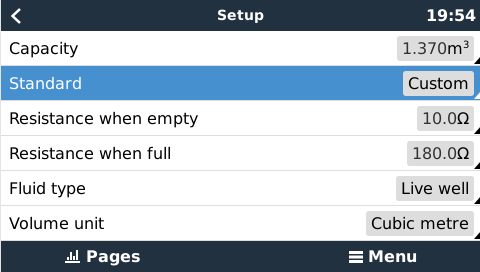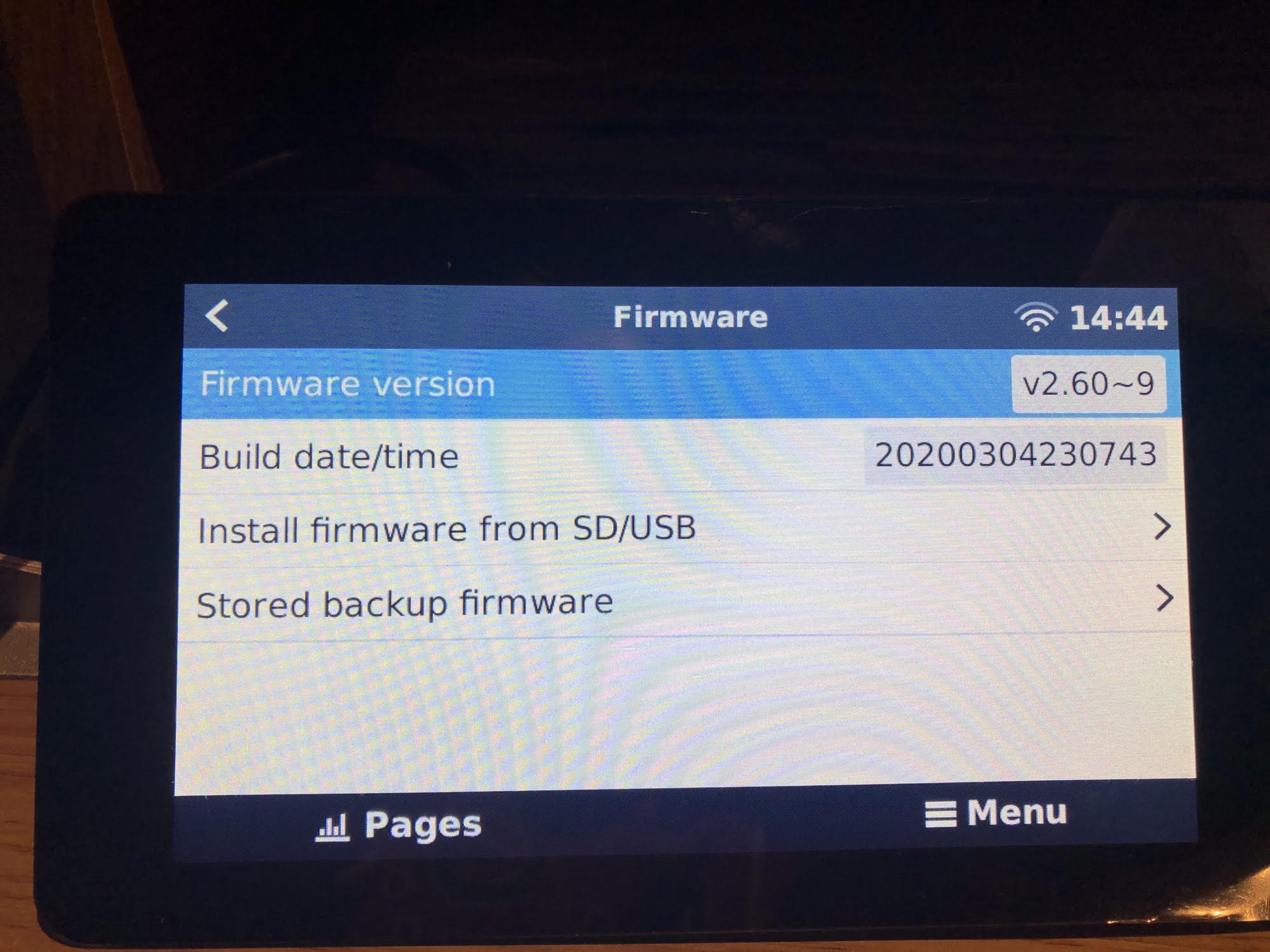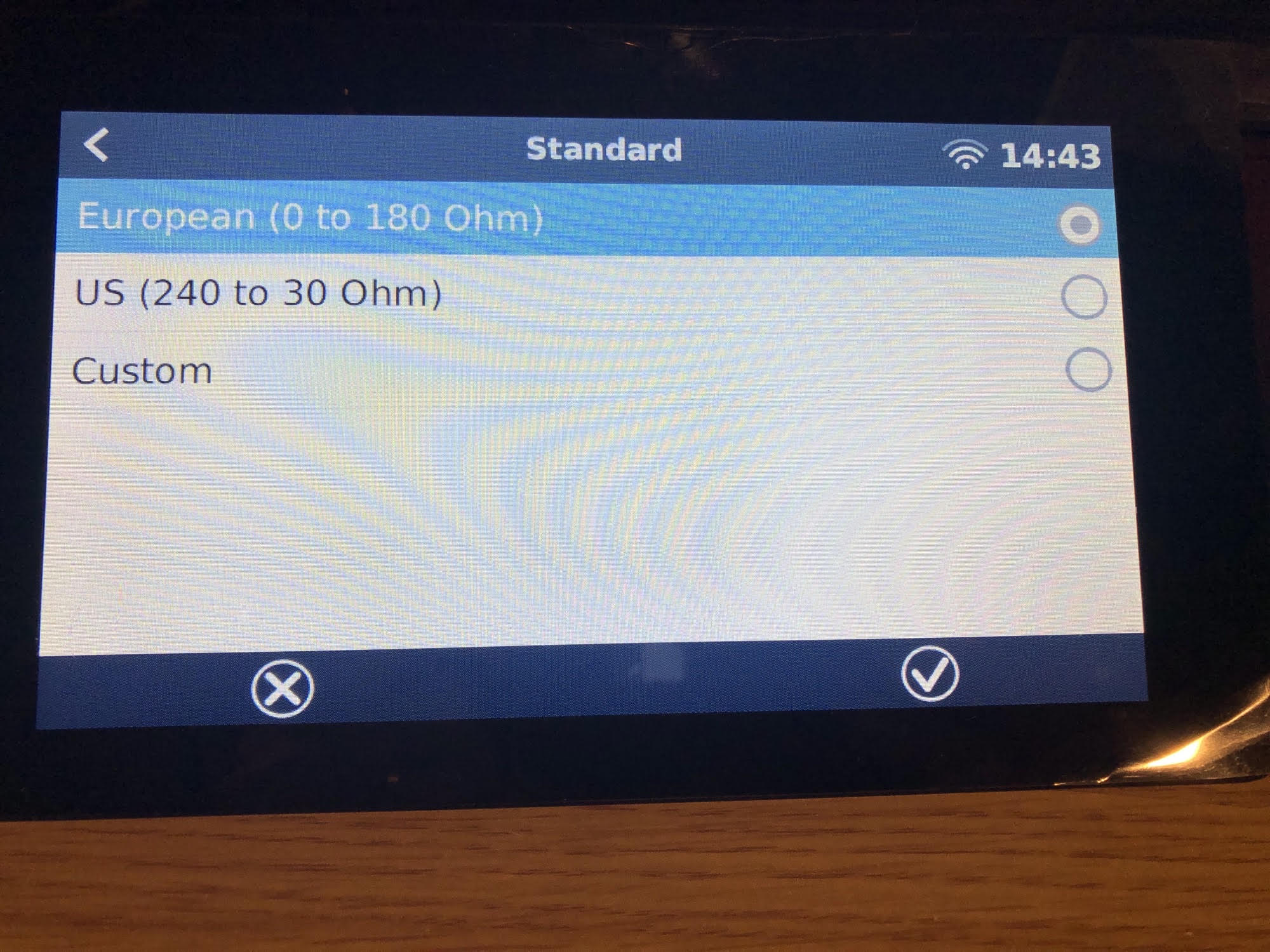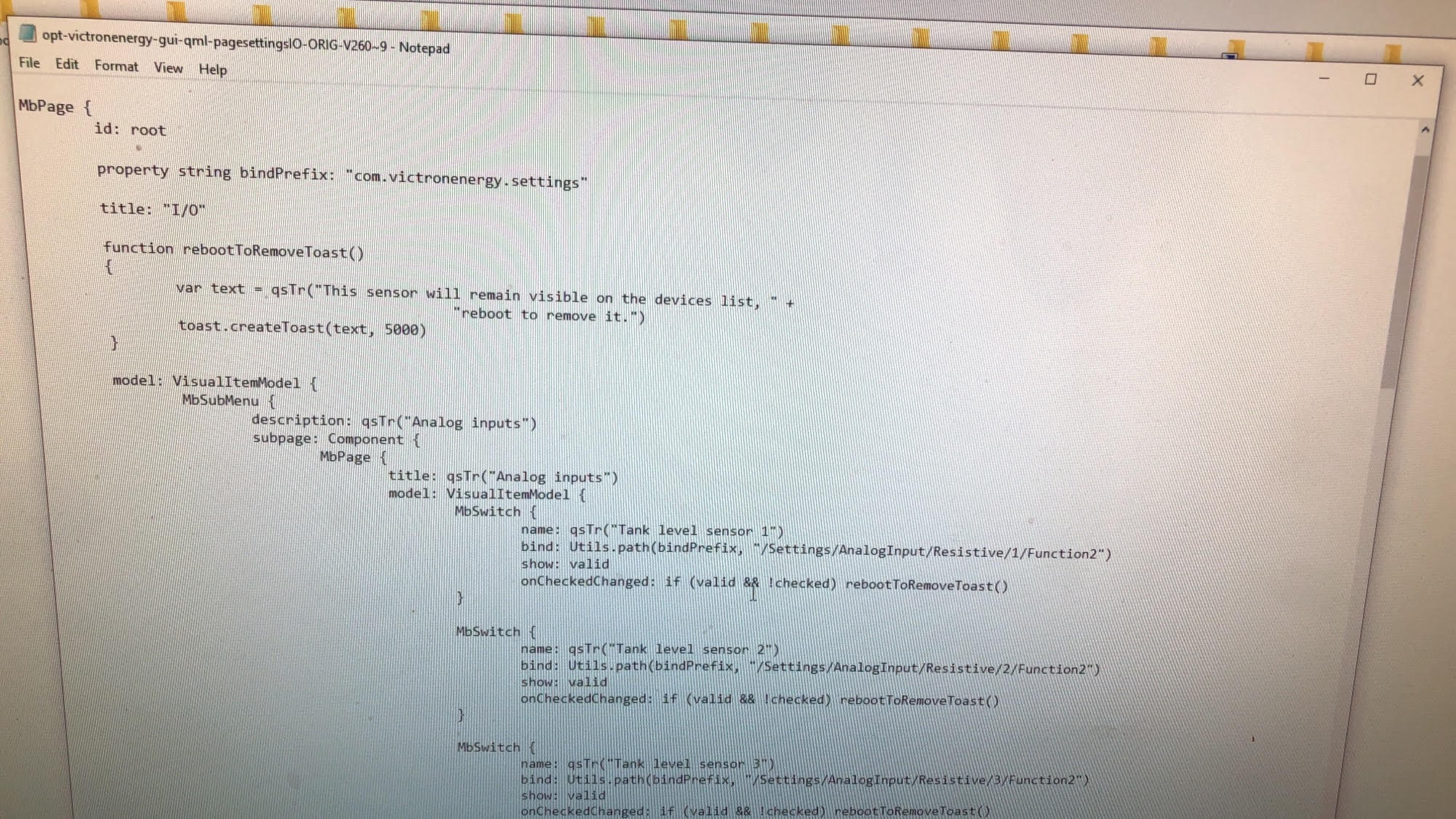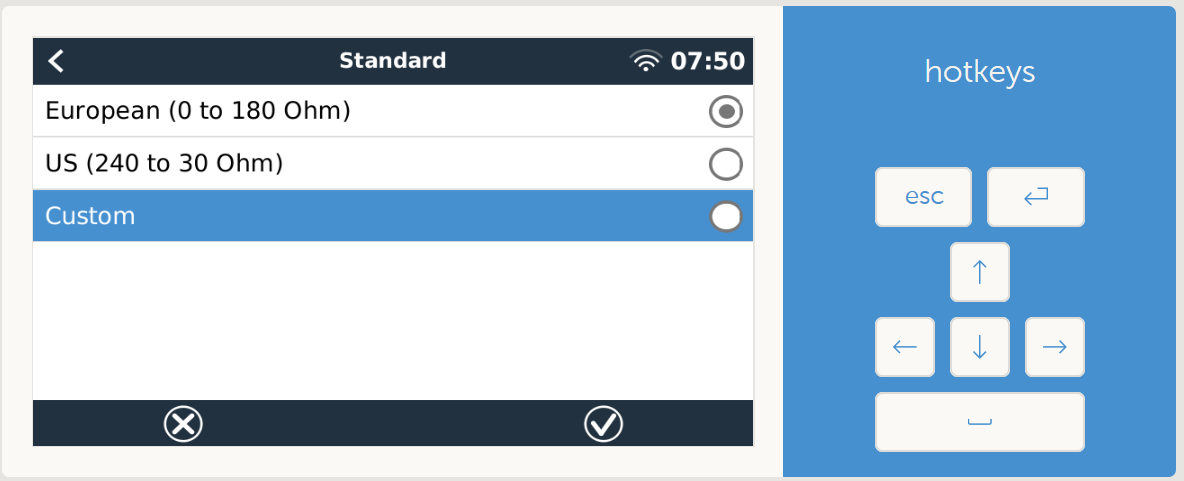There have been several questions over many months about setting up non-standard tank sensor resistance values in Venus devices on these pages - but no real answers!!
Like quite a few others, I have a couple of tank senders that don't conform to the 0-180 or 240-33 ohm settings available in Venus. Mine are roughly 8-110 ohms.
It would be nice if the OS/GUI gave the ability to 'calibrate' the readings like it does with temperature sensors - eg adjustable scale and offset on the remote console.
But failing that, could someone within Victron tell me (and this community) where/how these resistance values can be tweaked in code? They are obviously defined somewhere but endless searching hasn't located them. One post mentioned a couple of lines of code defining the max/min resistance and the 680ohm series resistor - but I'm unable to locate it in my device. Maybe that was in compiled code somewhere??
I know I could fiddle resistor values on the ADC input to fudge approximate readings but that is nor practical with a real GX device (I'm using a RPi but still rather not be soldering resistors). It would be so much nicer to make the adjustments in code.
If this can be solved - ie get reasonably accurate tank readings from different senders - it opens up some neat possibilities for me. Example - automating a transfer pump in my caravan. And maybe other cool stuff.
Any guidance appreciated.
Phil