I want to stop charging if Soc is 80% and restart charging im Soc is less than 40%.
I have a Quattro, CCGX und an Ve.Bus BMS (REC-A)
Where can I set this parameter ?
This site is now in read-only archive mode. Please move all discussion, and create a new account at the new Victron Community site.
I want to stop charging if Soc is 80% and restart charging im Soc is less than 40%.
I have a Quattro, CCGX und an Ve.Bus BMS (REC-A)
Where can I set this parameter ?
There is no direct way to achieve this, but it should still be possible without too much trouble...
You could use the CCGX generator start/stop functionality with SOC% set as the only trigger condition.
https://www.victronenergy.com/live/ccgx:generator_start_stop
Then physically wire the CCGX relay to one of the 'Aux In' terminals on Quattro unit and use the '2 signal BMS' assistant to enable/disable the charger totally or even force it into float phase >80% SOC.
Also see my answer to your other related question for more information on using assistants.
Perfect...I think it is really easy with the Generator start/stop functionality to programm the SoC (via Aux-In 1 and CCGX relais).
And for start/stop charging I can use the current control assistant with the option to disable the charger at 0A charge current enabled and both trigger voltages set to ~2v.
(via Aux In 2 , 12V on /off via a Push Button)
Good to hear that you should be sorted with the recommendations - let us know how it all goes once you set it up.
PS. The Multiplus/Quattro Aux In terminals have the input side at 5v with a pull up resistor and the other side bonded to ground. To use the charge current assistant you just need to open or close the circuit with a switch or relay. Don't go putting 12v into it.
One more questions:
Is it correct, that I first have to programm the CCGX with all paramtaters when the internal relay should be on or off (in depedant of the SoC),
and in the second step I have to set the assisant (via '2 signal BMS Assisant) to tell the Quattro what to do when the relay is closed from the CCGX ?
At the beginning of the assisant I have 4 options to choose: (BMS have only one contact for Cell high, or the BMS have to contacts for Cell high/low). But the CCGX relais only has one status on or off ??
The generator start/stop relay logic cannot be inverted, so with a CCGX you need to work with the logic of Genset on = relay closed / Genset off = relay open. If using a Venus GX you have the open to use the NC relay contacts (instead of NO) to invert the operation.
To setup the generator start/stop logic;
1- Set the relay function to 'generator start/stop'
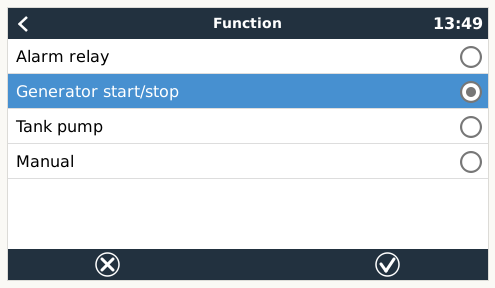
2- Enable 'Auto start functionality'
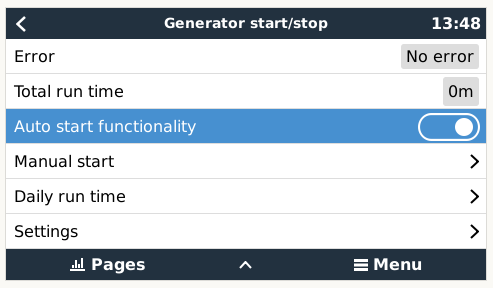
3- Under settings > Conditions select the desired trigger condition(s)
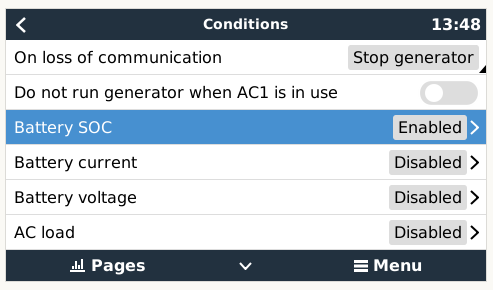
4- Enable the desired condition(s) and set the desired thresholds
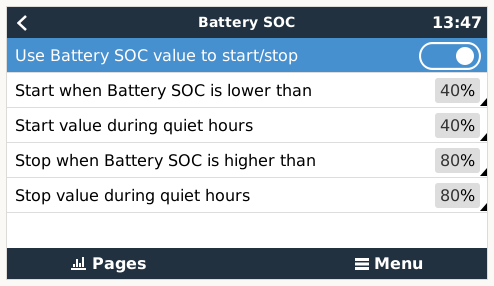
To setup the 2 signal BMS assistant logic (to disable/enable the charger);
1- In the 'VEConfigure battery type selection' screen select the 1st option - 'Do not change battery type'
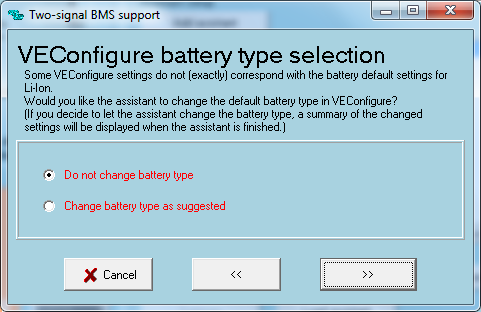
2- In the 'BMS options' screen select the 2nd option - 'The BMS has one contact which switches only on a high-cell condition'
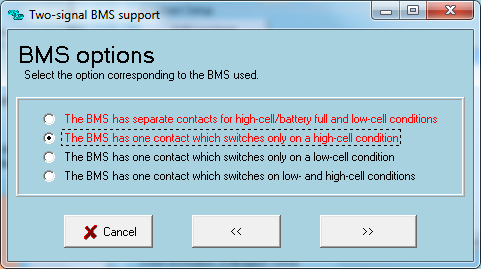
3- In the ' Battery state input' screen select 'The battery is full when Auxiliary input 1 is open'
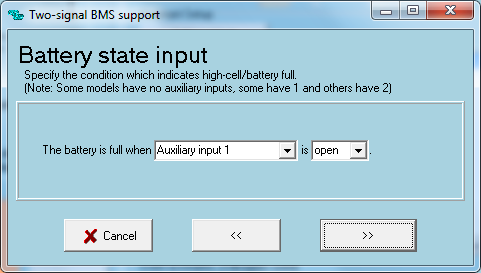
4- In the Action' screen select 'Disable charger (or force to float if desired) and do not adapt SOC when battery full'
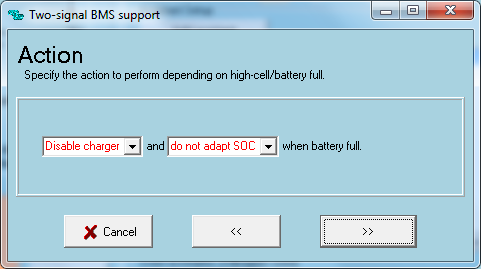
5- Review the 'Information' summary screen to ensure the assistant is setup correctly
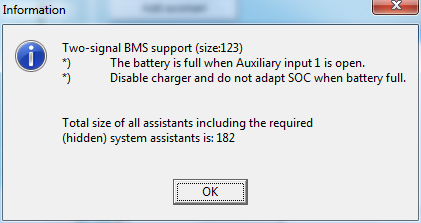
Thank you a lot!! With this instruction all is perspicuous.
I'm always fascinated by the incredible number of setting options in a VICTRON system :-)
Additional resources still need to be added for this topic
MultiPlus Product page / Quattro Product page
MultiPlus 230V Manual / Quattro 230V Manual
MultiPlus 230V Datasheet / Quattro 230V Datasheet
VE.Bus Error codes / VE.Bus configuration guide
Additional resources still need to be added for this topic
17 People are following this question.
Quattro 24/5000/120 with 240V split-phase input
RV Upgrade: 24/5000 vs 12/3000 Inverter
How can I disable battery charging on a multiplus compact?
Voltage Spikes, System Failure, MultiPlus Absorption Transition During Charging LiFePO4
Multiplus stays in absorbtion mode for over 12 hours with high voltage and 0 or low current