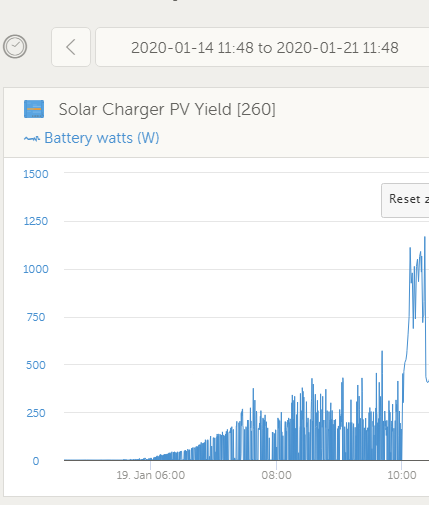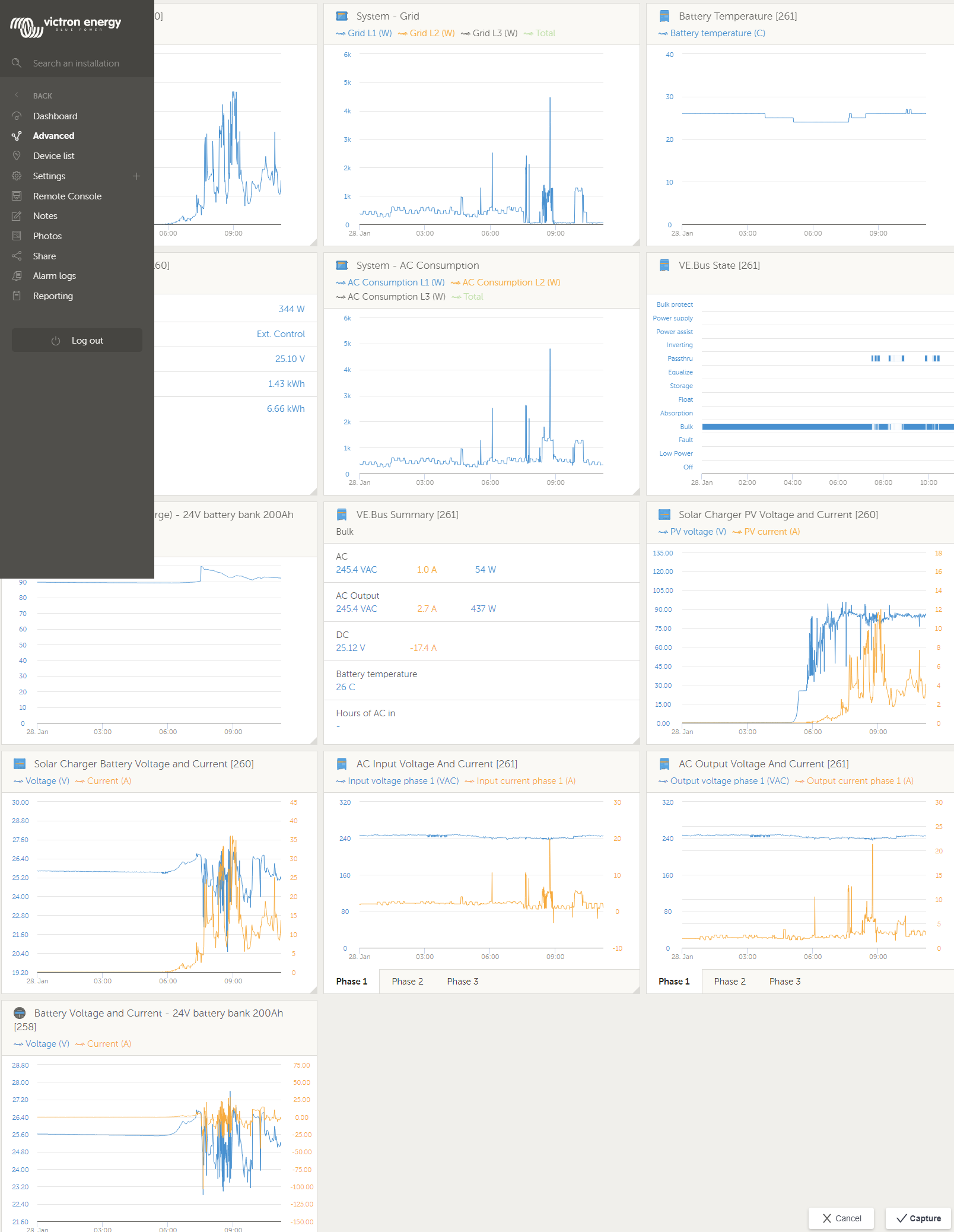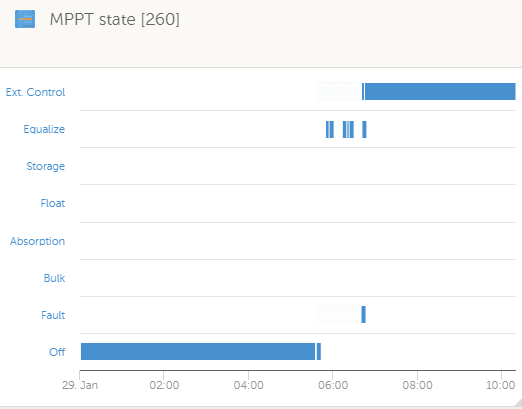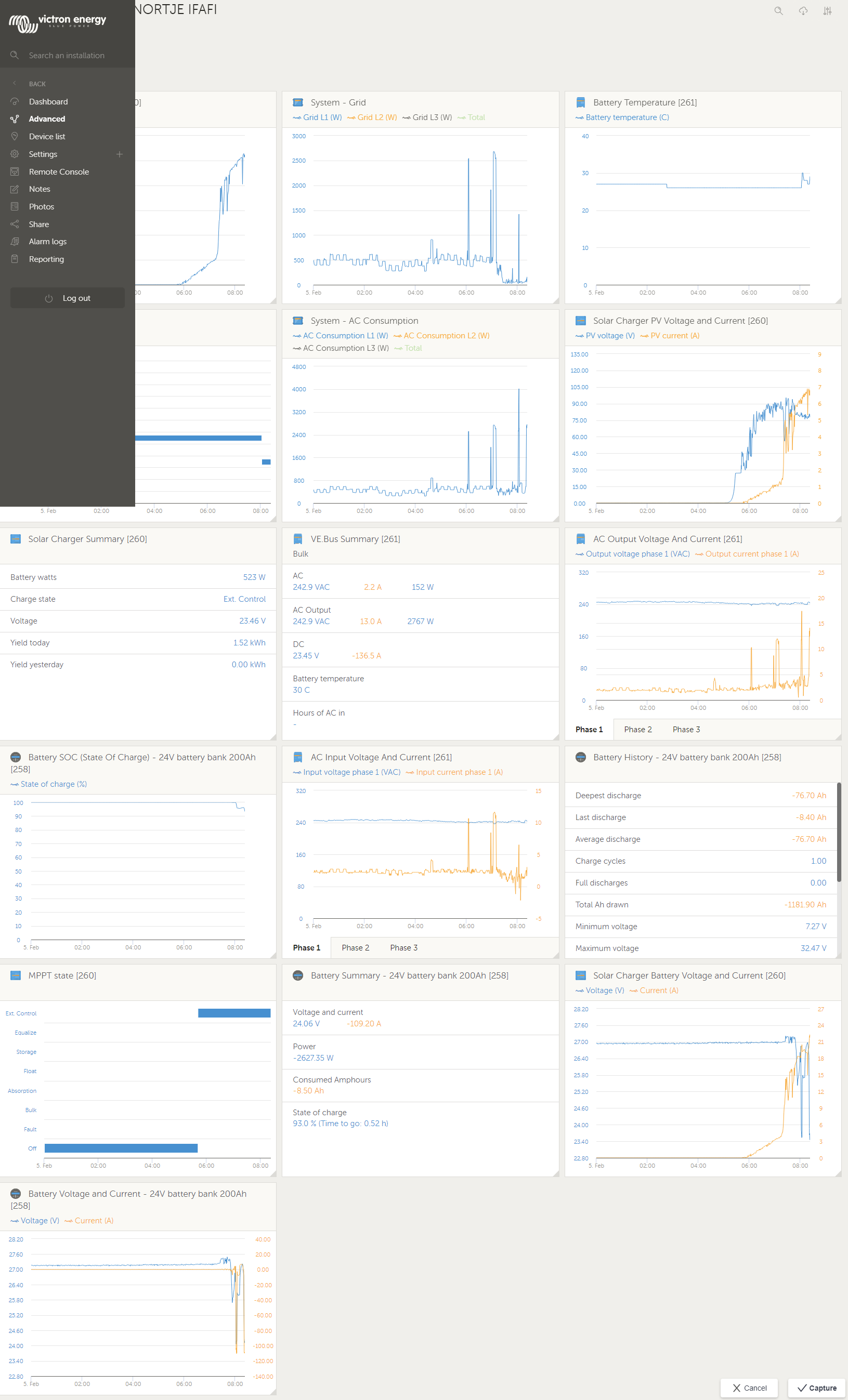It seems as if i have a problem articulating my problem as even #victronsupport has given up on me..!!!
I have to alternate my venus GX firmware every morning to 'activate' comms between my venus and Mppt
My setup is as follows : Venus GX - V2.40 or 2.42, depending on what ran the previous day, MultiPlus 24/3000/70-50 v 433, BMV-700 v3.10 and SmartSolar Charger MPPT 150/60 v1.47.
The issue occured when i updated my mppt to latest firmware. I have tried all permutations of settings to no avail
In the morning when the mppt starts it loops on an error as can be seen in the videohttps://community.victronenergy.com/storage/attachments/7299-whatsapp-video-2020-01-16-at-085946.mp4
From the attached graphs it can be seen that there is some misalignment between the components
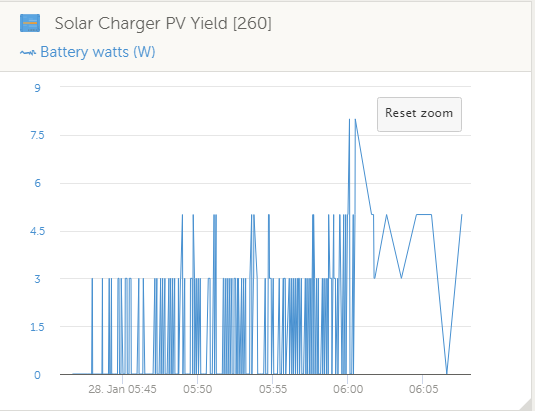
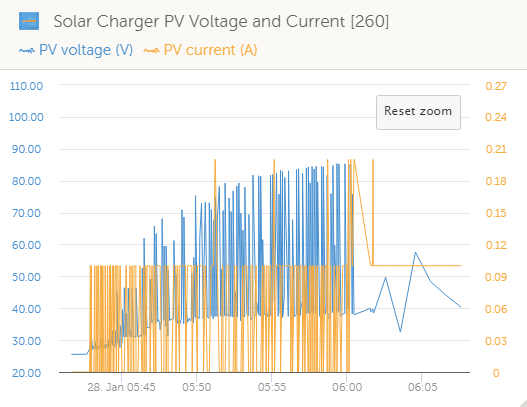
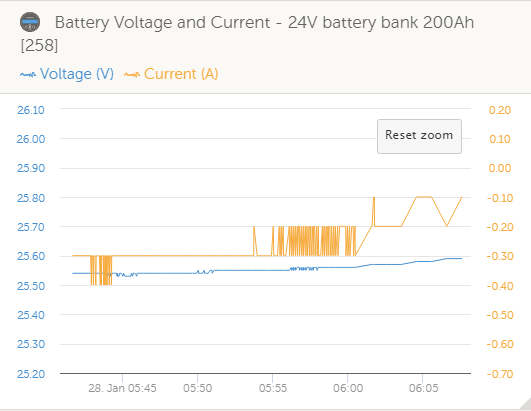
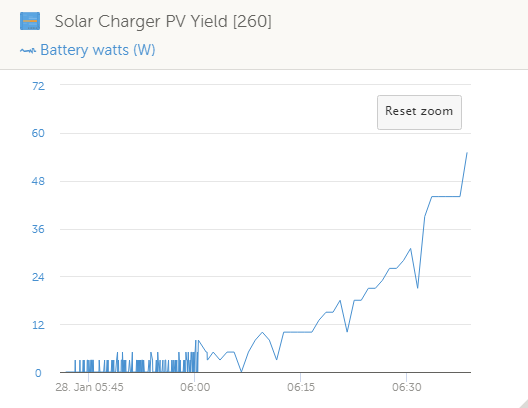
@Daniël Boekel (Victron Energy Staff), hopefully this will tickle your interest again....