Are these updates automatic or do I need to update manually? Mppt 100/50 solar?
- Home
- Anonymous
- Sign in
- Create
- Spaces
- Grafana
- Node-Red
- Unsupported topics
- Questions & Answers
- Modifications
- Communauté francophone
- Deutschsprachiger Bereich
- Preguntas en Español
- Explore
- Topics
- Questions
- Ideas
- Articles
- Badges
question
The MPPT itself don't have a internet connection, so it can't check/update the firmware on its own. You have to use the VictronConnect app.
I understand that but when I go into firmware library is just shows a blank screen? Is v139 current?
Hey @Southace, you're using VictronConnect version 5,8 while the latest available version is 5.16.
In that later v5.16, it clearly shows if a firmware is up to date or not. If you can, update your Victron Connect.
If for some reason you cannot update that, then you will not automatically get firmware updates, which means you'll have to go looking for them yourself on https://professional.victronenergy.com.
Ok thanks so how do I update apps on iPad with the latest firmware? Do I cut n paste the file from the firmware list?
The firmware bundles are included inside the VictronConnect app itself.
Visit the App Store for your device, and update VictronConnect there.
It will then have the latest firmware included.
Ok I managaged to update v1.39 to v1..47 firmware I don't understand the version 5.8 to 5.16 I can't see anymore updates on the professional victron site?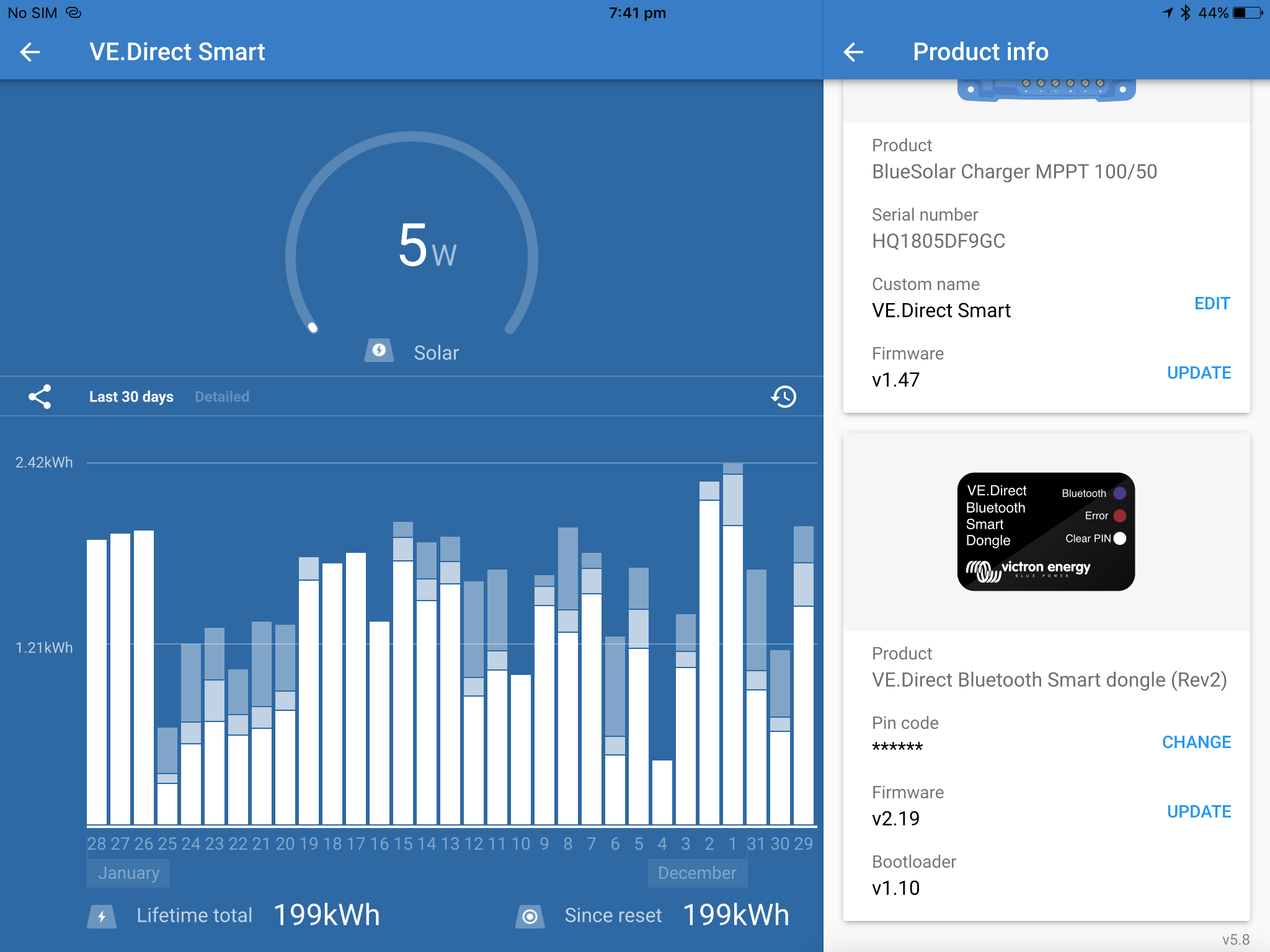
@Southace,
Depending on your platform, the latest version of VictronConnect, which includes the current firmware for the MPPTs is available at one of the following links:
If you have an Android device - https://play.google.com/store/apps/details?id=com.victronenergy.victronconnect
If you have an iPhone or iPad - https://itunes.apple.com/us/app/victron-connect/id943840744?mt=8
If you have a Mac - https://itunes.apple.com/us/app/victronconnect/id1084677271?ls=1&mt=12
If you have a Windows computer (VE.Direct only, as Bluetooth is not currently supported on Windows) - http://updates.victronenergy.com/feeds/VictronConnect/windows/w7/VictronConnectInstaller.exe
These links are available via this page - https://www.victronenergy.com/support-and-downloads/software
Related Resources
Additional resources still need to be added for this topic
question details
14 People are following this question.
