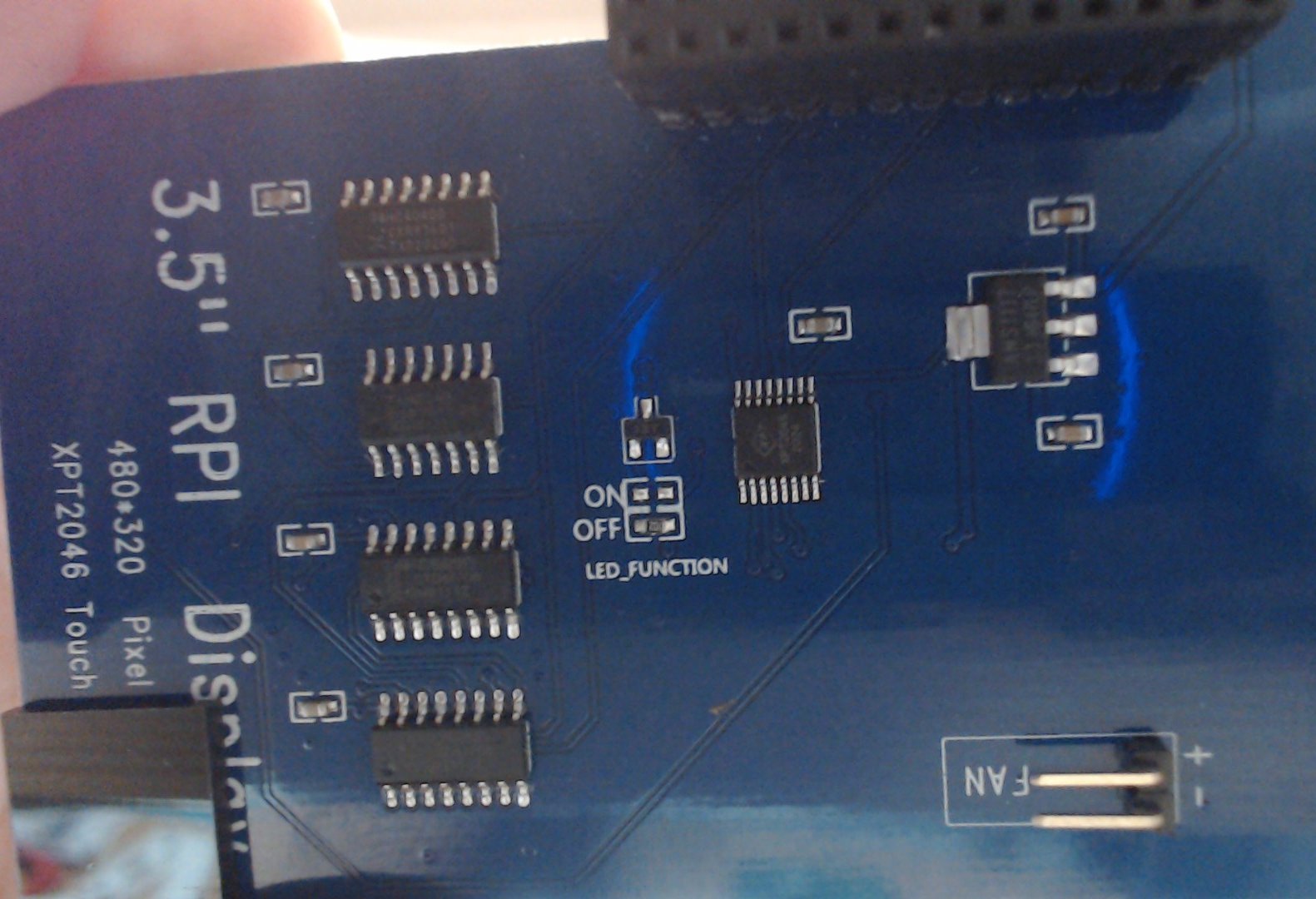Hi all.
I've got Venus 2.42 running on a Pi3 B+, with a 3.5" GPIO LCD. After much faffing, I've got it displaying the output as per this image:
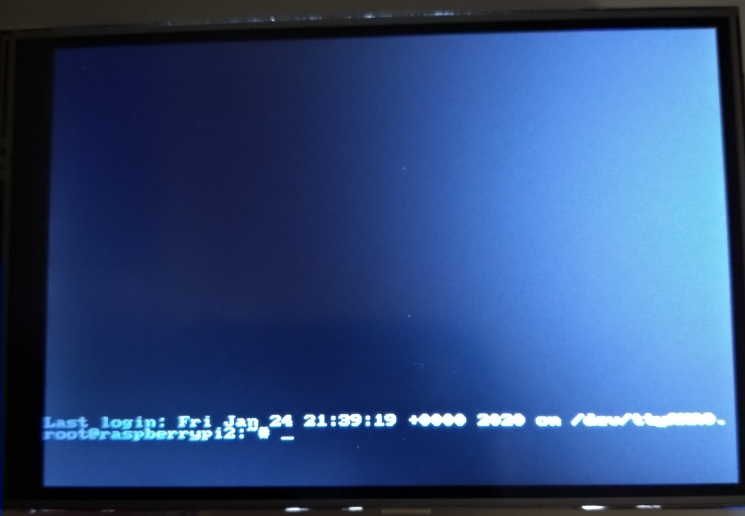
Unfortunately, that's as far as it gets. I've renamed the headless file, and that makes the last underscore stop flashing at boot, as if it crashes. With the headless file still there, it flashes and is responsive.
Everything else about it works fine - just no display. The remote console is working as it should.
Does anybody have any ideas?
Simon