Is it possible to manually control the relay port on BMV-712 with VRM, running on a Raspberry PI.? Just a simple on/off button starting the remote console in VRM ?
- Home
- Anonymous
- Sign in
- Create
- Spaces
- Grafana
- Node-Red
- Unsupported topics
- Questions & Answers
- Modifications
- Communauté francophone
- Deutschsprachiger Bereich
- Preguntas en Español
- Explore
- Topics
- Questions
- Ideas
- Articles
- Badges
question
Hi, after investigation i found the way to control the BMV relay from venus command line.
Maybe this could also be coded on VRM somewhere....
Assume that a BMV7xx is connected on VEdirect bus as port 2 (ttyO2 device):
Power ON : dbus -y com.victronenergy.battery.ttyO2 /Devices/0/VregLink SetVreg %0x034E 1
Power OFF: dbus -y com.victronenergy.battery.ttyO2 /Devices/0/VregLink SetVreg %0x034E 0
Please note also that the setup on the BMV is set as "Remote Control" with Victron Connect, you can force this setup with: dbus -y com.victronenergy.battery.ttyO2 /Devices/0/VregLink SetVreg %0x034F 2This is possible to do using the Remote relay mode, which allows a manual toggle on/off, and Victron Connect via VRM.
Hi. Where is the exact location of the toggle on/off function of the relay? I activated the remote relay mode in my BMV 712 but I can't find a way to manually switch the relay on or off. Neither in Victron connect nor in the VRM Portal. Please give me a hint...
Regards Rainer
Leave the relay mode as 'Default'.
For full manual relay control disable all automatic control methods (including SOC) and then just use the 'Invert relay' switch to close or open the relay contacts.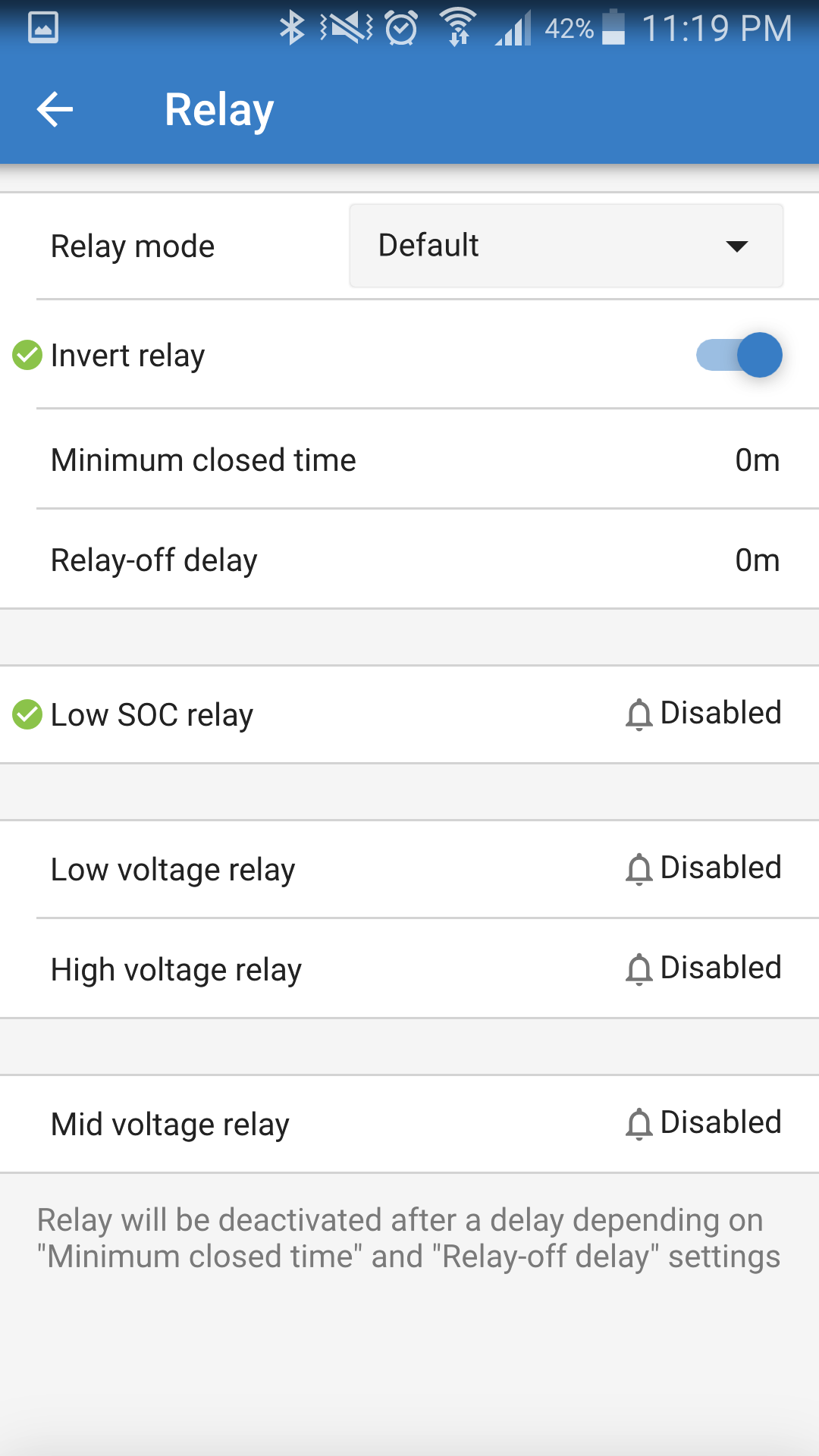

Related Resources
Victron BMV battery monitors product page
How to change the Owner of a VRM installation
Additional resources still need to be added for this topic
question details
18 People are following this question.
